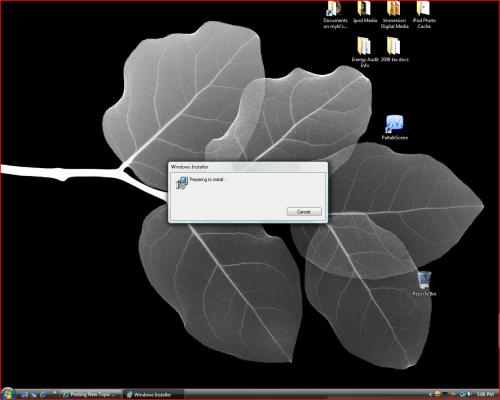MS Office 2007 problems
#1

Posted 03 July 2009 - 03:09 PM
Register to Remove
#2

Posted 03 July 2009 - 06:14 PM
If you don't have the installation media, you could try the Windows Installer Cleanup Utility. Install it, and run it from your programs menu. Find the Microsoft Office 2007 entry and remove it.
This is not guaranteed to work, and you may just have to reinstall the software. If you have purchased it, but it came preinstalled on your computer you will probably have to contact Microsoft for replacement media.
The help you have been given is free. If you have been happy with our help please consider donating to support this forum.
If you would like to say thanks for the help I have given you please View My Profile and Leave a Comment.
Your encouragement is welcome.
#3

Posted 03 July 2009 - 06:43 PM
#4

Posted 03 July 2009 - 06:48 PM
#5

Posted 03 July 2009 - 07:24 PM
The help you have been given is free. If you have been happy with our help please consider donating to support this forum.
If you would like to say thanks for the help I have given you please View My Profile and Leave a Comment.
Your encouragement is welcome.
#6

Posted 04 July 2009 - 07:28 AM
1 user(s) are reading this topic
0 members, 1 guests, 0 anonymous users