can't open links in IE or OE
#1

Posted 23 April 2009 - 12:28 PM
Register to Remove
#2

Posted 23 April 2009 - 01:15 PM
Please check the following:
Open windows Explorer or Control Panel
Then Tools, next Folder options, choose File Types
Find this entry: [NONE] URL:HyperText Transfer Protocol
Select entry by clicking once
Click the Advanced radio button
See if Open is selected under actions, if not, select it.
Application used to perform this action should be:
"C:\PROGRAM FILES\INTERNET EXPLORER\iexplore.exe" -nohome"
NOTE:The double quotes are meant to be there!
Check and see if this string is ok.
Regards
Abydos
Asking for Technical Help
Preventing Malware Slow PC? Recovery Console!
"I am not young enough to know everything" - Oscar Wilde
#3

Posted 23 April 2009 - 02:26 PM
#4

Posted 23 April 2009 - 02:33 PM
Abydos
Asking for Technical Help
Preventing Malware Slow PC? Recovery Console!
"I am not young enough to know everything" - Oscar Wilde
#5

Posted 23 April 2009 - 04:22 PM
#6

Posted 23 April 2009 - 04:27 PM
Abydos
Asking for Technical Help
Preventing Malware Slow PC? Recovery Console!
"I am not young enough to know everything" - Oscar Wilde
#7

Posted 23 April 2009 - 07:20 PM
Seems I have made a minor, yet vital mistake. I have accidently put one double-quote
to much in that path. The corrected path just below.
"C:\PROGRAM FILES\INTERNET EXPLORER\iexplore.exe" -nohome
Sorry for any inconvinience it might have caused.
regards
Edited by Abydos, 23 April 2009 - 07:20 PM.
Abydos
Asking for Technical Help
Preventing Malware Slow PC? Recovery Console!
"I am not young enough to know everything" - Oscar Wilde
#8

Posted 24 April 2009 - 01:13 AM
#9

Posted 24 April 2009 - 01:29 AM
You highlight Open and out to the right, you will see a Edit radio button.
Click that.
This is how it should look (don't mind I got Danish XP, Rediger means Edit)

After you have clicked edit button, you should see a screen similar to this one:
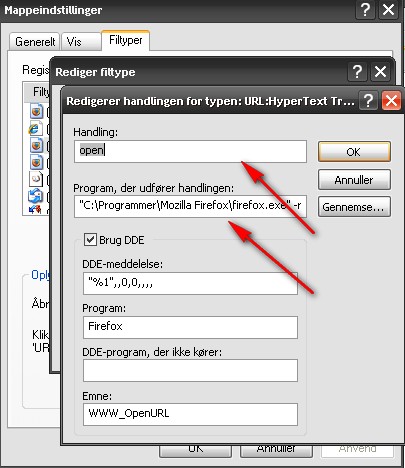
Now I got Firefox as browser, but I am sure you get the picture.
Use the above path directions to get there.
Regards
Abydos
Asking for Technical Help
Preventing Malware Slow PC? Recovery Console!
"I am not young enough to know everything" - Oscar Wilde
#10

Posted 24 April 2009 - 05:22 AM
0 user(s) are reading this topic
0 members, 0 guests, 0 anonymous users






