
I need directions for:
#1

Posted 11 April 2009 - 03:30 PM
Wishes,
Neo
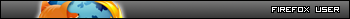
Register to Remove
#2

Posted 11 April 2009 - 03:57 PM
Here's the coded version of a portion of my signature.
The help you receive here is free. If you wish, you may [url="http://www.whatthetech.com/donate"]Donate[/url] to help keep us online. [b] [url="http://forums.whatthetech.com/Limited_User_Accounts_t88937.html&pid=440102#entry440102"]Run Limited User Account in XP for Increased Security[/url] [/b] [url="http://forums.whatthetech.com/Help_My_computer_is_slow_t74560.html"]What's making your Computer Slow Down[/url] [url="http://www.malwareremoval.com/tutorials/runningslowly.php"]Self-Help Steps to Speed-up a Slow PC[/url]The help you receive here is free.
If you wish, you may Donate to help keep us online.
Run Limited User Account in XP for Increased Security
What's making your Computer Slow Down
Self-Help Steps to Speed-up a Slow PC
Perhaps it will serve you as a cut/paste template when you Edit Signature in your Username Profile.
Edit Signature gives you all of the BBcode command icons to link, insert image, bold, color, etc., just like replying to a post or sending a PM.
However, you will not have "upload" and must therefore "host" images that you wish to insert.
Doug
If you wish, you may Donate to help keep us online.
#4

Posted 11 April 2009 - 08:31 PM
Please be aware that trainee's can put a donation link for the site (as Doug showed) in their signature. They cannot put paypal links. Also, unless you are a member of Unite (you aren'tHi all,
I need specific directions on how to copy and paste links and images found on forum pages into my signature. Examples: pay pal, "unite against malware" image, etc. Can someone please help me with this?
------------------------------------------------------------
Microsoft MVP 2010-2014
1 user(s) are reading this topic
0 members, 1 guests, 0 anonymous users








