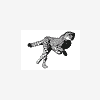If you go to your Web Browser options you can tell it where to save your downloaded files to, but by default it should go to File Explorer then Downloads for Win 10 as with all other versions, there is no Tweaking you just tell it where you want it to download to and can direct it to your way, Windows does not own you, you own Windows so slap it in the face and let it know who the boss is 
I am sorry that I couldn't get you going with this monitor issue, put it up to my face right now because I want to tell it this  stupid monitor, but really I am baffled on this issue, it should be a non-issue from my stand point, but one last try if you want to try this, un-plug the monitor and maybe even take out your video card from your computer, then boot your computer let it run and beep then do a hard shutdown, meaning just turn it off then plug the cable back in to your motherboard port and reboot, we did do a Safe Mode boot didn't we and it works eh?...here comes the kitchen sink mode
stupid monitor, but really I am baffled on this issue, it should be a non-issue from my stand point, but one last try if you want to try this, un-plug the monitor and maybe even take out your video card from your computer, then boot your computer let it run and beep then do a hard shutdown, meaning just turn it off then plug the cable back in to your motherboard port and reboot, we did do a Safe Mode boot didn't we and it works eh?...here comes the kitchen sink mode 
Edited by roadrage, 21 August 2015 - 07:36 PM.