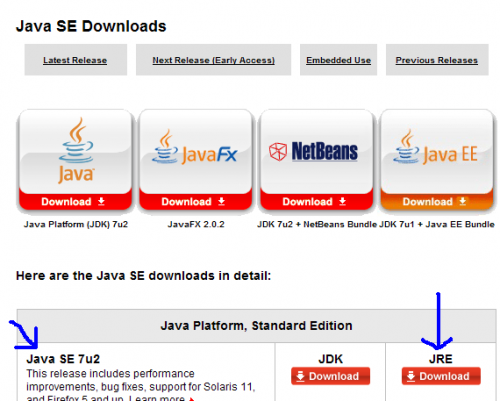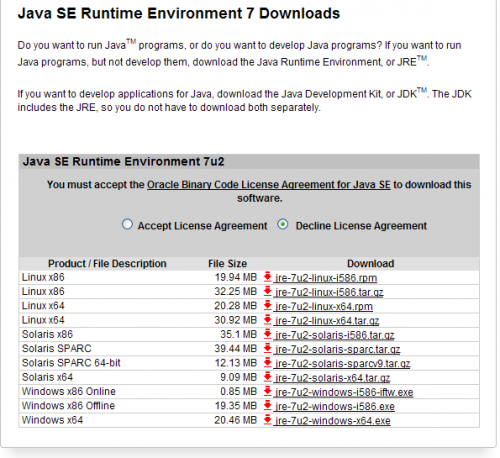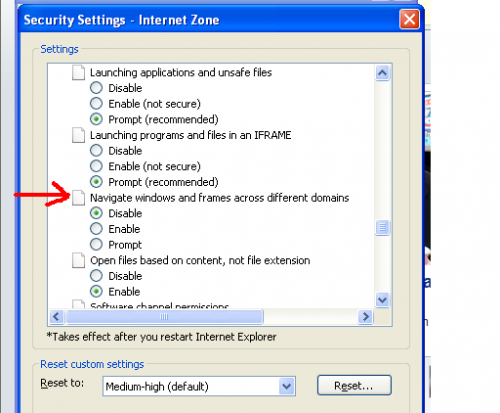I am waiting for your reply regarding this issue (Windows Updates) prior to executing the Java and Adobe Reader updates as I am thinking that it is important that Windows Updates are current and working prior to executing updates of other programs.
Microsoft Fixit Results Report:
Windows UpdatePublisher details
Issues found
Windows Update components must be repairedWindows Update components must
be repaired
One or more Windows Update components are configured incorrectlyNot fixed
Repair Windows Update componentsFailed
Issues checked
Default Windows Update data locations have changedDefault Windows Update
data locations have changed
The location where Windows Update stores data has changed and must be
repairedChecked
Issues foundDetection details
>Windows Update components must be repairedNot fixed
One or more Windows Update components are configured incorrectly
Repair Windows Update componentsFailed
Repairing Windows Update components frequently resolves common
Windows Update errors
Issues checkedDetection details
>Default Windows Update data locations have changedChecked
The location where Windows Update stores data has changed and must be
repaired
Repair default Windows Update locationsNot Run
Change Windows Update locations to Windows default settings
Detection details
Collection information
Computer Name: D8ZLYC61
Windows Version:5.1
Architecture:x86
Time:1/22/2012 11:01:39 PM
Publisher details
Windows Update
Resolve problems that prevent you from updating Windows.
Package Version:4.0.2.20110411
Publisher:Microsoft Corporation
Microsoft Support E-Mail Reply:
Thank you for contacting Microsoft Customer Service.
Based on your email, I understand that you are having difficulties to update your Windows XP and you got error message 0x80070424. I apologize for the inconvenience and I know how frustrating to encounter this kind of scenario. Let me do my best to assist you.
To resolve error code 0x80070424 in Windows Update, kindly follow the steps provided below:
1. Click on Start
2. Click Run
3. Copy and paste the command below and enter
%SYSTEMROOT%\SYSTEM32\REGSVR32.EXE %SYSTEMROOT%\SYSTEM32\WUAUENG.DLL
Please let me know if the above solution helps. If not, you may try the other solution listed on the URL provided below:
http://answers.micro...fc-68b599b31bf5
Please note that you may also reply or post a question in the forum provided. You may also search or post a different forum if the link above did not work.
Note: In order to post a question to the Microsoft Answers forum you will need to log in with a Windows Live ID. To log in or to create a new Windows Live ID, click the “Sign in” link located in the top right of the page and a “Sign in” window will appear.
Also you may work with our support professionals via e-mail, telephone, and for some products, chat. Please note that depending on how you obtained your software, you may be referred to your computer manufacturer as your primary support resource, or charged a fee to use the Assisted Support option. Kindly follow the steps below to get the support you need:
1. Please click this link: https://support.micr...a...ect=1&sd=gn
2. Select a support topic.
3. Select a support option.
I hope you find this information helpful. Should you have other concern, please do not hesitate not hesitate to email back to us for further assistance. My goal is to ensure that your experience with Microsoft Customer Service leaves you pleased with our products and services.
Thank you



 This topic is locked
This topic is locked