Random PC crashes when watching vids or flash
#31

Posted 16 June 2011 - 02:41 AM
Register to Remove
#32

Posted 16 June 2011 - 07:23 AM
http://www.asus.com/...#specifications
http://uk.asus.com/M...#specifications
the best i can say is maybe, they both have the same chipsets, but your motherboard(P5VD2-MX) is a microatx so if your case is a micro atx case too, then it won't fit because the P5VD2-MX SE is an atx motherboard which is bigger. :- http://en.wikipedia.org/wiki/MicroATX
if your case is a microatx case it also means the power supply i listed might not fit, and you may need a smaller microatx psu.
yes that's true but it's all controlled from inside the psu itself, so there's nothing you can manually set to change the way they work.but I know some fans vary their speed based on temperature, even my old Win power one did this.
Edited by terry1966, 16 June 2011 - 07:31 AM.
#33

Posted 04 July 2011 - 08:41 AM
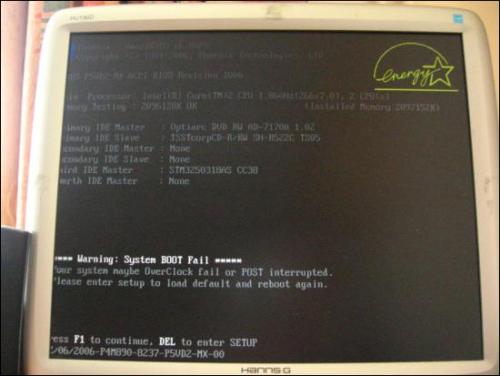 Your thoughts would be appreciated please.
Your thoughts would be appreciated please.
#34

Posted 11 July 2011 - 09:27 AM
#35

Posted 27 July 2011 - 01:09 PM
Edited by Jonathanjp04, 27 July 2011 - 01:10 PM.
1 user(s) are reading this topic
0 members, 1 guests, 0 anonymous users





