Please Click on Sensor
Are there any Temperatures listed?
are there any Voltages listed?
Any Cooling Fans listed?
No
No
and No
Posted 05 August 2010 - 04:31 PM
Please Click on Sensor
Are there any Temperatures listed?
are there any Voltages listed?
Any Cooling Fans listed?
Register to Remove
Posted 05 August 2010 - 05:03 PM
Posted 05 August 2010 - 07:25 PM
Posted 05 August 2010 - 07:26 PM
Just observe the temperature and voltage readouts.
Posted 05 August 2010 - 07:39 PM
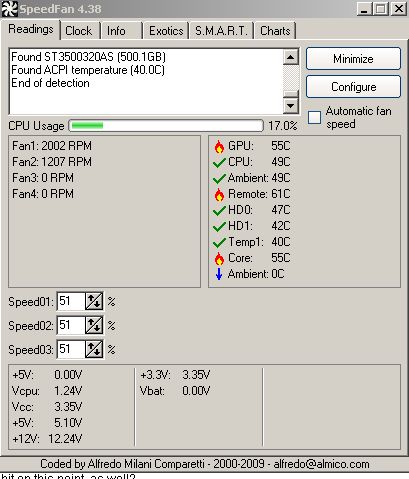 The above type of info is what I'm looking for.
capture and upload a screenshot in your next reply
or
copy the info with paper and pencil, then type it into your next reply
The above type of info is what I'm looking for.
capture and upload a screenshot in your next reply
or
copy the info with paper and pencil, then type it into your next reply
Posted 05 August 2010 - 07:50 PM
Posted 05 August 2010 - 09:04 PM
Rich
Die with memories, not dreams. – Unknown
Register to Remove
Posted 05 August 2010 - 11:44 PM
This time leave the ethernet cable connected. As long as you don't connect to the internet with your browser you should be okay.
Posted 06 August 2010 - 08:08 AM
Posted 06 August 2010 - 08:10 AM
Posted 06 August 2010 - 08:22 AM
0 members, 1 guests, 0 anonymous users