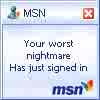
Magic Jack questions
#16

Posted 04 February 2009 - 06:14 PM
Register to Remove
#17

Posted 04 February 2009 - 06:34 PM
#18

Posted 04 February 2009 - 07:07 PM
#19

Posted 04 February 2009 - 07:31 PM
I did post clearly for you to follow in my first post to you today, if you follow it slowly all the information is there to assist you.
From your last post I see this
What told you, you have 1254 errors? nothing I posted in my first post was a scan so I am confused what you mean. Where have you got Regcure from? I did not refer to it in my first post at all? As stated do not, and I repeat do not use it, or buy it, we here at WTT do not advise members to use any registry cleaning software programs.okay, it told me i had 1254 problems...and only cured 2 of them.... so it asked do you want to register for the full version of regcure...and i said yes...and I have tried three times, but it doesn't direct me to the page...it just goes to a blank windows explorer screen every time.....
Regarding Acronis and the details I gave you at the beginning of my first post, please answer the questions asked as you are confusing me with the answers you are giving.
I need to know the answers to my questions re Acronis. You say you clicked on Acronis, please right click on it and scroll to Properties then tell me what it says....thanks. Is it showng in your All Programs list, and in your Add and Remove utility?
Please go back to my first post, and follow it slowly from the beginning with the instructions given. The link for ERUNT installation is very clear, so if you execute it step by step you should have no problems at all.
kind regards,
#20

Posted 04 February 2009 - 07:51 PM
Edited by compudodo, 04 February 2009 - 07:52 PM.
#21

Posted 04 February 2009 - 07:59 PM
#22

Posted 04 February 2009 - 09:09 PM
Windows Firewall comes with your OS (operating system) I suggest you download ZoneAlarm as shown in my Maintenance link. When you install it, ZoneAlarm will automatically disable Windows Firewall. No, in my opinion Windows Firewall is not sufficient.
I have not mentioned AVG Anitvirus or Antispyware software as I do not recommend them. As simple as that, but it is only my opinion. I have all of them you mention except AVG, but not starting at boot or startup time when my computer starts up, they are run on manual when I want them to run. To check your Startup
- Right click on your Scotty Dog near the clock in the lower right corner of your monitor
- Scroll to 'Display Startup Info'
- Anything in there you don't want starting at boot time
- Right click on it and scroll down to 'Move to 'Delayed Start Program List'
I asked you to download JavaRa.exe which is on the link I gave you, nothing about registry cleaners at all. If you open the link, it is halfway down the page in blue called 'Download JavaRa'I just clicked on "here" for the Java thingy...and it brought me to a page that said to download this registry cleaner thingy...so that is what I did....ok, i went in to add/remove programs and removed it...
Re Acronis, I think you only have a remnant of the installation left on your system as it is not showing in Add and Remove.
What is in that Acronis Folder (I think you mean) in your C:\Drive? Is there an Application there?No....the acronis isn't showing in add/remove programs...it is only in a file on my C drive
Candice, my first post really is detailed, a lot of work, would take you days of work to go through, not to be hurried at all. Please take it from the beginning as mentioned in my first post, there is no hurry to do anything. Most of all the links are only a suggestion for you, not to BE done - the choice of what you install on your computer is yours to make.
kind regards, and keep me posted please.
Edited by tallin, 05 February 2009 - 02:05 AM.
#23

Posted 04 February 2009 - 11:20 PM
#24

Posted 05 February 2009 - 12:26 AM
#25

Posted 05 February 2009 - 03:02 AM
It is late here, I will not be available to morrow so I want to get this post off to you now.
Good, it is best to read all the information before downloading and installing new software as you may not need it.....maybe you are already running a similar utility.you know, you are totally right.....i was running around like a kid in a candy shop, trying to get all the goodies LOL....
i'll go back, take it slower....
Let us leave Acronis as is for the moment, there is another volunteer that knows much more than I do about image software and they may come by and take this post in hand re Acronis. It does seem you have it installed, but I cannot understand why it does not show in your Add and Remove utility. Please check again, it should be near the top, but could be under True Image Acronis software.there were NINE files, 3 from back in 2006 I guess when the computer was made and 6 updated ones in January of 2008..... now they are updated to February 2009......... when you say is there an application in there, what do you mean by that? When you click on it it gives you specific tasks or functions you can perform? Because two of them had that.... but now that I go back and try to access them, they won't open now.... Before I could click on them and programs would open, that would walk you through doing something
I am at a loss to understand why JavaRa.exe will not run for you, did you download it to your desktop? then double click on it. It will run from the Desktop for you.and that java ra won't open either, the same thing happens with the javara that happens with the acronis file...a windows explorer box opens, and it says connecting....but nothing happens...it won't work, won't open.
As you now have ZoneAlarm installed, go into Windows Firewall and turn it off. That is unusual as in my experience ZoneAlarm automatically turns it off during installation.
You will need to be patient with the popups that ZoneAlarm offer, evenually the software will get to know your system and cease, but read them, and agree after you know what they are or deny as the case maybe Here is their forum where you can go in and read about others who have just installed the product.
There you go, you answered your own question above in quotes, just be patient, read the text when the popup occurs, we all have to learn slowly. This is a case of being patient.How the heck am I supposed to know what to allow? like right now.... New Program PREVALENCE REPORTER IS TRYING TO ACCESS THE TRUSTED ZONE.... it says the application is avgcmgr.exe..... so that is from avg? sometimes I can't tell where it is coming from. This drives me crazy..... couldn't something bad show up and ask to be let in????
If I may suggest, don't do the above, stay with AVG as it is installed, you know it, and there are more important items to attend to at this time.I will download a different virus protection program tomorrow since you don't like AVG..... and I hope the firewall now keeps those stupid Trojans out.....I was so upset to see another Trojan today.
Yes, you read all the information and as I said, your system will become familiar with your new Firewall in time.Ahhh. and that Scotty dog isn't any better..... right now the scotty dog box pops up.... TrueVector Internet Monitor and in the file information, C:\Windows\system32\ZoneLabs\vsmon.exe-service.......I guess this is ok because it is part of zone labs???? Is this how I tell if it is a good thing to allow??? if it is part of the security programs???
Hasten slowly, there is no time span to do anything at all, just read everything you access before rushing in and installing.
Best regards,
Register to Remove
#26

Posted 08 February 2009 - 08:47 PM
#27

Posted 08 February 2009 - 10:17 PM
#28

Posted 09 February 2009 - 02:32 AM
Despite your "troubles", I hope you are doing well.
so anyone know why I am constantly getting this trojan? and why does nothing stop it???????
When do you get this Trojan alert? When scanning or while using a particular webpage?
If it keeps coming back, we should have a look on your surf and download habits. Otherwise
you might retire dear TomK before time is due
------------------------------------------------------------------
Can see from what I've read, that you have had some small problems with the maintenance
plan. Its important, as good Tallin pointed out and as you have realised, that you take it in
small strides. If you rush things, chances are that you won't learn anything, at least nothing
that will stay for a longer time in memory
So, when / if, you face a problem, stop what you are doing. Go over it in your head what you were
supposed to do. If need be, write / print down some of the steps on paper, so you have the info
at hand. As always, you can write here, and get advice on it of course.
Have a nice and comfy day Candice
Heres a danish saying for you:
"At vove, er at miste fodfæstet et øjeblik - ikke at vove, er at miste sig selv"
"To dare, is to lose a foothold for a moment - not to dare, is to lose yourself"
Søren Kierkegaard.
Regards Abydos
Abydos
Asking for Technical Help
Preventing Malware Slow PC? Recovery Console!
"I am not young enough to know everything" - Oscar Wilde
#29

Posted 09 February 2009 - 10:05 PM
#30

Posted 10 February 2009 - 06:32 PM
Here's a good practice.
Use google to find out what these processes are, and make sure you use firefox with Web Of Trust installed when you do this.
if you recognize a process (if firefox asks to use the internet) allow it, unless you know it's not supposed to see the network.
Also, I don't really recommend using scotty the watch dog either. it is a useless program, because windows already has all that functionality built in, I would read up on how to check these without third party programs, as scotty slows down your pc, and can mess things up when you are installing programs. (plus it's downright annoying)
There is a thread, "so how did i get infected in the first place" that has a list of tested and favorited firewalls and antivirus programs.
if you are running into a stubborn trojan that is not being removed, I would post in the malware forums, if you haven't already. And if you have, sometimes, it's better off if you back up all your important data/files, and reinstalling from scratch (just make sure you have your drivers) with a full format (if you have a recovery partition, backup your stuff to a usb or cd, and restart and hit the key specified that will recover the system, usually F10)
But that is a last resort, because you will have to go and uninstall everything you don't use(norton, mcafee, etc), and reinstall everything you do use (firefox, avg, a GOOD firewall, etc).
But it is usually the most effective option.
How did this happen, I got a virus!!!
Are you about to post a HijackThis log?
Before you use any tools
Do you run Firefox?? You may wish to get the WOT, NoScript and Flashblock addons.
1 user(s) are reading this topic
0 members, 1 guests, 0 anonymous users









