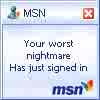
Magic Jack questions
#1

Posted 01 February 2009 - 01:59 AM
Register to Remove
#2

Posted 01 February 2009 - 09:36 AM
I have no experience of MAGIC JACK but in an attempt to help, fired up my trusty search engine.
Here's two sites that give some information............
http://www.ripoffrep...poff0320581.htm
and
http://www.wptv.com/...vc7oedLWTA.cspx
May be you will be able to find out more information, but if your boss wants you to install it.......will she/he pay for it, install it for you, and do any on the spot "trouble shooting"....?
This looks like a tough situation for you....as its your boss, you may be between a rock and a hard place...do you have any chums locally who have experience of this and could help you out if necessary.?
Whatever you do, back up all your data and important stuff, create a System Restore Point and back up your Registry (Erunt is good for this) and if you can, make a disc image using Drive Image, Ghost, Paragon, Acronis or something similar (Drive Image XML is free) and with a Barts PE boot disc (CD) also free, and your disc image kept safely on removable media, you have some protection if things turn out "not so good!"
Good luck and Regards
paws
#3

Posted 01 February 2009 - 10:16 AM
#4

Posted 01 February 2009 - 10:44 AM
#5

Posted 01 February 2009 - 10:53 AM
#6

Posted 01 February 2009 - 11:33 AM
------------------------------------------------------------
Microsoft MVP 2010-2014
#7

Posted 01 February 2009 - 11:51 AM
#8

Posted 02 February 2009 - 10:05 AM
hey paws, have been reading up on the net, and it seems like everyone is having problems with this magic jack and you better have all kinds of computer expertise to use it....... not exactly meant for an old lady like me who can barely cut and paste LOL....
Paws, can you contact TomK for me over in Malware....I posted my hijack this logs, for two days now I have been infected....i guess they are busy, but I am getting nervous what kind of damage is being done waiting for someone to help me. Tom was very helpful last time I went thru this...thanks
+2
A must read (btw, that's a nice site to bookmark too
How did this happen, I got a virus!!!
Are you about to post a HijackThis log?
Before you use any tools
Do you run Firefox?? You may wish to get the WOT, NoScript and Flashblock addons.
#9

Posted 02 February 2009 - 11:02 AM
#10

Posted 02 February 2009 - 01:44 PM
Register to Remove
#11

Posted 02 February 2009 - 03:10 PM
Greetings from the cold Scandinavia
You are way to hard on yourself...
You have to stop focusing on the things you think you can't do, and
instead try to focus on the things you know how to do, at the moment.
You found this place on the web, among millions of other places, you
found out how to register, create a new topic, and you have followed
complicated instructions from the good TomK. Who says you can't do
the rest also?
It just takes routine, and routine takes time. So time is all you need.
Granted, not all people are technical minded, but the basic stuff is
learnable, believe me! Instead of trying to learn 100 things at a time,
focus on 1-2 maybe 3 things you want to learn well enough to a point
where they no longer confuses you. Start of with some easy things.
And then set your mind to keep doing them once or twice every day for
a week, month or how long it would take you to have it on your backbone.
If you have troubles finding folders, set that as a task you want to learn
for example. If you have trouble finding specific things on your computer,
like settings for your mouse, set that as a task, and so on. Keep finding
them, until you no longer have to spend minutes figuring out where to look.
Make a Computer things-to-do-list, this could be maintenace for one! I know
Tallin would be happy to provide a list for you (Its already made you see).
Then its important, you don't try to make all steps at once, take one step one
day, the next step the other, and so forth. Keep doing this, and eventually you
will have it on your backbone, and maybe to a point where it is second nature,
scary ehh? Well, just kidding, but you catch the meaning I am sure.
If you need guidance or need some pointers, you know where to post right?
Of course, it will take some dedication on your part, but the gains are well
worth it. If it is something you would like to try, just say so, and we can arrange
a new topic where we go through it together, step by step in a pace of your liking.
And if you suddenly comes up with an idea of something you want to learn, we
just incorporate that as well. You don't have to become a computer-expert, you
just have to learn enough, so you are comfortable using your PC. That should be
your goal.
Rome wasn't build in one day as the saying goes, nor is computer knowledge
As for the Magic Jack, I suggest you write the link-adresses down provided by Paws,
and show those reviews / complains to your boss. Tell him, it might cost him money
otherwise, that usually gets them up from their comfortable chairs...!
Hehe, see what your post made me do, I nearly wrote a whole book here. It just seems
to me that you have so many thoughts going through your head, it might be difficult to
find head and tail in it. So stop being hard on yourself, and pat your back for the things
you have already accomplished.
"One small step for a expert, a giant-leap for Compudodo"
are extinct, as I am sure you know, hopefully you're not...computer-wise speaking)
Kind Regards
Abydos
Abydos
Asking for Technical Help
Preventing Malware Slow PC? Recovery Console!
"I am not young enough to know everything" - Oscar Wilde
#12

Posted 02 February 2009 - 06:26 PM
HI THERE SWEETIE!!
How perfectly wonderful you stopped by...... You are so sweet........ oh my goodness, now I did it, my computer is talking to me!!!!! It is talking, it is repeating everything I type!!!! how the heck did this happen????
See? I have no idea how these things occur!!! Who knew my computer talks? ok, I'm shutting the sound off, this is annoying!!!!
There, that's better......
I'm telling ya..... who knew????? AND WHO KNEW MY MOUSE HAD SETTINGS?????? LOL.....I am not kidding, I'm laughing my head off here..... who knew the mouse had settings? NOT ME!!!!!
Ok..... you are so kind and so patient...well, you all are here....I would talk more, but I gotta get going over to the trojan repair area, Tom is trying to get a Trojan out of my machine, and it keeps letting in other other Trojans, so I don't want to be on too long.... Yeah, I probably should have a schedule of things to do on certain days, that would be a great idea. Tallin can hook me up with that? I better go find him after I get rid of the Trojan...that sounds like a great idea, it might keep me out of trouble too
#13

Posted 03 February 2009 - 09:21 PM
Edited by compudodo, 03 February 2009 - 09:21 PM.
#14

Posted 04 February 2009 - 12:47 PM
I'll drop Tallin a line, that the maintenance list is on demand
Tallin might even be able to give you some pointers and directions
regarding Acronis ("Abydos knows Tallin use it...
And if Tallin is busy, I'll direct you regarding maintenance and other such things.
Sounds like a plan?
Good to hear you got yourself a job. Hope you are doing well in your new
enviroment! Ohh, and not to forget, thank you so much for the nice poem you
wrote over in malware forum
Take care 'til we talk again
Regards Abydos
Abydos
Asking for Technical Help
Preventing Malware Slow PC? Recovery Console!
"I am not young enough to know everything" - Oscar Wilde
#15

Posted 04 February 2009 - 04:04 PM
Well you are a one, a good job achieved since we last spoke to each other. Well done and Congratulations. You speak well of your boss too so that is a good start.
I must comment on your Avatar, love it, gave me a great laugh. Did you format it yourself?
I read your log with TomK, he has done wonders as usual, but he couldn't have done it without your computer expertise at your end. You certainly are most welcome here. We all like helping where we can so my reasons for this post are many, but the main ones are:
- Get you going with a Backup program - most important
- A good Maintenance program up and running - Just as important
- Install ERUNT back on your system - very important
- Update your version of Java which is out of date
Let us start with a backup program. As I see in your HJT log you seem to have Acronis installed and even running on this system of yours. Please go to
- Start
- Search - For Files and Folders
- Let it run and report back the results please
- Open My Computer, either on your Desktop or
 My Computer
My Computer - Open C:/Drive (double click on it)
- Program Files
- Find Acronis Folder
- Report back what you find in it please
__________
Maintenance Program
Here is a good start, take it slowly, Rome was not built in a day as I think Abydos mentioned. You will find some of the options are already there, however continue on to the very end.
As a weekly chore for you to follow, go here and particularly read the middle to end section for weekly maintenance for your system.
___________
Backing up your Registry with ERUNT
Please follow this link I cannot stress to you how important this is to do. Read it thoroughly and you will understand why I am asking that it be done.
__________
Keeping your Java updated
This is included in your weekly Maintenance link above, but here it is again in case you get a little lost initially.
_________
Candice, please do not hesitate to post back if anything is unclear. I am only to happy to assist you in obtaining the above programs and making sure you understand why you need them and how they will work on your system.
After the above knowledge gained, you will have the added bonus of not having to visit with TomK
Best regards,
0 user(s) are reading this topic
0 members, 0 guests, 0 anonymous users













