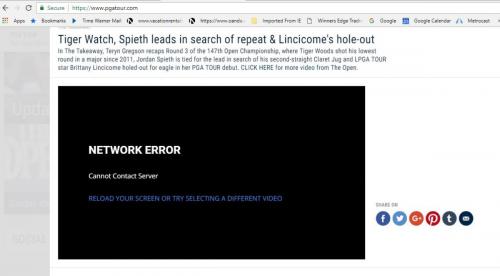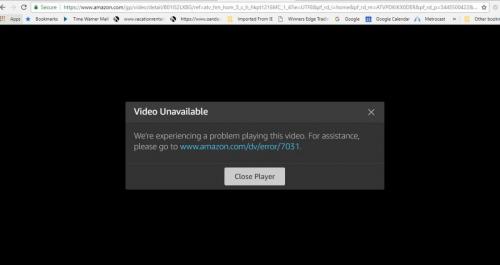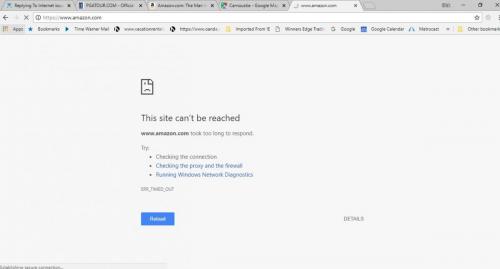Well, here is what's happening. About one out of every 5 websites I try to log on to work. The other four say, "This site can't be reached." That is using Wifi. Using Ethernet, I get 2 out of 5. I still get the same message on Ethernet about the site not reached. So something is still wrong. I have two other computers here and both get online sites via both ethernet and wifi.
Internet issues - "This site can't be reached"
#16

Posted 20 July 2018 - 03:02 PM
Register to Remove
#17

Posted 21 July 2018 - 06:14 AM
Ok, all understood,
Only being able to connect to one or two out of five sites is not good... ![]()
Let's reset a few things, but first please disable your firewall and anti virus temporarily, but please remember to enable them once the test is completed. Also close any applications that you have open and be sure to save your work, as the script (following) will restart your computer once it has run.
Open a command prompt with elevated privileges as you did before, (type cmd at the search box and then RIGHT click on CMD or cmd.exe and click on Run as Administrator and this time run the following script: To copy it highlight the whole script and press Ctrl+c and to paste it in the black Dos like box press Ctrl+v
@Echo on
pushd\windows\system32\drivers\etc
attrib -h -s -r hosts
echo 127.0.0.1 localhost>HOSTS
attrib +r +h +s hosts
popd
ipconfig /release
ipconfig /renew
ipconfig /flushdns
netsh winsock reset all
netsh int ip reset all
shutdown -r -t 1
del %0
Press the enter key on your keyboard once, the script will run ( it's pretty quick) and then it will restart your machine.
Carry out a short test on the sites you could not connect with and let us know if there is any improvement
Regards
paws
#18

Posted 21 July 2018 - 07:29 PM
I copied the script you gave me and it did restart the machine. It's not changed anything. Still not operating well.
#19

Posted 22 July 2018 - 01:19 AM
Ok, please provide a list of 5 sites you have been trying to connect with and indicate which one(s) you can connect with.
Also please try them again this time booting into safe mode with networking here's a link for details, scroll down to the last item)
. and let us know how things go.
https://community.sh...a/docs/DOC-1017
Regards
paws
#20

Posted 22 July 2018 - 10:16 AM
Using Ethernet: OK, so the very first site I tried this morning
1. was the google map of carnoustie in Scotland: https://www.google.com/search?q=map+of+carnoustie&oq=map+&aqs=chrome.2.69i57j0j35i39j69i60j0j69i65.7267j0j8&sourceid=chrome&ie=UTF-8 and the computer went to this right away, no problem.
2. the second site I went to was whatthetech.com & this forum site to post - which is where I am posting right now. I was able to go there without any problem.
3. the third site was www.pgatour.com which has given me a problem every time but today I went directly to this site without a problem.
4. The fourth was a video on the pgatour.com site and when I clicked on it I didn't get the video which is the same as has occurred all week (see attachment "Capture pgatour.jpg").
5. Amazon.com - went to this site without a problem, and clicked on several things ... with no problem.
6. then on Amazon I clicked into my account to watch a movie and I got a screen that I've captured in the second attachment below ("capture amazon").
Wifi:
1. Went Carnoustie, no problem
2. I went to whatthetech.com and it took a while to get there, lots of buffering, but it did finally get there after a minute or so. Once there, I was able to navigate through the website without a problem.
3. www.pgatour.com - went to this site without a problem
4. on pgatour.com, I clicked on a video and got similar result to "capture pgatour" attachment below.
5. Amazon.com, had to wait .. lots of buffering then got the message contained in the 3rd attachment ("capture amazon-wifi"). However, I left it running and it eventually (1 minture) went to Amazon. This is much different than my other two computers which are right beside this [Dell laptop]. Both of those computers go right to the websites without any problem. So there's something going on.
6. On Amazon.com I clicked into my account and on to a movie and it did so right away - no hesitation
#21

Posted 23 July 2018 - 06:38 AM
OK, I;m not sure if these results( although better are still not good) were obtained in safe mode with networking or normal mode... please advise.
Regards
paws
#22

Posted 23 July 2018 - 08:02 AM
There were not. I'm sorry. I missed that
#23

Posted 23 July 2018 - 10:37 AM
So now I'm in more trouble. As I mentioned before I have 3 computers in front of me: (1) Dell Laptop - the computer with the wifi/ethernet problem; (2) HP - my office computer that has no problems to speak of and (3) my brand new HP laptop with 16 GB of ram and SSD hard drive, etc, etc. I was trying to figure out how to get into a SAFE MODE .. but using computer #3 instead of #1. Now I can't get back to the regular mode with #3. It restarts and says I don't have the internet. So I would like to know how to get that computer back to it's former state of operation.
In the meantime, I will boot up #1 in Safe Mode and try to access those same websites again.
#24

Posted 23 July 2018 - 01:42 PM
To get back into normal mode press win key +r
at the box type
msconfig
click on OK
click on the Boot tab
Remove the tickmark from the safe mode box
click apply
restart your machine
It should boot straight into normal mode
Regards
paws
- BartonTed likes this
#25

Posted 25 July 2018 - 05:32 AM
Thank you for that - it definitely worked. Since my last post I've been trying different browsers. It seems that EDGE works 90%+. I was using Chrome and it's was 1 out of 5 then got 3 out of 5. But with EDGE I have been able to load sites that have lots of graphics (like www.pgatour.com) and click on the videos. So I'm going to try this out for a while to see if I get the performance that I'd expect. If I have further difficulties after a couple weeks, should I re-post to this link or start another?
In the meantime, you were extremely helpful and I appreciated you staying with me through a difficult-to-understand computer issue.
Register to Remove
#26

Posted 26 July 2018 - 02:07 AM
Its always a pleasure to help
![]()
This topic here will be kept open indefinitely, so when or if you need to come back on this particular problem, then just continue please with this topic here.
As edge seems to work Ok maybe its time to reset your other browsers?
Post back if you need detailed directions on how to do this
Regards
paws
1 user(s) are reading this topic
0 members, 1 guests, 0 anonymous users