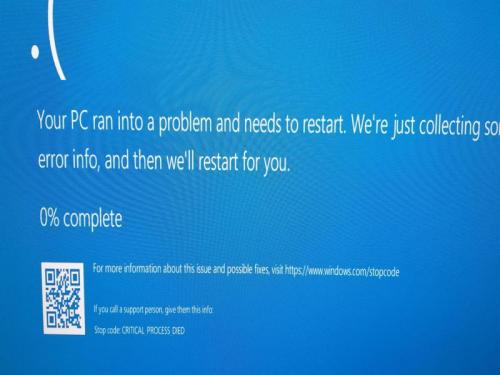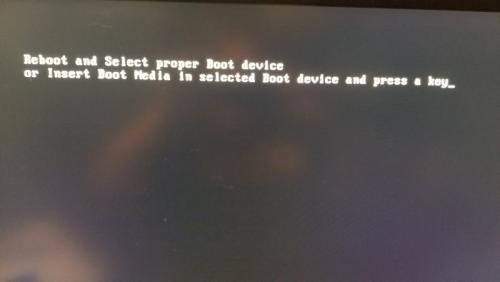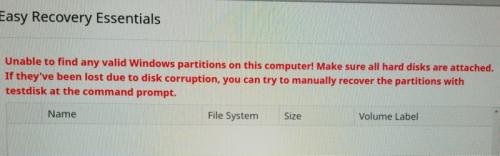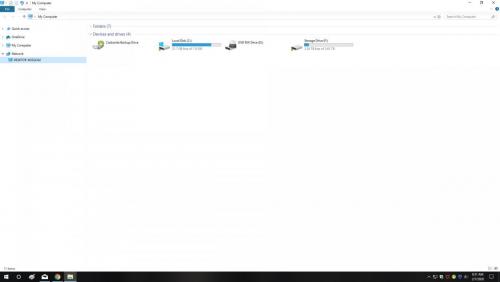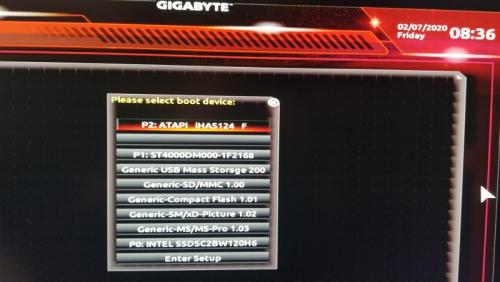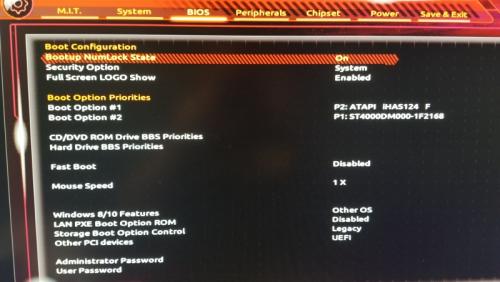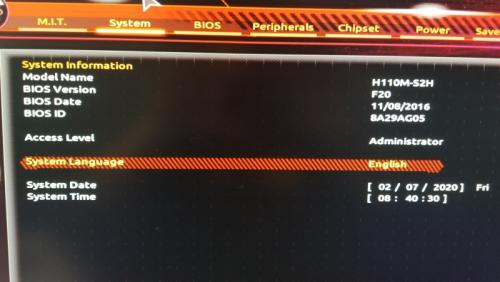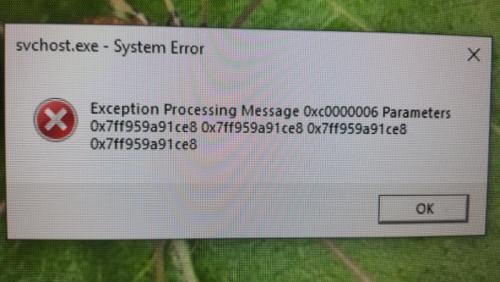Hi. I am running Windows 10 Home Edition on my home computer. I have Spectrum Cable/Internet and my computer is connected to my modem via an Ethernet cable and my modem to a wireless router via cable. My network is intermittently going out on me. I am on the internet and things work fine. I leave the computer and come back and there is a yellow exclamation point over the network icon in the bottom tray and I am no longer connected. I can usually fix it by shutting off the power to the computer and then turning it back on but the same thing happens over and over. If I unplug the router and modem and then plug them back in, that doesn't seem to help at all. I have tried resetting the network adapter and that doesn't seem to work all the time. I have tried uninstalling the network adapter and it's software and then restarting the computer and that did work and it worked for over a day and I thought that I had it fixed, only to have it go out again. There isn't a specific time length that these temporary fixes work. Sometimes it is an hour and sometimes it's a day but it always reverts back to being down.
Could this be an issue with my modem itself or is there something corrupt on my computer? I don't know of any change that happened on my computer when this all started.
Please help!
Thanks so much.
Ed