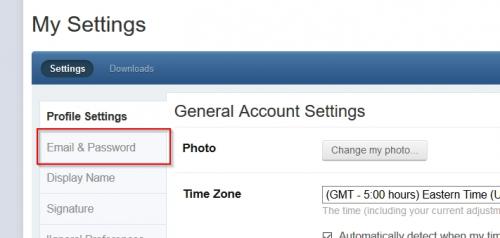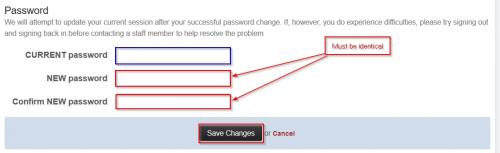Tom
I did click on forgot password and a site said I am unable to do this.
Below is the best summary I can give the forum. I will wok on this alone and not keep filling the thread with more posts.
I went to the site that allows for password change. I copied the password sent to me
After signing I tried to change my password. On the top where there is address it says my email address on TOP of the box However WITHIN the box the address is my user name by default. It also says you can do address OR password.
I enter the password sent me in the current password box and enter two new passwords beneath; one which is the password and the second to confirm.
I have tried deleting the address and also tried leaving it as the default although it is my user name and says it should be my email address.
I tried a new browser.
I can use the forum but if I sign out I cannot sign back in. The replies vary: 1-key invalid 2-invalid password 3-both fields or full page must be filled in, etc etc.
I have been in touch with TomK and written to Brian. I have spoken with Rich
Apologies for consuming so much time and resources.