my disappearing cursor
#46

Posted 29 January 2009 - 10:44 AM
Register to Remove
#47

Posted 29 January 2009 - 12:17 PM
I am not sure where the setting for my text cursor are at
Hi
Hmmm, me neither
control-panel -mouse - cursor tab. Not sure if one can change text cursor
color that easily in XP.
It is only Yahoo sites, you experience this right?
I'll investigate it alittle more, and get back to you.
Other team-members might also step in with ideas.
Regards Abydos
Abydos
Asking for Technical Help
Preventing Malware Slow PC? Recovery Console!
"I am not young enough to know everything" - Oscar Wilde
#48

Posted 29 January 2009 - 02:05 PM
Ok. Heres a little thing I would like you to try.
Access your control-panel, either through start or "my computer"
Find the Display icon and access it.
Then last tab, named Settings
Click the advanced radio button, choose the troubleshoot tab
Now you should see a hardware acceleration slider. By default
it should be at full acceleration.
Slide it down to half-way. Check if your cursor problem is still there.
If no: Adjust the slider upwards til you get the error again, and then slide
it just down to where it is no longer a problem.
If yes: Keep adjusting downwards, using the incremental notches.
If you hit bottom this way, hardware acceleration is not the problem, and we have to look for something else. Reset your slider
to full acceleration again.
It is quite puzzling. I will try some of those Yahoo games, and see if I get the same disappearing cursor.
Regards Abydos
Abydos
Asking for Technical Help
Preventing Malware Slow PC? Recovery Console!
"I am not young enough to know everything" - Oscar Wilde
#49

Posted 31 January 2009 - 08:29 AM
#50

Posted 31 January 2009 - 08:50 AM
As said, it is quite puzzling. I have tried some of those Yahoo games, and
anything I wrote while on those pages, didn't give me the disappearing
cursor problem. This was tried with both IE and Firefox.
As some of the games runs in Java aplets, I was wondering how much
browser cache you have allocated for your browsers?
In Firefox:
Tools, then settings
Click the advanced tab, then network
Adjust the cache size used by Firefox to around 50 to 70, maybe even as high
as 90, altho cache size shouldn't exceed this number (Read: shouldn't be necessary)
Some set it as high as 200-250 MB, but that shouldn't be necessary, altho it wouldn't
hurt to try.
In IE:
Tools, then Internet settings
General tab, browser-data, click the radio-button Settings
Adjust your cache in similar numbers as Firefox.
One thing I did notice on the Yahoo pages, was the warning to disable my popup blocker.
Do you run them with active popup-blocker on? If yes, try temporarily to disable it, just for
testing.
Regards Abydos
Abydos
Asking for Technical Help
Preventing Malware Slow PC? Recovery Console!
"I am not young enough to know everything" - Oscar Wilde
#51

Posted 31 January 2009 - 11:40 AM
In IE:
Tools, then Internet settings
General tab, browser-data, click the radio-button Settings
Adjust your cache in similar numbers as Firefox.

And also I have tried many times with pop-up blocker on and off and I can tell no difference. I can shut it off all together or temporarily and there is no difference that I can tell.
#52

Posted 31 January 2009 - 12:39 PM
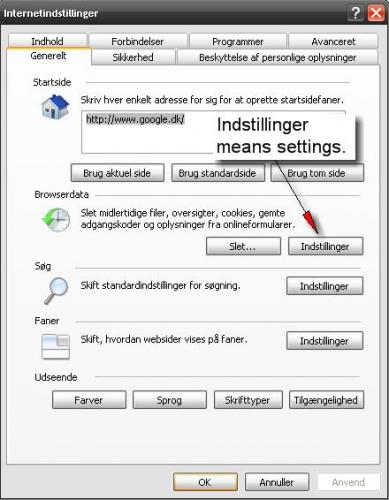 However, I must admit that I am stumped at this. I'll be happy to investigate it further,
but right now, I have no answers nor any other things to try at the moment.
As for browser settings, I think at this stage, we should ignore this. Mostly because
it happens in both Firefox and IE, and that suggest something outside of the browser
is doing this, unless one can find a setting which applies for both browsers.
What security programs do you have installed at the moment? (Including browser security addons)
Regards Abydos
However, I must admit that I am stumped at this. I'll be happy to investigate it further,
but right now, I have no answers nor any other things to try at the moment.
As for browser settings, I think at this stage, we should ignore this. Mostly because
it happens in both Firefox and IE, and that suggest something outside of the browser
is doing this, unless one can find a setting which applies for both browsers.
What security programs do you have installed at the moment? (Including browser security addons)
Regards Abydos
Abydos
Asking for Technical Help
Preventing Malware Slow PC? Recovery Console!
"I am not young enough to know everything" - Oscar Wilde
#53

Posted 31 January 2009 - 06:04 PM

and in IE6 I have
 umm... should I use insert image or imageshack link ? for your preference!
umm... should I use insert image or imageshack link ? for your preference! Edited by justime8, 31 January 2009 - 06:08 PM.
#54

Posted 31 January 2009 - 07:03 PM
should I use insert image or imageshack link ?
Any will do
Well. It seems that both FX and IE have AVG plugins, have you tried without those?
(Temporarily disabling them only, don't remove them) I am catching air here
I am not convinced thats the solution, but it wouldn't hurt to try it.
A possible temporarily work-around would be to enable "show cursor when I press CTRL key"
So every time it disappears, press the CTRL key, and it should (in theory) re-appear.
That is done in the control-panel under mouse options -- Cursor settings.
A thing we might have to consider, is poor coding for the page(s) in question. Something
that aren't optimal with your system. Are there any other pages where you experience this
behavior besides Yahoo??
You have shown great patience here, keep it up. But I can understand if it is getting tiresome.
Situations where the solution keeps eluding, is always frustrating. Also for me, have never
encountered that error myself, so, its sort of a learning course for me also
Regards Abydos
Abydos
Asking for Technical Help
Preventing Malware Slow PC? Recovery Console!
"I am not young enough to know everything" - Oscar Wilde
#55

Posted 01 February 2009 - 11:57 AM
and shut down then rebooted to be sure. Still no good. it was happening in all browser search text bars / windows but now it seems to only happen in yahoo.FX and IE have AVG plugins, have you tried without those?
Edited by justime8, 01 February 2009 - 09:33 PM.
Register to Remove
#56

Posted 04 February 2009 - 10:59 AM
so what I want to know is how can I get a list of the things people places that have loaded things into my browser when that activity bar is going...... this activity bar
 .
.
#57

Posted 04 February 2009 - 12:31 PM
Abydos
Asking for Technical Help
Preventing Malware Slow PC? Recovery Console!
"I am not young enough to know everything" - Oscar Wilde
#58

Posted 05 February 2009 - 03:26 PM
Abydos
Asking for Technical Help
Preventing Malware Slow PC? Recovery Console!
"I am not young enough to know everything" - Oscar Wilde
#59

Posted 08 February 2009 - 10:40 AM
I would like to add that when I rebooted my windows 7 at that time, it put up a screen that said A new plugin was added to your system or something like that but there was no icon or listing in my lists that are new. SO it told me there was something added but I don't know what or where it is, as it was not displayed. before when it says that something was installed it has a highlighted section that shows the addon pulgins extensions or theme that was installed. this was not the case the display was there but nothing was highlighted .now I really want to stress that when I first logged on it was all good with no problems at all but then a guy just like any other came to my table( no big deal right? ya that's what I thought anyway.) when bam my activity bar at the bottom of the screen lights up and stuff is happening it's saying stuff like loading from bannertattomedia.com and lots of others that go by to fast for me to read from that point on my cursor problem is with me and that is in my copy of windows and this new beta windows 7 that I loaded.
#60

Posted 09 February 2009 - 02:38 AM
that is in my copy of windows and this new beta windows 7 that I loaded.
Hi justime8
Just to be clear here. Do you have Windows XP, or Windows7 ??
Reason being, that I can't troubleshot a beta OS. Thats for beta
forums, and not here. If it is Win XP we are troubleshooting, we
should be fine. Just want to be clear on the matter, before
proceeding.
Regards Abydos
Abydos
Asking for Technical Help
Preventing Malware Slow PC? Recovery Console!
"I am not young enough to know everything" - Oscar Wilde
0 user(s) are reading this topic
0 members, 0 guests, 0 anonymous users






