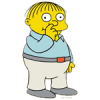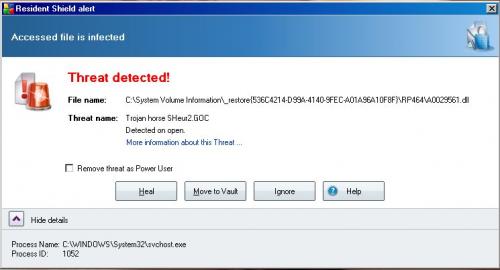Thats a lot of stuff..
Logfile of random's system information tool 1.05 (written by random/random)
Run by Owner at 2008-12-22 16:31:02
Microsoft Windows XP Home Edition Service Pack 3
System drive C: has 3 GB (5%) free of 73 GB
Total RAM: 510 MB (23% free)
Logfile of Trend Micro HijackThis v2.0.2
Scan saved at 4:31:29 PM, on 12/22/2008
Platform: Windows XP SP3 (WinNT 5.01.2600)
MSIE: Internet Explorer v7.00 (7.00.6000.16762)
Boot mode: Normal
Running processes:
C:\WINDOWS\System32\smss.exe
C:\WINDOWS\system32\winlogon.exe
C:\WINDOWS\system32\services.exe
C:\WINDOWS\system32\lsass.exe
C:\WINDOWS\system32\svchost.exe
C:\WINDOWS\System32\svchost.exe
C:\WINDOWS\system32\svchost.exe
C:\WINDOWS\system32\spoolsv.exe
C:\Program Files\Common Files\Apple\Mobile Device Support\bin\AppleMobileDeviceService.exe
C:\PROGRA~1\AVG\AVG8\avgwdsvc.exe
C:\Program Files\Bonjour\mDNSResponder.exe
C:\Program Files\Creative\Shared Files\CTDevSrv.exe
C:\Program Files\Java\jre6\bin\jqs.exe
C:\Program Files\Common Files\LightScribe\LSSrvc.exe
C:\Nexon\MapleStory\npkcmsvc.exe
C:\WINDOWS\system32\svchost.exe
C:\PROGRA~1\AVG\AVG8\avgrsx.exe
C:\PROGRA~1\AVG\AVG8\avgemc.exe
C:\WINDOWS\Explorer.EXE
C:\Program Files\Analog Devices\Core\smax4pnp.exe
C:\WINDOWS\system32\hkcmd.exe
C:\WINDOWS\system32\igfxpers.exe
C:\Program Files\Canon\MyPrinter\BJMyPrt.exe
C:\Program Files\Winamp\winampa.exe
C:\Program Files\iTunes\iTunesHelper.exe
C:\PROGRA~1\AVG\AVG8\avgtray.exe
C:\Program Files\Java\jre6\bin\jusched.exe
C:\WINDOWS\system32\ctfmon.exe
C:\Program Files\MSN Messenger\MsnMsgr.Exe
C:\WINDOWS\System32\svchost.exe
C:\Program Files\iPod\bin\iPodService.exe
C:\Program Files\Skype\Phone\Skype.exe
C:\Program Files\Creative\Software Update 3\SoftAuto.exe
C:\Program Files\PENTAX\DSmobile600\DSmobileSCAN.exe
C:\Program Files\Skype\Plugin Manager\skypePM.exe
C:\Program Files\Internet Explorer\iexplore.exe
C:\Program Files\Adobe\Reader 8.0\Reader\AcroRd32.exe
C:\Program Files\Common Files\Adobe\Updater5\AdobeUpdater.exe
C:\Program Files\Mozilla Firefox\firefox.exe
C:\WINDOWS\Explorer.EXE
C:\WINDOWS\system32\msiexec.exe
C:\Documents and Settings\Owner\Desktop\download\RSIT.exe
C:\Program Files\Trend Micro\HijackThis\Owner.exe
R0 - HKCU\Software\Microsoft\Internet Explorer\Main,Start Page =
https://eagent.farme...e?req_page=home (obfuscated)
R1 - HKLM\Software\Microsoft\Internet Explorer\Main,Default_Page_URL =
http://go.microsoft....k/?LinkId=69157
R1 - HKLM\Software\Microsoft\Internet Explorer\Main,Default_Search_URL =
http://go.microsoft....k/?LinkId=54896
R1 - HKLM\Software\Microsoft\Internet Explorer\Main,Search Page =
http://go.microsoft....k/?LinkId=54896
R0 - HKLM\Software\Microsoft\Internet Explorer\Main,Start Page =
http://go.microsoft....k/?LinkId=69157
O2 - BHO: Adobe PDF Reader Link Helper - {06849E9F-C8D7-4D59-B87D-784B7D6BE0B3} - C:\Program Files\Common Files\Adobe\Acrobat\ActiveX\AcroIEHelper.dll
O2 - BHO: Skype add-on (mastermind) - {22BF413B-C6D2-4d91-82A9-A0F997BA588C} - C:\Program Files\Skype\Toolbars\Internet Explorer\SkypeIEPlugin.dll
O2 - BHO: WormRadar.com IESiteBlocker.NavFilter - {3CA2F312-6F6E-4B53-A66E-4E65E497C8C0} - C:\Program Files\AVG\AVG8\avgssie.dll
O2 - BHO: Java™ Plug-In SSV Helper - {761497BB-D6F0-462C-B6EB-D4DAF1D92D43} - C:\Program Files\Java\jre6\bin\ssv.dll
O2 - BHO: (no name) - {7E853D72-626A-48EC-A868-BA8D5E23E045} - (no file)
O2 - BHO: Windows Live Sign-in Helper - {9030D464-4C02-4ABF-8ECC-5164760863C6} - C:\Program Files\Common Files\Microsoft Shared\Windows Live\WindowsLiveLogin.dll
O2 - BHO: AVG Security Toolbar - {A057A204-BACC-4D26-9990-79A187E2698E} - C:\PROGRA~1\AVG\AVG8\AVGTOO~1.DLL
O2 - BHO: Windows Live Toolbar Helper - {BDBD1DAD-C946-4A17-ADC1-64B5B4FF55D0} - C:\Program Files\Windows Live Toolbar\msntb.dll
O2 - BHO: Java™ Plug-In 2 SSV Helper - {DBC80044-A445-435b-BC74-9C25C1C588A9} - C:\Program Files\Java\jre6\bin\jp2ssv.dll
O2 - BHO: JQSIEStartDetectorImpl - {E7E6F031-17CE-4C07-BC86-EABFE594F69C} - C:\Program Files\Java\jre6\lib\deploy\jqs\ie\jqs_plugin.dll
O3 - Toolbar: Windows Live Toolbar - {BDAD1DAD-C946-4A17-ADC1-64B5B4FF55D0} - C:\Program Files\Windows Live Toolbar\msntb.dll
O3 - Toolbar: AVG Security Toolbar - {A057A204-BACC-4D26-9990-79A187E2698E} - C:\PROGRA~1\AVG\AVG8\AVGTOO~1.DLL
O4 - HKLM\..\Run: [SoundMAXPnP] C:\Program Files\Analog Devices\Core\smax4pnp.exe
O4 - HKLM\..\Run: [UIUCU] C:\DOCUME~1\Owner\LOCALS~1\Temp\UIUCU.EXE -CLEAN_UP -S
O4 - HKLM\..\Run: [igfxtray] C:\WINDOWS\system32\igfxtray.exe
O4 - HKLM\..\Run: [igfxhkcmd] C:\WINDOWS\system32\hkcmd.exe
O4 - HKLM\..\Run: [igfxpers] C:\WINDOWS\system32\igfxpers.exe
O4 - HKLM\..\Run: [CanonMyPrinter] C:\Program Files\Canon\MyPrinter\BJMyPrt.exe /logon
O4 - HKLM\..\Run: [WinampAgent] C:\Program Files\Winamp\winampa.exe
O4 - HKLM\..\Run: [Adobe Reader Speed Launcher] "C:\Program Files\Adobe\Reader 8.0\Reader\Reader_sl.exe"
O4 - HKLM\..\Run: [AppleSyncNotifier] C:\Program Files\Common Files\Apple\Mobile Device Support\bin\AppleSyncNotifier.exe
O4 - HKLM\..\Run: [QuickTime Task] "C:\Program Files\QuickTime\QTTask.exe" -atboottime
O4 - HKLM\..\Run: [iTunesHelper] "C:\Program Files\iTunes\iTunesHelper.exe"
O4 - HKLM\..\Run: [NeroFilterCheck] C:\Program Files\Common Files\Ahead\Lib\NeroCheck.exe
O4 - HKLM\..\Run: [AVG8_TRAY] C:\PROGRA~1\AVG\AVG8\avgtray.exe
O4 - HKLM\..\Run: [SunJavaUpdateSched] "C:\Program Files\Java\jre6\bin\jusched.exe"
O4 - HKCU\..\Run: [ctfmon.exe] C:\WINDOWS\system32\ctfmon.exe
O4 - HKCU\..\Run: [MsnMsgr] "C:\Program Files\MSN Messenger\MsnMsgr.Exe" /background
O4 - HKCU\..\Run: [Skype] "C:\Program Files\Skype\Phone\Skype.exe" /nosplash /minimized
O4 - HKCU\..\Run: [SoftAuto.exe] "C:\Program Files\Creative\Software Update 3\SoftAuto.exe"
O4 - HKUS\S-1-5-19\..\Run: [yevepijugu] Rundll32.exe "C:\WINDOWS\system32\guderasa.dll",s (User 'LOCAL SERVICE')
O4 - HKUS\S-1-5-20\..\Run: [yevepijugu] Rundll32.exe "C:\WINDOWS\system32\guderasa.dll",s (User 'NETWORK SERVICE')
O4 - Startup: DSmobileSCAN.lnk = C:\Program Files\PENTAX\DSmobile600\DSmobileSCAN.exe
O8 - Extra context menu item: &Windows Live Search - res://C:\Program Files\Windows Live Toolbar\msntb.dll/search.htm
O8 - Extra context menu item: E&xport to Microsoft Excel - res://C:\PROGRA~1\MICROS~4\OFFICE11\EXCEL.EXE/3000
O9 - Extra button: Skype - {77BF5300-1474-4EC7-9980-D32B190E9B07} - C:\Program Files\Skype\Toolbars\Internet Explorer\SkypeIEPlugin.dll
O9 - Extra button: Research - {92780B25-18CC-41C8-B9BE-3C9C571A8263} - C:\PROGRA~1\MICROS~4\OFFICE11\REFIEBAR.DLL
O9 - Extra button: (no name) - {e2e2dd38-d088-4134-82b7-f2ba38496583} - C:\WINDOWS\Network Diagnostic\xpnetdiag.exe
O9 - Extra 'Tools' menuitem: @xpsp3res.dll,-20001 - {e2e2dd38-d088-4134-82b7-f2ba38496583} - C:\WINDOWS\Network Diagnostic\xpnetdiag.exe
O9 - Extra button: Messenger - {FB5F1910-F110-11d2-BB9E-00C04F795683} - C:\Program Files\Messenger\msmsgs.exe
O9 - Extra 'Tools' menuitem: Windows Messenger - {FB5F1910-F110-11d2-BB9E-00C04F795683} - C:\Program Files\Messenger\msmsgs.exe
O15 - Trusted Zone: *.farmersinsurance.com
O16 - DPF: {00B71CFB-6864-4346-A978-C0A14556272C} (Checkers Class) -
http://messenger.zon...kr.cab31267.cab
O16 - DPF: {01016526-5E80-11D8-9E86-0007E96C65AE} (SmartAccess Ctl Class) -
https://install.char...in/ssctlsma.dll
O16 - DPF: {156BF4B7-AE3A-4365-BD88-95A75AF8F09D} (HPSDDX Class) -
http://www.hp.com/cp...ddObjSigned.cab
O16 - DPF: {1663ed61-23eb-11d2-b92f-008048fdd814} (MeadCo ScriptX Advanced) -
https://eagent.farme...ctiveX/smsx.cab
O16 - DPF: {20A60F0D-9AFA-4515-A0FD-83BD84642501} (Checkers Class) -
http://messenger.zon...kr.cab56986.cab
O16 - DPF: {4F1E5B1A-2A80-42CA-8532-2D05CB959537} (MSN Photo Upload Tool) -
http://xhimeburger.s...ad/MsnPUpld.cab
O16 - DPF: {8E0D4DE5-3180-4024-A327-4DFAD1796A8D} (MessengerStatsClient Class) -
http://messenger.zon...nt.cab31267.cab
O16 - DPF: {C3F79A2B-B9B4-4A66-B012-3EE46475B072} (MessengerStatsClient Class) -
http://messenger.zon...nt.cab56907.cab
O18 - Protocol: linkscanner - {F274614C-63F8-47D5-A4D1-FBDDE494F8D1} - C:\Program Files\AVG\AVG8\avgpp.dll
O18 - Protocol: skype4com - {FFC8B962-9B40-4DFF-9458-1830C7DD7F5D} - C:\PROGRA~1\COMMON~1\Skype\SKYPE4~1.DLL
O20 - AppInit_DLLs: avgrsstx.dll
O23 - Service: Apple Mobile Device - Apple Inc. - C:\Program Files\Common Files\Apple\Mobile Device Support\bin\AppleMobileDeviceService.exe
O23 - Service: AVG Free8 E-mail Scanner (avg8emc) - AVG Technologies CZ, s.r.o. - C:\PROGRA~1\AVG\AVG8\avgemc.exe
O23 - Service: AVG Free8 WatchDog (avg8wd) - AVG Technologies CZ, s.r.o. - C:\PROGRA~1\AVG\AVG8\avgwdsvc.exe
O23 - Service: Bonjour Service - Apple Inc. - C:\Program Files\Bonjour\mDNSResponder.exe
O23 - Service: CT Device Query service (CTDevice_Srv) - Creative Technology Ltd - C:\Program Files\Creative\Shared Files\CTDevSrv.exe
O23 - Service: Creative Centrale Media Server (CTUPnPSv) - Creative Technology Ltd - C:\Program Files\Creative\Creative Centrale\CTUPnPSv.exe
O23 - Service: Google Updater Service (gusvc) - Google - C:\Program Files\Google\Common\Google Updater\GoogleUpdaterService.exe
O23 - Service: iPod Service - Apple Inc. - C:\Program Files\iPod\bin\iPodService.exe
O23 - Service: Java Quick Starter (JavaQuickStarterService) - Sun Microsystems, Inc. - C:\Program Files\Java\jre6\bin\jqs.exe
O23 - Service: LightScribeService Direct Disc Labeling Service (LightScribeService) - Hewlett-Packard Company - C:\Program Files\Common Files\LightScribe\LSSrvc.exe
O23 - Service: NBService - Nero AG - C:\Program Files\Nero\Nero 7\Nero BackItUp\NBService.exe
O23 - Service: NMIndexingService - Nero AG - C:\Program Files\Common Files\Ahead\Lib\NMIndexingService.exe
O23 - Service: npkcmsvc - INCA Internet Co., Ltd. - C:\Nexon\MapleStory\npkcmsvc.exe
--
End of file - 10149 bytes
======Scheduled tasks folder======
C:\WINDOWS\tasks\Check Updates for Windows Live Toolbar.job
======Registry dump======
[HKEY_LOCAL_MACHINE\SOFTWARE\Microsoft\Windows\CurrentVersion\Explorer\Browser Helper Objects\{06849E9F-C8D7-4D59-B87D-784B7D6BE0B3}]
Adobe PDF Reader Link Helper - C:\Program Files\Common Files\Adobe\Acrobat\ActiveX\AcroIEHelper.dll [2006-10-22 62080]
[HKEY_LOCAL_MACHINE\SOFTWARE\Microsoft\Windows\CurrentVersion\Explorer\Browser Helper Objects\{22BF413B-C6D2-4d91-82A9-A0F997BA588C}]
Skype add-on (mastermind) - C:\Program Files\Skype\Toolbars\Internet Explorer\SkypeIEPlugin.dll [2007-07-02 1062184]
[HKEY_LOCAL_MACHINE\SOFTWARE\Microsoft\Windows\CurrentVersion\Explorer\Browser Helper Objects\{3CA2F312-6F6E-4B53-A66E-4E65E497C8C0}]
AVG Safe Search - C:\Program Files\AVG\AVG8\avgssie.dll [2008-12-19 455960]
[HKEY_LOCAL_MACHINE\SOFTWARE\Microsoft\Windows\CurrentVersion\Explorer\Browser Helper Objects\{761497BB-D6F0-462C-B6EB-D4DAF1D92D43}]
Java™ Plug-In SSV Helper - C:\Program Files\Java\jre6\bin\ssv.dll [2008-12-19 320920]
[HKEY_LOCAL_MACHINE\SOFTWARE\Microsoft\Windows\CurrentVersion\Explorer\Browser Helper Objects\{7E853D72-626A-48EC-A868-BA8D5E23E045}]
[HKEY_LOCAL_MACHINE\SOFTWARE\Microsoft\Windows\CurrentVersion\Explorer\Browser Helper Objects\{9030D464-4C02-4ABF-8ECC-5164760863C6}]
Windows Live Sign-in Helper - C:\Program Files\Common Files\Microsoft Shared\Windows Live\WindowsLiveLogin.dll [2006-07-07 324416]
[HKEY_LOCAL_MACHINE\SOFTWARE\Microsoft\Windows\CurrentVersion\Explorer\Browser Helper Objects\{A057A204-BACC-4D26-9990-79A187E2698E}]
AVG Security Toolbar - C:\PROGRA~1\AVG\AVG8\AVGTOO~1.DLL [2008-12-19 2055960]
[HKEY_LOCAL_MACHINE\SOFTWARE\Microsoft\Windows\CurrentVersion\Explorer\Browser Helper Objects\{BDBD1DAD-C946-4A17-ADC1-64B5B4FF55D0}]
Windows Live Toolbar Helper - C:\Program Files\Windows Live Toolbar\msntb.dll [2007-10-19 546320]
[HKEY_LOCAL_MACHINE\SOFTWARE\Microsoft\Windows\CurrentVersion\Explorer\Browser Helper Objects\{DBC80044-A445-435b-BC74-9C25C1C588A9}]
Java™ Plug-In 2 SSV Helper - C:\Program Files\Java\jre6\bin\jp2ssv.dll [2008-12-19 34816]
[HKEY_LOCAL_MACHINE\SOFTWARE\Microsoft\Windows\CurrentVersion\Explorer\Browser Helper Objects\{E7E6F031-17CE-4C07-BC86-EABFE594F69C}]
JQSIEStartDetectorImpl Class - C:\Program Files\Java\jre6\lib\deploy\jqs\ie\jqs_plugin.dll [2008-12-19 73728]
[HKEY_LOCAL_MACHINE\SOFTWARE\Microsoft\Internet Explorer\Toolbar]
{BDAD1DAD-C946-4A17-ADC1-64B5B4FF55D0} - Windows Live Toolbar - C:\Program Files\Windows Live Toolbar\msntb.dll [2007-10-19 546320]
{A057A204-BACC-4D26-9990-79A187E2698E} - AVG Security Toolbar - C:\PROGRA~1\AVG\AVG8\AVGTOO~1.DLL [2008-12-19 2055960]
[HKEY_LOCAL_MACHINE\Software\Microsoft\Windows\CurrentVersion\Run]
"SoundMAXPnP"=C:\Program Files\Analog Devices\Core\smax4pnp.exe [2004-10-14 1404928]
"UIUCU"=C:\DOCUME~1\Owner\LOCALS~1\Temp\UIUCU.EXE -CLEAN_UP -S []
"igfxtray"=C:\WINDOWS\system32\igfxtray.exe [2005-09-20 94208]
"igfxhkcmd"=C:\WINDOWS\system32\hkcmd.exe [2005-09-20 77824]
"igfxpers"=C:\WINDOWS\system32\igfxpers.exe [2005-09-20 114688]
"CanonMyPrinter"=C:\Program Files\Canon\MyPrinter\BJMyPrt.exe [2006-10-16 1197648]
"WinampAgent"=C:\Program Files\Winamp\winampa.exe [2007-12-20 37376]
"Adobe Reader Speed Launcher"=C:\Program Files\Adobe\Reader 8.0\Reader\Reader_sl.exe [2008-01-11 39792]
"AppleSyncNotifier"=C:\Program Files\Common Files\Apple\Mobile Device Support\bin\AppleSyncNotifier.exe [2008-07-22 116040]
"QuickTime Task"=C:\Program Files\QuickTime\QTTask.exe [2008-05-27 413696]
"iTunesHelper"=C:\Program Files\iTunes\iTunesHelper.exe [2008-07-30 289064]
"NeroFilterCheck"=C:\Program Files\Common Files\Ahead\Lib\NeroCheck.exe [2007-03-15 153136]
"AVG8_TRAY"=C:\PROGRA~1\AVG\AVG8\avgtray.exe [2008-12-19 1261336]
"SunJavaUpdateSched"=C:\Program Files\Java\jre6\bin\jusched.exe [2008-12-19 136600]
[HKEY_CURRENT_USER\Software\Microsoft\Windows\CurrentVersion\Run]
"ctfmon.exe"=C:\WINDOWS\system32\ctfmon.exe [2008-04-13 15360]
"MsnMsgr"=C:\Program Files\MSN Messenger\MsnMsgr.Exe [2007-01-19 5674352]
"Skype"=C:\Program Files\Skype\Phone\Skype.exe [2007-07-02 23237416]
"SoftAuto.exe"=C:\Program Files\Creative\Software Update 3\SoftAuto.exe [2008-08-12 405504]
C:\Documents and Settings\Owner\Start Menu\Programs\Startup
DSmobileSCAN.lnk - C:\Program Files\PENTAX\DSmobile600\DSmobileSCAN.exe
[HKEY_LOCAL_MACHINE\SOFTWARE\Microsoft\Windows NT\CurrentVersion\Windows]
"AppInit_DLLS"=" avgrsstx.dll "
[HKEY_LOCAL_MACHINE\SOFTWARE\Microsoft\Windows NT\CurrentVersion\Winlogon\Notify\igfxcui]
C:\WINDOWS\system32\igfxdev.dll [2005-09-20 135168]
[HKEY_LOCAL_MACHINE\SOFTWARE\Microsoft\Windows NT\CurrentVersion\Winlogon\Notify\WgaLogon]
C:\WINDOWS\system32\WgaLogon.dll [2007-02-15 236928]
[HKEY_LOCAL_MACHINE\SOFTWARE\Microsoft\Windows\CurrentVersion\ShellServiceObjectDelayLoad]
WPDShServiceObj - {AAA288BA-9A4C-45B0-95D7-94D524869DB5} - C:\WINDOWS\system32\WPDShServiceObj.dll [2006-10-18 133632]
[HKEY_LOCAL_MACHINE\Software\Microsoft\Windows\CurrentVersion\Policies\System]
"dontdisplaylastusername"=0
"legalnoticecaption"=
"legalnoticetext"=
"shutdownwithoutlogon"=1
"undockwithoutlogon"=1
[HKEY_CURRENT_USER\Software\Microsoft\Windows\CurrentVersion\Policies\explorer]
"NoDriveTypeAutoRun"=145
[HKEY_LOCAL_MACHINE\system\currentcontrolset\services\sharedaccess\parameters\firewallpolicy\standardprofile\authorizedapplications\list]
"%windir%\system32\sessmgr.exe"="%windir%\system32\sessmgr.exe:*:enabled:@xpsp2res.dll,-22019"
"C:\StubInstaller.exe"="C:\StubInstaller.exe:*:Enabled:LimeWire swarmed installer"
"C:\Program Files\LimeWire\LimeWire.exe"="C:\Program Files\LimeWire\LimeWire.exe:*:Enabled:LimeWire"
"C:\Program Files\Messenger\msmsgs.exe"="C:\Program Files\Messenger\msmsgs.exe:*:Enabled:Windows Messenger"
"C:\Program Files\MSN Messenger\msncall.exe"="C:\Program Files\MSN Messenger\msncall.exe:*:Enabled:Windows Live Messenger 8.0 (Phone)"
"C:\Program Files\NEXON\MapleStory\Patcher.exe"="C:\Program Files\NEXON\MapleStory\Patcher.exe:*:Enabled:Patcher MFC ?? ????"
"C:\Program Files\NEXON\MapleStory\NewPatcher.exe"="C:\Program Files\NEXON\MapleStory\NewPatcher.exe:*:Enabled:Patcher MFC ?? ????"
"C:\Program Files\FTP Commander\ftpcomm.exe"="C:\Program Files\FTP Commander\ftpcomm.exe:*:Enabled:ftpcomm"
"C:\Nexon\MapleStory\MapleStory.exe"="C:\Nexon\MapleStory\MapleStory.exe:*:Enabled:MapleStory"
"C:\Nexon\MapleStory\NewPatcher.exe"="C:\Nexon\MapleStory\NewPatcher.exe:*:Enabled:Patcher MFC ?? ????"
"C:\Nexon\MapleStory\Patcher.exe"="C:\Nexon\MapleStory\Patcher.exe:*:Enabled:Patcher MFC ?? ????"
"C:\Program Files\Warcraft III Demo\War3Demo.exe"="C:\Program Files\Warcraft III Demo\War3Demo.exe:*:Enabled:Warcraft III Demo"
"C:\Program Files\Bonjour\mDNSResponder.exe"="C:\Program Files\Bonjour\mDNSResponder.exe:*:Enabled:Bonjour"
"C:\Program Files\iTunes\iTunes.exe"="C:\Program Files\iTunes\iTunes.exe:*:Enabled:iTunes"
"%windir%\Network Diagnostic\xpnetdiag.exe"="%windir%\Network Diagnostic\xpnetdiag.exe:*:Enabled:@xpsp3res.dll,-20000"
"C:\Program Files\MSN Messenger\msnmsgr.exe"="C:\Program Files\MSN Messenger\msnmsgr.exe:*:Enabled:Windows Live Messenger 8.1"
"C:\Program Files\MSN Messenger\livecall.exe"="C:\Program Files\MSN Messenger\livecall.exe:*:Enabled:Windows Live Messenger 8.1 (Phone)"
"C:\WINDOWS\explorer.exe"="C:\WINDOWS\explorer.exe:*:Enabled:Explorer"
"C:\Program Files\AVG\AVG8\avgemc.exe"="C:\Program Files\AVG\AVG8\avgemc.exe:*:Enabled:avgemc.exe"
"C:\Program Files\AVG\AVG8\avgupd.exe"="C:\Program Files\AVG\AVG8\avgupd.exe:*:Enabled:avgupd.exe"
"C:\Program Files\AVG\AVG8\avgrsx.exe"="C:\Program Files\AVG\AVG8\avgrsx.exe:*:Enabled:avgrsx"
"C:\WINDOWS\system32\winlogon.exe"="C:\WINDOWS\system32\winlogon.exe:*:Enabled:winlogon"
"C:\Program Files\Skype\Phone\Skype.exe"="C:\Program Files\Skype\Phone\Skype.exe:*:Enabled:Skype. Take a deep breath "
[HKEY_LOCAL_MACHINE\system\currentcontrolset\services\sharedaccess\parameters\firewallpolicy\domainprofile\authorizedapplications\list]
"%windir%\system32\sessmgr.exe"="%windir%\system32\sessmgr.exe:*:enabled:@xpsp2res.dll,-22019"
"C:\Program Files\MSN Messenger\msncall.exe"="C:\Program Files\MSN Messenger\msncall.exe:*:Enabled:Windows Live Messenger 8.0 (Phone)"
"%windir%\Network Diagnostic\xpnetdiag.exe"="%windir%\Network Diagnostic\xpnetdiag.exe:*:Enabled:@xpsp3res.dll,-20000"
"C:\Program Files\MSN Messenger\msnmsgr.exe"="C:\Program Files\MSN Messenger\msnmsgr.exe:*:Enabled:Windows Live Messenger 8.1"
"C:\Program Files\MSN Messenger\livecall.exe"="C:\Program Files\MSN Messenger\livecall.exe:*:Enabled:Windows Live Messenger 8.1 (Phone)"
======List of files/folders created in the last 1 months======
2008-12-22 16:31:02 ----D---- C:\rsit
2008-12-20 21:24:11 ----D---- C:\Documents and Settings\Owner\Application Data\Malwarebytes
2008-12-20 21:24:02 ----D---- C:\Program Files\Malwarebytes' Anti-Malware
2008-12-20 21:24:02 ----D---- C:\Documents and Settings\All Users.WINDOWS\Application Data\Malwarebytes
2008-12-20 00:04:53 ----SH---- C:\WINDOWS\system32\ezesayaw.ini
2008-12-19 22:37:47 ----D---- C:\Program Files\a-squared Free
2008-12-19 12:34:59 ----A---- C:\WINDOWS\system32\javaws.exe
2008-12-19 12:34:59 ----A---- C:\WINDOWS\system32\deploytk.dll
2008-12-19 12:34:58 ----A---- C:\WINDOWS\system32\javaw.exe
2008-12-19 12:34:58 ----A---- C:\WINDOWS\system32\java.exe
2008-12-19 12:32:26 ----D---- C:\Documents and Settings\All Users.WINDOWS\Application Data\STOPzilla!
2008-12-19 00:24:19 ----HD---- C:\$AVG8.VAULT$
2008-12-19 00:11:20 ----A---- C:\WINDOWS\system32\avgrsstx.dll
2008-12-19 00:11:03 ----D---- C:\Documents and Settings\Owner\Application Data\AVGTOOLBAR
2008-12-19 00:10:49 ----D---- C:\Program Files\AVG
2008-12-19 00:10:48 ----D---- C:\Documents and Settings\All Users.WINDOWS\Application Data\avg8
2008-12-18 23:16:23 ----A---- C:\WINDOWS\system32\kbdkor.dll
2008-12-18 23:16:23 ----A---- C:\WINDOWS\system32\kbdjpn.dll
2008-12-18 23:16:23 ----A---- C:\WINDOWS\system32\kbd103.dll
2008-12-18 23:16:23 ----A---- C:\WINDOWS\system32\kbd101c.dll
2008-12-18 23:16:12 ----A---- C:\WINDOWS\system32\kbd101b.dll
2008-12-18 23:16:11 ----A---- C:\WINDOWS\system32\kbd106.dll
2008-12-17 22:30:05 ----D---- C:\Program Files\Common Files\Symantec Shared
2008-12-17 19:27:59 ----D---- C:\WINDOWS\system32\Adobe
2008-12-17 14:34:34 ----A---- C:\WINDOWS\W3DemoUnin.exe
2008-12-17 14:33:42 ----D---- C:\Program Files\Warcraft III Demo
2008-12-15 22:36:56 ----D---- C:\Documents and Settings\All Users.WINDOWS\Application Data\PENTAX
2008-12-15 22:33:47 ----D---- C:\Program Files\PENTAX
2008-12-14 19:25:35 ----D---- C:\Program Files\MSXML 4.0
2008-12-14 13:10:03 ----HD---- C:\Documents and Settings\All Users.WINDOWS\Application Data\{615DB4DC-B7C1-4125-9858-78EF460B76D2}
2008-12-14 13:09:08 ----HD---- C:\Documents and Settings\All Users.WINDOWS\Application Data\{83F61D74-0DA9-475B-BAF3-D4F153A02B30}
2008-12-14 13:01:30 ----D---- C:\Documents and Settings\Owner\Application Data\Creative
2008-12-14 12:16:34 ----D---- C:\Documents and Settings\All Users.WINDOWS\Application Data\LightScribe
2008-12-13 22:04:58 ----A---- C:\WINDOWS\NeroDigital.ini
2008-12-13 22:02:27 ----D---- C:\Program Files\Common Files\LightScribe
2008-12-13 21:57:11 ----D---- C:\Documents and Settings\Owner\Application Data\Ahead
2008-12-13 21:54:20 ----D---- C:\Documents and Settings\All Users.WINDOWS\Application Data\Nero
2008-12-13 21:54:19 ----D---- C:\Program Files\Nero
2008-12-13 21:54:19 ----D---- C:\Program Files\Common Files\Ahead
2008-12-13 21:51:46 ----A---- C:\WINDOWS\system32\d3dx9_30.dll
2008-12-13 21:51:44 ----A---- C:\WINDOWS\system32\d3dx9_28.dll
2008-12-13 13:38:34 ----N---- C:\WINDOWS\Ctregrun.exe
2008-12-13 13:38:08 ----D---- C:\Documents and Settings\All Users.WINDOWS\Application Data\Creative
2008-12-13 13:37:01 ----D---- C:\Program Files\Creative
2008-12-11 22:39:37 ----HDC---- C:\WINDOWS\$NtUninstallKB955839$
2008-12-11 22:35:58 ----HDC---- C:\WINDOWS\$NtUninstallKB952069_WM9$
2008-12-11 22:35:08 ----HDC---- C:\WINDOWS\$NtUninstallKB954600$
2008-12-11 22:34:59 ----HDC---- C:\WINDOWS\$NtUninstallKB956802$
2008-11-23 15:58:55 ----D---- C:\Program Files\MSECache
======List of files/folders modified in the last 1 months======
2008-12-22 16:31:32 ----D---- C:\Documents and Settings\Owner\Application Data\Skype
2008-12-22 16:31:29 ----D---- C:\WINDOWS\Temp
2008-12-22 16:31:06 ----D---- C:\WINDOWS\Prefetch
2008-12-22 16:30:35 ----D---- C:\Program Files\Mozilla Firefox
2008-12-22 16:27:57 ----D---- C:\WINDOWS
2008-12-22 16:27:41 ----RD---- C:\Program Files
2008-12-22 16:27:40 ----SHD---- C:\WINDOWS\Installer
2008-12-22 16:27:31 ----SD---- C:\WINDOWS\Tasks
2008-12-22 16:25:56 ----D---- C:\Program Files\Common Files
2008-12-22 16:25:42 ----D---- C:\WINDOWS\system32\drivers
2008-12-22 16:25:42 ----D---- C:\WINDOWS\system32
2008-12-21 23:44:37 ----A---- C:\WINDOWS\SchedLgU.Txt
2008-12-21 19:36:44 ----D---- C:\WINDOWS\system32\CatRoot2
2008-12-20 02:25:17 ----D---- C:\Program Files\Trend Micro
2008-12-19 12:34:02 ----D---- C:\Program Files\Java
2008-12-19 00:10:38 ----D---- C:\Program Files\Common Files\Microsoft Shared
2008-12-19 00:10:37 ----D---- C:\WINDOWS\WinSxS
2008-12-19 00:09:06 ----SD---- C:\Documents and Settings\Owner\Application Data\Microsoft
2008-12-18 23:16:46 ----RSHDC---- C:\WINDOWS\system32\dllcache
2008-12-18 23:16:37 ----D---- C:\WINDOWS\Help
2008-12-18 23:16:28 ----RSD---- C:\WINDOWS\Fonts
2008-12-17 19:30:44 ----D---- C:\Documents and Settings\Owner\Application Data\Adobe
2008-12-17 19:30:42 ----D---- C:\WINDOWS\system32\Macromed
2008-12-17 19:30:42 ----D---- C:\Documents and Settings\Owner\Application Data\Macromedia
2008-12-17 15:41:05 ----HD---- C:\WINDOWS\inf
2008-12-17 15:40:20 ----HD---- C:\WINDOWS\$hf_mig$
2008-12-15 22:33:48 ----D---- C:\WINDOWS\twain_32
2008-12-13 22:12:37 ----SD---- C:\Documents and Settings\All Users.WINDOWS\Application Data\Microsoft
2008-12-13 21:51:46 ----D---- C:\WINDOWS\system32\DirectX
2008-12-13 21:49:07 ----D---- C:\TEMP
2008-12-13 13:38:40 ----HD---- C:\Program Files\InstallShield Installation Information
2008-12-12 22:40:02 ----A---- C:\WINDOWS\system32\mshtml.dll
2008-12-11 22:39:41 ----A---- C:\WINDOWS\imsins.BAK
2008-12-11 22:38:24 ----D---- C:\Program Files\Internet Explorer
2008-12-07 21:30:26 ----D---- C:\Program Files\Paint Shop Pro 5
2008-11-23 15:59:46 ----D---- C:\Program Files\Microsoft Office
======List of drivers (R=Running, S=Stopped, 0=Boot, 1=System, 2=Auto, 3=Demand, 4=Disabled)======
R1 AvgLdx86;AVG Free AVI Loader Driver x86; C:\WINDOWS\System32\Drivers\avgldx86.sys [2008-12-19 97928]
R1 AvgMfx86;AVG Free On-access Scanner Minifilter Driver x86; C:\WINDOWS\System32\Drivers\avgmfx86.sys [2008-12-19 26824]
R1 intelppm;Intel Processor Driver; C:\WINDOWS\system32\DRIVERS\intelppm.sys [2008-04-13 36352]
R1 kbdhid;Keyboard HID Driver; C:\WINDOWS\system32\DRIVERS\kbdhid.sys [2008-04-13 14592]
R2 AvgTdiX;AVG Free8 Network Redirector; C:\WINDOWS\System32\Drivers\avgtdix.sys [2008-12-19 76040]
R2 npkcrypt;npkcrypt; \??\C:\Nexon\MapleStory\npkcrypt.sys []
R2 rspndr;Link-Layer Topology Discovery Responder; C:\WINDOWS\system32\DRIVERS\rspndr.sys [2006-11-08 62336]
R2 tmcomm;tmcomm; \??\C:\WINDOWS\system32\drivers\tmcomm.sys []
R3 E100B;Intel® PRO Adapter Driver; C:\WINDOWS\system32\DRIVERS\e100b325.sys [2004-02-10 154112]
R3 GEARAspiWDM;GEARAspiWDM; C:\WINDOWS\System32\Drivers\GEARAspiWDM.sys [2008-01-29 16168]
R3 hidusb;Microsoft HID Class Driver; C:\WINDOWS\system32\DRIVERS\hidusb.sys [2008-04-13 10368]
R3 ialm;ialm; C:\WINDOWS\system32\DRIVERS\ialmnt5.sys [2005-09-20 1302332]
R3 mouhid;Mouse HID Driver; C:\WINDOWS\system32\DRIVERS\mouhid.sys [2004-08-04 12160]
R3 pfc;Padus ASPI Shell; C:\WINDOWS\system32\drivers\pfc.sys [2003-09-19 10368]
R3 senfilt;senfilt; C:\WINDOWS\system32\drivers\senfilt.sys [2004-09-17 732928]
R3 smwdm;smwdm; C:\WINDOWS\system32\drivers\smwdm.sys [2005-01-27 260352]
R3 usbehci;Microsoft USB 2.0 Enhanced Host Controller Miniport Driver; C:\WINDOWS\system32\DRIVERS\usbehci.sys [2008-04-13 30208]
R3 usbhub;Microsoft USB Standard Hub Driver; C:\WINDOWS\system32\DRIVERS\usbhub.sys [2008-04-13 59520]
R3 usbuhci;Microsoft USB Universal Host Controller Miniport Driver; C:\WINDOWS\system32\DRIVERS\usbuhci.sys [2008-04-13 20608]
S2 ASCTRM;ASCTRM; C:\WINDOWS\system32\drivers\ASCTRM.sys []
S3 bvrp_pci;bvrp_pci; C:\WINDOWS\system32\drivers\bvrp_pci.sys []
S3 dump_wmimmc;dump_wmimmc; \??\C:\Nexon\MapleStory\GameGuard\dump_wmimmc.sys []
S3 npkcusb;npkcusb; \??\C:\Nexon\MapleStory\npkcusb.sys []
S3 usbprint;Microsoft USB PRINTER Class; C:\WINDOWS\system32\DRIVERS\usbprint.sys [2008-04-13 25856]
S3 usbscan;USB Scanner Driver; C:\WINDOWS\system32\DRIVERS\usbscan.sys [2008-04-13 15104]
S3 USBSTOR;USB Mass Storage Driver; C:\WINDOWS\system32\DRIVERS\USBSTOR.SYS [2008-04-13 26368]
S3 WpdUsb;WpdUsb; C:\WINDOWS\system32\DRIVERS\wpdusb.sys [2006-10-18 38528]
S3 WudfRd;Windows Driver Foundation - User-mode Driver Framework Reflector; C:\WINDOWS\system32\DRIVERS\wudfrd.sys [2006-09-28 82944]
======List of services (R=Running, S=Stopped, 0=Boot, 1=System, 2=Auto, 3=Demand, 4=Disabled)======
R2 Apple Mobile Device;Apple Mobile Device; C:\Program Files\Common Files\Apple\Mobile Device Support\bin\AppleMobileDeviceService.exe [2008-07-22 116040]
R2 avg8emc;AVG Free8 E-mail Scanner; C:\PROGRA~1\AVG\AVG8\avgemc.exe [2008-12-19 875288]
R2 avg8wd;AVG Free8 WatchDog; C:\PROGRA~1\AVG\AVG8\avgwdsvc.exe [2008-12-19 231704]
R2 Bonjour Service;Bonjour Service; C:\Program Files\Bonjour\mDNSResponder.exe [2007-07-24 229376]
R2 CTDevice_Srv;CT Device Query service; C:\Program Files\Creative\Shared Files\CTDevSrv.exe [2007-04-01 61440]
R2 JavaQuickStarterService;Java Quick Starter; C:\Program Files\Java\jre6\bin\jqs.exe [2008-12-19 152984]
R2 LightScribeService;LightScribeService Direct Disc Labeling Service; C:\Program Files\Common Files\LightScribe\LSSrvc.exe [2007-01-17 61440]
R2 npkcmsvc;npkcmsvc; C:\Nexon\MapleStory\npkcmsvc.exe [2008-12-17 88728]
R2 WudfSvc;Windows Driver Foundation - User-mode Driver Framework; C:\WINDOWS\system32\svchost.exe [2008-04-13 14336]
R3 iPod Service;iPod Service; C:\Program Files\iPod\bin\iPodService.exe [2008-07-30 532264]
S3 aspnet_state;ASP.NET State Service; C:\WINDOWS\Microsoft.NET\Framework\v2.0.50727\aspnet_state.exe [2007-10-24 33800]
S3 clr_optimization_v2.0.50727_32;.NET Runtime Optimization Service v2.0.50727_X86; C:\WINDOWS\Microsoft.NET\Framework\v2.0.50727\mscorsvw.exe [2007-10-24 70144]
S3 CTUPnPSv;Creative Centrale Media Server; C:\Program Files\Creative\Creative Centrale\CTUPnPSv.exe [2008-05-21 64000]
S3 gusvc;Google Updater Service; C:\Program Files\Google\Common\Google Updater\GoogleUpdaterService.exe [2007-10-23 138168]
S3 NBService;NBService; C:\Program Files\Nero\Nero 7\Nero BackItUp\NBService.exe [2007-05-07 779824]
S3 NMIndexingService;NMIndexingService; C:\Program Files\Common Files\Ahead\Lib\NMIndexingService.exe [2007-05-07 271920]
S3 ose;Office Source Engine; C:\Program Files\Common Files\Microsoft Shared\Source Engine\OSE.EXE [2003-07-28 89136]
S3 usnjsvc;Messenger Sharing Folders USN Journal Reader service; C:\Program Files\MSN Messenger\usnsvc.exe [2007-01-19 97136]
S3 usprserv;User Privilege Service; C:\WINDOWS\System32\svchost.exe [2008-04-13 14336]
S3 WMPNetworkSvc;Windows Media Player Network Sharing Service; C:\Program Files\Windows Media Player\WMPNetwk.exe [2006-10-18 913408]
-----------------EOF-----------------
info.txt logfile of random's system information tool 1.05 2008-12-22 16:31:35
======Uninstall list======
-->"C:\Documents and Settings\All Users.WINDOWS\Application Data\{615DB4DC-B7C1-4125-9858-78EF460B76D2}\setup.exe" REMOVE=TRUE MODIFY=FALSE
-->C:\Program Files\Common Files\Real\Update_OB\r1puninst.exe RealNetworks|RealPlayer|6.0
-->C:\Program Files\Nero\Nero 7\nero\uninstall\UNNERO.exe /UNINSTALL
-->C:\WINDOWS\UNNeroBackItUp.exe /UNINSTALL
-->C:\WINDOWS\UNNeroMediaHome.exe /UNINSTALL
-->C:\WINDOWS\UNNeroShowTime.exe /UNINSTALL
-->C:\WINDOWS\UNNeroVision.exe /UNINSTALL
-->C:\WINDOWS\UNRecode.exe /UNINSTALL
-->RunDll32 C:\PROGRA~1\COMMON~1\INSTAL~1\PROFES~1\RunTime\09\01\Intel32\Ctor.dll,LaunchSetup "C:\Program Files\InstallShield Installation Information\{57FA4E0F-82C9-417D-87BC-0186D6CB7A44}\setup.exe" -l0x9
-->rundll32.exe setupapi.dll,InstallHinfSection DefaultUninstall 132 C:\WINDOWS\INF\PCHealth.inf
Ad-Aware SE Personal-->C:\PROGRA~1\Lavasoft\AD-AWA~1\UNWISE.EXE C:\PROGRA~1\Lavasoft\AD-AWA~1\INSTALL.LOG
Adobe Acrobat and Reader 8.1.2 Security Update 1 (KB403742)-->MsiExec.exe /X{6846389C-BAC0-4374-808E-B120F86AF5D7}
Adobe Flash Player 10 Plugin-->C:\WINDOWS\system32\Macromed\Flash\uninstall_plugin.exe
Adobe Flash Player 9 ActiveX-->C:\WINDOWS\system32\Macromed\Flash\FlashUtil9b.exe -uninstallDelete
Adobe Reader 8.1.2-->MsiExec.exe /I{AC76BA86-7AD7-1033-7B44-A81200000003}
Adobe Shockwave Player-->C:\WINDOWS\system32\Adobe\SHOCKW~1\UNWISE.EXE C:\WINDOWS\system32\Adobe\SHOCKW~1\Install.log
Apple Mobile Device Support-->MsiExec.exe /I{49C88E44-1B38-4FC6-824E-2BDA3063B0E3}
Apple Software Update-->MsiExec.exe /I{02DFF6B1-1654-411C-8D7B-FD6052EF016F}
ArcSoft Software Suite-->RunDll32 C:\PROGRA~1\COMMON~1\INSTAL~1\engine\6\INTEL3~1\Ctor.dll,LaunchSetup "C:\Program Files\InstallShield Installation Information\{EE7C3A14-1D20-49F6-B903-491561076F0F}\SETUP.EXE" -l0x9
AVG Free 8.0-->C:\Program Files\AVG\AVG8\setup.exe /UNINSTALL
Bonjour-->MsiExec.exe /I{47BF1BD6-DCAC-468F-A0AD-E5DECC2211C3}
Broadcom Driver Installer-->C:\PROGRA~1\COMMON~1\INSTAL~1\Driver\7\INTEL3~1\IDriver.exe /M{BE6890C7-31EF-478C-812E-1E2899ABFCA9} /l1033
Canon iP1800 series User Registration-->C:\Program Files\Canon\IJEREG\iP1800 series\UNINST.EXE
Canon iP1800 series-->"C:\WINDOWS\system32\CanonIJ Uninstaller Information\{1199FAD5-9546-44f3-81CF-FFDB8040B7BF}_Canon_iP1800_series\DelDrv.exe" /U:{1199FAD5-9546-44f3-81CF-FFDB8040B7BF}_Canon_iP1800_series /L0x0009
Canon My Printer-->C:\Program Files\Canon\MyPrinter\uninst.exe uninst.ini
Canon Utilities Easy-LayoutPrint-->C:\Program Files\Canon\Easy-LayoutPrint\uninst.exe uninst.ini
Canon Utilities Easy-PhotoPrint-->C:\Program Files\Canon\Easy-PhotoPrint\uninst.exe uninst.ini
Charter High Speed Internet Self-Installation Wizard-->MsiExec.exe /I{5AF8C46D-A141-4E69-9EB5-76A43ED29281}
Combined Community Codec Pack 2006-12-15-->"C:\Program Files\Combined Community Codec Pack\unins000.exe"
Compatibility Pack for the 2007 Office system-->MsiExec.exe /X{90120000-0020-0409-0000-0000000FF1CE}
Creative Centrale-->"C:\Documents and Settings\All Users.WINDOWS\Application Data\{83F61D74-0DA9-475B-BAF3-D4F153A02B30}\Setup.exe" REMOVE=TRUE MODIFY=FALSE
Creative Centrale-->C:\Documents and Settings\All Users.WINDOWS\Application Data\{83F61D74-0DA9-475B-BAF3-D4F153A02B30}\Setup.exe
Creative Removable Disk Manager-->RunDll32 C:\PROGRA~1\COMMON~1\INSTAL~1\PROFES~1\RunTime\09\01\Intel32\Ctor.dll,LaunchSetup "C:\Program Files\InstallShield Installation Information\{57FA4E0F-82C9-417D-87BC-0186D6CB7A44}\setup.exe" -l0x9 /remove
Creative Software Update-->C:\Documents and Settings\All Users.WINDOWS\Application Data\{615DB4DC-B7C1-4125-9858-78EF460B76D2}\setup.exe
Creative ZEN Mozaic User's Guide-->"C:\Program Files\Creative\Creative ZEN Mozaic\UGRemove.exe" /Product_Name:ZENMozaicUG
Dell Resource CD-->MsiExec.exe /X{FCD9CD52-7222-4672-94A0-A722BA702FD0}
D-Fend Reloaded 0.3.2 (deinstall)-->"C:\Program Files\D-Fend Reloaded\Uninstall.exe"
DSmobile 600-->MsiExec.exe /I{6F0AB047-96F0-47DC-BD59-C0A0E7FDAA95}
eMusic - 50 Free MP3 offer-->"C:\Program Files\Winamp\eMusic\Uninst-eMusic-promotion.exe"
FTP Commander-->C:\Program Files\FTP Commander\uninstall.exe
HijackThis 2.0.2-->"C:\Program Files\Trend Micro\HijackThis\HijackThis.exe" /uninstall
Home Organizer-->C:\WINDOWS\IsUninst.exe -f"C:\Program Files\Home Organizer\DeIsL1.isu"
Hotfix for Windows Internet Explorer 7 (KB947864)-->"C:\WINDOWS\ie7updates\KB947864-IE7\spuninst\spuninst.exe"
Hotfix for Windows Media Format 11 SDK (KB929399)-->"C:\WINDOWS\$NtUninstallKB929399$\spuninst\spuninst.exe"
Hotfix for Windows Media Player 11 (KB939683)-->"C:\WINDOWS\$NtUninstallKB939683$\spuninst\spuninst.exe"
Hotfix for Windows XP (KB952287)-->"C:\WINDOWS\$NtUninstallKB952287$\spuninst\spuninst.exe"
IconCool Editor v5.5x-->C:\PROGRA~1\ICONCO~1\ICONCO~1\UNWISE.EXE C:\PROGRA~1\ICONCO~1\ICONCO~1\INSTALL.LOG
Intel® Extreme Graphics 2 Driver-->RUNDLL32.EXE C:\WINDOWS\system32\ialmrem.dll,UninstallW2KIGfx PCI\VEN_8086&DEV_2572
Intel® PRO Network Adapters and Drivers-->Prounstl.exe
iTunes-->MsiExec.exe /I{3DE0053C-FD9A-483E-B7C9-B06E4392206E}
Java™ 6 Update 11-->MsiExec.exe /X{26A24AE4-039D-4CA4-87B4-2F83216011FF}
Java™ 6 Update 2-->MsiExec.exe /I{3248F0A8-6813-11D6-A77B-00B0D0160020}
Java™ 6 Update 3-->MsiExec.exe /I{3248F0A8-6813-11D6-A77B-00B0D0160030}
Java™ 6 Update 5-->MsiExec.exe /I{3248F0A8-6813-11D6-A77B-00B0D0160050}
Java™ 6 Update 7-->MsiExec.exe /I{3248F0A8-6813-11D6-A77B-00B0D0160070}
Java™ SE Runtime Environment 6 Update 1-->MsiExec.exe /I{3248F0A8-6813-11D6-A77B-00B0D0160010}
Java™ SE Runtime Environment 6-->MsiExec.exe /I{3248F0A8-6813-11D6-A77B-00B0D0160000}
JGsoft EditPad Lite 6.3.0-->C:\WINDOWS\UnDeploy.exe "C:\Program Files\JGsoft\EditPadLite\Deploy.log"
LimeWire 4.18.2-->"C:\Program Files\LimeWire\uninstall.exe"
Malwarebytes' Anti-Malware-->"C:\Program Files\Malwarebytes' Anti-Malware\unins000.exe"
MapleStory GL-->MsiExec.exe /I{1D896BB2-9A72-41AE-A63A-A0BB6BC85409}
Microsoft .NET Framework 1.1 Hotfix (KB928366)-->"C:\WINDOWS\Microsoft.NET\Framework\v1.1.4322\Updates\hotfix.exe" "C:\WINDOWS\Microsoft.NET\Framework\v1.1.4322\Updates\M928366\M928366Uninstall.msp"
Microsoft .NET Framework 1.1-->msiexec.exe /X {CB2F7EDD-9D1F-43C1-90FC-4F52EAE172A1}
Microsoft .NET Framework 1.1-->MsiExec.exe /X{CB2F7EDD-9D1F-43C1-90FC-4F52EAE172A1}
Microsoft .NET Framework 2.0 Service Pack 1-->MsiExec.exe /I{B508B3F1-A24A-32C0-B310-85786919EF28}
Microsoft Compression Client Pack 1.0 for Windows XP-->"C:\WINDOWS\$NtUninstallMSCompPackV1$\spuninst\spuninst.exe"
Microsoft Internationalized Domain Names Mitigation APIs-->"C:\WINDOWS\$NtServicePackUninstallIDNMitigationAPIs$\spuninst\spuninst.exe"
Microsoft Keyboard Layout Creator-->MsiExec.exe /I{9B340FD7-7038-4633-A9B1-EF3FEA4D7D34}
Microsoft National Language Support Downlevel APIs-->"C:\WINDOWS\$NtServicePackUninstallNLSDownlevelMapping$\spuninst\spuninst.exe"
Microsoft Office Standard Edition 2003-->MsiExec.exe /I{91120409-6000-11D3-8CFE-0150048383C9}
Microsoft User-Mode Driver Framework Feature Pack 1.0-->"C:\WINDOWS\$NtUninstallWudf01000$\spuninst\spuninst.exe"
Microsoft Visual C++ 2005 Redistributable-->MsiExec.exe /X{7299052b-02a4-4627-81f2-1818da5d550d}
Modem Helper-->RunDll32 C:\PROGRA~1\COMMON~1\INSTAL~1\engine\6\INTEL3~1\Ctor.dll,LaunchSetup "C:\Program Files\InstallShield Installation Information\{7F142D56-3326-11D5-B229-002078017FBF}\setup.exe" -l0x9 ControlPanel
Mozilla Firefox (3.0.5)-->C:\Program Files\Mozilla Firefox\uninstall\helper.exe
MSXML 4.0 SP2 (KB954430)-->MsiExec.exe /I{86493ADD-824D-4B8E-BD72-8C5DCDC52A71}
Nero 7 Essentials-->MsiExec.exe /X{E11BD6A7-5046-4D25-ABCB-386A54F71033}
neroxml-->MsiExec.exe /I{56C049BE-79E9-4502-BEA7-9754A3E60F9B}
Nikon Message Center-->RunDll32 C:\PROGRA~1\COMMON~1\INSTAL~1\PROFES~1\RunTime\0701\Intel32\Ctor.dll,LaunchSetup "C:\Program Files\InstallShield Installation Information\{D2FCC1AE-6311-47C5-8130-C6C66D77DD71}\Setup.exe" -l0x9 UNINSTALL
Paint.NET v3.05-->MsiExec.exe /X{6A8DEA40-B4AA-4687-B9F8-4E8185E65B05}
Picasa 2-->"C:\Program Files\Picasa2\Uninstall.exe"
PictureProject-->RunDll32 C:\PROGRA~1\COMMON~1\INSTAL~1\PROFES~1\RunTime\0701\Intel32\Ctor.dll,LaunchSetup "C:\Program Files\InstallShield Installation Information\{FF3999BE-1A7B-4738-88AA-97BF14094A4A}\Setup.exe" -l0x9 UNINSTALL
QuickTime-->MsiExec.exe /I{08CA9554-B5FE-4313-938F-D4A417B81175}
RealPlayer-->C:\Program Files\Common Files\Real\Update_OB\r1puninst.exe RealNetworks|RealPlayer|6.0
Rhapsody Player Engine-->MsiExec.exe /I{30C2FCD0-FF7B-4FFA-8DDE-43A22E01A1E7}
SeaMonkey (1.1.11)-->C:\WINDOWS\SeaMonkeyUninstall.exe /ua "1.1.11 (en)"
Security Update for Windows Internet Explorer 7 (KB928090)-->"C:\WINDOWS\ie7updates\KB928090-IE7\spuninst\spuninst.exe"
Security Update for Windows Internet Explorer 7 (KB929969)-->"C:\WINDOWS\ie7updates\KB929969\spuninst\spuninst.exe"
Security Update for Windows Internet Explorer 7 (KB931768)-->"C:\WINDOWS\ie7updates\KB931768-IE7\spuninst\spuninst.exe"
Security Update for Windows Internet Explorer 7 (KB933566)-->"C:\WINDOWS\ie7updates\KB933566-IE7\spuninst\spuninst.exe"
Security Update for Windows Internet Explorer 7 (KB937143)-->"C:\WINDOWS\ie7updates\KB937143-IE7\spuninst\spuninst.exe"
Security Update for Windows Internet Explorer 7 (KB938127)-->"C:\WINDOWS\ie7updates\KB938127-IE7\spuninst\spuninst.exe"
Security Update for Windows Internet Explorer 7 (KB939653)-->"C:\WINDOWS\ie7updates\KB939653-IE7\spuninst\spuninst.exe"
Security Update for Windows Internet Explorer 7 (KB942615)-->"C:\WINDOWS\ie7updates\KB942615-IE7\spuninst\spuninst.exe"
Security Update for Windows Internet Explorer 7 (KB944533)-->"C:\WINDOWS\ie7updates\KB944533-IE7\spuninst\spuninst.exe"
Security Update for Windows Internet Explorer 7 (KB950759)-->"C:\WINDOWS\ie7updates\KB950759-IE7\spuninst\spuninst.exe"
Security Update for Windows Internet Explorer 7 (KB953838)-->"C:\WINDOWS\ie7updates\KB953838-IE7\spuninst\spuninst.exe"
Security Update for Windows Internet Explorer 7 (KB956390)-->"C:\WINDOWS\ie7updates\KB956390-IE7\spuninst\spuninst.exe"
Security Update for Windows Internet Explorer 7 (KB958215)-->"C:\WINDOWS\ie7updates\KB958215-IE7\spuninst\spuninst.exe"
Security Update for Windows Internet Explorer 7 (KB960714)-->"C:\WINDOWS\ie7updates\KB960714-IE7\spuninst\spuninst.exe"
Security Update for Windows Media Player (KB952069)-->"C:\WINDOWS\$NtUninstallKB952069_WM9$\spuninst\spuninst.exe"
Security Update for Windows Media Player 11 (KB936782)-->"C:\WINDOWS\$NtUninstallKB936782_WMP11$\spuninst\spuninst.exe"
Security Update for Windows Media Player 11 (KB954154)-->"C:\WINDOWS\$NtUninstallKB954154_WM11$\spuninst\spuninst.exe"
Security Update for Windows Media Player 9 (KB917734)-->"C:\WINDOWS\$NtUninstallKB917734_WMP9$\spuninst\spuninst.exe"
Security Update for Windows XP (KB938464)-->"C:\WINDOWS\$NtUninstallKB938464$\spuninst\spuninst.exe"
Security Update for Windows XP (KB941569)-->"C:\WINDOWS\$NtUninstallKB941569$\spuninst\spuninst.exe"
Security Update for Windows XP (KB946648)-->"C:\WINDOWS\$NtUninstallKB946648$\spuninst\spuninst.exe"
Security Update for Windows XP (KB950760)-->"C:\WINDOWS\$NtUninstallKB950760$\spuninst\spuninst.exe"
Security Update for Windows XP (KB950762)-->"C:\WINDOWS\$NtUninstallKB950762$\spuninst\spuninst.exe"
Security Update for Windows XP (KB950974)-->"C:\WINDOWS\$NtUninstallKB950974$\spuninst\spuninst.exe"
Security Update for Windows XP (KB951066)-->"C:\WINDOWS\$NtUninstallKB951066$\spuninst\spuninst.exe"
Security Update for Windows XP (KB951376)-->"C:\WINDOWS\$NtUninstallKB951376$\spuninst\spuninst.exe"
Security Update for Windows XP (KB951376-v2)-->"C:\WINDOWS\$NtUninstallKB951376-v2$\spuninst\spuninst.exe"
Security Update for Windows XP (KB951698)-->"C:\WINDOWS\$NtUninstallKB951698$\spuninst\spuninst.exe"
Security Update for Windows XP (KB951748)-->"C:\WINDOWS\$NtUninstallKB951748$\spuninst\spuninst.exe"
Security Update for Windows XP (KB952954)-->"C:\WINDOWS\$NtUninstallKB952954$\spuninst\spuninst.exe"
Security Update for Windows XP (KB953839)-->"C:\WINDOWS\$NtUninstallKB953839$\spuninst\spuninst.exe"
Security Update for Windows XP (KB954211)-->"C:\WINDOWS\$NtUninstallKB954211$\spuninst\spuninst.exe"
Security Update for Windows XP (KB954459)-->"C:\WINDOWS\$NtUninstallKB954459$\spuninst\spuninst.exe"
Security Update for Windows XP (KB954600)-->"C:\WINDOWS\$NtUninstallKB954600$\spuninst\spuninst.exe"
Security Update for Windows XP (KB955069)-->"C:\WINDOWS\$NtUninstallKB955069$\spuninst\spuninst.exe"
Security Update for Windows XP (KB956391)-->"C:\WINDOWS\$NtUninstallKB956391$\spuninst\spuninst.exe"
Security Update for Windows XP (KB956802)-->"C:\WINDOWS\$NtUninstallKB956802$\spuninst\spuninst.exe"
Security Update for Windows XP (KB956803)-->"C:\WINDOWS\$NtUninstallKB956803$\spuninst\spuninst.exe"
Security Update for Windows XP (KB956841)-->"C:\WINDOWS\$NtUninstallKB956841$\spuninst\spuninst.exe"
Security Update for Windows XP (KB957095)-->"C:\WINDOWS\$NtUninstallKB957095$\spuninst\spuninst.exe"
Security Update for Windows XP (KB957097)-->"C:\WINDOWS\$NtUninstallKB957097$\spuninst\spuninst.exe"
Security Update for Windows XP (KB958644)-->"C:\WINDOWS\$NtUninstallKB958644$\spuninst\spuninst.exe"
SF Reading Street Phonics Activities-->C:\WINDOWS\unvise32.exe C:\Program Files\SF Reading Street\ph-uninstal.log
Skype™ 3.2-->MsiExec.exe /X{5C82DAE5-6EB0-4374-9254-BE3319BA4E82}
Smart Menus (Windows Live Toolbar)-->MsiExec.exe /X{F084395C-40FB-4DB3-981C-B51E74E1E83D}
SoundMAX-->RunDll32 C:\PROGRA~1\COMMON~1\INSTAL~1\PROFES~1\RunTime\10\01\Intel32\Ctor.dll,LaunchSetup "C:\Program Files\InstallShield Installation Information\{F0A37341-D692-11D4-A984-009027EC0A9C}\SETUP.exe" -l0x9 -removeonly
Spanish Language - Dvorak (Mexico)-->MsiExec.exe /I{1A521451-A77B-429D-8811-943A311390A5}
SpeakSpanish-->C:\Program Files\SpeakSpanish\Uninstal.exe
Trillian-->C:\Program Files\Trillian\trillian.exe /uninstall
Update for Windows XP (KB951072-v2)-->"C:\WINDOWS\$NtUninstallKB951072-v2$\spuninst\spuninst.exe"
Update for Windows XP (KB951978)-->"C:\WINDOWS\$NtUninstallKB951978$\spuninst\spuninst.exe"
Update for Windows XP (KB955839)-->"C:\WINDOWS\$NtUninstallKB955839$\spuninst\spuninst.exe"
VideoLAN VLC media player 0.8.6a-->C:\Program Files\VideoLAN\VLC\uninstall.exe
Winamp-->"C:\Program Files\Winamp\UninstWA.exe"
Windows Live Messenger-->MsiExec.exe /I{571700F0-DB9D-4B3A-B03D-35A14BB5939F}
Windows Live Sign-in Assistant-->MsiExec.exe /I{22B3CC30-77B8-419C-AA4B-F571FDF5D66D}
Windows Live Toolbar-->"C:\Program Files\Windows Live Toolbar\UnInstall.exe" {D5A145FC-D00C-4F1A-9119-EB4D9D659750}
Windows Live Toolbar-->MsiExec.exe /X{D5A145FC-D00C-4F1A-9119-EB4D9D659750}
Windows Media Format 11 runtime-->"C:\Program Files\Windows Media Player\wmsetsdk.exe" /UninstallAll
Windows Media Format 11 runtime-->"C:\WINDOWS\$NtUninstallWMFDist11$\spuninst\spuninst.exe"
Windows Media Player 11-->"C:\Program Files\Windows Media Player\Setup_wm.exe" /Uninstall
Windows Media Player 11-->"C:\WINDOWS\$NtUninstallwmp11$\spuninst\spuninst.exe"
Windows XP Service Pack 3-->"C:\WINDOWS\$NtServicePackUninstall$\spuninst\spuninst.exe"
XviD 1.2.-127 +SMP Alpha uninstall-->"C:\Program Files\XviD\unins000.exe"
======Security center information======
AV: AVG Anti-Virus Free
System event log
Computer Name: OFFICE
Event Code: 7036
Message: The IMAPI CD-Burning COM Service service entered the stopped state.
Record Number: 23580
Source Name: Service Control Manager
Time Written: 20081122112717.000000-480
Event Type: information
User:
Computer Name: OFFICE
Event Code: 7036
Message: The iPod Service service entered the running state.
Record Number: 23579
Source Name: Service Control Manager
Time Written: 20081122112713.000000-480
Event Type: information
User:
Computer Name: OFFICE
Event Code: 7035
Message: The iPod Service service was successfully sent a start control.
Record Number: 23578
Source Name: Service Control Manager
Time Written: 20081122112713.000000-480
Event Type: information
User: NT AUTHORITY\SYSTEM
Computer Name: OFFICE
Event Code: 7036
Message: The Windows Image Acquisition (WIA) service entered the running state.
Record Number: 23577
Source Name: Service Control Manager
Time Written: 20081122112713.000000-480
Event Type: information
User:
Computer Name: OFFICE
Event Code: 7035
Message: The Windows Image Acquisition (WIA) service was successfully sent a start control.
Record Number: 23576
Source Name: Service Control Manager
Time Written: 20081122112711.000000-480
Event Type: information
User: NT AUTHORITY\SYSTEM
Application event log
Computer Name: BLAINES
Event Code: 701
Message: MsnMsgr (1992) Online defragmentation has completed a full pass on database '\\.\C:\Documents and Settings\Owner\Local Settings\Application Data\Microsoft\Messenger\gray_m@hotmail.com\SharingMetadata\Working\database_7A94_ABF_940A_7E3F\dfsr.db'.
Record Number: 2758
Source Name: ESENT
Time Written: 20070725010004.000000-420
Event Type: information
User:
Computer Name: BLAINES
Event Code: 700
Message: MsnMsgr (1992) Online defragmentation is beginning a full pass on database '\\.\C:\Documents and Settings\Owner\Local Settings\Application Data\Microsoft\Messenger\gray_m@hotmail.com\SharingMetadata\Working\database_7A94_ABF_940A_7E3F\dfsr.db'.
Record Number: 2757
Source Name: ESENT
Time Written: 20070725010004.000000-420
Event Type: information
User:
Computer Name: BLAINES
Event Code: 701
Message: MsnMsgr (1992) Online defragmentation has completed a full pass on database '\\.\C:\Documents and Settings\Owner\Local Settings\Application Data\Microsoft\Messenger\gray_m@hotmail.com\SharingMetadata\Working\database_7A94_ABF_940A_7E3F\dfsr.db'.
Record Number: 2756
Source Name: ESENT
Time Written: 20070725000004.000000-420
Event Type: information
User:
Computer Name: BLAINES
Event Code: 700
Message: MsnMsgr (1992) Online defragmentation is beginning a full pass on database '\\.\C:\Documents and Settings\Owner\Local Settings\Application Data\Microsoft\Messenger\gray_m@hotmail.com\SharingMetadata\Working\database_7A94_ABF_940A_7E3F\dfsr.db'.
Record Number: 2755
Source Name: ESENT
Time Written: 20070725000004.000000-420
Event Type: information
User:
Computer Name: BLAINES
Event Code: 302
Message: MsnMsgr (1992) \\.\C:\Documents and Settings\Owner\Local Settings\Application Data\Microsoft\Messenger\gray_m@hotmail.com\SharingMetadata\Working\database_7A94_ABF_940A_7E3F\dfsr.db: The database engine has successfully completed recovery steps.
Record Number: 2754
Source Name: ESENT
Time Written: 20070724214458.000000-420
Event Type: information
User:
======Environment variables======
"ComSpec"=%SystemRoot%\system32\cmd.exe
"Path"=%SystemRoot%\system32;%SystemRoot%;%SystemRoot%\System32\Wbem;C:\Program Files\QuickTime\QTSystem\
"windir"=%SystemRoot%
"FP_NO_HOST_CHECK"=NO
"OS"=Windows_NT
"PROCESSOR_ARCHITECTURE"=x86
"PROCESSOR_LEVEL"=15
"PROCESSOR_IDENTIFIER"=x86 Family 15 Model 4 Stepping 1, GenuineIntel
"PROCESSOR_REVISION"=0401
"NUMBER_OF_PROCESSORS"=1
"PATHEXT"=.COM;.EXE;.BAT;.CMD;.VBS;.VBE;.JS;.JSE;.WSF;.WSH
"TEMP"=%SystemRoot%\TEMP
"TMP"=%SystemRoot%\TEMP
"CLASSPATH"=.;C:\Program Files\Java\jre1.6.0_05\lib\ext\QTJava.zip
"QTJAVA"=C:\Program Files\Java\jre1.6.0_05\lib\ext\QTJava.zip
-----------------EOF-----------------



 This topic is locked
This topic is locked