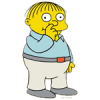'The application or DLL C:\WINDOWS\System32\wowfx.dll is not a valid Windows image. Please check this against your installation diskette'
Any ideas on how to fix this??
Ran Hijackthis and heres the log:
-------------------------------------------
Logfile of Trend Micro HijackThis v2.0.2
Scan saved at 2:28:56 PM, on 26/10/2008
Platform: Windows XP SP2 (WinNT 5.01.2600)
MSIE: Internet Explorer v7.00 (7.00.6000.16735)
Boot mode: Normal
Running processes:
C:\WINDOWS\System32\smss.exe
C:\WINDOWS\system32\winlogon.exe
C:\WINDOWS\system32\services.exe
C:\WINDOWS\system32\lsass.exe
C:\WINDOWS\System32\Ati2evxx.exe
C:\WINDOWS\system32\svchost.exe
C:\WINDOWS\System32\svchost.exe
C:\WINDOWS\system32\svchost.exe
C:\Program Files\Common Files\Symantec Shared\ccSvcHst.exe
C:\Program Files\Common Files\Symantec Shared\CCPD-LC\symlcsvc.exe
C:\WINDOWS\system32\LEXBCES.EXE
C:\WINDOWS\system32\spoolsv.exe
C:\WINDOWS\system32\LEXPPS.EXE
C:\WINDOWS\system32\Ati2evxx.exe
C:\Program Files\Common Files\Apple\Mobile Device Support\bin\AppleMobileDeviceService.exe
C:\Program Files\Symantec\LiveUpdate\AluSchedulerSvc.exe
C:\Program Files\ANYCOM\Blue USB-120-240\bin\btwdins.exe
C:\WINDOWS\system32\gearsec.exe
C:\WINDOWS\System32\GEARSec.exe
C:\WINDOWS\System32\svchost.exe
C:\PROGRA~1\SPEEDB~1\VideoAcceleratorService.exe
C:\Program Files\Viewpoint\Common\ViewpointService.exe
C:\PROGRA~1\SPEEDB~1\VideoAcceleratorEngine.exe
C:\WINDOWS\Explorer.EXE
C:\Program Files\CyberLink\PowerDVD\PDVDServ.exe
C:\Program Files\ATI Technologies\ATI Control Panel\atiptaxx.exe
C:\Program Files\ScanSoft\OmniPageSE\opware32.exe
C:\Program Files\Java\jre1.6.0_07\bin\jusched.exe
C:\WINDOWS\system32\rundll32.exe
C:\Program Files\HP\HP Software Update\HPWuSchd2.exe
C:\WINDOWS\System32\svchost.exe
C:\Program Files\QuickTime\QTTask.exe
C:\Program Files\iTunes\iTunesHelper.exe
C:\WINDOWS\system32\ctfmon.exe
C:\Program Files\Nokia\Nokia Software Launcher\NSLauncher.exe
C:\Program Files\Windows Live\Messenger\msnmsgr.exe
C:\Program Files\Common Files\Ahead\Lib\NMBgMonitor.exe
C:\Program Files\Google\GoogleToolbarNotifier\GoogleToolbarNotifier.exe
C:\Program Files\Common Files\Symantec Shared\ccSvcHst.exe
C:\Program Files\ANYCOM\Blue USB-120-240\BTTray.exe
C:\Program Files\HP\Digital Imaging\bin\hpqtra08.exe
C:\Program Files\Common Files\Ahead\Lib\NMIndexStoreSvr.exe
C:\Program Files\PC Connectivity Solution\ServiceLayer.exe
C:\Program Files\iPod\bin\iPodService.exe
C:\Program Files\HP\Digital Imaging\bin\hpqimzone.exe
C:\Program Files\HP\Digital Imaging\bin\hpqSTE08.exe
C:\Program Files\Windows Live\Messenger\usnsvc.exe
C:\Program Files\Mozilla Firefox\firefox.exe
C:\Program Files\Adobe\Reader 8.0\Reader\AcroRd32.exe
C:\WINDOWS\system32\winlogon.exe
C:\WINDOWS\system32\Ati2evxx.exe
C:\WINDOWS\system32\HPZipm12.exe
C:\WINDOWS\system32\wuauclt.exe
C:\Program Files\Internet Explorer\IEXPLORE.EXE
C:\Program Files\Trend Micro\HijackThis\Trojan.exe.exe
R1 - HKLM\Software\Microsoft\Internet Explorer\Main,Default_Page_URL = http://go.microsoft....k/?LinkId=69157
O2 - BHO: BhoApp Class - {2A8D06B4-1B40-009F-E531-629A59080F43} - C:\Program Files\altcmd\altcmd32.dll (file missing)
O2 - BHO: NCO 2.0 IE BHO - {602ADB0E-4AFF-4217-8AA1-95DAC4DFA408} - C:\Program Files\Common Files\Symantec Shared\coShared\Browser\2.6\coIEPlg.dll
O2 - BHO: Symantec Intrusion Prevention - {6D53EC84-6AAE-4787-AEEE-F4628F01010C} - C:\PROGRA~1\COMMON~1\SYMANT~1\IDS\IPSBHO.dll
O2 - BHO: SSVHelper Class - {761497BB-D6F0-462C-B6EB-D4DAF1D92D43} - C:\Program Files\Java\jre1.6.0_07\bin\ssv.dll
O2 - BHO: Google Toolbar Notifier BHO - {AF69DE43-7D58-4638-B6FA-CE66B5AD205D} - C:\Program Files\Google\GoogleToolbarNotifier\3.1.807.1746\swg.dll
O2 - BHO: Windows Live Toolbar Helper - {BDBD1DAD-C946-4A17-ADC1-64B5B4FF55D0} - C:\Program Files\Windows Live Toolbar\msntb.dll
O3 - Toolbar: DAP Bar - {62999427-33FC-4baf-9C9C-BCE6BD127F08} - C:\PROGRA~1\DAP\DAPIEBar.dll
O3 - Toolbar: &Google - {2318C2B1-4965-11d4-9B18-009027A5CD4F} - c:\program files\google\googletoolbar4.dll
O3 - Toolbar: Windows Live Toolbar - {BDAD1DAD-C946-4A17-ADC1-64B5B4FF55D0} - C:\Program Files\Windows Live Toolbar\msntb.dll
O3 - Toolbar: speed-bit Toolbar - {2ba521ac-b9b9-4433-ba45-dba2f02cba5a} - C:\Program Files\speed-bit\tbspee.dll
O3 - Toolbar: Show Norton Toolbar - {7FEBEFE3-6B19-4349-98D2-FFB09D4B49CA} - C:\Program Files\Common Files\Symantec Shared\coShared\Browser\2.6\CoIEPlg.dll
O4 - HKLM\..\Run: [RemoteControl] "C:\Program Files\CyberLink\PowerDVD\PDVDServ.exe"
O4 - HKLM\..\Run: [NeroCheck] C:\WINDOWS\system32\NeroCheck.exe
O4 - HKLM\..\Run: [ATIPTA] C:\Program Files\ATI Technologies\ATI Control Panel\atiptaxx.exe
O4 - HKLM\..\Run: [Omnipage] C:\Program Files\ScanSoft\OmniPageSE\opware32.exe
O4 - HKLM\..\Run: [SunJavaUpdateSched] "C:\Program Files\Java\jre1.6.0_07\bin\jusched.exe"
O4 - HKLM\..\Run: [BluetoothAuthenticationAgent] rundll32.exe bthprops.cpl,,BluetoothAuthenticationAgent
O4 - HKLM\..\Run: [IPHSend] C:\Program Files\Common Files\AOL\IPHSend\IPHSend.exe
O4 - HKLM\..\Run: [NeroFilterCheck] C:\Program Files\Common Files\Ahead\Lib\NeroCheck.exe
O4 - HKLM\..\Run: [HP Software Update] C:\Program Files\HP\HP Software Update\HPWuSchd2.exe
O4 - HKLM\..\Run: [KernelFaultCheck] %systemroot%\system32\dumprep 0 -k
O4 - HKLM\..\Run: [QuickTime Task] "C:\Program Files\QuickTime\QTTask.exe" -atboottime
O4 - HKLM\..\Run: [iTunesHelper] "C:\Program Files\iTunes\iTunesHelper.exe"
O4 - HKLM\..\Run: [Adobe Reader Speed Launcher] "C:\Program Files\Adobe\Reader 8.0\Reader\Reader_sl.exe"
O4 - HKLM\..\Run: [ccApp] "C:\Program Files\Common Files\Symantec Shared\ccApp.exe"
O4 - HKLM\..\Run: [osCheck] "C:\Program Files\Norton 360\osCheck.exe"
O4 - HKLM\..\Run: [AXIS TONS THE MP3] C:\Documents and Settings\All Users\Application Data\Readme Live Axis Tons\TEST GLUE.exe
O4 - HKLM\..\Run: [NSLauncher] C:\Program Files\Nokia\Nokia Software Launcher\NSLauncher.exe /startup
O4 - HKCU\..\Run: [msnmsgr] "C:\Program Files\Windows Live\Messenger\msnmsgr.exe" /background
O4 - HKCU\..\Run: [igndlm.exe] C:\Program Files\IGN\Download Manager\DLM.exe /windowsstart /startifwork
O4 - HKCU\..\Run: [BgMonitor_{79662E04-7C6C-4d9f-84C7-88D8A56B10AA}] "C:\Program Files\Common Files\Ahead\Lib\NMBgMonitor.exe"
O4 - HKCU\..\Run: [ctfmon.exe] C:\WINDOWS\system32\ctfmon.exe
O4 - HKCU\..\Run: [swg] C:\Program Files\Google\GoogleToolbarNotifier\GoogleToolbarNotifier.exe
O4 - HKUS\S-1-5-19\..\Run: [CTFMON.EXE] C:\WINDOWS\System32\CTFMON.EXE (User 'LOCAL SERVICE')
O4 - HKUS\S-1-5-20\..\Run: [CTFMON.EXE] C:\WINDOWS\System32\CTFMON.EXE (User 'NETWORK SERVICE')
O4 - HKUS\S-1-5-21-515967899-299502267-682003330-1003\..\Run: [msnmsgr] "C:\Program Files\Windows Live\Messenger\msnmsgr.exe" /background (User 'DEB')
O4 - HKUS\S-1-5-21-515967899-299502267-682003330-1003\..\Run: [Aim6] (User 'DEB')
O4 - HKUS\S-1-5-21-515967899-299502267-682003330-1003\..\Run: [igndlm.exe] C:\Program Files\IGN\Download Manager\DLM.exe /windowsstart /startifwork (User 'DEB')
O4 - HKUS\S-1-5-18\..\Run: [CTFMON.EXE] C:\WINDOWS\System32\CTFMON.EXE (User 'SYSTEM')
O4 - HKUS\.DEFAULT\..\Run: [CTFMON.EXE] C:\WINDOWS\System32\CTFMON.EXE (User 'Default user')
O4 - Global Startup: BTTray.lnk = ?
O4 - Global Startup: HP Digital Imaging Monitor.lnk = C:\Program Files\HP\Digital Imaging\bin\hpqtra08.exe
O4 - Global Startup: HP Photosmart Premier Fast Start.lnk = C:\Program Files\HP\Digital Imaging\bin\hpqthb08.exe
O4 - Global Startup: Microsoft Office.lnk = C:\Program Files\Microsoft Office\Office10\OSA.EXE
O6 - HKCU\Software\Policies\Microsoft\Internet Explorer\Control Panel present
O8 - Extra context menu item: &Clean Traces - C:\Program Files\DAP\Privacy Package\dapcleanerie.htm
O8 - Extra context menu item: &Download with &DAP - C:\Program Files\DAP\dapextie.htm
O8 - Extra context menu item: &Search - http://edits.mywebse....com/toolbaredi ... xdm037YYAU
O8 - Extra context menu item: &Windows Live Search - res://C:\Program Files\Windows Live Toolbar\msntb.dll/search.htm
O8 - Extra context menu item: Download &all with DAP - C:\Program Files\DAP\dapextie2.htm
O8 - Extra context menu item: Download &Flash Movies - C:\Program Files\Flash2X\Flash Hunter\save.htm
O8 - Extra context menu item: E&xport to Microsoft Excel - res://C:\PROGRA~1\MICROS~2\Office10\EXCEL.EXE/3000
O8 - Extra context menu item: Send To &Bluetooth - C:\Program Files\Anycom\Anycom Bluetooth USB\btsendto_ie_ctx.htm
O9 - Extra button: (no name) - {08B0E5C0-4FCB-11CF-AAA5-00401C608501} - C:\Program Files\Java\jre1.6.0_07\bin\ssv.dll
O9 - Extra 'Tools' menuitem: Sun Java Console - {08B0E5C0-4FCB-11CF-AAA5-00401C608501} - C:\Program Files\Java\jre1.6.0_07\bin\ssv.dll
O9 - Extra button: Blog This - {219C3416-8CB2-491a-A3C7-D9FCDDC9D600} - C:\Program Files\Windows Live\Writer\WriterBrowserExtension.dll
O9 - Extra 'Tools' menuitem: &Blog This in Windows Live Writer - {219C3416-8CB2-491a-A3C7-D9FCDDC9D600} - C:\Program Files\Windows Live\Writer\WriterBrowserExtension.dll
O9 - Extra button: (no name) - {B205A35E-1FC4-4CE3-818B-899DBBB3388C} - C:\Program Files\Common Files\Microsoft Shared\Encarta Search Bar\ENCSBAR.DLL
O9 - Extra button: PartyPoker.com - {B7FE5D70-9AA2-40F1-9C6B-12A255F085E1} - C:\Program Files\PartyGaming\PartyPoker\RunApp.exe (file missing)
O9 - Extra 'Tools' menuitem: PartyPoker.com - {B7FE5D70-9AA2-40F1-9C6B-12A255F085E1} - C:\Program Files\PartyGaming\PartyPoker\RunApp.exe (file missing)
O9 - Extra button: @btrez.dll,-4015 - {CCA281CA-C863-46ef-9331-5C8D4460577F} - C:\Program Files\ANYCOM\Blue USB-120-240\btsendto_ie.htm
O9 - Extra 'Tools' menuitem: @btrez.dll,-4017 - {CCA281CA-C863-46ef-9331-5C8D4460577F} - C:\Program Files\ANYCOM\Blue USB-120-240\btsendto_ie.htm
O9 - Extra button: (no name) - {e2e2dd38-d088-4134-82b7-f2ba38496583} - C:\WINDOWS\Network Diagnostic\xpnetdiag.exe
O9 - Extra 'Tools' menuitem: @xpsp3res.dll,-20001 - {e2e2dd38-d088-4134-82b7-f2ba38496583} - C:\WINDOWS\Network Diagnostic\xpnetdiag.exe
O9 - Extra button: Messenger - {FB5F1910-F110-11d2-BB9E-00C04F795683} - C:\Program Files\Messenger\msmsgs.exe
O9 - Extra 'Tools' menuitem: Windows Messenger - {FB5F1910-F110-11d2-BB9E-00C04F795683} - C:\Program Files\Messenger\msmsgs.exe
O9 - Extra button: Flash2X Flash Hunter - {77B563A5-2A35-4E6B-BFC8-F4B6BB65D5DF} - C:\Program Files\Flash2X\Flash Hunter\save.htm (HKCU)
O9 - Extra 'Tools' menuitem: &Launch Flash Hunter - {77B563A5-2A35-4E6B-BFC8-F4B6BB65D5DF} - C:\Program Files\Flash2X\Flash Hunter\save.htm (HKCU)
O16 - DPF: {1D4DB7D2-6EC9-47A3-BD87-1E41684E07BB} - http://ak.exe.imgfar...m/images/nocach ... 0.15-3.cab
O16 - DPF: {20A60F0D-9AFA-4515-A0FD-83BD84642501} (Checkers Class) - http://messenger.zon...n.com/binary/ms ... b56986.cab
O16 - DPF: {5D6F45B3-9043-443D-A792-115447494D24} (UnoCtrl Class) - http://messenger.zon...n.com/EN-AU/a-U ... E_UNO1.cab
O16 - DPF: {6E32070A-766D-4EE6-879C-DC1FA91D2FC3} (MUWebControl Class) - http://update.micros...com/microsoftup ... 6571786484
O16 - DPF: {87056D28-9730-4A47-B9F9-7E890B62C58A} (WildfireActiveXHost Class) - http://www.gamehouse...bugs/axhost.cab
O16 - DPF: {C3F79A2B-B9B4-4A66-B012-3EE46475B072} (MessengerStatsClient Class) - http://messenger.zone.msn.com/binary*phubarb ... b56907.cab
O16 - DPF: {D27CDB6E-AE6D-11CF-96B8-444553540000} (Shockwave Flash Object) - https://fpdownload.m...media.com/get/f ... wflash.cab
O17 - HKLM\System\CCS\Services\Tcpip\..\{98C86857-8283-471A-903F-26E5503686AF}: Domain = vic.bigpond.net.au
O20 - AppInit_DLLs: C:\WINDOWS\system32\wowfx.dll
O23 - Service: Apple Mobile Device - Apple, Inc. - C:\Program Files\Common Files\Apple\Mobile Device Support\bin\AppleMobileDeviceService.exe
O23 - Service: Ati HotKey Poller - Unknown owner - C:\WINDOWS\System32\Ati2evxx.exe
O23 - Service: ATI Smart - Unknown owner - C:\WINDOWS\system32\ati2sgag.exe
O23 - Service: Automatic LiveUpdate Scheduler - Symantec Corporation - C:\Program Files\Symantec\LiveUpdate\AluSchedulerSvc.exe
O23 - Service: Boonty Games - BOONTY - C:\Program Files\Common Files\BOONTY Shared\Service\Boonty.exe
O23 - Service: Bluetooth Service (btwdins) - WIDCOMM, Inc. - C:\Program Files\ANYCOM\Blue USB-120-240\bin\btwdins.exe
O23 - Service: Symantec Event Manager (ccEvtMgr) - Symantec Corporation - C:\Program Files\Common Files\Symantec Shared\ccSvcHst.exe
O23 - Service: Symantec Settings Manager (ccSetMgr) - Symantec Corporation - C:\Program Files\Common Files\Symantec Shared\ccSvcHst.exe
O23 - Service: Symantec Lic NetConnect service (CLTNetCnService) - Symantec Corporation - C:\Program Files\Common Files\Symantec Shared\ccSvcHst.exe
O23 - Service: COM Host (comHost) - Symantec Corporation - C:\Program Files\Common Files\Symantec Shared\VAScanner\comHost.exe
O23 - Service: gearsec - GEAR Software - C:\WINDOWS\system32\gearsec.exe
O23 - Service: GEARSecurity - GEAR Software - C:\WINDOWS\System32\GEARSec.exe
O23 - Service: Google Updater Service (gusvc) - Google - C:\Program Files\Google\Common\Google Updater\GoogleUpdaterService.exe
O23 - Service: InstallDriver Table Manager (IDriverT) - Macrovision Corporation - C:\Program Files\Common Files\InstallShield\Driver\11\Intel 32\IDriverT.exe
O23 - Service: iPod Service - Apple Inc. - C:\Program Files\iPod\bin\iPodService.exe
O23 - Service: LexBce Server (LexBceS) - Lexmark International, Inc. - C:\WINDOWS\system32\LEXBCES.EXE
O23 - Service: LiveUpdate - Symantec Corporation - C:\Program Files\Symantec\LiveUpdate\LuComServer_3_4.EXE
O23 - Service: LiveUpdate Notice - Symantec Corporation - C:\Program Files\Common Files\Symantec Shared\ccSvcHst.exe
O23 - Service: NBService - Nero AG - C:\Program Files\Nero\Nero 7\Nero BackItUp\NBService.exe
O23 - Service: Pml Driver HPZ12 - HP - C:\WINDOWS\system32\HPZipm12.exe
O23 - Service: ServiceLayer - Nokia. - C:\Program Files\PC Connectivity Solution\ServiceLayer.exe
O23 - Service: Symantec Core LC - Unknown owner - C:\Program Files\Common Files\Symantec Shared\CCPD-LC\symlcsvc.exe
O23 - Service: VideoAcceleratorEngine - Speedbit Ltd. - C:\PROGRA~1\SPEEDB~1\VideoAcceleratorEngine.exe
O23 - Service: VideoAcceleratorService - Speedbit Ltd. - C:\PROGRA~1\SPEEDB~1\VideoAcceleratorService.exe
O23 - Service: Viewpoint Manager Service - Viewpoint Corporation - C:\Program Files\Viewpoint\Common\ViewpointService.exe
--
End of file - 14390 bytes



 This topic is locked
This topic is locked