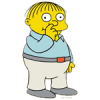1. when logging into windows userinit.exe application error and it doesnt log on properley and only loads to the desktop picture and the only way to get pc going is to alt-ctrl-del go to file, new and explorer.
2. im also getting rundll.exe errors when i try and open certain things eg anything in control panel.
3. Interent explorer appears to have been taken over by something. If i type something in google i get the search result but then other windows open up with something completly different. what i did notice is down the bottom it says xsearchz which is how i found your site,
and lastly
4. random pop-ups saying my system is infected.
Im running xp
I used housecall from trend micro, and that took 12 hours with no result, superntispyware professional will bring up the problem and once deleted it just comes back
here is my log
thank-you for your time, its driving me insane after 24 hours straight of trying to fix it!! hehe
Logfile of HijackThis v1.99.1
Scan saved at 9:09:47 PM, on 6/3/2008
Platform: Windows XP SP2 (WinNT 5.01.2600)
MSIE: Internet Explorer v7.00 (7.00.6000.16640)
Running processes:
C:\WINDOWS\System32\smss.exe
C:\WINDOWS\system32\winlogon.exe
C:\WINDOWS\system32\services.exe
C:\WINDOWS\system32\lsass.exe
C:\WINDOWS\system32\Ati2evxx.exe
C:\WINDOWS\system32\svchost.exe
C:\WINDOWS\System32\svchost.exe
C:\WINDOWS\system32\ZoneLabs\vsmon.exe
C:\WINDOWS\system32\Ati2evxx.exe
C:\WINDOWS\system32\spoolsv.exe
c:\APPS\Powercinema\Kernel\TV\CLCapSvc.exe
C:\Program Files\CyberLink\Shared Files\CLML_NTService\CLMLServer.exe
C:\Program Files\CyberLink\Shared Files\CLML_NTService\CLMLService.exe
c:\APPS\HIDSERVICE\HIDSERVICE.exe
C:\Program Files\LogMeIn\x86\RaMaint.exe
C:\Program Files\LogMeIn\x86\LogMeIn.exe
C:\PROGRA~1\TRENDM~1\INTERN~1\PcCtlCom.exe
C:\WINDOWS\system32\HPZipm12.exe
C:\WINDOWS\system32\svchost.exe
C:\PROGRA~1\TRENDM~1\INTERN~1\Tmntsrv.exe
C:\PROGRA~1\TRENDM~1\INTERN~1\TmPfw.exe
C:\PROGRA~1\TRENDM~1\INTERN~1\tmproxy.exe
c:\APPS\Powercinema\Kernel\TV\CLSched.exe
C:\PROGRA~1\TRENDM~1\INTERN~1\PcScnSrv.exe
C:\PROGRA~1\TRENDM~1\INTERN~1\PccGuide.exe
C:\WINDOWS\explorer.exe
C:\WINDOWS\System32\svchost.exe
C:\WINDOWS\system32\ctfmon.exe
C:\Program Files\Windows Live\Messenger\msnmsgr.exe
C:\Program Files\Windows Live\Messenger\usnsvc.exe
C:\Program Files\Internet Explorer\iexplore.exe
C:\Program Files\Common Files\Microsoft Shared\Windows Live\WLLoginProxy.exe
C:\Program Files\Hijackthis\HijackThis.exe
R1 - HKCU\Software\Microsoft\Internet Explorer\Main,Default_Page_URL = http://www.bigpond.com/
R1 - HKCU\Software\Microsoft\Internet Explorer\Main,Search Bar = http://www.altavista...owpages.com.au/
R1 - HKLM\Software\Microsoft\Internet Explorer\Main,Default_Page_URL = http://go.microsoft....k/?LinkId=69157
R1 - HKLM\Software\Microsoft\Internet Explorer\Main,Default_Search_URL = http://go.microsoft....k/?LinkId=54896
R1 - HKLM\Software\Microsoft\Internet Explorer\Main,Search Page = http://go.microsoft....k/?LinkId=54896
R0 - HKLM\Software\Microsoft\Internet Explorer\Main,Start Page = http://go.microsoft....k/?LinkId=69157
R1 - HKCU\Software\Microsoft\Internet Explorer\Main,Window Title = BigPond Dial-Up Residential Internet Explorer
R1 - HKCU\Software\Microsoft\Windows\CurrentVersion\Internet Settings,ProxyOverride = *.local
O3 - Toolbar: ZoneAlarm Spy Blocker - {F0D4B239-DA4B-4daf-81E4-DFEE4931A4AA} - C:\Program Files\ZoneAlarmSB\bar\1.bin\SPYBLOCK.DLL
O4 - HKLM\..\Run: [SynTPLpr] C:\Program Files\Synaptics\SynTP\SynTPLpr.exe
O4 - HKLM\..\Run: [SynTPEnh] C:\Program Files\Synaptics\SynTP\SynTPEnh.exe
O4 - HKLM\..\Run: [WLAN] C:\WINDOWS\system32\WLan.exe
O4 - HKLM\..\Run: [ATICCC] "C:\Program Files\ATI Technologies\ATI.ACE\cli.exe" runtime -Delay
O4 - HKLM\..\Run: [pccguide.exe] "C:\Program Files\Trend Micro\Internet Security 2007\pccguide.exe"
O4 - HKLM\..\Run: [ZoneAlarm Client] "C:\Program Files\Zone Labs\ZoneAlarm\zlclient.exe"
O4 - HKLM\..\Run: [LogMeIn GUI] "C:\Program Files\LogMeIn\x86\LogMeInSystray.exe"
O4 - HKCU\..\Run: [SUPERAntiSpyware] C:\Program Files\SUPERAntiSpyware\SUPERAntiSpyware.exe
O4 - HKCU\..\Run: [ctfmon.exe] C:\WINDOWS\system32\ctfmon.exe
O8 - Extra context menu item: E&xport to Microsoft Excel - res://C:\PROGRA~1\MICROS~4\Office10\EXCEL.EXE/3000
O9 - Extra button: (no name) - {08B0E5C0-4FCB-11CF-AAA5-00401C608501} - C:\Program Files\Java\j2re1.4.2_05\bin\npjpi142_05.dll
O9 - Extra 'Tools' menuitem: Sun Java Console - {08B0E5C0-4FCB-11CF-AAA5-00401C608501} - C:\Program Files\Java\j2re1.4.2_05\bin\npjpi142_05.dll
O9 - Extra button: Skype - {77BF5300-1474-4EC7-9980-D32B190E9B07} - C:\PROGRA~1\Skype\Phone\IEPlugin\SKYPEI~1.DLL
O9 - Extra button: Research - {92780B25-18CC-41C8-B9BE-3C9C571A8263} - C:\PROGRA~1\MICROS~4\OFFICE11\REFIEBAR.DLL
O9 - Extra button: (no name) - {e2e2dd38-d088-4134-82b7-f2ba38496583} - %windir%\Network Diagnostic\xpnetdiag.exe (file missing)
O9 - Extra 'Tools' menuitem: @xpsp3res.dll,-20001 - {e2e2dd38-d088-4134-82b7-f2ba38496583} - %windir%\Network Diagnostic\xpnetdiag.exe (file missing)
O9 - Extra button: Yahoo! Messenger - {E5D12C4E-7B4F-11D3-B5C9-0050045C3C96} - C:\Program Files\Yahoo!\Messenger\YahooMessenger.exe
O9 - Extra 'Tools' menuitem: Yahoo! Messenger - {E5D12C4E-7B4F-11D3-B5C9-0050045C3C96} - C:\Program Files\Yahoo!\Messenger\YahooMessenger.exe
O9 - Extra button: Messenger - {FB5F1910-F110-11d2-BB9E-00C04F795683} - C:\Program Files\Messenger\msmsgs.exe
O9 - Extra 'Tools' menuitem: Windows Messenger - {FB5F1910-F110-11d2-BB9E-00C04F795683} - C:\Program Files\Messenger\msmsgs.exe
O10 - Unknown file in Winsock LSP: c:\program files\bonjour\mdnsnsp.dll
O11 - Options group: [INTERNATIONAL] International*
O16 - DPF: {05D44720-58E3-49E6-BDF6-D00330E511D3} (StagingUI Object) - http://zone.msn.com/...UI.cab55579.cab
O16 - DPF: {17492023-C23A-453E-A040-C7C580BBF700} (Windows Genuine Advantage Validation Tool) - http://go.microsoft....k/?linkid=39204
O16 - DPF: {3BB54395-5982-4788-8AF4-B5388FFDD0D8} (MSN Games – Buddy Invite) - http://zone.msn.com/...dy.cab55579.cab
O16 - DPF: {406B5949-7190-4245-91A9-30A17DE16AD0} (Snapfish Activia) - http://photos.walmar...martActivia.cab
O16 - DPF: {48DD0448-9209-4F81-9F6D-D83562940134} (MySpace Uploader Control) - http://lads.myspace....ploader1006.cab
O16 - DPF: {4ED9DDF0-7479-4BBE-9335-5A1EDB1D8A21} - http://download.mcaf...01/mcinsctl.cab
O16 - DPF: {4F1E5B1A-2A80-42CA-8532-2D05CB959537} (MSN Photo Upload Tool) - http://gfx1.hotmail....es/MSNPUpld.cab
O16 - DPF: {5736C456-EA94-4AAC-BB08-917ABDD035B3} (ZonePAChat Object) - http://zone.msn.com/...at.cab55579.cab
O16 - DPF: {5C6698D9-7BE4-4122-8EC5-291D84DBD4A0} (Facebook Photo Uploader 4 Control) - http://upload.facebo...toUploader3.cab
O16 - DPF: {5F8469B4-B055-49DD-83F7-62B522420ECC} (Facebook Photo Uploader Control) - http://upload.facebo...otoUploader.cab
O16 - DPF: {6E32070A-766D-4EE6-879C-DC1FA91D2FC3} (MUWebControl Class) - http://update.micros...b?1165067124390
O16 - DPF: {95B5D20C-BD31-4489-8ABF-F8C8BE748463} (ZPA_HRTZ Object) - http://zone.msn.com/...tz.cab58570.cab
O16 - DPF: {A4110378-789B-455F-AE86-3A1BFC402853} (ZPA_SHVL Object) - http://zone.msn.com/...vl.cab55579.cab
O16 - DPF: {A9FDC7FD-FE81-4910-8CF2-FA59EEFE11EC} (ZooInstaller Class) - http://www.zoo-games...ooInstaller.cab
O16 - DPF: {B8BE5E93-A60C-4D26-A2DC-220313175592} (MSN Games - Installer) - http://cdn2.zone.msn...ro.cab56649.cab
O16 - DPF: {BCC0FF27-31D9-4614-A68E-C18E1ADA4389} - http://download.mcaf...,26/mcgdmgr.cab
O16 - DPF: {CF40ACC5-E1BB-4AFF-AC72-04C2F616BCA7} (get_atlcom Class) - http://www.adobe.com...obat/nos/gp.cab
O16 - DPF: {DA2AA6CF-5C7A-4B71-BC3B-C771BB369937} (MSN Games – Game Communicator) - http://zone.msn.com/...xy.cab55579.cab
O16 - DPF: {DF780F87-FF2B-4DF8-92D0-73DB16A1543A} (PopCapLoader Object) - http://zone.msn.com/...ploader_v10.cab
O16 - DPF: {E5D419D6-A846-4514-9FAD-97E826C84822} (HeartbeatCtl Class) - http://fdl.msn.com/z...s/heartbeat.cab
O16 - DPF: {FFB3A759-98B1-446F-BDA9-909C6EB18CC7} (PCPitstop Exam) - http://utilities.pcp.../pcpitstop2.dll
O18 - Protocol: livecall - {828030A1-22C1-4009-854F-8E305202313F} - C:\PROGRA~1\WI1F86~1\MESSEN~1\MSGRAP~1.DLL
O18 - Protocol: msnim - {828030A1-22C1-4009-854F-8E305202313F} - C:\PROGRA~1\WI1F86~1\MESSEN~1\MSGRAP~1.DLL
O18 - Protocol: skype4com - {FFC8B962-9B40-4DFF-9458-1830C7DD7F5D} - C:\PROGRA~1\COMMON~1\Skype\SKYPE4~1.DLL
O18 - Protocol: wlmailhtml - {03C514A3-1EFB-4856-9F99-10D7BE1653C0} - C:\Program Files\Windows Live\Mail\mailcomm.dll
O20 - AppInit_DLLs: C:\WINDOWS\system32\__c0013C5D.dat
O21 - SSODL: WPDShServiceObj - {AAA288BA-9A4C-45B0-95D7-94D524869DB5} - C:\WINDOWS\system32\WPDShServiceObj.dll
O23 - Service: Adobe LM Service - Adobe Systems - C:\Program Files\Common Files\Adobe Systems Shared\Service\Adobelmsvc.exe
O23 - Service: Ati HotKey Poller - ATI Technologies Inc. - C:\WINDOWS\system32\Ati2evxx.exe
O23 - Service: CyberLink Background Capture Service (CBCS) (CLCapSvc) - Unknown owner - c:\APPS\Powercinema\Kernel\TV\CLCapSvc.exe
O23 - Service: CyberLink Task Scheduler (CTS) (CLSched) - Unknown owner - c:\APPS\Powercinema\Kernel\TV\CLSched.exe
O23 - Service: CyberLink Media Library Service - Cyberlink - C:\Program Files\CyberLink\Shared Files\CLML_NTService\CLMLServer.exe
O23 - Service: FLEXnet Licensing Service - Macrovision Europe Ltd. - C:\Program Files\Common Files\Macrovision Shared\FLEXnet Publisher\FNPLicensingService.exe
O23 - Service: Generic Service for HID Keyboard Input Collections (GenericHidService) - Unknown owner - c:\APPS\HIDSERVICE\HIDSERVICE.exe
O23 - Service: iPod Service - Unknown owner - C:\Program Files\iPod\bin\iPodService.exe (file missing)
O23 - Service: LogMeIn Maintenance Service (LMIMaint) - LogMeIn, Inc. - C:\Program Files\LogMeIn\x86\RaMaint.exe
O23 - Service: LogMeIn - LogMeIn, Inc. - C:\Program Files\LogMeIn\x86\LogMeIn.exe
O23 - Service: Trend Micro Central Control Component (PcCtlCom) - Trend Micro Inc. - C:\PROGRA~1\TRENDM~1\INTERN~1\PcCtlCom.exe
O23 - Service: Trend Micro Protection Against Spyware (PcScnSrv) - Trend Micro Inc. - C:\PROGRA~1\TRENDM~1\INTERN~1\PcScnSrv.exe
O23 - Service: Pml Driver HPZ12 - HP - C:\WINDOWS\system32\HPZipm12.exe
O23 - Service: ServiceLayer - Nokia. - C:\Program Files\Common Files\PCSuite\Services\ServiceLayer.exe
O23 - Service: Trend Micro Real-time Service (Tmntsrv) - Trend Micro Inc. - C:\PROGRA~1\TRENDM~1\INTERN~1\Tmntsrv.exe
O23 - Service: Trend Micro Personal Firewall (TmPfw) - Trend Micro Inc. - C:\PROGRA~1\TRENDM~1\INTERN~1\TmPfw.exe
O23 - Service: Trend Micro Proxy Service (tmproxy) - Trend Micro Inc. - C:\PROGRA~1\TRENDM~1\INTERN~1\tmproxy.exe
O23 - Service: TuneUp Drive Defrag Service (TuneUp.Defrag) - TuneUp Software GmbH - C:\WINDOWS\System32\TuneUpDefragService.exe
O23 - Service: TrueVector Internet Monitor (vsmon) - Zone Labs, LLC - C:\WINDOWS\system32\ZoneLabs\vsmon.exe



 This topic is locked
This topic is locked