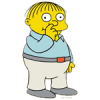posts as requested
-------------------------------------------------------------------------------
KASPERSKY ONLINE SCANNER REPORT
Friday, June 06, 2008 5:53:12 PM
Operating System: Microsoft Windows XP Home Edition, Service Pack 2 (Build 2600)
Kaspersky Online Scanner version: 5.0.98.0
Kaspersky Anti-Virus database last update: 6/06/2008
Kaspersky Anti-Virus database records: 834052
-------------------------------------------------------------------------------
Scan Settings:
Scan using the following antivirus database: extended
Scan Archives: true
Scan Mail Bases: true
Scan Target - My Computer:
A:\
C:\
D:\
Scan Statistics:
Total number of scanned objects: 49413
Number of viruses found: 1
Number of infected objects: 1
Number of suspicious objects: 0
Duration of the scan process: 00:55:34
Infected Object Name / Virus Name / Last Action
C:\Documents and Settings\All Users\Application Data\AOL\ACS\1.0\ph Object is locked skipped
C:\Documents and Settings\All Users\Application Data\AOL\ACS\1.0\variable Object is locked skipped
C:\Documents and Settings\All Users\Application Data\AOL\C_AOL 9.0\idb\Apps.Lst Object is locked skipped
C:\Documents and Settings\All Users\Application Data\AOL\C_AOL 9.0\idb\main.idx Object is locked skipped
C:\Documents and Settings\All Users\Application Data\AOL\C_AOL 9.0\idb\sap.dat Object is locked skipped
C:\Documents and Settings\All Users\Application Data\AOL\C_AOL 9.0\idb\spool.lst Object is locked skipped
C:\Documents and Settings\All Users\Application Data\AOL\C_AOL 9.0\idb\STYLE.LST Object is locked skipped
C:\Documents and Settings\All Users\Application Data\AOL\C_AOL 9.0\idb\sysnews.lst Object is locked skipped
C:\Documents and Settings\All Users\Application Data\AOL\C_AOL 9.0\idb\Toolbar.lst Object is locked skipped
C:\Documents and Settings\All Users\Application Data\AOL\C_AOL 9.0\organize\bbscarlile Object is locked skipped
C:\Documents and Settings\All Users\Application Data\AOL\C_AOL 9.0\organize\bbscarlile.abi Object is locked skipped
C:\Documents and Settings\All Users\Application Data\AOL\C_AOL 9.0\organize\bbscarlile.aby Object is locked skipped
C:\Documents and Settings\All Users\Application Data\AOL\C_AOL 9.0\organize\CACHE\bbscarli00 Object is locked skipped
C:\Documents and Settings\All Users\Application Data\AOL\C_AOL 9.0\ShopAssist\DataStore\global\clientcache.adb Object is locked skipped
C:\Documents and Settings\All Users\Application Data\AOL\C_AOL 9.0\ShopAssist\DataStore\users\Bbscarlile.adb Object is locked skipped
C:\Documents and Settings\All Users\Application Data\AOL\storage\cache.db Object is locked skipped
C:\Documents and Settings\All Users\Application Data\AOL\storage\server.lock Object is locked skipped
C:\Documents and Settings\All Users\Application Data\AOL\storage\stderr.txt Object is locked skipped
C:\Documents and Settings\All Users\Application Data\AOL\storage\stdout.txt Object is locked skipped
C:\Documents and Settings\All Users\Application Data\Microsoft\Network\Downloader\qmgr0.dat Object is locked skipped
C:\Documents and Settings\All Users\Application Data\Microsoft\Network\Downloader\qmgr1.dat Object is locked skipped
C:\Documents and Settings\LocalService\Cookies\index.dat Object is locked skipped
C:\Documents and Settings\LocalService\Local Settings\Application Data\Microsoft\Windows\UsrClass.dat Object is locked skipped
C:\Documents and Settings\LocalService\Local Settings\Application Data\Microsoft\Windows\UsrClass.dat.LOG Object is locked skipped
C:\Documents and Settings\LocalService\Local Settings\History\History.IE5\index.dat Object is locked skipped
C:\Documents and Settings\LocalService\Local Settings\Temporary Internet Files\Content.IE5\index.dat Object is locked skipped
C:\Documents and Settings\LocalService\NTUSER.DAT Object is locked skipped
C:\Documents and Settings\LocalService\ntuser.dat.LOG Object is locked skipped
C:\Documents and Settings\NetworkService\Cookies\index.dat Object is locked skipped
C:\Documents and Settings\NetworkService\Local Settings\Application Data\Microsoft\Windows\UsrClass.dat Object is locked skipped
C:\Documents and Settings\NetworkService\Local Settings\Application Data\Microsoft\Windows\UsrClass.dat.LOG Object is locked skipped
C:\Documents and Settings\NetworkService\Local Settings\History\History.IE5\index.dat Object is locked skipped
C:\Documents and Settings\NetworkService\Local Settings\Temporary Internet Files\Content.IE5\index.dat Object is locked skipped
C:\Documents and Settings\NetworkService\NTUSER.DAT Object is locked skipped
C:\Documents and Settings\NetworkService\ntuser.dat.LOG Object is locked skipped
C:\Documents and Settings\Sandra\Application Data\Teleca\Telecalib\Logging\Application logs\SpecificUSB_log.txt Object is locked skipped
C:\Documents and Settings\Sandra\Cookies\index.dat Object is locked skipped
C:\Documents and Settings\Sandra\Local Settings\Application Data\AOL\UserProfiles\All Users\cls\common.cls Object is locked skipped
C:\Documents and Settings\Sandra\Local Settings\Application Data\Microsoft\Windows\UsrClass.dat Object is locked skipped
C:\Documents and Settings\Sandra\Local Settings\Application Data\Microsoft\Windows\UsrClass.dat.LOG Object is locked skipped
C:\Documents and Settings\Sandra\Local Settings\History\History.IE5\index.dat Object is locked skipped
C:\Documents and Settings\Sandra\Local Settings\History\History.IE5\MSHist012008060620080607\index.dat Object is locked skipped
C:\Documents and Settings\Sandra\Local Settings\Temporary Internet Files\Content.IE5\index.dat Object is locked skipped
C:\Documents and Settings\Sandra\NTUSER.DAT Object is locked skipped
C:\Documents and Settings\Sandra\NtUser.dat.LOG Object is locked skipped
C:\Program Files\MP3 Player Utilities 3.5.02\DelDrv.exe Infected: not-a-virus:RiskTool.Win32.Deleter.b skipped
C:\System Volume Information\MountPointManagerRemoteDatabase Object is locked skipped
C:\System Volume Information\_restore{FA30B01F-37C1-44B0-BAB3-0C445012C75D}\RP222\change.log Object is locked skipped
C:\WINDOWS\Debug\PASSWD.LOG Object is locked skipped
C:\WINDOWS\SchedLgU.Txt Object is locked skipped
C:\WINDOWS\SoftwareDistribution\ReportingEvents.log Object is locked skipped
C:\WINDOWS\Sti_Trace.log Object is locked skipped
C:\WINDOWS\system32\CatRoot2\edb.log Object is locked skipped
C:\WINDOWS\system32\CatRoot2\tmp.edb Object is locked skipped
C:\WINDOWS\system32\config\AppEvent.Evt Object is locked skipped
C:\WINDOWS\system32\config\default Object is locked skipped
C:\WINDOWS\system32\config\default.LOG Object is locked skipped
C:\WINDOWS\system32\config\Internet.evt Object is locked skipped
C:\WINDOWS\system32\config\SAM Object is locked skipped
C:\WINDOWS\system32\config\SAM.LOG Object is locked skipped
C:\WINDOWS\system32\config\SecEvent.Evt Object is locked skipped
C:\WINDOWS\system32\config\SECURITY Object is locked skipped
C:\WINDOWS\system32\config\SECURITY.LOG Object is locked skipped
C:\WINDOWS\system32\config\software Object is locked skipped
C:\WINDOWS\system32\config\software.LOG Object is locked skipped
C:\WINDOWS\system32\config\SysEvent.Evt Object is locked skipped
C:\WINDOWS\system32\config\system Object is locked skipped
C:\WINDOWS\system32\config\system.LOG Object is locked skipped
C:\WINDOWS\system32\h323log.txt Object is locked skipped
C:\WINDOWS\system32\wbem\Repository\FS\INDEX.BTR Object is locked skipped
C:\WINDOWS\system32\wbem\Repository\FS\INDEX.MAP Object is locked skipped
C:\WINDOWS\system32\wbem\Repository\FS\MAPPING.VER Object is locked skipped
C:\WINDOWS\system32\wbem\Repository\FS\MAPPING1.MAP Object is locked skipped
C:\WINDOWS\system32\wbem\Repository\FS\MAPPING2.MAP Object is locked skipped
C:\WINDOWS\system32\wbem\Repository\FS\OBJECTS.DATA Object is locked skipped
C:\WINDOWS\system32\wbem\Repository\FS\OBJECTS.MAP Object is locked skipped
C:\WINDOWS\wiadebug.log Object is locked skipped
C:\WINDOWS\wiaservc.log Object is locked skipped
C:\WINDOWS\WindowsUpdate.log Object is locked skipped
Scan process completed.
Deckard's System Scanner v20071014.68
Run by Sandra on 2008-06-06 16:31:11
Computer is in Normal Mode.
--------------------------------------------------------------------------------
-- System Restore --------------------------------------------------------------
Successfully created a Deckard's System Scanner Restore Point.
-- Last 5 Restore Point(s) --
35: 2008-06-06 15:31:39 UTC - RP222 - Deckard's System Scanner Restore Point
34: 2008-06-04 17:45:01 UTC - RP221 - System Checkpoint
33: 2008-06-03 15:35:41 UTC - RP220 - System Checkpoint
32: 2008-06-01 13:18:20 UTC - RP219 - Installed Windows XP KB885295.
31: 2008-06-01 12:22:19 UTC - RP218 - Removed STOPzilla. Available with Windows Installer version 1.2 and later.
-- First Restore Point --
1: 2008-03-12 18:54:37 UTC - RP188 - Software Distribution Service 3.0
Backed up registry hives.
Performed disk cleanup.
Total Physical Memory: 192 MiB (512 MiB recommended).
-- HijackThis (run as Sandra.exe) ----------------------------------------------
Unable to find log (file not found); running clone.
-- HijackThis Clone ------------------------------------------------------------
Emulating logfile of Trend Micro HijackThis v2.0.2
Scan saved at 2008-06-06 16:34:59
Platform: Windows XP Service Pack 2 (5.01.2600)
MSIE: Internet Explorer (7.00.6000.16640)
Boot mode: Normal
Running processes:
C:\WINDOWS\system32\smss.exe
C:\WINDOWS\system32\winlogon.exe
C:\WINDOWS\system32\services.exe
C:\WINDOWS\system32\lsass.exe
C:\WINDOWS\system32\svchost.exe
C:\WINDOWS\system32\svchost.exe
C:\WINDOWS\system32\spoolsv.exe
C:\Program Files\Common Files\AOL\ACS\AOLacsd.exe
C:\Program Files\McAfee.com\Personal Firewall\MpfService.exe
C:\WINDOWS\system32\HPZipm12.exe
C:\WINDOWS\system32\svchost.exe
C:\WINDOWS\explorer.exe
C:\WINDOWS\system32\VTTimer.exe
C:\WINDOWS\system32\VTTrayp.exe
C:\Program Files\CyberLink\PowerDVD\PDVDServ.exe
C:\WINDOWS\system32\spool\drivers\w32x86\3\E_FATIAAE.EXE
C:\Program Files\Sony Ericsson\Mobile2\Application Launcher\Application Launcher.exe
C:\Program Files\Java\jre1.5.0_10\bin\jusched.exe
C:\Program Files\McAfee.com\Personal Firewall\MpfTray.exe
C:\Program Files\Common Files\AOL\1212324843\ee\aolsoftware.exe
C:\WINDOWS\system32\ctfmon.exe
C:\Program Files\TomTom HOME 2\HOMERunner.exe
C:\Program Files\McAfee.com\Personal Firewall\MpfAgent.exe
C:\Program Files\AOL 9.0\aoltray.exe
C:\Program Files\AOL Companion\companion.exe
C:\Program Files\Common Files\Teleca Shared\CapabilityManager.exe
C:\WINDOWS\system32\svchost.exe
C:\Program Files\Common Files\Teleca Shared\Generic.exe
C:\Program Files\Sony Ericsson\Mobile2\Mobile Phone Monitor\epmworker.exe
C:\Program Files\AOL 9.0\waol.exe
C:\Program Files\AOL 9.0\shellmon.exe
C:\Program Files\Common Files\AOL\aoltpspd.exe
C:\WINDOWS\system32\wscntfy.exe
C:\Program Files\Java\jre1.5.0_10\bin\jucheck.exe
C:\Documents and Settings\Sandra\Desktop\dss.exe
C:\WINDOWS\system32\spool\drivers\w32x86\3\E_FAMTAAE.EXE
R1 - HKCU\Software\Microsoft\Internet Explorer\Main,Search Bar =
http://g.msn.co.uk/0...S01?FORM=TOOLBR
R1 - HKCU\Software\Microsoft\Internet Explorer\Main,Search Page =
http://g.msn.co.uk/0...S01?FORM=TOOLBR
R0 - HKCU\Software\Microsoft\Internet Explorer\Main,Start Page =
http://go.microsoft....ink/?linkid=677
R1 - HKCU\Software\Microsoft\Internet Explorer\SearchURL,(Default) =
http://search.aol.co...t=true&query=%s
R1 - HKLM\Software\Microsoft\Internet Explorer\Main,Default_Page_URL =
http://go.microsoft....k/?LinkId=69157
R1 - HKLM\Software\Microsoft\Internet Explorer\Main,Default_Search_URL =
http://go.microsoft....k/?LinkId=54896
R1 - HKLM\Software\Microsoft\Internet Explorer\Main,Search Page =
http://go.microsoft....k/?LinkId=54896
R0 - HKLM\Software\Microsoft\Internet Explorer\Main,Start Page =
http://go.microsoft....k/?LinkId=69157
R1 - HKLM\Software\Microsoft\Internet Explorer\Search,Default_Search_URL =
http://www.google.com/ie
R1 - HKLM\Software\Microsoft\Internet Explorer\Main,First Home Page = C:\Program Files\AOL Toolbar\welcome.html
O2 - BHO: Adobe PDF Reader Link Helper - {06849E9F-C8D7-4D59-B87D-784B7D6BE0B3} - C:\Program Files\Adobe\Acrobat 7.0\ActiveX\AcroIEHelper.dll
O2 - BHO: SSVHelper Class - {761497BB-D6F0-462C-B6EB-D4DAF1D92D43} - C:\Program Files\Java\jre1.5.0_10\bin\ssv.dll
O2 - BHO: (no name) - {7E853D72-626A-48EC-A868-BA8D5E23E045} - (no file)
O2 - BHO: Windows Live Sign-in Helper - {9030D464-4C02-4ABF-8ECC-5164760863C6} - C:\Program Files\Common Files\Microsoft Shared\Windows Live\WindowsLiveLogin.dll
O2 - BHO: Windows Live Toolbar Helper - {BDBD1DAD-C946-4A17-ADC1-64B5B4FF55D0} - C:\Program Files\Windows Live Toolbar\msntb.dll
O3 - Toolbar: Windows Live Toolbar - {BDAD1DAD-C946-4A17-ADC1-64B5B4FF55D0} - C:\Program Files\Windows Live Toolbar\msntb.dll
O3 - Toolbar: (no name) - SITEguard - (no file)
O3 - Toolbar: AOL Toolbar - {4982D40A-C53B-4615-B15B-B5B5E98D167C} - C:\Program Files\AOL Toolbar\toolbar.dll
O4 - HKLM\..\Run: [VTTimer] VTTimer.exe
O4 - HKLM\..\Run: [VTTrayp] VTtrayp.exe
O4 - HKLM\..\Run: [RemoteControl] "C:\Program Files\CyberLink\PowerDVD\PDVDServ.exe"
O4 - HKLM\..\Run: [EPSON Stylus D68 Series] C:\WINDOWS\System32\spool\DRIVERS\W32X86\3\E_FATIAAE.EXE /P23 "EPSON Stylus D68 Series" /O6 "USB001" /M "Stylus D68"
O4 - HKLM\..\Run: [EPSON Stylus D68 Series (Copy 1)] C:\WINDOWS\System32\spool\DRIVERS\W32X86\3\E_FATIAAE.EXE /P32 "EPSON Stylus D68 Series (Copy 1)" /O5 "LPT1:" /M "Stylus D68"
O4 - HKLM\..\Run: [Sony Ericsson PC Suite] "C:\Program Files\Sony Ericsson\Mobile2\Application Launcher\Application Launcher.exe" /startoptions
O4 - HKLM\..\Run: [SunJavaUpdateSched] "C:\Program Files\Java\jre1.5.0_10\bin\jusched.exe"
O4 - HKLM\..\Run: [WorksFUD] C:\Program Files\Microsoft Works\wkfud.exe
O4 - HKLM\..\Run: [Microsoft Works Portfolio] C:\Program Files\Microsoft Works\WksSb.exe /AllUsers
O4 - HKLM\..\Run: [Microsoft Works Update Detection] C:\Program Files\Microsoft Works\WkDetect.exe
O4 - HKLM\..\Run: [QuickTime Task] "C:\Program Files\QuickTime\qttask.exe" -atboottime
O4 - HKLM\..\Run: [RunUninstall] C:\Orange\OrangeConnectionKit\setup.exe -u
O4 - HKLM\..\Run: [MPFExe] C:\PROGRA~1\McAfee.com\PERSON~1\MpfTray.exe
O4 - HKLM\..\Run: [HostManager] C:\Program Files\Common Files\AOL\1212324843\ee\AOLSoftware.exe
O4 - HKCU\..\Run: [ctfmon.exe] C:\WINDOWS\system32\ctfmon.exe
O4 - HKCU\..\Run: [BlazeServoTool] "C:\Program Files\BlazeVideo\BlazeDTV 2.5a\MediaDetector.exe"
O4 - HKCU\..\Run: [TomTomHOME.exe] "C:\Program Files\TomTom HOME 2\HOMERunner.exe"
O4 - Global Startup: Adobe Reader Speed Launch.lnk = C:\Program Files\Adobe\Acrobat 7.0\Reader\reader_sl.exe
O4 - Global Startup: AOL 9.0 Tray Icon.lnk = C:\Program Files\AOL 9.0\aoltray.exe
O4 - Global Startup: AOL Companion.lnk = C:\Program Files\AOL Companion\companion.exe
O8 - Extra context menu item: &AOL Toolbar search - res://C:\Program Files\AOL Toolbar\toolbar.dll/SEARCH.HTML
O8 - Extra context menu item: &Windows Live Search - res://C:\Program Files\Windows Live Toolbar\msntb.dll/search.htm
O8 - Extra context menu item: Add to AMV Convert Tool... - C:\Program Files\MP3 Player Utilities 4.00\AMVConverter\grab.html
O8 - Extra context menu item: Add to AMV Converter... - C:\Program Files\MP3 Player Utilities 4.15\AMVConverter\grab.html
O8 - Extra context menu item: Add to Windows &Live Favorites -
http://favorites.liv...m/quickadd.aspx
O8 - Extra context menu item: MediaManager tool grab multimedia file - C:\Program Files\MP3 Player Utilities 4.15\MediaManager\grab.html
O9 - Extra button: (no name) - CmdMapping - (file missing)
O9 - Extra button: (no name) - {08B0E5C0-4FCB-11CF-AAA5-00401C608501} - C:\Program Files\Java\jre1.5.0_10\bin\ssv.dll
O9 - Extra 'Tools' menuitem: Sun Java Console - {08B0E5C0-4FCB-11CF-AAA5-00401C608501} - C:\Program Files\Java\jre1.5.0_10\bin\ssv.dll
O9 - Extra button: AOL Toolbar - {4982D40A-C53B-4615-B15B-B5B5E98D167C} - (file missing)
O9 - Extra 'Tools' menuitem: AOL Toolbar - {4982D40A-C53B-4615-B15B-B5B5E98D167C} - (file missing)
O9 - Extra button: (no name) - {e2e2dd38-d088-4134-82b7-f2ba38496583} - C:\WINDOWS\network diagnostic\xpnetdiag.exe
O9 - Extra 'Tools' menuitem: @xpsp3res.dll,-20001 - {e2e2dd38-d088-4134-82b7-f2ba38496583} - C:\WINDOWS\network diagnostic\xpnetdiag.exe
O9 - Extra button: Messenger - {FB5F1910-F110-11d2-BB9E-00C04F795683} - C:\Program Files\Messenger\msmsgs.exe
O9 - Extra 'Tools' menuitem: Windows Messenger - {FB5F1910-F110-11d2-BB9E-00C04F795683} - C:\Program Files\Messenger\msmsgs.exe
O16 - DPF: {17492023-C23A-453E-A040-C7C580BBF700} (Windows Genuine Advantage Validation Tool) -
http://download.micr...heckControl.cab
O16 - DPF: {4A3CF76B-EC7A-405D-A67D-8DC6B52AB35B} () -
http://aolcc.aolsvc....kup/qdiagcc.cab
O16 - DPF: {D27CDB6E-AE6D-11CF-96B8-444553540000} (Shockwave Flash Object) -
http://download.macr...ash/swflash.cab
O18 - Protocol: livecall - {828030A1-22C1-4009-854F-8E305202313F} - C:\Program Files\MSN Messenger\msgrapp.8.1.0178.00.dll
O18 - Protocol: msnim - {828030A1-22C1-4009-854F-8E305202313F} - C:\Program Files\MSN Messenger\msgrapp.8.1.0178.00.dll
O23 - Service: AOL Connectivity Service (AOL ACS) - AOL LLC - C:\Program Files\Common Files\AOL\ACS\AOLacsd.exe
O23 - Service: AOL Spyware Protection Service (AOLService) - Unknown owner - C:\PROGRA~1\COMMON~1\AOL\AOLSPY~1\\aolserv.exe
O23 - Service: InstallDriver Table Manager (IDriverT) - Macrovision Corporation - C:\Program Files\Common Files\InstallShield\Driver\1050\Intel 32\IDriverT.exe
O23 - Service: McAfee Personal Firewall Service (MpfService) - McAfee Corporation - C:\Program Files\McAfee.com\Personal Firewall\MpfService.exe
O23 - Service: Pml Driver HPZ12 - HP - C:\WINDOWS\system32\HPZipm12.exe
O24 - Desktop Component 0: -
http://pics.ebaystat.../rtCurve.gifO24 - Desktop Component 1: -
http://www.prodirect...dw_scrollObj.js
--
End of file - 9076 bytes
-- File Associations -----------------------------------------------------------
.reg - regfile - shell\open\command - regedit.exe "%1" %*
.scr - scrfile - shell\open\command - "%1" %*
-- Drivers: 0-Boot, 1-System, 2-Auto, 3-Demand, 4-Disabled ---------------------
R1 MPFIREWL - c:\windows\system32\drivers\mpfirewall.sys
R2 AegisP (AEGIS Protocol (IEEE 802.1x) v3.4.5.0) - c:\windows\system32\drivers\aegisp.sys <Not Verified; Meetinghouse Data Communications; AEGIS Client 3.4.5.0>
S3 ALCXWDM (Service for Realtek AC97 Audio (WDM)) - c:\windows\system32\drivers\alcxwdm.sys (file missing)
S3 EC168BDA (EC168BDA service) - c:\windows\system32\drivers\ec168bda.sys <Not Verified; e3C, Inc.; e3C DTV Driver>
S3 RTLWUSB (NETGEAR WG111v2 54Mbps Wireless USB 2.0 Adapter NT Driver) - c:\windows\system32\drivers\wg111v2.sys (file missing)
-- Services: 0-Boot, 1-System, 2-Auto, 3-Demand, 4-Disabled --------------------
S2 AOLService (AOL Spyware Protection Service) - c:\progra~1\common~1\aol\aolspy~1\\aolserv.exe (file missing)
-- Device Manager: Disabled ----------------------------------------------------
No disabled devices found.
-- Scheduled Tasks -------------------------------------------------------------
2008-06-06 16:29:00 256 --a------ C:\WINDOWS\Tasks\Check Updates for Windows Live Toolbar.job
2008-06-05 15:00:00 268 --ah----- C:\WINDOWS\Tasks\A822655891E9E054.job
-- Files created between 2008-05-06 and 2008-06-06 -----------------------------
2008-06-04 18:59:10 0 d-------- C:\Documents and Settings\Sandra\Application Data\Malwarebytes
2008-06-04 18:59:03 0 d-------- C:\Documents and Settings\All Users\Application Data\Malwarebytes
2008-06-04 18:59:02 0 d-------- C:\Program Files\Malwarebytes' Anti-Malware
2008-06-04 18:58:43 0 d-------- C:\Program Files\Common Files\Download Manager
2008-06-04 18:55:30 0 d-------- C:\Program Files\atfcleaner
2008-06-01 13:56:24 0 d-------- C:\Program Files\AOL Companion
2008-06-01 13:55:17 153088 --a------ C:\WINDOWS\system32\jgdwmie.dll <Not Verified; America Online; JG Decoder>
2008-06-01 13:53:54 0 d-------- C:\Program Files\Common Files\aolshare
2008-06-01 13:53:50 0 d-------- C:\Program Files\AOL 9.0
2008-05-26 17:05:06 0 d-------- C:\Documents and Settings\any user\Contacts
2008-05-26 17:03:26 0 d-------- C:\Documents and Settings\any user\Application Data\McAfee.com Personal Firewall
2008-05-25 12:34:55 0 d-------- C:\Program Files\HJT
2008-05-25 10:35:47 0 d-------- C:\Documents and Settings\All Users\Application Data\SITEguard
2008-05-25 10:33:24 0 d-------- C:\Program Files\Common Files\iS3
2008-05-25 10:33:18 0 d-------- C:\Documents and Settings\All Users\Application Data\STOPzilla!
2008-05-25 10:29:23 0 d-------- C:\Program Files\stopzilla
-- Find3M Report ---------------------------------------------------------------
2008-06-04 19:22:25 0 d-------- C:\Program Files\Common Files\AOL
2008-06-04 18:58:43 0 d-------- C:\Program Files\Common Files
2008-06-01 13:56:05 0 d-------- C:\Program Files\AOL Toolbar
2008-06-01 13:53:17 0 d-------- C:\Documents and Settings\Sandra\Application Data\Mozilla
2008-06-01 13:46:39 0 d-------- C:\Program Files\Google
2008-06-01 13:44:22 0 d-------- C:\Documents and Settings\Sandra\Application Data\AOL
2008-05-25 11:56:54 0 d-------- C:\Documents and Settings\Sandra\Application Data\Multi Math Eggs
2008-05-18 14:26:27 0 d--h----- C:\Program Files\InstallShield Installation Information
2008-05-04 12:57:40 0 d-------- C:\Program Files\Multi Math Eggs
2008-05-04 12:56:52 0 d-------- C:\Program Files\Circle Developement
2008-05-04 12:56:51 0 d-------- C:\Program Files\Messenger Plus! Live
2008-05-04 12:56:49 0 d-------- C:\Program Files\Windows Live
2008-05-04 12:56:49 0 d-------- C:\Program Files\MSN Messenger
2008-04-24 17:56:22 0 d-------- C:\Program Files\Windows Media Connect 2
-- Registry Dump ---------------------------------------------------------------
*Note* empty entries & legit default entries are not shown
[HKEY_LOCAL_MACHINE\SOFTWARE\Microsoft\Windows\CurrentVersion\Run]
"VTTimer"="VTTimer.exe" [07/03/2005 20:33 C:\WINDOWS\system32\VTTimer.exe]
"VTTrayp"="VTtrayp.exe" [03/08/2005 08:32 C:\WINDOWS\system32\VTTrayp.exe]
"RemoteControl"="C:\Program Files\CyberLink\PowerDVD\PDVDServ.exe" [31/10/2003 19:42]
"EPSON Stylus D68 Series"="C:\WINDOWS\System32\spool\DRIVERS\W32X86\3\E_FATIAAE.exe" [25/01/2005 05:00]
"EPSON Stylus D68 Series (Copy 1)"="C:\WINDOWS\System32\spool\DRIVERS\W32X86\3\E_FATIAAE.exe" [25/01/2005 05:00]
"@"="" []
"Sony Ericsson PC Suite"="C:\Program Files\Sony Ericsson\Mobile2\Application Launcher\Application Launcher.exe" [26/10/2005 17:17]
"SunJavaUpdateSched"="C:\Program Files\Java\jre1.5.0_10\bin\jusched.exe" [09/11/2006 16:07]
"WorksFUD"="C:\Program Files\Microsoft Works\wkfud.exe" [30/06/2000 06:59]
"Microsoft Works Portfolio"="C:\Program Files\Microsoft Works\WksSb.exe" [03/07/2000 02:48]
"Microsoft Works Update Detection"="C:\Program Files\Microsoft Works\WkDetect.exe" [30/06/2000 00:00]
"QuickTime Task"="C:\Program Files\QuickTime\qttask.exe" [06/05/2007 10:52]
"RunUninstall"="C:\Orange\OrangeConnectionKit\setup.exe" [10/05/2006 15:48]
"MPFExe"="C:\PROGRA~1\McAfee.com\PERSON~1\MpfTray.exe" [18/08/2003 18:57]
"HostManager"="C:\Program Files\Common Files\AOL\1212324843\ee\AOLSoftware.exe" [17/11/2006 14:21]
[HKEY_CURRENT_USER\SOFTWARE\Microsoft\Windows\CurrentVersion\Run]
"ctfmon.exe"="C:\WINDOWS\system32\ctfmon.exe" [04/08/2004 13:00]
"BlazeServoTool"="C:\Program Files\BlazeVideo\BlazeDTV 2.5a\MediaDetector.exe" []
"TomTomHOME.exe"="C:\Program Files\TomTom HOME 2\HOMERunner.exe" [18/02/2008 11:58]
C:\Documents and Settings\All Users\Start Menu\Programs\Startup\
Adobe Reader Speed Launch.lnk - C:\Program Files\Adobe\Acrobat 7.0\Reader\reader_sl.exe [23/09/2005 22:05:26]
AOL 9.0 Tray Icon.lnk - C:\Program Files\AOL 9.0\aoltray.exe [01/06/2008 13:55:09]
AOL Companion.lnk - C:\Program Files\AOL Companion\companion.exe [01/06/2008 13:56:24]
[HKEY_LOCAL_MACHINE\system\currentcontrolset\control\securityproviders]
SecurityProviders msapsspc.dll, schannel.dll, digest.dll, msnsspc.dll,
[HKEY_CURRENT_USER\software\microsoft\windows\currentversion\explorer\mountpoints2\{725220a0-e2c8-11dc-b054-00038a000015}]
AutoRun\command- E:\InstallTomTomHOME.exe
-- End of Deckard's System Scanner: finished at 2008-06-06 16:37:14 ------------
Deckard's System Scanner v20071014.68
Extra logfile - please post this as an attachment with your post.
--------------------------------------------------------------------------------
-- System Information ----------------------------------------------------------
Microsoft Windows XP Home Edition (build 2600) SP 2.0
Architecture: X86; Language: English
CPU 0: AMD Sempron™ Processor 2800+
Percentage of Memory in Use: 62%
Physical Memory (total/avail): 191.48 MiB / 71.17 MiB
Pagefile Memory (total/avail): 10417.07 MiB / 10186.29 MiB
Virtual Memory (total/avail): 2047.88 MiB / 1920.42 MiB
A: is Removable (No Media)
C: is Fixed (NTFS) - 76.32 GiB total, 57.27 GiB free.
D: is CDROM (No Media)
\\.\PHYSICALDRIVE0 - Maxtor 6L080L0 - 76.33 GiB - 1 partition
\PARTITION0 (bootable) - Installable File System - 76.32 GiB - C:
-- Security Center -------------------------------------------------------------
AUOptions is scheduled to auto-install.
Windows Internal Firewall is disabled.
FirstRunDisabled is set.
AntivirusOverride is set.
[HKLM\System\CurrentControlSet\Services\SharedAccess\Parameters\FirewallPolicy\DomainProfile\AuthorizedApplications\List]
"%windir%\\system32\\sessmgr.exe"="%windir%\\system32\\sessmgr.exe:*:enabled:@xpsp2res.dll,-22019"
"%windir%\\Network Diagnostic\\xpnetdiag.exe"="%windir%\\Network Diagnostic\\xpnetdiag.exe:*:Enabled:@xpsp3res.dll,-20000"
"C:\\Program Files\\MSN Messenger\\msnmsgr.exe"="C:\\Program Files\\MSN Messenger\\msnmsgr.exe:*:Enabled:Windows Live Messenger 8.1"
"C:\\Program Files\\MSN Messenger\\livecall.exe"="C:\\Program Files\\MSN Messenger\\livecall.exe:*:Enabled:Windows Live Messenger 8.1 (Phone)"
[HKLM\System\CurrentControlSet\Services\SharedAccess\Parameters\FirewallPolicy\StandardProfile\AuthorizedApplications\List]
"%windir%\\system32\\sessmgr.exe"="%windir%\\system32\\sessmgr.exe:*:enabled:@xpsp2res.dll,-22019"
"C:\\Program Files\\Real\\RealPlayer\\realplay.exe"="C:\\Program Files\\Real\\RealPlayer\\realplay.exe:*:Enabled:RealPlayer"
"C:\\Program Files\\Messenger\\msmsgs.exe"="C:\\Program Files\\Messenger\\msmsgs.exe:*:Enabled:Windows Messenger"
"%windir%\\Network Diagnostic\\xpnetdiag.exe"="%windir%\\Network Diagnostic\\xpnetdiag.exe:*:Enabled:@xpsp3res.dll,-20000"
"C:\\Program Files\\Common Files\\AOL\\ACS\\AOLDial.exe"="C:\\Program Files\\Common Files\\AOL\\ACS\\AOLDial.exe:*:Enabled:AOL Connectivity Service Dialler"
"C:\\Program Files\\Common Files\\AOL\\ACS\\AOLacsd.exe"="C:\\Program Files\\Common Files\\AOL\\ACS\\AOLacsd.exe:*:Enabled:AOL Connectivity Services"
"C:\\Program Files\\AOL 9.0\\waol.exe"="C:\\Program Files\\AOL 9.0\\waol.exe:*:Enabled:AOL"
"C:\\Program Files\\NETGEAR\\WG111v2\\WG111v2.exe"="C:\\Program Files\\NETGEAR\\WG111v2\\WG111v2.exe:*:Enabled:NETGEAR WG111v2 Smart Wizard"
"C:\\Program Files\\MSN Messenger\\msnmsgr.exe"="C:\\Program Files\\MSN Messenger\\msnmsgr.exe:*:Enabled:Windows Live Messenger 8.1"
"C:\\Program Files\\MSN Messenger\\livecall.exe"="C:\\Program Files\\MSN Messenger\\livecall.exe:*:Enabled:Windows Live Messenger 8.1 (Phone)"
"C:\\Program Files\\Common Files\\AOL\\1178445048\\ee\\aolsoftware.exe"="C:\\Program Files\\Common Files\\AOL\\1178445048\\ee\\aolsoftware.exe:*:Enabled:AOL Shared Components"
"C:\\Program Files\\Common Files\\AOL\\1212324843\\ee\\aolsoftware.exe"="C:\\Program Files\\Common Files\\AOL\\1212324843\\ee\\aolsoftware.exe:*:Enabled:AOL Shared Components"
-- Environment Variables -------------------------------------------------------
ALLUSERSPROFILE=C:\Documents and Settings\All Users
APPDATA=C:\Documents and Settings\Sandra\Application Data
CLIENTNAME=Console
CommonProgramFiles=C:\Program Files\Common Files
COMPUTERNAME=USER-00CAFFE703
ComSpec=C:\WINDOWS\system32\cmd.exe
DEFAULT_CA_NR=CA6
FP_NO_HOST_CHECK=NO
HOMEDRIVE=C:
HOMEPATH=\Documents and Settings\Sandra
LOGONSERVER=\\USER-00CAFFE703
NUMBER_OF_PROCESSORS=1
OS=Windows_NT
Path=C:\Program Files\AOL 9.0;C:\Program Files\Common Files\AOL\1212324843\ee;C:\Program Files\AOL 9.0;C:\WINDOWS\system32;C:\WINDOWS;C:\WINDOWS\System32\Wbem;C:\Program Files\Common Files\Teleca Shared
PATHEXT=.COM;.EXE;.BAT;.CMD;.VBS;.VBE;.JS;.JSE;.WSF;.WSH
PortMagicSDKIsRunning=1
PROCESSOR_ARCHITECTURE=x86
PROCESSOR_IDENTIFIER=x86 Family 15 Model 44 Stepping 2, AuthenticAMD
PROCESSOR_LEVEL=15
PROCESSOR_REVISION=2c02
ProgramFiles=C:\Program Files
PROMPT=$P$G
SESSIONNAME=Console
SystemDrive=C:
SystemRoot=C:\WINDOWS
TEMP=C:\DOCUME~1\Sandra\LOCALS~1\Temp
TMP=C:\DOCUME~1\Sandra\LOCALS~1\Temp
USERDOMAIN=USER-00CAFFE703
USERNAME=Sandra
USERPROFILE=C:\Documents and Settings\Sandra
windir=C:\WINDOWS
-- User Profiles ---------------------------------------------------------------
Sandra
(admin)
Barry
(admin)
any user
(admin)
-- Add/Remove Programs ---------------------------------------------------------
--> C:\Program Files\Common Files\Real\Update_OB\r1puninst.exe RealNetworks|RealPlayer|6.0
--> rundll32.exe setupapi.dll,InstallHinfSection DefaultUninstall 132 C:\WINDOWS\INF\PCHealth.inf
Adobe Flash Player 9 ActiveX --> C:\WINDOWS\system32\Macromed\Flash\FlashUtil9b.exe -uninstallDelete
Adobe Reader 7.0.9 --> MsiExec.exe /I{AC76BA86-7AD7-1033-7B44-A70900000002}
AOL Coach Version 1.0(Build:20040229.1 uk) --> "C:\Program Files\Common Files\aolshare\Coach\AolCInUn.exe" -lang="en-uk"
AOL Toolbar --> "C:\Program Files\AOL Toolbar\UNWISE.EXE" /u "C:\Program Files\AOL Toolbar\INSTALL.LOG"
AOL Uninstaller (Choose which Products to Remove) --> C:\Program Files\Common Files\AOL\uninstaller.exe
AOL You've Got Pictures Screensaver --> C:\Program Files\Common Files\AOL\Screensaver\uninst_ygpss.exe
ArcSoft PhotoImpression 4 --> RunDll32 C:\PROGRA~1\COMMON~1\INSTAL~1\engine\6\INTEL3~1\Ctor.dll,LaunchSetup "C:\Program Files\InstallShield Installation Information\{546C7D0B-1E12-4573-BCD0-F5B0D3C66A74}\Setup.exe" -l0x9
Daily Star Sci-Fi Saturday --> C:\WINDOWS\iun6002.exe "C:\Program Files\Daily Star Sci-Fi Saturday\irunin.ini"
Digimax A6 --> RunDll32 C:\PROGRA~1\COMMON~1\INSTAL~1\engine\6\INTEL3~1\Ctor.dll,LaunchSetup "C:\Program Files\InstallShield Installation Information\{412DD59E-4188-4EB9-83C2-7980BDF6BEB2}\Setup.exe" anything
Digimax Master --> RunDll32 C:\PROGRA~1\COMMON~1\INSTAL~1\PROFES~1\RunTime\10\50\Intel32\Ctor.dll,LaunchSetup "C:\Program Files\InstallShield Installation Information\{AEC0CEBC-0FC7-4716-8222-1C4A742719B1}\Setup.exe" -l0x9 -removeonly
Digimax Reader --> RunDll32 C:\PROGRA~1\COMMON~1\INSTAL~1\engine\6\INTEL3~1\Ctor.dll,LaunchSetup "C:\Program Files\InstallShield Installation Information\{FD67A9A9-B292-43B2-A4F9-59AD62626CAD}\setup.exe" -l0x9
EC168 TV Driver --> C:\PROGRA~1\COMMON~1\INSTAL~1\Driver\1050\INTEL3~1\IDriver.exe /M{A0CD0434-C975-4E5B-989B-066CE4D35597} /l1033
EPSON Easy Photo Print --> RunDll32 C:\PROGRA~1\COMMON~1\INSTAL~1\PROFES~1\RunTime\0701\Intel32\Ctor.dll,LaunchSetup "C:\Program Files\InstallShield Installation Information\{5DA7BC15-18D3-41A0-9F59-838DA3EAEF17}\SETUP.EXE" -l0x9 UNINST
EPSON Printer Software --> C:\WINDOWS\System32\spool\DRIVERS\W32X86\3\EPUPDATE.EXE /R
ESD68 User's Guide --> C:\Program Files\EPSON\TPMANUAL\ESD68\USE_G\DOCUNINS.EXE
FoneSync --> C:\WINDOWS\IsUninst.exe -f"C:\Program Files\FoneSync\Uninst.isu" -c"C:\Program Files\FoneSync\UninstSupport.dll"
Hijackthis 1.99.1 --> "C:\Program Files\Hijackthis\unins000.exe"
HijackThis 1.99.1 --> C:\Program Files\Hijackthis\HijackThis.exe /uninstall
Hotfix for Windows Media Format 11 SDK (KB929399) --> "C:\WINDOWS\$NtUninstallKB929399$\spuninst\spuninst.exe"
J2SE Runtime Environment 5.0 Update 10 --> MsiExec.exe /I{3248F0A8-6813-11D6-A77B-00B0D0150100}
Learn2 Player (Uninstall Only) --> C:\Program Files\Learn2.com\StRunner\stuninst.exe
Malwarebytes' Anti-Malware --> "C:\Program Files\Malwarebytes' Anti-Malware\unins000.exe"
Map Button (Windows Live Toolbar) --> MsiExec.exe /X{7745B7A9-F323-4BB9-9811-01BF57A028DA}
McAfee Personal Firewall Plus --> C:\PROGRA~1\McAfee.com\PERSON~1\UNWISE.EXE /U C:\PROGRA~1\McAfee.com\PERSON~1\INSTALL.LOG
Messenger Plus! Live & Sponsor (CiD) --> "C:\Program Files\Messenger Plus! Live\Uninstall.exe"
Microsoft AutoRoute 2001 --> MsiExec.exe /I{4D719053-5593-11D3-8F25-0060085C1758}
Microsoft Compression Client Pack 1.0 for Windows XP --> "C:\WINDOWS\$NtUninstallMSCompPackV1$\spuninst\spuninst.exe"
Microsoft User-Mode Driver Framework Feature Pack 1.0 --> "C:\WINDOWS\$NtUninstallWudf01000$\spuninst\spuninst.exe"
Microsoft Word 2000 SR-1 --> MsiExec.exe /I{00170409-78E1-11D2-B60F-006097C998E7}
Microsoft Works 2001 Setup Launcher --> C:\Program Files\Microsoft Works Suite 2001\Setup\Launcher.exe D:\
Microsoft Works 6.0 --> MsiExec.exe /I{F8D0829C-9C6F-11D3-8080-00C04FA329AA}
MP3 Player Utilities 3.5.02 --> MsiExec.exe /I{0DE7211B-A7CB-4112-8D62-142A0EBDFAD9}
MP3 Player Utilities 3.73 --> MsiExec.exe /I{7784A172-61F1-445E-8368-601607E0DD22}
MP3 Player Utilities 4.15 --> MsiExec.exe /I{8B9852AF-B0B0-47B7-9BC5-89A95D77B6C9}
OneCare Advisor (Windows Live Toolbar) --> MsiExec.exe /X{53B2CFE9-A508-4457-B2CA-5D253536BFB7}
Popup Blocker (Windows Live Toolbar) --> MsiExec.exe /X{66A7A386-6F35-41A7-A731-101F0C0153C8}
PowerDVD --> RunDll32 C:\PROGRA~1\COMMON~1\INSTAL~1\engine\6\INTEL3~1\Ctor.dll,LaunchSetup "C:\Program Files\InstallShield Installation Information\{6811CAA0-BF12-11D4-9EA1-0050BAE317E1}\setup.exe" -uninstall
QuickTime --> C:\WINDOWS\unvise32qt.exe C:\WINDOWS\system32\QuickTime\Uninstall.log
RealPlayer --> C:\Program Files\Common Files\Real\Update_OB\r1puninst.exe RealNetworks|RealPlayer|6.0
Samsung USB Driver --> RunDll32 C:\PROGRA~1\COMMON~1\INSTAL~1\engine\6\INTEL3~1\Ctor.dll,LaunchSetup "C:\Program Files\InstallShield Installation Information\{86D6A20D-3910-4441-A3E5-EB6977251C86}\Setup.exe" anything
Smart Menus (Windows Live Toolbar) --> MsiExec.exe /X{F084395C-40FB-4DB3-981C-B51E74E1E83D}
Sony Ericsson PC Suite 1.20.173 --> MsiExec.exe /I{C5ADA65A-7828-4D85-B071-ECC52B51F794}
Su Doku Active --> RunDll32 C:\PROGRA~1\COMMON~1\INSTAL~1\engine\6\INTEL3~1\Ctor.dll,LaunchSetup "C:\Program Files\InstallShield Installation Information\{376A372E-7919-4226-854D-1842C9B574CE}\setup.exe" -l0x9
TomTom HOME --> C:\Program Files\TomTom HOME 2\Uninstall TomTom HOME.exe
VC_MergeModuleToMSI --> MsiExec.exe /I{900A92BA-19EF-4A34-86CF-7B6C85BDD971}
VIA Rhine-Family Fast Ethernet Adapter --> Rundll32.exe vuins32.dll,vuins32Ex $Rhine $VIA
VIA/S3G Display Driver --> C:\PROGRA~1\S3\UChromeP\s3minset.exe /u UChromeP.uns
Viewpoint Media Player --> C:\Program Files\Viewpoint\Viewpoint Experience Technology\mtsAxInstaller.exe /u
Windows Live Favorites for Windows Live Toolbar --> MsiExec.exe /X{786C4AD1-DCBA-49A6-B0EF-B317A344BD66}
Windows Live Messenger --> MsiExec.exe /I{571700F0-DB9D-4B3A-B03D-35A14BB5939F}
Windows Live Outlook Toolbar (Windows Live Toolbar) --> MsiExec.exe /X{35E1A8C8-6646-4101-B0AA-42D1EB2AB3AE}
Windows Live Sign-in Assistant --> MsiExec.exe /I{49672EC2-171B-47B4-8CE7-50D7806360D7}
Windows Live Toolbar --> "C:\Program Files\Windows Live Toolbar\UnInstall.exe" {D5A145FC-D00C-4F1A-9119-EB4D9D659750}
Windows Live Toolbar --> MsiExec.exe /X{D5A145FC-D00C-4F1A-9119-EB4D9D659750}
Windows Live Toolbar Extension (Windows Live Toolbar) --> MsiExec.exe /X{341201D4-4F61-4ADB-987E-9CCE4D83A58D}
Windows Live Toolbar Feed Detector (Windows Live Toolbar) --> MsiExec.exe /X{68108E66-D13A-4EE8-A6F4-40E4B90C2A26}
Windows Media Format 11 runtime --> "C:\WINDOWS\$NtUninstallWMFDist11$\spuninst\spuninst.exe"
Xvid 1.1.2 final uninstall --> "C:\Program Files\Xvid\unins000.exe"
-- Application Event Log -------------------------------------------------------
Event Record #/Type2424 / Error
Event Submitted/Written: 05/28/2008 00:48:06 PM
Event ID/Source: 1002 / Application Hang
Event Description:
Hanging application AcroRd32.exe, version 7.0.8.218, hang module hungapp, version 0.0.0.0, hang address 0x00000000.
Event Record #/Type2423 / Error
Event Submitted/Written: 05/28/2008 00:48:06 PM
Event ID/Source: 1002 / Application Hang
Event Description:
Hanging application AcroRd32.exe, version 7.0.8.218, hang module hungapp, version 0.0.0.0, hang address 0x00000000.
Event Record #/Type2422 / Error
Event Submitted/Written: 05/28/2008 00:48:04 PM / 05/28/2008 00:48:05 PM
Event ID/Source: 1002 / Application Hang
Event Description:
Hanging application AcroRd32.exe, version 7.0.8.218, hang module hungapp, version 0.0.0.0, hang address 0x00000000.
Event Record #/Type2412 / Success
Event Submitted/Written: 05/26/2008 05:26:28 PM
Event ID/Source: 12001 / usnjsvc
Event Description:
The Messenger Sharing USN Journal Reader service started successfully.
Event Record #/Type2389 / Success
Event Submitted/Written: 05/26/2008 00:15:17 PM
Event ID/Source: 12001 / usnjsvc
Event Description:
The Messenger Sharing USN Journal Reader service started successfully.
-- Security Event Log ----------------------------------------------------------
No Errors/Warnings found.
-- System Event Log ------------------------------------------------------------
Event Record #/Type32545 / Error
Event Submitted/Written: 06/06/2008 04:24:01 PM
Event ID/Source: 7000 / Service Control Manager
Event Description:
The AOL Spyware Protection Service service failed to start due to the following error:
%%2
Event Record #/Type32495 / Error
Event Submitted/Written: 06/05/2008 06:07:37 PM
Event ID/Source: 7000 / Service Control Manager
Event Description:
The AOL Spyware Protection Service service failed to start due to the following error:
%%2
Event Record #/Type32447 / Error
Event Submitted/Written: 06/05/2008 02:52:43 PM
Event ID/Source: 7000 / Service Control Manager
Event Description:
The AOL Spyware Protection Service service failed to start due to the following error:
%%2
Event Record #/Type32376 / Error
Event Submitted/Written: 06/04/2008 06:03:47 PM
Event ID/Source: 7000 / Service Control Manager
Event Description:
The AOL Spyware Protection Service service failed to start due to the following error:
%%2
Event Record #/Type32324 / Error
Event Submitted/Written: 06/03/2008 04:13:49 PM
Event ID/Source: 7000 / Service Control Manager
Event Description:
The AOL Spyware Protection Service service failed to start due to the following error:
%%2
-- End of Deckard's System Scanner: finished at 2008-06-06 16:37:14 ------------



 This topic is locked
This topic is locked