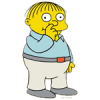Was referred here by my dad. I have tried Spybot- S&D, and SpyHunter. Both found several things and removed them. This did not fix the problem. I looked around at some screenshots and I think I have some kind of tapantispyware. The last screenshot at this link is what the computer looks like http://siri-urz.blog...bel/ScreenShots. The one with he blue backround, etc. I have read of this infection but most people seem to have a black warning with yellow triangles but mine looks like the 3 here. My background is changed to a warning message. Frequent pop-up warnings from the system tray at the bottom right. and Lots of IE ads opening randomly. I will attach my Hijack this log file.
There are many [BHO] with no name associated. I tried to remove these with HJT but they keep re-installing themselves. Thats about as far as I can get. I am in a bad way as I need to use the internet for grad school and this is making it very hard to do? Can you help me Thanks in advance !
Hijack This logfile:
Logfile of Trend Micro HijackThis v2.0.2
Scan saved at 4:10:29 PM, on 5/18/2008
Platform: Windows XP SP2 (WinNT 5.01.2600)
MSIE: Internet Explorer v7.00 (7.00.6000.16640)
Boot mode: Normal
Running processes:
C:\WINDOWS\System32\smss.exe
C:\WINDOWS\system32\csrss.exe
C:\WINDOWS\SYSTEM32\winlogon.exe
C:\WINDOWS\system32\services.exe
C:\WINDOWS\system32\lsass.exe
C:\WINDOWS\system32\svchost.exe
C:\WINDOWS\system32\svchost.exe
C:\WINDOWS\System32\svchost.exe
C:\WINDOWS\system32\svchost.exe
C:\WINDOWS\system32\svchost.exe
C:\Program Files\Common Files\Symantec Shared\ccSvcHst.exe
C:\WINDOWS\system32\spoolsv.exe
C:\WINDOWS\system32\xwusuhzh.exe
C:\WINDOWS\Explorer.EXE
C:\Program Files\Symantec\LiveUpdate\AluSchedulerSvc.exe
C:\Program Files\Common Files\Real\Update_OB\realsched.exe
C:\Program Files\iTunes\iTunesHelper.exe
C:\Program Files\Common Files\InstallShield\UpdateService\ISUSPM.exe
C:\Program Files\Canon\MyPrinter\BJMyPrt.exe
C:\Program Files\ScanSoft\OmniPageSE4\OpwareSE4.exe
C:\Program Files\Java\jre1.5.0_06\bin\jusched.exe
C:\Program Files\Analog Devices\Core\smax4pnp.exe
C:\Program Files\Intel\Modem Event Monitor\IntelMEM.exe
C:\WINDOWS\system32\igfxpers.exe
C:\WINDOWS\system32\hkcmd.exe
C:\Program Files\CyberLink\PowerDVD\DVDLauncher.exe
C:\WINDOWS\system32\dla\tfswctrl.exe
C:\WINDOWS\system32\ctfmon.exe
C:\Program Files\DellSupport\DSAgnt.exe
C:\Program Files\Dell Support Center\bin\sprtcmd.exe
C:\Program Files\QdrModule\QdrModule16.exe
C:\Program Files\QdrPack\QdrPack16.exe
C:\Documents and Settings\David\Application Data\Microsoft\dtsc\21915.exe
C:\Program Files\Common Files\Nikon\Monitor\NkMonitor.exe
C:\Program Files\Common Files\Symantec Shared\ccSvcHst.exe
C:\Program Files\uTorrent\uTorrent.exe
C:\Program Files\Dell Support Center\bin\sprtsvc.exe
C:\WINDOWS\system32\svchost.exe
C:\WINDOWS\system32\wdfmgr.exe
C:\Program Files\iPod\bin\iPodService.exe
C:\PROGRA~1\COMMON~1\SYMANT~1\CCPD-LC\symlcsvc.exe
C:\Program Files\Internet Explorer\iexplore.exe
C:\WINDOWS\system32\wbem\wmiprvse.exe
C:\Program Files\Trend Micro\HijackThis\HijackThis.exe
R1 - HKCU\Software\Microsoft\Internet Explorer\Main,Default_Page_URL = http://g.msn.com/1me10enus/2
R0 - HKCU\Software\Microsoft\Internet Explorer\Main,Start Page = http://g.msn.com/1me10enus/2
R1 - HKLM\Software\Microsoft\Internet Explorer\Main,Default_Page_URL = http://g.msn.com/1me10enus/2
R1 - HKLM\Software\Microsoft\Internet Explorer\Main,Default_Search_URL = http://go.microsoft....k/?LinkId=54896
R1 - HKLM\Software\Microsoft\Internet Explorer\Main,Search Page = http://go.microsoft....k/?LinkId=54896
R0 - HKLM\Software\Microsoft\Internet Explorer\Main,Start Page = http://g.msn.com/1me10enus/2
R1 - HKCU\Software\Microsoft\Internet Connection Wizard,ShellNext = http://www.dell4me.com/myway
R1 - HKCU\Software\Microsoft\Windows\CurrentVersion\Internet Settings,ProxyServer = :0
F2 - REG:system.ini: UserInit=C:\WINDOWS\system32\userinit.exe,C:\WINDOWS\system32\xwusuhzh.exe,
O2 - BHO: (no name) - {00110011-4b0b-44d5-9718-90c88817369b} - (no file)
O2 - BHO: Adobe PDF Reader Link Helper - {06849E9F-C8D7-4D59-B87D-784B7D6BE0B3} - C:\Program Files\Adobe\Acrobat 7.0\ActiveX\AcroIEHelper.dll
O2 - BHO: (no name) - {086ae192-23a6-48d6-96ec-715f53797e85} - (no file)
O2 - BHO: (no name) - {150fa160-130d-451f-b863-b655061432ba} - (no file)
O2 - BHO: (no name) - {17da0c9e-4a27-4ac5-bb75-5d24b8cdb972} - (no file)
O2 - BHO: (no name) - {1f48aa48-c53a-4e21-85e7-ac7cc6b5ffb1} - (no file)
O2 - BHO: (no name) - {1f48aa48-c53a-4e21-85e7-ac7cc6b5ffb2} - (no file)
O2 - BHO: (no name) - {2d38a51a-23c9-48a1-a33c-48675aa2b494} - (no file)
O2 - BHO: (no name) - {2e9caff6-30c7-4208-8807-e79d4ec6f806} - (no file)
O2 - BHO: (no name) - {467faeb2-5f5b-4c81-bae0-2a4752ca7f4e} - (no file)
O2 - BHO: (no name) - {5321e378-ffad-4999-8c62-03ca8155f0b3} - (no file)
O2 - BHO: Spybot-S&D IE Protection - {53707962-6F74-2D53-2644-206D7942484F} - C:\Program Files\Spybot - Search & Destroy\SDHelper.dll
O2 - BHO: (no name) - {587dbf2d-9145-4c9e-92c2-1f953da73773} - (no file)
O2 - BHO: DriveLetterAccess - {5CA3D70E-1895-11CF-8E15-001234567890} - C:\WINDOWS\system32\dla\tfswshx.dll
O2 - BHO: NCO 2.0 IE BHO - {602ADB0E-4AFF-4217-8AA1-95DAC4DFA408} - C:\Program Files\Common Files\Symantec Shared\coShared\Browser\2.5\coIEPlg.dll
O2 - BHO: (no name) - {6cc1c91a-ae8b-4373-a5b4-28ba1851e39a} - (no file)
O2 - BHO: Symantec Intrusion Prevention - {6D53EC84-6AAE-4787-AEEE-F4628F01010C} - C:\PROGRA~1\COMMON~1\SYMANT~1\IDS\IPSBHO.dll
O2 - BHO: SSVHelper Class - {761497BB-D6F0-462C-B6EB-D4DAF1D92D43} - C:\Program Files\Java\jre1.5.0_06\bin\ssv.dll
O2 - BHO: (no name) - {79369d5c-2903-4b7a-ade2-d5e0dee14d24} - (no file)
O2 - BHO: (no name) - {799a370d-5993-4887-9df7-0a4756a77d00} - (no file)
O2 - BHO: (no name) - {98dbbf16-ca43-4c33-be80-99e6694468a4} - (no file)
O2 - BHO: (no name) - {a55581dc-2cdb-4089-8878-71a080b22342} - (no file)
O2 - BHO: (no name) - {b847676d-72ac-4393-bfff-43a1eb979352} - (no file)
O2 - BHO: (no name) - {bc97b254-b2b9-4d40-971d-78e0978f5f26} - (no file)
O2 - BHO: Windows Live Toolbar Helper - {BDBD1DAD-C946-4A17-ADC1-64B5B4FF55D0} - C:\Program Files\Windows Live Toolbar\msntb.dll
O2 - BHO: (no name) - {cf021f40-3e14-23a5-cba2-717765721306} - (no file)
O2 - BHO: (no name) - {e2ddf680-9905-4dee-8c64-0a5de7fe133c} - (no file)
O2 - BHO: (no name) - {e3eebbe8-9cab-4c76-b26a-747e25ebb4c6} - (no file)
O2 - BHO: (no name) - {e7afff2a-1b57-49c7-bf6b-e5123394c970} - (no file)
O2 - BHO: (no name) - {fcaddc14-bd46-408a-9842-cdbe1c6d37eb} - (no file)
O2 - BHO: (no name) - {fd9bc004-8331-4457-b830-4759ff704c22} - (no file)
O2 - BHO: (no name) - {ff1bf4c7-4e08-4a28-a43f-9d60a9f7a880} - (no file)
O3 - Toolbar: Show Norton Toolbar - {7FEBEFE3-6B19-4349-98D2-FFB09D4B49CA} - C:\Program Files\Common Files\Symantec Shared\coShared\Browser\2.5\CoIEPlg.dll
O3 - Toolbar: Windows Live Toolbar - {BDAD1DAD-C946-4A17-ADC1-64B5B4FF55D0} - C:\Program Files\Windows Live Toolbar\msntb.dll
O4 - HKLM\..\Run: [QuickTime Task] "C:\Program Files\QuickTime\qttask.exe" -atboottime
O4 - HKLM\..\Run: [TkBellExe] "C:\Program Files\Common Files\Real\Update_OB\realsched.exe" -osboot
O4 - HKLM\..\Run: [iTunesHelper] "C:\Program Files\iTunes\iTunesHelper.exe"
O4 - HKLM\..\Run: [ISUSPM Startup] C:\PROGRA~1\COMMON~1\INSTAL~1\UPDATE~1\ISUSPM.exe -startup
O4 - HKLM\..\Run: [ISUSPM] "C:\Program Files\Common Files\InstallShield\UpdateService\ISUSPM.exe" -scheduler
O4 - HKLM\..\Run: [CanonSolutionMenu] C:\Program Files\Canon\SolutionMenu\CNSLMAIN.exe /logon
O4 - HKLM\..\Run: [CanonMyPrinter] C:\Program Files\Canon\MyPrinter\BJMyPrt.exe /logon
O4 - HKLM\..\Run: [SSBkgdUpdate] "C:\Program Files\Common Files\Scansoft Shared\SSBkgdUpdate\SSBkgdupdate.exe" -Embedding -boot
O4 - HKLM\..\Run: [OpwareSE4] "C:\Program Files\ScanSoft\OmniPageSE4\OpwareSE4.exe"
O4 - HKLM\..\Run: [SunJavaUpdateSched] C:\Program Files\Java\jre1.5.0_06\bin\jusched.exe
O4 - HKLM\..\Run: [SoundMAXPnP] C:\Program Files\Analog Devices\Core\smax4pnp.exe
O4 - HKLM\..\Run: [ISUSScheduler] "C:\Program Files\Common Files\InstallShield\UpdateService\issch.exe" -start
O4 - HKLM\..\Run: [IntelMeM] C:\Program Files\Intel\Modem Event Monitor\IntelMEM.exe
O4 - HKLM\..\Run: [igfxtray] C:\WINDOWS\system32\igfxtray.exe
O4 - HKLM\..\Run: [igfxpers] C:\WINDOWS\system32\igfxpers.exe
O4 - HKLM\..\Run: [igfxhkcmd] C:\WINDOWS\system32\hkcmd.exe
O4 - HKLM\..\Run: [DVDLauncher] "C:\Program Files\CyberLink\PowerDVD\DVDLauncher.exe"
O4 - HKLM\..\Run: [dla] C:\WINDOWS\system32\dla\tfswctrl.exe
O4 - HKLM\..\Run: [dscactivate] "C:\Program Files\Dell Support Center\gs_agent\custom\dsca.exe"
O4 - HKLM\..\Run: [DellSupportCenter] "C:\Program Files\Dell Support Center\bin\sprtcmd.exe" /P DellSupportCenter
O4 - HKLM\..\Run: [ccApp] "C:\Program Files\Common Files\Symantec Shared\ccApp.exe"
O4 - HKLM\..\Run: [osCheck] "C:\Program Files\Norton Internet Security\osCheck.exe"
O4 - HKLM\..\Run: [SpyHunter Security Suite] C:\Program Files\Enigma Software Group\SpyHunter\SpyHunter3.exe
O4 - HKCU\..\Run: [MSMSGS] "C:\Program Files\Messenger\msmsgs.exe" /background
O4 - HKCU\..\Run: [Aim6] "C:\Program Files\AIM6\aim6.exe" /d locale=en-US ee://aol/imApp
O4 - HKCU\..\Run: [ctfmon.exe] C:\WINDOWS\system32\ctfmon.exe
O4 - HKCU\..\Run: [DellSupport] "C:\Program Files\DellSupport\DSAgnt.exe" /startup
O4 - HKCU\..\Run: [DellSupportCenter] "C:\Program Files\Dell Support Center\bin\sprtcmd.exe" /P DellSupportCenter
O4 - HKCU\..\Run: [QdrModule16] "C:\Program Files\QdrModule\QdrModule16.exe"
O4 - HKCU\..\Run: [QdrPack16] "C:\Program Files\QdrPack\QdrPack16.exe"
O4 - HKCU\..\Run: [Microsoft Windows Installer] C:\Documents and Settings\David\Application Data\Microsoft\dtsc\21915.exe
O4 - HKCU\..\Run: [SpybotSD TeaTimer] C:\Program Files\Spybot - Search & Destroy\TeaTimer.exe
O4 - Global Startup: Adobe Reader Speed Launch.lnk = C:\Program Files\Adobe\Acrobat 7.0\Reader\reader_sl.exe
O4 - Global Startup: Event Reminder.lnk = C:\Program Files\PrintMaster 16\pmremind.exe
O4 - Global Startup: Microsoft Office.lnk = C:\Program Files\Microsoft Office\Office\OSA9.EXE
O4 - Global Startup: Nikon Monitor.lnk = C:\Program Files\Common Files\Nikon\Monitor\NkMonitor.exe
O4 - Global Startup: QuickBooks Update Agent.lnk = C:\Program Files\Common Files\Intuit\QuickBooks\QBUpdate\qbupdate.exe
O8 - Extra context menu item: &Windows Live Search - res://C:\Program Files\Windows Live Toolbar\msntb.dll/search.htm
O9 - Extra button: AIM - {AC9E2541-2814-11d5-BC6D-00B0D0A1DE45} - C:\Program Files\AIM\aim.exe
O9 - Extra button: (no name) - {DFB852A3-47F8-48C4-A200-58CAB36FD2A2} - C:\Program Files\Spybot - Search & Destroy\SDHelper.dll
O9 - Extra 'Tools' menuitem: Spybot - Search && Destroy Configuration - {DFB852A3-47F8-48C4-A200-58CAB36FD2A2} - C:\Program Files\Spybot - Search & Destroy\SDHelper.dll
O9 - Extra button: (no name) - {e2e2dd38-d088-4134-82b7-f2ba38496583} - C:\WINDOWS\Network Diagnostic\xpnetdiag.exe
O9 - Extra 'Tools' menuitem: @xpsp3res.dll,-20001 - {e2e2dd38-d088-4134-82b7-f2ba38496583} - C:\WINDOWS\Network Diagnostic\xpnetdiag.exe
O9 - Extra button: Messenger - {FB5F1910-F110-11d2-BB9E-00C04F795683} - C:\Program Files\Messenger\msmsgs.exe
O9 - Extra 'Tools' menuitem: Windows Messenger - {FB5F1910-F110-11d2-BB9E-00C04F795683} - C:\Program Files\Messenger\msmsgs.exe
O16 - DPF: {48DD0448-9209-4F81-9F6D-D83562940134} (MySpace Uploader Control) - http://lads.myspace....ploader1006.cab
O16 - DPF: {4F1E5B1A-2A80-42CA-8532-2D05CB959537} (MSN Photo Upload Tool) - http://gfx1.hotmail....es/MSNPUpld.cab
O23 - Service: Automatic LiveUpdate Scheduler - Symantec Corporation - C:\Program Files\Symantec\LiveUpdate\AluSchedulerSvc.exe
O23 - Service: Symantec Event Manager (ccEvtMgr) - Symantec Corporation - C:\Program Files\Common Files\Symantec Shared\ccSvcHst.exe
O23 - Service: Symantec Settings Manager (ccSetMgr) - Symantec Corporation - C:\Program Files\Common Files\Symantec Shared\ccSvcHst.exe
O23 - Service: Symantec Lic NetConnect service (CLTNetCnService) - Symantec Corporation - C:\Program Files\Common Files\Symantec Shared\ccSvcHst.exe
O23 - Service: COM Host (comHost) - Symantec Corporation - C:\Program Files\Common Files\Symantec Shared\VAScanner\comHost.exe
O23 - Service: DSBrokerService - Unknown owner - C:\Program Files\DellSupport\brkrsvc.exe
O23 - Service: InstallDriver Table Manager (IDriverT) - Macrovision Corporation - C:\Program Files\Common Files\InstallShield\Driver\11\Intel 32\IDriverT.exe
O23 - Service: iPod Service - Apple Computer, Inc. - C:\Program Files\iPod\bin\iPodService.exe
O23 - Service: LiveUpdate - Symantec Corporation - C:\Program Files\Symantec\LiveUpdate\LuComServer_3_4.EXE
O23 - Service: LiveUpdate Notice - Symantec Corporation - C:\Program Files\Common Files\Symantec Shared\ccSvcHst.exe
O23 - Service: Intel NCS NetService (NetSvc) - Intel® Corporation - C:\Program Files\Intel\PROSetWired\NCS\Sync\NetSvc.exe
O23 - Service: SupportSoft Sprocket Service (dellsupportcenter) (sprtsvc_dellsupportcenter) - SupportSoft, Inc. - C:\Program Files\Dell Support Center\bin\sprtsvc.exe
O23 - Service: Symantec Core LC - Unknown owner - C:\PROGRA~1\COMMON~1\SYMANT~1\CCPD-LC\symlcsvc.exe
O23 - Service: Windows Action Script - Unknown owner - C:\WINDOWS\system32\scvhost.exe (file missing)
--
End of file - 12531 bytes



 This topic is locked
This topic is locked