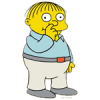Still not sure if Trend Micro Virus protection is causing problems with the fix or not.
It has been on and it quaranteens and blocks and warns about activity when fixing.
After the last HJT scan I was warned by MSSecurity center that it is turned off.
Now I just received a Trend Micro report that a new security report is available.
Went to check it and TM is enabled.
Until it is fixed this computer is only used on this site. I turn off wireless connection between fixes. Should I turn off TrendMicro?
Here is Combo fix Log:
ComboFix 08-05-19.4 - laptop 2008-05-20 12:35:36.2 - NTFSx86
Microsoft Windows XP Home Edition 5.1.2600.2.1252.1.1033.18.155 [GMT -7:00]
Running from: C:\Documents and Settings\laptop\Desktop\ComboFix.exe
Command switches used :: C:\Documents and Settings\laptop\Desktop\CFScript.txt
* Created a new restore point
* Resident AV is active
FILE ::
C:\WINDOWS\BM4f27cce1.xml
C:\WINDOWS\DCEBoot.exe
C:\WINDOWS\system32\bmqrbiho.dll
C:\WINDOWS\system32\drivers\core.cache.dsk
C:\WINDOWS\system32\eaxsteji.dll
C:\WINDOWS\system32\hxmhndsw.ini
C:\WINDOWS\system32\ohusisey.dll
C:\WINDOWS\system32\rsfbmtex.dll
C:\WINDOWS\system32\xwwmcuvq.dll
.
((((((((((((((((((((((((((((((((((((((( Other Deletions )))))))))))))))))))))))))))))))))))))))))))))))))
.
C:\Program Files\winvi
C:\Program Files\winvi\dsktp\AC_RunActiveContent.js
C:\Program Files\winvi\dsktp\desktop.html
C:\Program Files\winvi\dsktp\internetDetection.swf
C:\Program Files\winvi\dsktp\settings.sol
C:\Program Files\winvi\icons\bufferthis.ico
C:\Program Files\winvi\icons\flashfunpages.ico
C:\Program Files\winvi\icons\funnies.ico
C:\Program Files\winvi\icons\funnyfunpages.ico
C:\Program Files\winvi\icons\goodcleanvideos.ico
C:\Program Files\winvi\icons\newfunpages.ico
C:\Program Files\winvi\icons\positivethoughts.ico
C:\Program Files\winvi\icons\removespyware.ico
C:\Program Files\winvi\icons\thissiterocks.ico
C:\Program Files\winvi\icons\Thumbs.db
C:\Program Files\winvi\temp\version.ini
C:\Program Files\winvi\version.ini
C:\TEMP\maxsv15
C:\WINDOWS\BM4f27cce1.xml
C:\WINDOWS\DCEBoot.exe
C:\WINDOWS\system32\2033b
C:\WINDOWS\system32\bkEur01
C:\WINDOWS\system32\bmqrbiho.dll
C:\WINDOWS\system32\din3
C:\WINDOWS\system32\drivers\core.cache.dsk
C:\WINDOWS\system32\eaxsteji.dll
C:\WINDOWS\system32\hNF
C:\WINDOWS\system32\hNF\srkawe3.exe
C:\WINDOWS\system32\hxmhndsw.ini
C:\WINDOWS\system32\ohusisey.dll
C:\WINDOWS\system32\rsfbmtex.dll
C:\WINDOWS\system32\vdTMP
C:\WINDOWS\system32\xwwmcuvq.dll
.
((((((((((((((((((((((((( Files Created from 2008-04-20 to 2008-05-20 )))))))))))))))))))))))))))))))
.
2008-05-19 18:29 . 2008-05-19 18:29 <DIR> d-------- C:\WINDOWS\LastGood
2008-05-17 09:54 . 2008-05-17 09:54 <DIR> d--h----- C:\WINDOWS\PIF
2008-05-16 21:01 . 2008-05-16 21:01 <DIR> d-------- C:\Documents and Settings\All Users\Application Data\hpqwmi
2008-05-13 20:57 . 2008-05-13 20:57 23,392 --a------ C:\WINDOWS\system32\nscompat.tlb
2008-05-13 20:57 . 2008-05-13 20:57 16,832 --a------ C:\WINDOWS\system32\amcompat.tlb
2008-05-13 18:05 . 2008-05-13 19:39 <DIR> d-------- C:\Program Files\EsetOnlineScanner
2008-05-13 17:28 . 2008-05-13 20:09 <DIR> d-------- C:\WINDOWS\system32\scripting
2008-05-13 17:28 . 2008-05-13 20:09 <DIR> d-------- C:\WINDOWS\system32\en
2008-05-13 17:28 . 2008-05-13 20:09 <DIR> d-------- C:\WINDOWS\system32\bits
2008-05-13 17:28 . 2008-05-13 20:09 <DIR> d-------- C:\WINDOWS\l2schemas
2008-05-13 17:03 . 2007-08-10 20:46 33,656 --a------ C:\WINDOWS\system32\sprecovr.exe
2008-05-13 16:55 . 2004-08-04 05:00 13,463,552 --a------ C:\WINDOWS\system32\dllcache\hwxjpn.dll
2008-05-13 16:54 . 2007-04-18 09:12 2,854,400 --a------ C:\WINDOWS\system32\msi.dll
2008-05-13 16:52 . 2007-02-28 02:10 2,180,352 --a------ C:\WINDOWS\system32\ntoskrnl.exe
2008-05-13 16:49 . 2008-05-13 16:49 <DIR> d-------- C:\WINDOWS\EHome
2008-05-12 20:56 . 2008-02-16 00:07 52,496 --a------ C:\WINDOWS\system32\drivers\tmactmon.sys
2008-05-12 20:56 . 2008-02-16 00:07 52,240 --a------ C:\WINDOWS\system32\drivers\tmevtmgr.sys
2008-05-12 20:55 . 2008-05-12 20:55 <DIR> d-------- C:\Documents and Settings\All Users\Application Data\Trend Micro
2008-05-12 20:54 . 2008-05-12 20:56 <DIR> d-------- C:\Program Files\Trend Micro
2008-05-12 19:55 . 2008-02-16 00:07 138,384 --a------ C:\WINDOWS\system32\drivers\tmcomm.sys
2008-05-12 19:23 . 2008-05-13 16:29 <DIR> d-------- C:\WINDOWS\system32\CatRoot_bak
2008-05-11 22:01 . 2008-05-11 22:01 <DIR> d-------- C:\Program Files\Windows Defender
2008-05-11 21:22 . 2008-05-11 21:22 <DIR> d-------- C:\Documents and Settings\Administrator
2008-05-11 21:22 . 2008-05-19 19:10 1,024 --ah----- C:\Documents and Settings\Administrator\ntuser.dat.LOG
2008-05-11 17:42 . 2008-05-12 20:02 <DIR> d-------- C:\Documents and Settings\laptop\.housecall6.6
2008-05-11 17:39 . 2008-05-11 21:46 <DIR> d-------- C:\Program Files\dbar
2008-05-11 17:27 . 2008-05-17 07:49 1,395 --a------ C:\WINDOWS\wininit.ini
2008-05-11 16:36 . 2008-05-11 16:36 <DIR> d-------- C:\WINDOWS\Sun
.
(((((((((((((((((((((((((((((((((((((((( Find3M Report ))))))))))))))))))))))))))))))))))))))))))))))))))))
.
2008-05-17 16:47 --------- d-----w C:\Documents and Settings\All Users\Application Data\Spybot - Search & Destroy
2008-05-13 20:37 --------- d-----w C:\Program Files\Spybot - Search & Destroy
2008-05-13 19:18 --------- d-----w C:\Program Files\Google
2008-05-13 02:20 --------- d-----w C:\Documents and Settings\All Users\Application Data\Apple Computer
2008-05-12 20:13 --------- d-----w C:\Program Files\PeoplePC
2008-04-14 00:12 7,680 ----a-w C:\WINDOWS\system32\spdwnwxp.exe
2008-03-31 06:17 --------- d-----w C:\Program Files\Windows Live Toolbar
2008-03-31 02:08 --------- d-----w C:\Program Files\CCleaner
2008-03-31 02:07 36,368 ----a-w C:\WINDOWS\system32\drivers\tmpreflt.sys
2008-03-31 02:07 204,816 ----a-w C:\WINDOWS\system32\drivers\tmxpflt.sys
2008-03-31 01:50 1,169,240 ----a-w C:\WINDOWS\system32\drivers\vsapint.sys
2008-03-30 20:18 --------- d-----w C:\Program Files\Common Files\NSV
2008-03-29 23:47 --------- d-----w C:\Documents and Settings\laptop\Application Data\dvdcss
2008-03-27 08:12 151,583 ----a-w C:\WINDOWS\system32\msjint40.dll
2008-03-19 09:47 1,845,248 ----a-w C:\WINDOWS\system32\win32k.sys
2008-03-19 09:47 1,845,248 ----a-w C:\WINDOWS\system32\dllcache\win32k.sys
2008-03-01 13:06 826,368 ----a-w C:\WINDOWS\system32\wininet.dll
2008-02-20 06:51 282,624 ----a-w C:\WINDOWS\system32\gdi32.dll
2008-02-20 06:51 282,624 ----a-w C:\WINDOWS\system32\dllcache\gdi32.dll
2008-02-20 05:32 45,568 ----a-w C:\WINDOWS\system32\dnsrslvr.dll
2008-02-20 05:32 45,568 ----a-w C:\WINDOWS\system32\dllcache\dnsrslvr.dll
2008-02-20 05:32 148,992 ----a-w C:\WINDOWS\system32\dllcache\dnsapi.dll
.
((((((((((((((((((((((((((((( snapshot@2008-05-19_18.26.52.61 )))))))))))))))))))))))))))))))))))))))))
.
+ 2008-01-23 04:56:21 554,008 ----a-w C:\WINDOWS\$hf_mig$\KB950749\SP2QFE\dao360.dll
+ 2007-12-10 12:41:11 518,944 ----a-w C:\WINDOWS\$hf_mig$\KB950749\SP2QFE\msexch40.dll
+ 2007-12-10 12:41:11 326,432 ----a-w C:\WINDOWS\$hf_mig$\KB950749\SP2QFE\msexcl40.dll
+ 2007-12-10 12:41:11 1,516,568 ----a-w C:\WINDOWS\$hf_mig$\KB950749\SP2QFE\msjet40.dll
+ 2007-12-10 12:41:11 355,112 ----a-w C:\WINDOWS\$hf_mig$\KB950749\SP2QFE\msjetol1.dll
+ 2008-03-27 07:39:13 151,583 ----a-w C:\WINDOWS\$hf_mig$\KB950749\SP2QFE\msjint40.dll
+ 2007-12-10 12:41:12 60,192 ----a-w C:\WINDOWS\$hf_mig$\KB950749\SP2QFE\msjter40.dll
+ 2007-12-10 12:41:12 248,608 ----a-w C:\WINDOWS\$hf_mig$\KB950749\SP2QFE\msjtes40.dll
+ 2007-12-10 12:41:12 219,936 ----a-w C:\WINDOWS\$hf_mig$\KB950749\SP2QFE\msltus40.dll
+ 2007-12-10 12:41:12 355,104 ----a-w C:\WINDOWS\$hf_mig$\KB950749\SP2QFE\mspbde40.dll
+ 2007-12-10 12:41:13 432,928 ----a-w C:\WINDOWS\$hf_mig$\KB950749\SP2QFE\msrd2x40.dll
+ 2007-12-10 12:41:13 322,336 ----a-w C:\WINDOWS\$hf_mig$\KB950749\SP2QFE\msrd3x40.dll
+ 2007-12-10 12:41:13 559,904 ----a-w C:\WINDOWS\$hf_mig$\KB950749\SP2QFE\msrepl40.dll
+ 2007-12-10 12:41:13 264,992 ----a-w C:\WINDOWS\$hf_mig$\KB950749\SP2QFE\mstext40.dll
+ 2007-12-10 12:41:13 838,432 ----a-w C:\WINDOWS\$hf_mig$\KB950749\SP2QFE\mswdat10.dll
+ 2007-12-10 12:41:14 621,344 ----a-w C:\WINDOWS\$hf_mig$\KB950749\SP2QFE\mswstr10.dll
+ 2007-12-10 12:41:14 355,104 ----a-w C:\WINDOWS\$hf_mig$\KB950749\SP2QFE\msxbde40.dll
+ 2007-03-06 01:22:36 14,048 ----a-w C:\WINDOWS\$hf_mig$\KB950749\spmsg.dll
+ 2007-03-06 01:22:41 213,216 ----a-w C:\WINDOWS\$hf_mig$\KB950749\spuninst.exe
+ 2007-03-06 01:22:34 22,752 ----a-w C:\WINDOWS\$hf_mig$\KB950749\update\spcustom.dll
+ 2007-03-06 01:22:59 716,000 ----a-w C:\WINDOWS\$hf_mig$\KB950749\update\update.exe
+ 2007-03-06 01:23:51 371,424 ----a-w C:\WINDOWS\$hf_mig$\KB950749\update\updspapi.dll
- 2004-08-04 12:00:00 561,179 ----a-w C:\WINDOWS\system32\dllcache\dao360.dll
+ 2008-03-25 04:50:25 554,008 -c--a-w C:\WINDOWS\system32\dllcache\dao360.dll
- 2004-08-04 12:00:00 512,029 ----a-w C:\WINDOWS\system32\dllcache\msexch40.dll
+ 2008-03-25 04:50:28 518,944 -c--a-w C:\WINDOWS\system32\dllcache\msexch40.dll
- 2004-08-04 12:00:00 319,517 ----a-w C:\WINDOWS\system32\dllcache\msexcl40.dll
+ 2008-03-25 04:50:30 326,432 -c--a-w C:\WINDOWS\system32\dllcache\msexcl40.dll
- 2004-08-04 12:00:00 1,507,356 ----a-w C:\WINDOWS\system32\dllcache\msjet40.dll
+ 2008-03-25 04:50:34 1,516,568 -c--a-w C:\WINDOWS\system32\dllcache\msjet40.dll
- 2004-08-04 12:00:00 358,976 ----a-w C:\WINDOWS\system32\dllcache\msjetol1.dll
+ 2008-03-25 04:50:40 355,112 -c--a-w C:\WINDOWS\system32\dllcache\msjetol1.dll
- 2004-08-04 12:00:00 151,583 ----a-w C:\WINDOWS\system32\dllcache\msjint40.dll
+ 2008-03-27 08:12:54 151,583 -c--a-w C:\WINDOWS\system32\dllcache\msjint40.dll
- 2004-08-04 12:00:00 53,279 ----a-w C:\WINDOWS\system32\dllcache\msjter40.dll
+ 2008-03-25 04:50:42 60,192 -c--a-w C:\WINDOWS\system32\dllcache\msjter40.dll
- 2004-08-04 12:00:00 241,693 ----a-w C:\WINDOWS\system32\dllcache\msjtes40.dll
+ 2008-03-25 04:50:42 248,608 -c--a-w C:\WINDOWS\system32\dllcache\msjtes40.dll
- 2004-08-04 12:00:00 213,023 ----a-w C:\WINDOWS\system32\dllcache\msltus40.dll
+ 2008-03-25 04:50:44 219,936 -c--a-w C:\WINDOWS\system32\dllcache\msltus40.dll
- 2004-08-04 12:00:00 348,189 ----a-w C:\WINDOWS\system32\dllcache\mspbde40.dll
+ 2008-03-25 04:50:45 355,104 -c--a-w C:\WINDOWS\system32\dllcache\mspbde40.dll
- 2004-08-04 12:00:00 421,919 ----a-w C:\WINDOWS\system32\dllcache\msrd2x40.dll
+ 2008-03-25 04:50:47 432,928 -c--a-w C:\WINDOWS\system32\dllcache\msrd2x40.dll
- 2004-08-04 12:00:00 315,423 ----a-w C:\WINDOWS\system32\dllcache\msrd3x40.dll
+ 2008-03-25 04:50:49 322,336 -c--a-w C:\WINDOWS\system32\dllcache\msrd3x40.dll
- 2004-08-04 12:00:00 552,989 ----a-w C:\WINDOWS\system32\dllcache\msrepl40.dll
+ 2008-03-25 04:50:52 559,904 -c--a-w C:\WINDOWS\system32\dllcache\msrepl40.dll
- 2004-08-04 12:00:00 258,077 ----a-w C:\WINDOWS\system32\dllcache\mstext40.dll
+ 2008-03-25 04:50:55 264,992 -c--a-w C:\WINDOWS\system32\dllcache\mstext40.dll
- 2004-08-04 12:00:00 831,519 ----a-w C:\WINDOWS\system32\dllcache\mswdat10.dll
+ 2008-03-25 04:50:57 838,432 -c--a-w C:\WINDOWS\system32\dllcache\mswdat10.dll
- 2004-08-04 12:00:00 614,429 ----a-w C:\WINDOWS\system32\dllcache\mswstr10.dll
+ 2008-03-25 04:50:58 621,344 -c--a-w C:\WINDOWS\system32\dllcache\mswstr10.dll
- 2004-08-04 12:00:00 348,189 ----a-w C:\WINDOWS\system32\dllcache\msxbde40.dll
+ 2008-03-25 04:50:58 355,104 -c--a-w C:\WINDOWS\system32\dllcache\msxbde40.dll
- 2004-08-04 12:00:00 512,029 ----a-w C:\WINDOWS\system32\msexch40.dll
+ 2008-03-25 04:50:28 518,944 ----a-w C:\WINDOWS\system32\msexch40.dll
- 2004-08-04 12:00:00 319,517 ----a-w C:\WINDOWS\system32\msexcl40.dll
+ 2008-03-25 04:50:30 326,432 ----a-w C:\WINDOWS\system32\msexcl40.dll
- 2004-08-04 12:00:00 1,507,356 ----a-w C:\WINDOWS\system32\msjet40.dll
+ 2008-03-25 04:50:34 1,516,568 ----a-w C:\WINDOWS\system32\msjet40.dll
- 2004-08-04 12:00:00 358,976 ----a-w C:\WINDOWS\system32\msjetoledb40.dll
+ 2008-03-25 04:50:40 355,112 ----a-w C:\WINDOWS\system32\msjetoledb40.dll
- 2004-08-04 12:00:00 53,279 ----a-w C:\WINDOWS\system32\msjter40.dll
+ 2008-03-25 04:50:42 60,192 ----a-w C:\WINDOWS\system32\msjter40.dll
- 2004-08-04 12:00:00 241,693 ----a-w C:\WINDOWS\system32\msjtes40.dll
+ 2008-03-25 04:50:42 248,608 ----a-w C:\WINDOWS\system32\msjtes40.dll
- 2004-08-04 12:00:00 213,023 ----a-w C:\WINDOWS\system32\msltus40.dll
+ 2008-03-25 04:50:44 219,936 ----a-w C:\WINDOWS\system32\msltus40.dll
- 2004-08-04 12:00:00 348,189 ----a-w C:\WINDOWS\system32\mspbde40.dll
+ 2008-03-25 04:50:45 355,104 ----a-w C:\WINDOWS\system32\mspbde40.dll
- 2004-08-04 12:00:00 421,919 ----a-w C:\WINDOWS\system32\msrd2x40.dll
+ 2008-03-25 04:50:47 432,928 ----a-w C:\WINDOWS\system32\msrd2x40.dll
- 2004-08-04 12:00:00 315,423 ----a-w C:\WINDOWS\system32\msrd3x40.dll
+ 2008-03-25 04:50:49 322,336 ----a-w C:\WINDOWS\system32\msrd3x40.dll
- 2004-08-04 12:00:00 552,989 ----a-w C:\WINDOWS\system32\msrepl40.dll
+ 2008-03-25 04:50:52 559,904 ----a-w C:\WINDOWS\system32\msrepl40.dll
- 2004-08-04 12:00:00 258,077 ----a-w C:\WINDOWS\system32\mstext40.dll
+ 2008-03-25 04:50:55 264,992 ----a-w C:\WINDOWS\system32\mstext40.dll
- 2004-08-04 12:00:00 831,519 ----a-w C:\WINDOWS\system32\mswdat10.dll
+ 2008-03-25 04:50:57 838,432 ----a-w C:\WINDOWS\system32\mswdat10.dll
- 2004-08-04 12:00:00 614,429 ----a-w C:\WINDOWS\system32\mswstr10.dll
+ 2008-03-25 04:50:58 621,344 ----a-w C:\WINDOWS\system32\mswstr10.dll
- 2004-08-04 12:00:00 348,189 ----a-w C:\WINDOWS\system32\msxbde40.dll
+ 2008-03-25 04:50:58 355,104 ----a-w C:\WINDOWS\system32\msxbde40.dll
.
-- Snapshot reset to current date --
.
((((((((((((((((((((((((((((((((((((( Reg Loading Points ))))))))))))))))))))))))))))))))))))))))))))))))))
.
.
*Note* empty entries & legit default entries are not shown
REGEDIT4
[HKEY_CURRENT_USER\SOFTWARE\Microsoft\Windows\CurrentVersion\Run]
"HP Mobile Printing"="C:\Program Files\Hewlett-Packard\HP Mobile Printing\HPBMOBIL.EXE" [2003-05-23 13:12 630784]
"ctfmon.exe"="C:\WINDOWS\system32\ctfmon.exe" [2004-08-04 05:00 15360]
[HKEY_LOCAL_MACHINE\SOFTWARE\Microsoft\Windows\CurrentVersion\Run]
"IMJPMIG8.1"="C:\WINDOWS\IME\imjp8_1\IMJPMIG.exe" [2004-08-04 05:00 208952]
"PHIME2002ASync"="C:\WINDOWS\system32\IME\TINTLGNT\TINTSETP.exe" [2004-08-04 05:00 455168]
"PHIME2002A"="C:\WINDOWS\system32\IME\TINTLGNT\TINTSETP.exe" [2004-08-04 05:00 455168]
"AGRSMMSG"="AGRSMMSG.exe" [2003-05-30 09:01 88267 C:\WINDOWS\AGRSMMSG.exe]
"SynTPLpr"="C:\Program Files\Synaptics\SynTP\SynTPLpr.exe" [2003-07-15 12:09 110592]
"SynTPEnh"="C:\Program Files\Synaptics\SynTP\SynTPEnh.exe" [2003-07-15 12:08 618496]
"ATIModeChange"="Ati2mdxx.exe" [2001-09-04 10:24 28672 C:\WINDOWS\system32\Ati2mdxx.exe]
"ATIPTA"="C:\Program Files\ATI Technologies\ATI Control Panel\atiptaxx.exe" [2003-11-25 21:10 335872]
"Cpqset"="C:\Program Files\HPQ\Default Settings\cpqset.exe" [2004-03-01 13:05 200766]
"ChkAdmin"="C:\PROGRA~1\Compaq\COMPAQ~1\CHKADMIN.EXE" [2003-05-12 17:33 81920]
"ACU_QSB"="C:\Program Files\Atheros\ACU\Utility\ACU.exe" [2003-09-24 09:53 1716224]
"eabconfg.cpl"="C:\Program Files\HPQ\Quick Launch Buttons\EabServr.exe" [2004-09-17 16:19 290816]
"QuickTime Task"="C:\Program Files\QuickTime\QTTask.exe" [2007-08-04 15:47 286720]
"QUICKCARE"="C:\Program Files\Qwest\QuickCare\bin\sprtcmd.exe" [2007-05-09 19:15 198800]
"Windows Defender"="C:\Program Files\Windows Defender\MSASCui.exe" [2006-11-03 19:20 866584]
"UfSeAgnt.exe"="C:\Program Files\Trend Micro\Internet Security\UfSeAgnt.exe" [2008-02-26 14:19 1398024]
[HKEY_LOCAL_MACHINE\SOFTWARE\Microsoft\Windows\CurrentVersion\RunServices]
"CPQDFWAG"="C:\WINDOWS\Cpqdiag\CpqDfwAg.exe" [2003-03-13 16:14 212992]
[HKEY_USERS\.DEFAULT\Software\Microsoft\Windows\CurrentVersion\Run]
"DWQueuedReporting"="C:\PROGRA~1\COMMON~1\MICROS~1\DW\dwtrig20.exe" [2007-03-13 15:38 39264]
C:\Documents and Settings\All Users\Start Menu\Programs\Startup\
BTTray.lnk - C:\Program Files\WIDCOMM\Bluetooth Software\BTTray.exe [2004-06-02 17:48:22 565309]
[HKEY_LOCAL_MACHINE\software\microsoft\windows nt\currentversion\winlogon\notify\nnnllJde]
[HKEY_CURRENT_USER\software\microsoft\windows\currentversion\run-]
"ctfmon.exe"=C:\WINDOWS\system32\ctfmon.exe
[HKEY_LOCAL_MACHINE\software\microsoft\security center\Monitoring\TrendAntiVirus]
"DisableMonitoring"=dword:00000001
[HKLM\~\services\sharedaccess\parameters\firewallpolicy\standardprofile\AuthorizedApplications\List]
"%windir%\\system32\\sessmgr.exe"=
"%windir%\\Network Diagnostic\\xpnetdiag.exe"=
"C:\\Program Files\\Internet Explorer\\iexplore.exe"=
R1 ClntMgmt;HP Client Management Driver;C:\WINDOWS\system32\Drivers\ClntMgmt.sys [2003-03-06 09:50]
R2 cpqWebDmi;Insight Web Agent;C:\PROGRA~1\Compaq\COMPAQ~1\CPQWEB~1\WebDmi.exe [2003-05-12 17:38]
R3 CONAN;CONAN;C:\WINDOWS\system32\drivers\o2mmb.sys [2003-07-28 17:49]
R3 MbxStby;MbxStby;C:\WINDOWS\system32\drivers\MbxStby.sys [2003-07-24 07:50]
S3 WLAN_400_500_SERVICE;HP WLAN W400/W500 Wireless Network Adapter Service;C:\WINDOWS\system32\DRIVERS\ar5211.sys [2003-07-17 17:06]
.
Contents of the 'Scheduled Tasks' folder
"2008-05-20 01:45:47 C:\WINDOWS\Tasks\MP Scheduled Scan.job"
- C:\Program Files\Windows Defender\MpCmdRun.exe
.
**************************************************************************
catchme 0.3.1361 W2K/XP/Vista - rootkit/stealth malware detector by Gmer,
http://www.gmer.net
Rootkit scan 2008-05-20 12:41:07
Windows 5.1.2600 Service Pack 2 NTFS
scanning hidden processes ...
scanning hidden autostart entries ...
HKLM\Software\Microsoft\Windows\CurrentVersion\Run
Cpqset = C:\Program Files\HPQ\Default Settings\cpqset.exe????????9?4?2?2??????? ???B???????????????B? ??????
scanning hidden files ...
scan completed successfully
hidden files: 0
**************************************************************************
.
Completion time: 2008-05-20 12:44:18
ComboFix-quarantined-files.txt 2008-05-20 19:44:04
ComboFix2.txt 2008-05-20 01:27:26
Pre-Run: 45,388,042,240 bytes free
Post-Run: 45,381,570,560 bytes free
268 --- E O F --- 2008-05-20 19:30:48
Here is HJT Log:
Logfile of HijackThis v1.99.1
Scan saved at 12:51, on 5/20/2008
Platform: Windows XP SP2 (WinNT 5.01.2600)
MSIE: Internet Explorer v7.00 (7.00.6000.16640)
Running processes:
C:\WINDOWS\System32\smss.exe
C:\WINDOWS\system32\winlogon.exe
C:\WINDOWS\system32\services.exe
C:\WINDOWS\system32\lsass.exe
C:\WINDOWS\system32\Ati2evxx.exe
C:\WINDOWS\system32\svchost.exe
C:\Program Files\Windows Defender\MsMpEng.exe
C:\WINDOWS\System32\svchost.exe
C:\WINDOWS\system32\spoolsv.exe
C:\WINDOWS\Explorer.EXE
C:\Program Files\WIDCOMM\Bluetooth Software\bin\btwdins.exe
C:\Program Files\Compaq\Compaq Management Agents\cpqalert.exe
C:\PROGRA~1\Compaq\COMPAQ~1\CPQWEB~1\WebDmi.exe
C:\WINDOWS\Cpqdiag\Cpqdfwag.exe
C:\Program Files\Trend Micro\Internet Security\SfCtlCom.exe
C:\Program Files\Analog Devices\SoundMAX\SMAgent.exe
C:\WINDOWS\system32\svchost.exe
C:\Program Files\Compaq\Compaq Management Agents\Dmi\Win32\bin\Win32sl.exe
C:\Program Files\Trend Micro\BM\TMBMSRV.exe
C:\Program Files\Trend Micro\Internet Security\UfSeAgnt.exe
C:\PROGRA~1\Compaq\COMPAQ~1\cpqdmi.exe
C:\WINDOWS\AGRSMMSG.exe
C:\Program Files\Synaptics\SynTP\SynTPLpr.exe
C:\Program Files\Synaptics\SynTP\SynTPEnh.exe
C:\Program Files\ATI Technologies\ATI Control Panel\atiptaxx.exe
C:\PROGRA~1\Compaq\COMPAQ~1\CHKADMIN.EXE
C:\Program Files\Atheros\ACU\Utility\ACU.exe
C:\Program Files\HPQ\Quick Launch Buttons\EabServr.exe
C:\Program Files\Qwest\QuickCare\bin\sprtcmd.exe
C:\Program Files\Windows Defender\MSASCui.exe
C:\Program Files\Hewlett-Packard\HP Mobile Printing\HPBMOBIL.EXE
C:\WINDOWS\system32\ctfmon.exe
C:\Program Files\WIDCOMM\Bluetooth Software\BTTray.exe
C:\PROGRA~1\WIDCOMM\BLUETO~1\BTSTAC~1.EXE
C:\Program Files\Trend Micro\Internet Security\TmProxy.exe
C:\Documents and Settings\laptop\Desktop\Hijackthis\HijackThis.exe
C:\WINDOWS\system32\wuauclt.exe
R0 - HKCU\Software\Microsoft\Internet Explorer\Main,Start Page =
http://www.whynotsea...e.com/start.php
R1 - HKLM\Software\Microsoft\Internet Explorer\Main,Default_Page_URL =
http://go.microsoft....k/?LinkId=69157
R1 - HKLM\Software\Microsoft\Internet Explorer\Main,Default_Search_URL =
http://go.microsoft....k/?LinkId=54896
R1 - HKLM\Software\Microsoft\Internet Explorer\Main,Search Page =
http://go.microsoft....k/?LinkId=54896
R0 - HKLM\Software\Microsoft\Internet Explorer\Main,Start Page =
http://qwest.live.com
O2 - BHO: AcroIEHlprObj Class - {06849E9F-C8D7-4D59-B87D-784B7D6BE0B3} - C:\Program Files\Adobe\Acrobat 5.0\Reader\ActiveX\AcroIEHelper.ocx
O4 - HKLM\..\Run: [IMJPMIG8.1] "C:\WINDOWS\IME\imjp8_1\IMJPMIG.EXE" /Spoil /RemAdvDef /Migration32
O4 - HKLM\..\Run: [PHIME2002ASync] C:\WINDOWS\system32\IME\TINTLGNT\TINTSETP.EXE /SYNC
O4 - HKLM\..\Run: [PHIME2002A] C:\WINDOWS\system32\IME\TINTLGNT\TINTSETP.EXE /IMEName
O4 - HKLM\..\Run: [AGRSMMSG] AGRSMMSG.exe
O4 - HKLM\..\Run: [SynTPLpr] C:\Program Files\Synaptics\SynTP\SynTPLpr.exe
O4 - HKLM\..\Run: [SynTPEnh] C:\Program Files\Synaptics\SynTP\SynTPEnh.exe
O4 - HKLM\..\Run: [ATIModeChange] Ati2mdxx.exe
O4 - HKLM\..\Run: [ATIPTA] C:\Program Files\ATI Technologies\ATI Control Panel\atiptaxx.exe
O4 - HKLM\..\Run: [Cpqset] C:\Program Files\HPQ\Default Settings\cpqset.exe
O4 - HKLM\..\Run: [ChkAdmin] C:\PROGRA~1\Compaq\COMPAQ~1\CHKADMIN.EXE
O4 - HKLM\..\Run: [ACU_QSB] C:\Program Files\Atheros\ACU\Utility\ACU.exe
O4 - HKLM\..\Run: [eabconfg.cpl] C:\Program Files\HPQ\Quick Launch Buttons\EabServr.exe /Start
O4 - HKLM\..\Run: [QuickTime Task] "C:\Program Files\QuickTime\QTTask.exe" -atboottime
O4 - HKLM\..\Run: [QUICKCARE] C:\Program Files\Qwest\QuickCare\bin\sprtcmd.exe /P QUICKCARE
O4 - HKLM\..\Run: [Windows Defender] "C:\Program Files\Windows Defender\MSASCui.exe" -hide
O4 - HKLM\..\Run: [UfSeAgnt.exe] "C:\Program Files\Trend Micro\Internet Security\UfSeAgnt.exe"
O4 - HKLM\..\RunServices: [CPQDFWAG] C:\WINDOWS\Cpqdiag\CpqDfwAg.exe
O4 - HKCU\..\Run: [HP Mobile Printing] C:\Program Files\Hewlett-Packard\HP Mobile Printing\HPBMOBIL.EXE
O4 - HKCU\..\Run: [ctfmon.exe] C:\WINDOWS\system32\ctfmon.exe
O4 - Global Startup: BTTray.lnk = ?
O8 - Extra context menu item: Send To &Bluetooth - C:\Program Files\WIDCOMM\Bluetooth Software\btsendto_ie_ctx.htm
O9 - Extra button: (no name) - {08B0E5C0-4FCB-11CF-AAA5-00401C608501} - C:\Program Files\Java\j2re1.4.2\bin\npjpi142.dll
O9 - Extra 'Tools' menuitem: Sun Java Console - {08B0E5C0-4FCB-11CF-AAA5-00401C608501} - C:\Program Files\Java\j2re1.4.2\bin\npjpi142.dll
O9 - Extra button: (no name) - {e2e2dd38-d088-4134-82b7-f2ba38496583} - %windir%\Network Diagnostic\xpnetdiag.exe (file missing)
O9 - Extra 'Tools' menuitem: @xpsp3res.dll,-20001 - {e2e2dd38-d088-4134-82b7-f2ba38496583} - %windir%\Network Diagnostic\xpnetdiag.exe (file missing)
O9 - Extra button: Messenger - {FB5F1910-F110-11d2-BB9E-00C04F795683} - C:\Program Files\Messenger\msmsgs.exe
O9 - Extra 'Tools' menuitem: Windows Messenger - {FB5F1910-F110-11d2-BB9E-00C04F795683} - C:\Program Files\Messenger\msmsgs.exe
O9 - Extra button: Qwest Live - {E9537A56-89B8-400D-BF5D-2CC989771215} -
http://qwest.live.com (file missing) (HKCU)
O11 - Options group: [INTERNATIONAL] International*
O12 - Plugin for .spop: C:\Program Files\Internet Explorer\Plugins\NPDocBox.dll
O16 - DPF: {215B8138-A3CF-44C5-803F-8226143CFC0A} (Trend Micro ActiveX Scan Agent 6.6) -
http://housecall65.t...ivex/hcImpl.cab
O16 - DPF: {56762DEC-6B0D-4AB4-A8AD-989993B5D08B} (OnlineScanner Control) -
http://www.eset.eu/b...lineScanner.cab
O16 - DPF: {B7D07999-2ADB-4AEB-997E-F61CB7B2E2CD} (TSEasyInstallX Control) -
http://www.trendsecu...asyInstallX.CAB
O18 - Protocol: widimg - {EE7C2AFF-5742-44FF-BD0E-E521B0D3C3BA} - C:\WINDOWS\system32\btxppanel.dll
O20 - Winlogon Notify: dimsntfy - C:\WINDOWS\
O20 - Winlogon Notify: nnnllJde - C:\WINDOWS\
O23 - Service: Ati HotKey Poller - Unknown owner - C:\WINDOWS\system32\Ati2evxx.exe
O23 - Service: Bluetooth Service (btwdins) - WIDCOMM, Inc. - C:\Program Files\WIDCOMM\Bluetooth Software\bin\btwdins.exe
O23 - Service: Insight Local Alerter (CPQALERT) - Hewlett-Packard Company - C:\Program Files\Compaq\Compaq Management Agents\cpqalert.exe
O23 - Service: cpqdmi - Compaq Computer Corporation - C:\PROGRA~1\Compaq\COMPAQ~1\cpqdmi.exe
O23 - Service: Insight Web Agent (cpqWebDmi) - Hewlett-Packard Company - C:\PROGRA~1\Compaq\COMPAQ~1\CPQWEB~1\WebDmi.exe
O23 - Service: Remote Diagnostics Enabling Agent (DfwWebAgent) - Hewlett-Packard - C:\WINDOWS\Cpqdiag\Cpqdfwag.exe
O23 - Service: HP WMI Interface (hpqwmi) - Hewlett-Packard Development Company, L.P. - C:\Program Files\HPQ\SHARED\HPQWMI.exe
O23 - Service: Trend Micro Central Control Component (SfCtlCom) - Trend Micro Inc. - C:\Program Files\Trend Micro\Internet Security\SfCtlCom.exe
O23 - Service: SoundMAX Agent Service (SoundMAX Agent Service (default)) - Analog Devices, Inc. - C:\Program Files\Analog Devices\SoundMAX\SMAgent.exe
O23 - Service: Trend Micro Unauthorized Change Prevention Service (TMBMServer) - Unknown owner - C:\Program Files\Trend Micro\BM\TMBMSRV.exe" /service (file missing)
O23 - Service: Trend Micro Proxy Service (tmproxy) - Trend Micro Inc. - C:\Program Files\Trend Micro\Internet Security\TmProxy.exe
O23 - Service: Win32Sl (WIN32SL) - Intel - C:\Program Files\Compaq\Compaq Management Agents\Dmi\Win32\bin\Win32sl.exe
We thank you for the time you are spending on this.



 This topic is locked
This topic is locked