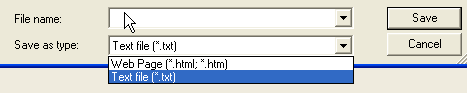Deckard's System Scanner v20071014.68
Run by Anderson on 2008-05-09 11:55:02
Computer is in Normal Mode.
--------------------------------------------------------------------------------
-- Last 4 Restore Point(s) --
4: 2008-05-08 12:46:25 UTC - RP175 - Scheduled Checkpoint
3: 2008-05-07 12:25:54 UTC - RP174 - Windows Update
2: 2008-05-06 14:14:17 UTC - RP173 - Scheduled Checkpoint
1: 2008-05-06 00:28:10 UTC - RP172 - Scheduled Checkpoint
Backed up registry hives.
Performed disk cleanup.
Percentage of Memory in Use: 82% (more than 75%).
Total Physical Memory: 1015 MiB (1024 MiB recommended).
-- HijackThis (run as Anderson.exe) --------------------------------------------
Logfile of Trend Micro HijackThis v2.0.2
Scan saved at 12:07:55 PM, on 9/05/2008
Platform: Windows Vista (WinNT 6.00.1904)
MSIE: Internet Explorer v7.00 (7.00.6000.16643)
Boot mode: Normal
Running processes:
C:\Windows\system32\taskeng.exe
C:\Program Files\ASUS\ASUS Live Update\ALU.exe
C:\Windows\system32\taskeng.exe
C:\Windows\system32\Dwm.exe
C:\Windows\Explorer.EXE
C:\Windows\system32\taskeng.exe
C:\Program Files\ASUS\ASUS Live Update\ALU.exe
C:\Program Files\Windows Defender\MSASCui.exe
C:\Windows\System32\hkcmd.exe
C:\Windows\System32\igfxpers.exe
C:\Program Files\ASUS\ATK Media\DMedia.exe
C:\Program Files\Synaptics\SynTP\SynTPEnh.exe
C:\Program Files\ASUS\EZVCR\Agent.exe
C:\Program Files\ASUSTek\ASUSDVD\PDVDServ.exe
C:\Program Files\Grisoft\AVG7\avgcc.exe
C:\Program Files\Windows Sidebar\sidebar.exe
C:\Windows\ehome\ehtray.exe
C:\Program Files\Windows Media Player\wmpnscfg.exe
C:\Windows\ehome\ehmsas.exe
C:\Program Files\Grisoft\AVG7\avgw.exe
C:\Program Files\Internet Explorer\ieuser.exe
C:\Program Files\Internet Explorer\iexplore.exe
C:\Windows\system32\Macromed\Flash\FlashUtil9c.exe
C:\Users\Anderson\AppData\Local\Microsoft\Windows\Temporary Internet Files\Content.IE5\M9DCUFDY\dss[1].exe
C:\Windows\system32\logon.scr
C:\PROGRA~1\TRENDM~1\HIJACK~1\Anderson.exe
R1 - HKCU\Software\Microsoft\Internet Explorer\Main,Search Page =
http://go.microsoft....k/?LinkId=54896
R0 - HKCU\Software\Microsoft\Internet Explorer\Main,Start Page =
http://www.heraldsun.com.au/
R1 - HKLM\Software\Microsoft\Internet Explorer\Main,Default_Page_URL =
http://go.microsoft....k/?LinkId=69157
R1 - HKLM\Software\Microsoft\Internet Explorer\Main,Default_Search_URL =
http://go.microsoft....k/?LinkId=54896
R1 - HKLM\Software\Microsoft\Internet Explorer\Main,Search Page =
http://go.microsoft....k/?LinkId=54896
R0 - HKLM\Software\Microsoft\Internet Explorer\Main,Start Page =
http://go.microsoft....k/?LinkId=69157
R0 - HKLM\Software\Microsoft\Internet Explorer\Search,SearchAssistant =
R0 - HKLM\Software\Microsoft\Internet Explorer\Search,CustomizeSearch =
R0 - HKCU\Software\Microsoft\Internet Explorer\Toolbar,LinksFolderName =
O1 - Hosts: ::1 localhost
O2 - BHO: AcroIEHlprObj Class - {06849E9F-C8D7-4D59-B87D-784B7D6BE0B3} - C:\Program Files\Adobe\Acrobat 7.0\ActiveX\AcroIEHelper.dll
O2 - BHO: Spybot-S&D IE Protection - {53707962-6F74-2D53-2644-206D7942484F} - C:\PROGRA~1\SPYBOT~1\SDHelper.dll
O4 - HKLM\..\Run: [Windows Defender] %ProgramFiles%\Windows Defender\MSASCui.exe -hide
O4 - HKLM\..\Run: [SMSERIAL] C:\Program Files\Motorola\SMSERIAL\sm56hlpr.exe
O4 - HKLM\..\Run: [IgfxTray] C:\Windows\system32\igfxtray.exe
O4 - HKLM\..\Run: [HotKeysCmds] C:\Windows\system32\hkcmd.exe
O4 - HKLM\..\Run: [Persistence] C:\Windows\system32\igfxpers.exe
O4 - HKLM\..\Run: [ATKMEDIA] C:\Program Files\ASUS\ATK Media\DMEDIA.EXE
O4 - HKLM\..\Run: [SynTPEnh] C:\Program Files\Synaptics\SynTP\SynTPEnh.exe
O4 - HKLM\..\Run: [EzAgent] C:\Program Files\ASUS\EZVCR\Agent.exe
O4 - HKLM\..\Run: [RemoteControl] "C:\Program Files\ASUSTek\ASUSDVD\PDVDServ.exe"
O4 - HKLM\..\Run: [AVG7_CC] C:\PROGRA~1\Grisoft\AVG7\avgcc.exe /STARTUP
O4 - HKCU\..\Run: [Sidebar] C:\Program Files\Windows Sidebar\sidebar.exe /autoRun
O4 - HKCU\..\Run: [ehTray.exe] C:\Windows\ehome\ehTray.exe
O4 - HKCU\..\Run: [BgMonitor_{79662E04-7C6C-4d9f-84C7-88D8A56B10AA}] "C:\Program Files\Common Files\Ahead\Lib\NMBgMonitor.exe"
O4 - HKCU\..\Run: [WMPNSCFG] C:\Program Files\Windows Media Player\WMPNSCFG.exe
O4 - HKCU\..\Run: [SpyClean] C:\Program Files\Netcom3 Cleaner\SpyClean.exe
O4 - HKCU\..\Run: [SpybotSD TeaTimer] C:\Program Files\Spybot - Search & Destroy\TeaTimer.exe
O4 - HKCU\..\Run: [cmds] rundll32.exe C:\Users\Anderson\AppData\Local\Temp\ljJDTjKb.dll,c
O4 - HKCU\..\Run: [Host Process] C:\Users\Anderson\svchost.exe
O4 - HKCU\..\Run: [1c1a6320] rundll32.exe "C:\Users\Anderson\AppData\Local\Temp\wnstybci.dll",b
O4 - HKUS\S-1-5-19\..\Run: [Sidebar] %ProgramFiles%\Windows Sidebar\Sidebar.exe /detectMem (User 'LOCAL SERVICE')
O4 - HKUS\S-1-5-19\..\Run: [WindowsWelcomeCenter] rundll32.exe oobefldr.dll,ShowWelcomeCenter (User 'LOCAL SERVICE')
O4 - HKUS\S-1-5-19\..\Run: [AVG7_Run] C:\PROGRA~1\Grisoft\AVG7\avgw.exe /RUNONCE (User 'LOCAL SERVICE')
O4 - HKUS\S-1-5-20\..\Run: [Sidebar] %ProgramFiles%\Windows Sidebar\Sidebar.exe /detectMem (User 'NETWORK SERVICE')
O4 - HKUS\S-1-5-21-4240036556-3805602273-2464495403-1002\..\Run: [Sidebar] C:\Program Files\Windows Sidebar\sidebar.exe /autoRun (User 'Julie')
O4 - HKUS\S-1-5-18\..\Run: [AVG7_Run] C:\PROGRA~1\Grisoft\AVG7\avgw.exe /RUNONCE (User 'SYSTEM')
O4 - HKUS\.DEFAULT\..\Run: [AVG7_Run] C:\PROGRA~1\Grisoft\AVG7\avgw.exe /RUNONCE (User 'Default user')
O4 - Startup: OneNote 2007 Screen Clipper and Launcher.lnk = C:\Program Files\Microsoft Office\Office12\ONENOTEM.EXE
O4 - Global Startup: Adobe Reader Speed Launch.lnk = C:\Program Files\Adobe\Acrobat 7.0\Reader\reader_sl.exe
O8 - Extra context menu item: E&xport to Microsoft Excel - res://C:\PROGRA~1\MICROS~2\Office12\EXCEL.EXE/3000
O9 - Extra button: Send to OneNote - {2670000A-7350-4f3c-8081-5663EE0C6C49} - C:\PROGRA~1\MICROS~2\Office12\ONBttnIE.dll
O9 - Extra 'Tools' menuitem: S&end to OneNote - {2670000A-7350-4f3c-8081-5663EE0C6C49} - C:\PROGRA~1\MICROS~2\Office12\ONBttnIE.dll
O9 - Extra button: Research - {92780B25-18CC-41C8-B9BE-3C9C571A8263} - C:\PROGRA~1\MICROS~2\Office12\REFIEBAR.DLL
O9 - Extra button: (no name) - {DFB852A3-47F8-48C4-A200-58CAB36FD2A2} - C:\PROGRA~1\SPYBOT~1\SDHelper.dll
O9 - Extra 'Tools' menuitem: Spybot - Search & Destroy Configuration - {DFB852A3-47F8-48C4-A200-58CAB36FD2A2} - C:\PROGRA~1\SPYBOT~1\SDHelper.dll
O13 - Gopher Prefix:
O16 - DPF: {48DD0448-9209-4F81-9F6D-D83562940134} (MySpace Uploader Control) -
http://lads.myspace....ploader1005.cab
O16 - DPF: {4F1E5B1A-2A80-42CA-8532-2D05CB959537} (MSN Photo Upload Tool) -
http://gfx2.hotmail....NPUplden-us.cab
O16 - DPF: {D27CDB6E-AE6D-11CF-96B8-444553540000} (Shockwave Flash Object) -
http://fpdownload2.m...ash/swflash.cab
O20 - Winlogon Notify: avgwlntf - C:\Windows\SYSTEM32\avgwlntf.dll
O23 - Service: Ad-Aware 2007 Service (aawservice) - Lavasoft - C:\Program Files\Lavasoft\Ad-Aware 2007\aawservice.exe
O23 - Service: ASLDR Service (ASLDRService) - Unknown owner - C:\Program Files\ATK Hotkey\ASLDRSrv.exe
O23 - Service: AVG7 Alert Manager Server (Avg7Alrt) - GRISOFT, s.r.o. - C:\PROGRA~1\Grisoft\AVG7\avgamsvr.exe
O23 - Service: AVG7 Update Service (Avg7UpdSvc) - GRISOFT, s.r.o. - C:\PROGRA~1\Grisoft\AVG7\avgupsvc.exe
O23 - Service: AVG7 Resident Shield Service (AvgCoreSvc) - GRISOFT, s.r.o. - C:\PROGRA~1\Grisoft\AVG7\avgrssvc.exe
O23 - Service: AVG E-mail Scanner (AVGEMS) - GRISOFT, s.r.o. - C:\PROGRA~1\Grisoft\AVG7\avgemc.exe
O23 - Service: Symantec Lic NetConnect service (CLTNetCnService) - Unknown owner - C:\Program Files\Common Files\Symantec Shared\ccSvcHst.exe (file missing)
O23 - Service: InstallDriver Table Manager (IDriverT) - Macrovision Corporation - C:\Program Files\Common Files\InstallShield\Driver\11\Intel 32\IDriverT.exe
O23 - Service: LiveUpdate - Symantec Corporation - C:\PROGRA~1\Symantec\LIVEUP~1\LUCOMS~1.EXE
O23 - Service: NMIndexingService - Unknown owner - C:\Program Files\Common Files\Ahead\Lib\NMIndexingService.exe (file missing)
O23 - Service: SBSD Security Center Service (SBSDWSCService) - Safer Networking Ltd. - C:\Program Files\Spybot - Search & Destroy\SDWinSec.exe
O23 - Service: spmgr - Unknown owner - C:\Program Files\ASUS\NB Probe\SPM\spmgr.exe
O23 - Service: Syntek AVStream USB2.0 WebCam Service (StkSSrv) - Syntek America Inc. - C:\Windows\System32\StkCSrv.exe
--
End of file - 7853 bytes
-- File Associations -----------------------------------------------------------
.reg - regfile - shell\open\command - regedit.exe "%1" %*
.scr - scrfile - shell\open\command - "%1" %*
-- Drivers: 0-Boot, 1-System, 2-Auto, 3-Demand, 4-Disabled ---------------------
R2 ghaio - \??\c:\program files\asus\nb probe\spm\ghaio.sys
R3 WCPU - \??\c:\program files\p4g\wcpu.sys
-- Services: 0-Boot, 1-System, 2-Auto, 3-Demand, 4-Disabled --------------------
R2 ASLDRService (ASLDR Service) - c:\program files\atk hotkey\asldrsrv.exe <Not Verified; ; ADSMSrv>
R2 spmgr - c:\program files\asus\nb probe\spm\spmgr.exe <Not Verified; ; spmgr Module>
S2 CLTNetCnService (Symantec Lic NetConnect service) - "c:\program files\common files\symantec shared\ccsvchst.exe" /h cccommon (file missing)
S3 NMIndexingService - "c:\program files\common files\ahead\lib\nmindexingservice.exe" (file missing)
S4 Netcom3 (NetCom3 Service) - c:\program files\netcom3 cleaner\pscmonitor.exe (file missing)
-- Device Manager: Disabled ----------------------------------------------------
No disabled devices found.
-- Scheduled Tasks -------------------------------------------------------------
2008-05-08 13:00:16 418 --ah----- C:\Windows\Tasks\User_Feed_Synchronization-{2B1D0F93-BC3B-44B0-A9F4-C26FA9F430A0}.job
-- Files created between 2008-04-09 and 2008-05-09 -----------------------------
2008-05-08 21:09:35 3839 --a------ C:\Windows\system32\drivers\GETPADD.sys <Not Verified; ; Windows ® 2000 DDK driver>
2008-05-06 14:48:57 0 d-------- C:\Program Files\Malwarebytes' Anti-Malware
2008-05-05 17:31:33 0 d-------- C:\Program Files\Trend Micro
2008-05-05 17:23:34 0 --a------ C:\Windows\nsreg.dat
2008-05-04 09:45:03 0 d-------- C:\Program Files\Lavasoft
2008-05-04 09:42:15 0 d-------- C:\Program Files\Common Files\Wise Installation Wizard
2008-05-02 16:05:03 0 d-------- C:\Program Files\Google
2008-05-02 16:04:45 0 d-------- C:\Program Files\DivX
2008-05-02 14:34:04 0 d--hs---- C:\Users\Anderson\!
2008-04-15 16:09:54 0 dr-h----- C:\$VAULT$.AVG
-- Find3M Report ---------------------------------------------------------------
2008-05-09 11:19:23 0 d-------- C:\Users\Anderson\AppData\Roaming\AVG7
2008-05-09 11:17:36 45056 --a------ C:\Windows\system32\acovcnt.exe
2008-05-07 20:21:35 0 d-------- C:\Users\Anderson\AppData\Roaming\WinRAR
2008-05-07 17:38:48 0 d-------- C:\Users\Anderson\AppData\Roaming\uTorrent
2008-05-06 15:25:54 12 --a------ C:\Windows\bthservsdp.dat
2008-05-06 14:49:11 0 d-------- C:\Users\Anderson\AppData\Roaming\Malwarebytes
2008-05-06 14:48:32 0 d-------- C:\Users\Anderson\AppData\Roaming\Download Manager
2008-05-05 17:24:13 0 d-------- C:\Users\Anderson\AppData\Roaming\Talkback
2008-05-05 17:23:23 0 d-------- C:\Users\Anderson\AppData\Roaming\Mozilla
2008-05-04 09:42:15 0 d-------- C:\Program Files\Common Files
2008-05-02 14:34:06 0 d-------- C:\Users\Anderson\AppData\Roaming\LimeWire
2008-04-22 12:31:29 0 d-------- C:\Program Files\Common Files\Symantec Shared
2008-04-22 12:30:02 0 d-------- C:\Program Files\Windows Mail
2008-04-22 12:28:32 0 d-------- C:\Program Files\Symantec
-- Registry Dump ---------------------------------------------------------------
*Note* empty entries & legit default entries are not shown
[HKEY_LOCAL_MACHINE\SOFTWARE\Microsoft\Windows\CurrentVersion\Run]
"Windows Defender"="C:\Program Files\Windows Defender\MSASCui.exe" [06/05/2007 10:39 AM]
"SMSERIAL"="C:\Program Files\Motorola\SMSERIAL\sm56hlpr.exe" [09/10/2006 09:43 PM]
"IgfxTray"="C:\Windows\system32\igfxtray.exe" [28/11/2006 10:14 PM]
"HotKeysCmds"="C:\Windows\system32\hkcmd.exe" [28/11/2006 10:17 PM]
"Persistence"="C:\Windows\system32\igfxpers.exe" [28/11/2006 10:13 PM]
"ATKMEDIA"="C:\Program Files\ASUS\ATK Media\DMEDIA.EXE" [03/11/2006 01:27 AM]
"SynTPEnh"="C:\Program Files\Synaptics\SynTP\SynTPEnh.exe" [22/11/2006 03:27 PM]
"EzAgent"="C:\Program Files\ASUS\EZVCR\Agent.exe" [26/07/2006 02:37 PM]
"RemoteControl"="C:\Program Files\ASUSTek\ASUSDVD\PDVDServ.exe" [12/01/2005 03:01 AM]
"AVG7_CC"="C:\PROGRA~1\Grisoft\AVG7\avgcc.exe" [28/04/2008 09:46 AM]
[HKEY_CURRENT_USER\SOFTWARE\Microsoft\Windows\CurrentVersion\Run]
"Sidebar"="C:\Program Files\Windows Sidebar\sidebar.exe" [18/01/2008 12:17 PM]
"ehTray.exe"="C:\Windows\ehome\ehTray.exe" [02/11/2006 10:35 PM]
"BgMonitor_{79662E04-7C6C-4d9f-84C7-88D8A56B10AA}"="C:\Program Files\Common Files\Ahead\Lib\NMBgMonitor.exe" []
"WMPNSCFG"="C:\Program Files\Windows Media Player\WMPNSCFG.exe" [02/11/2006 10:36 PM]
"SpyClean"="C:\Program Files\Netcom3 Cleaner\SpyClean.exe" []
"SpybotSD TeaTimer"="C:\Program Files\Spybot - Search & Destroy\TeaTimer.exe" [28/01/2008 11:43 AM]
"cmds"="C:\Users\Anderson\AppData\Local\Temp\ljJDTjKb.dll,c" []
"Host Process"="C:\Users\Anderson\svchost.exe" []
"1c1a6320"="C:\Users\Anderson\AppData\Local\Temp\wnstybci.dll,b" []
C:\Users\Anderson\AppData\Roaming\Microsoft\Windows\Start Menu\Programs\Startup\
OneNote 2007 Screen Clipper and Launcher.lnk - C:\Program Files\Microsoft Office\Office12\ONENOTEM.EXE [26/10/2006 8:24:54 PM]
C:\ProgramData\Microsoft\Windows\Start Menu\Programs\Startup\
Adobe Reader Speed Launch.lnk - C:\Program Files\Adobe\Acrobat 7.0\Reader\reader_sl.exe [14/12/2004 9:44:06 PM]
[HKEY_LOCAL_MACHINE\software\microsoft\windows\currentversion\policies\system]
"ConsentPromptBehaviorAdmin"=2 (0x2)
[HKEY_LOCAL_MACHINE\software\microsoft\windows nt\currentversion\winlogon\notify\avgwlntf]
avgwlntf.dll 12/11/2007 12:34 PM 9216 C:\Windows\System32\avgwlntf.dll
[HKEY_LOCAL_MACHINE\SYSTEM\CurrentControlSet\Control\SafeBoot\Minimal\aawservice]
@="Service"
[HKEY_LOCAL_MACHINE\SYSTEM\CurrentControlSet\Control\SafeBoot\Minimal\AppInfo]
@="Service"
[HKEY_LOCAL_MACHINE\SYSTEM\CurrentControlSet\Control\SafeBoot\Minimal\KeyIso]
@="Service"
[HKEY_LOCAL_MACHINE\SYSTEM\CurrentControlSet\Control\SafeBoot\Minimal\NTDS]
@="Service"
[HKEY_LOCAL_MACHINE\SYSTEM\CurrentControlSet\Control\SafeBoot\Minimal\ProfSvc]
@="Service"
[HKEY_LOCAL_MACHINE\SYSTEM\CurrentControlSet\Control\SafeBoot\Minimal\sacsvr]
@="Service"
[HKEY_LOCAL_MACHINE\SYSTEM\CurrentControlSet\Control\SafeBoot\Minimal\SWPRV]
@="Service"
[HKEY_LOCAL_MACHINE\SYSTEM\CurrentControlSet\Control\SafeBoot\Minimal\TabletInputService]
@="Service"
[HKEY_LOCAL_MACHINE\SYSTEM\CurrentControlSet\Control\SafeBoot\Minimal\TBS]
@="Service"
[HKEY_LOCAL_MACHINE\SYSTEM\CurrentControlSet\Control\SafeBoot\Minimal\TrustedInstaller]
@="Service"
[HKEY_LOCAL_MACHINE\SYSTEM\CurrentControlSet\Control\SafeBoot\Minimal\VDS]
@="Service"
[HKEY_LOCAL_MACHINE\SYSTEM\CurrentControlSet\Control\SafeBoot\Minimal\volmgr.sys]
@="Driver"
[HKEY_LOCAL_MACHINE\SYSTEM\CurrentControlSet\Control\SafeBoot\Minimal\volmgrx.sys]
@="Driver"
[HKEY_LOCAL_MACHINE\SYSTEM\CurrentControlSet\Control\SafeBoot\Minimal\{533C5B84-EC70-11D2-9505-00C04F79DEAF}]
@="Volume shadow copy"
[HKEY_LOCAL_MACHINE\SYSTEM\CurrentControlSet\Control\SafeBoot\Minimal\{6BDD1FC1-810F-11D0-BEC7-08002BE2092F}]
@="IEEE 1394 Bus host controllers"
[HKEY_LOCAL_MACHINE\SYSTEM\CurrentControlSet\Control\SafeBoot\Minimal\{D48179BE-EC20-11D1-B6B8-00C04FA372A7}]
@="SBP2 IEEE 1394 Devices"
[HKEY_LOCAL_MACHINE\SYSTEM\CurrentControlSet\Control\SafeBoot\Minimal\{D94EE5D8-D189-4994-83D2-F68D7D41B0E6}]
@="SecurityDevices"
[HKEY_LOCAL_MACHINE\software\microsoft\windows nt\currentversion\svchost]
LocalSystemNetworkRestricted hidserv UxSms WdiSystemHost Netman trkwks AudioEndpointBuilder WUDFSvc irmon sysmain IPBusEnum dot3svc PcaSvc EMDMgmt TabletInputService wlansvc WPDBusEnum
bthsvcs BthServ
LPDService LPDSVC
iissvcs w3svc was
rsmsvcs ntmssvc
ipripsvc iprip
[HKEY_LOCAL_MACHINE\software\microsoft\active setup\installed components\>{22d6f312-b0f6-11d0-94ab-0080c74c7e95}]
C:\Windows\system32\unregmp2.exe /ShowWMP
[HKEY_LOCAL_MACHINE\software\microsoft\active setup\installed components\{6BF52A52-394A-11d3-B153-00C04F79FAA6}]
%SystemRoot%\system32\unregmp2.exe /FirstLogon /Shortcuts /RegBrowsers /ResetMUI
-- Hosts -----------------------------------------------------------------------
127.0.0.1 www.007guard.com
127.0.0.1 007guard.com
127.0.0.1 008i.com
127.0.0.1 www.008k.com
127.0.0.1 008k.com
127.0.0.1 www.00hq.com
127.0.0.1 00hq.com
127.0.0.1 010402.com
127.0.0.1 www.032439.com
127.0.0.1 032439.com
8300 more entries in hosts file.
-- End of Deckard's System Scanner: finished at 2008-05-09 12:10:46 ------------



 This topic is locked
This topic is locked