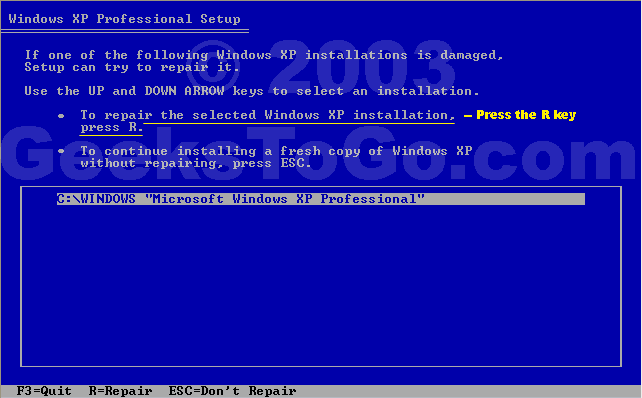Hey Ken,
I'm originally from Tokyo, but now I'm living in a small college town near Fukuoka (south of Japan).. Thanks for all the links, you've saved me a lot of time already!

Okie Doke! Here's my new and improved HJT log

Logfile of Trend Micro HijackThis v2.0.2
Scan saved at 21:22:58, on 2008/05/12
Platform: Windows XP SP2 (WinNT 5.01.2600)
MSIE: Internet Explorer v7.00 (7.00.6000.16640)
Boot mode: Normal
Running processes:
C:\WINDOWS\System32\smss.exe
C:\WINDOWS\system32\winlogon.exe
C:\WINDOWS\system32\services.exe
C:\WINDOWS\system32\lsass.exe
C:\WINDOWS\system32\svchost.exe
C:\WINDOWS\System32\svchost.exe
C:\Program Files\Intel\Wireless\Bin\EvtEng.exe
C:\Program Files\Intel\Wireless\Bin\S24EvMon.exe
C:\WINDOWS\system32\spoolsv.exe
C:\WINDOWS\Explorer.EXE
C:\WINDOWS\system32\conime.exe
C:\Program Files\Apoint\Apoint.exe
C:\WINDOWS\system32\hkcmd.exe
C:\WINDOWS\system32\igfxpers.exe
C:\WINDOWS\system32\ICO.EXE
C:\WINDOWS\RTHDCPL.EXE
C:\Program Files\Sony\VAIO Power Management\SPMgr.exe
C:\Program Files\Sony\ISB Utility\ISBMgr.exe
C:\Program Files\Microsoft SQL Server\MSSQL$VAIO_VEDB\Binn\sqlservr.exe
C:\Program Files\Sony\SetGamma\SetGamma.exe
C:\Program Files\Sony\VAIO Update 2\VAIOUpdt.exe
C:\Program Files\Apoint\Apntex.exe
C:\Program Files\Sony\Do VAIO Remocon\AvRmtCtr.exe
C:\WINDOWS\system32\ctfmon.exe
C:\Program Files\Windows Live\Messenger\MsnMsgr.Exe
C:\Program Files\Intel\Wireless\Bin\RegSrvc.exe
C:\Program Files\JUSTSYSTEM\PersonalShelter\TxVDrvSvc.exe
C:\Program Files\Sony\VAIO Event Service\VESMgr.exe
C:\Program Files\Common Files\Sony Shared\VAIO Entertainment Platform\VCSW\VCSW.exe
C:\Program Files\Common Files\Sony Shared\VAIO Entertainment Platform\VzCdb\VzCdbSvc.exe
C:\Program Files\Common Files\Sony Shared\VAIO Entertainment Platform\VzCdb\VzFw.exe
C:\Program Files\Common Files\Sony Shared\VAIO Entertainment\VzRs\VzRs.exe
C:\WINDOWS\System32\svchost.exe
C:\WINDOWS\system32\wuauclt.exe
C:\Program Files\Windows Live\Messenger\usnsvc.exe
C:\Program Files\Mozilla Firefox\firefox.exe
C:\Program Files\Internet Explorer\iexplore.exe
C:\Program Files\Common Files\Microsoft Shared\Windows Live\WLLoginProxy.exe
C:\Program Files\Trend Micro\HijackThis\HijackThis.exe
O2 - BHO: AcroIEHlprObj Class - {06849E9F-C8D7-4D59-B87D-784B7D6BE0B3} - C:\Program Files\Adobe\Acrobat 7.0\ActiveX\AcroIEHelper.dll
O2 - BHO: (no name) - {7E853D72-626A-48EC-A868-BA8D5E23E045} - (no file)
O2 - BHO: Windows Live Sign-in Helper - {9030D464-4C02-4ABF-8ECC-5164760863C6} - C:\Program Files\Common Files\Microsoft Shared\Windows Live\WindowsLiveLogin.dll
O2 - BHO: FeliCaブラウザエクステンション - {EC5D2125-D8AB-4a18-A599-D97D2731DE19} - C:\Program Files\Sony\FeliCaBrowserExtension\fbe.dll
O4 - HKLM\..\Run: [IMJPMIG8.1] "C:\WINDOWS\IME\imjp8_1\IMJPMIG.EXE" /Spoil /RemAdvDef /Migration32
O4 - HKLM\..\Run: [PHIME2002ASync] C:\WINDOWS\system32\IME\TINTLGNT\TINTSETP.EXE /SYNC
O4 - HKLM\..\Run: [PHIME2002A] C:\WINDOWS\system32\IME\TINTLGNT\TINTSETP.EXE /IMEName
O4 - HKLM\..\Run: [Apoint] C:\Program Files\Apoint\Apoint.exe
O4 - HKLM\..\Run: [IgfxTray] C:\WINDOWS\system32\igfxtray.exe
O4 - HKLM\..\Run: [HotKeysCmds] C:\WINDOWS\system32\hkcmd.exe
O4 - HKLM\..\Run: [Persistence] C:\WINDOWS\system32\igfxpers.exe
O4 - HKLM\..\Run: [Mouse Suite 98 Daemon] ICO.EXE
O4 - HKLM\..\Run: [RTHDCPL] RTHDCPL.EXE
O4 - HKLM\..\Run: [Alcmtr] ALCMTR.EXE
O4 - HKLM\..\Run: [AzMixerSel] C:\Program Files\Realtek\InstallShield\AzMixerSel.exe
O4 - HKLM\..\Run: [SonyPowerCfg] C:\Program Files\Sony\VAIO Power Management\SPMgr.exe
O4 - HKLM\..\Run: [ISBMgr.exe] C:\Program Files\Sony\ISB Utility\ISBMgr.exe
O4 - HKLM\..\Run: [IMEKRMIG6.1] C:\WINDOWS\ime\imkr6_1\IMEKRMIG.EXE
O4 - HKLM\..\Run: [MSPY2002] C:\WINDOWS\system32\IME\PINTLGNT\ImScInst.exe /SYNC
O4 - HKLM\..\Run: [SetGamma] C:\Program Files\Sony\SetGamma\SetGamma.exe
O4 - HKLM\..\Run: [VAIO Update 2] "C:\Program Files\Sony\VAIO Update 2\VAIOUpdt.exe" /Stationary
O4 - HKLM\..\Run: [VZRemoteCommander] C:\Program Files\Sony\Do VAIO Remocon\AvRmtCtr.exe
O4 - HKLM\..\Run: [PrepareYourVAIO] "C:\Program Files\Sony\Prepare your VAIO\PYVAlert.exe" SETUPVU
O4 - HKCU\..\Run: [ctfmon.exe] C:\WINDOWS\system32\ctfmon.exe
O4 - HKCU\..\Run: [MsnMsgr] "C:\Program Files\Windows Live\Messenger\MsnMsgr.Exe" /background
O4 - HKUS\S-1-5-19\..\Run: [ctfmon.exe] ctfmon.exe (User 'LOCAL SERVICE')
O4 - HKUS\S-1-5-20\..\Run: [ctfmon.exe] ctfmon.exe (User 'NETWORK SERVICE')
O4 - HKUS\S-1-5-18\..\Run: [ctfmon.exe] ctfmon.exe (User 'SYSTEM')
O4 - HKUS\.DEFAULT\..\Run: [ctfmon.exe] ctfmon.exe (User 'Default user')
O9 - Extra button: (no name) - {08B0E5C0-4FCB-11CF-AAA5-00401C608501} - C:\Program Files\Java\jre1.5.0_05\bin\npjpi150_05.dll
O9 - Extra 'Tools' menuitem: Sun の Java コンソール - {08B0E5C0-4FCB-11CF-AAA5-00401C608501} - C:\Program Files\Java\jre1.5.0_05\bin\npjpi150_05.dll
O9 - Extra button: (no name) - {e2e2dd38-d088-4134-82b7-f2ba38496583} - C:\WINDOWS\Network Diagnostic\xpnetdiag.exe
O9 - Extra 'Tools' menuitem: @xpsp3res.dll,-20001 - {e2e2dd38-d088-4134-82b7-f2ba38496583} - C:\WINDOWS\Network Diagnostic\xpnetdiag.exe
O9 - Extra button: Messenger - {FB5F1910-F110-11d2-BB9E-00C04F795683} - C:\Program Files\Messenger\msmsgs.exe
O9 - Extra 'Tools' menuitem: Windows Messenger - {FB5F1910-F110-11d2-BB9E-00C04F795683} - C:\Program Files\Messenger\msmsgs.exe
O14 - IERESET.INF: START_PAGE_URL=http://www.vaio.sony.co.jp/Owner/2006a.html
O15 - ESC Trusted Zone:
http://*.update.microsoft.com
O16 - DPF: {0E5F0222-96B9-11D3-8997-00104BD12D94} (PCPitstop Utility) -
http://www.pcpitstop...p/PCPitStop.CAB
O23 - Service: Smart Network Service (BeService) - Sony Corporation - C:\Program Files\Sony\Smart Network\BeService.exe
O23 - Service: EvtEng - Intel Corporation - C:\Program Files\Intel\Wireless\Bin\EvtEng.exe
O23 - Service: Image Converter video recording monitor for VAIO Entertainment - Sony Corporation - C:\Program Files\Sony\Image Converter 2\IcVzMon.exe
O23 - Service: MSCSPTISRV - Sony Corporation - C:\Program Files\Common Files\Sony Shared\AVLib\MSCSPTISRV.exe
O23 - Service: PACSPTISVR - Sony Corporation - C:\Program Files\Common Files\Sony Shared\AVLib\PACSPTISVR.exe
O23 - Service: RegSrvc - Intel Corporation - C:\Program Files\Intel\Wireless\Bin\RegSrvc.exe
O23 - Service: Spectrum24 Event Monitor (S24EventMonitor) - Intel Corporation - C:\Program Files\Intel\Wireless\Bin\S24EvMon.exe
O23 - Service: Sony SPTI Service (SPTISRV) - Sony Corporation - C:\Program Files\Common Files\Sony Shared\AVLib\SPTISRV.exe
O23 - Service: SonicStage SCSI Service (SSScsiSV) - Sony Corporation - C:\Program Files\Common Files\Sony Shared\AvLib\SSScsiSV.exe
O23 - Service: TXVDrv Service (TxVDrvSvc) - Unknown owner - C:\Program Files\JUSTSYSTEM\PersonalShelter\TxVDrvSvc.exe
O23 - Service: VAIO Entertainment Aggregation and Control Service - Sony Corporation - C:\Program Files\Common Files\Sony Shared\VAIO Entertainment\VzRs\VzRs.exe
O23 - Service: VAIO Entertainment Task Scheduler - Sony Corporation - C:\Program Files\Sony\VAIO Entertainment\VzTaskScheduler.exe
O23 - Service: VAIO Entertainment TV Device Arbitration Service - Sony Corporation - C:\Program Files\Common Files\Sony Shared\VAIO Entertainment Platform\VzCs\VzHardwareResourceManager\VzHardwareResourceManager.exe
O23 - Service: VAIO Event Service - Sony Corporation - C:\Program Files\Sony\VAIO Event Service\VESMgr.exe
O23 - Service: VAIO Media Integrated Server (VAIOMediaPlatform-IntegratedServer-AppServer) - Sony Corporation - C:\Program Files\Sony\VAIO Media Integrated Server\VMISrv.exe
O23 - Service: VAIO Media Integrated Server (HTTP) (VAIOMediaPlatform-IntegratedServer-HTTP) - Sony Corporation - C:\Program Files\Sony\VAIO Media Integrated Server\Platform\SV_Httpd.exe
O23 - Service: VAIO Media Integrated Server (UPnP) (VAIOMediaPlatform-IntegratedServer-UPnP) - Sony Corporation - C:\Program Files\Sony\VAIO Media Integrated Server\Platform\UPnPFramework.exe
O23 - Service: VAIO Media Gateway Server (VAIOMediaPlatform-Mobile-Gateway) - Sony Corporation - C:\Program Files\Sony\VAIO Media Integrated Server\Platform\VmGateway.exe
O23 - Service: VAIO Entertainment UPnP Client Adapter (Vcsw) - Sony Corporation - C:\Program Files\Common Files\Sony Shared\VAIO Entertainment Platform\VCSW\VCSW.exe
O23 - Service: VAIO Entertainment Database Service (VzCdbSvc) - Sony Corporation - C:\Program Files\Common Files\Sony Shared\VAIO Entertainment Platform\VzCdb\VzCdbSvc.exe
O23 - Service: VAIO Entertainment File Import Service (VzFw) - Sony Corporation - C:\Program Files\Common Files\Sony Shared\VAIO Entertainment Platform\VzCdb\VzFw.exe
--
End of file - 8513 bytes
Edited by az0028, 12 May 2008 - 06:41 AM.




 This topic is locked
This topic is locked