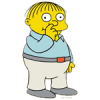Scan saved at 4:53:25 PM, on 4/24/2008
Platform: Unknown Windows (WinNT 6.00.1905 SP1)
MSIE: Internet Explorer v7.00 (7.00.6001.18000)
Running processes:
C:\Windows\system32\Dwm.exe
C:\Windows\Explorer.EXE
C:\Windows\system32\taskeng.exe
C:\Program Files\Windows Defender\MSASCui.exe
C:\WINDOWS\RtHDVCpl.exe
C:\Program Files\System Control Manager\MGSysCtrl.exe
C:\Program Files\ATI Technologies\ATI.ACE\Core-Static\MOM.EXE
C:\Program Files\Java\jre1.6.0_05\bin\jusched.exe
C:\Program Files\Common Files\Symantec Shared\ccApp.exe
C:\WINDOWS\System32\rundll32.exe
C:\WINDOWS\ehome\ehtray.exe
C:\Program Files\Windows Media Player\wmpnscfg.exe
C:\Windows\ehome\ehmsas.exe
C:\Windows\system32\rundll32.exe
C:\Program Files\Hide My IP 2007\SecureSrv.exe
C:\Program Files\ATI Technologies\ATI.ACE\Core-Static\CCC.exe
C:\Windows\system32\rundll32.exe
C:\Windows\system32\rundll32.exe
C:\Program Files\Mozilla Firefox\firefox.exe
C:\Program Files\Hijackthis\HijackThis.exe
R1 - HKCU\Software\Microsoft\Internet Explorer\Main,Search Page = http://go.microsoft....k/?LinkId=54896
R0 - HKCU\Software\Microsoft\Internet Explorer\Main,Start Page = http://www.daemon-search.com/startpage
R1 - HKLM\Software\Microsoft\Internet Explorer\Main,Default_Page_URL = http://go.microsoft....k/?LinkId=69157
R1 - HKLM\Software\Microsoft\Internet Explorer\Main,Default_Search_URL = http://go.microsoft....k/?LinkId=54896
R1 - HKLM\Software\Microsoft\Internet Explorer\Main,Search Page = http://go.microsoft....k/?LinkId=54896
R0 - HKLM\Software\Microsoft\Internet Explorer\Main,Start Page = http://go.microsoft....k/?LinkId=69157
R0 - HKLM\Software\Microsoft\Internet Explorer\Search,SearchAssistant =
R0 - HKLM\Software\Microsoft\Internet Explorer\Search,CustomizeSearch =
R1 - HKCU\Software\Microsoft\Windows\CurrentVersion\Internet Settings,ProxyServer = :
R0 - HKCU\Software\Microsoft\Internet Explorer\Toolbar,LinksFolderName =
O1 - Hosts: ::1 localhost
O2 - BHO: (no name) - {1E8A6170-7264-4D0F-BEAE-D42A53123C75} - C:\Program Files\Common Files\Symantec Shared\coShared\Browser\1.5\NppBho.dll
O2 - BHO: Megaupload Toolbar - {4E7BD74F-2B8D-469E-CCB0-B130EEDBE97C} - C:\PROGRA~1\MEGAUP~2\MEGAUP~1.DLL
O2 - BHO: SSVHelper Class - {761497BB-D6F0-462C-B6EB-D4DAF1D92D43} - C:\Program Files\Java\jre1.6.0_05\bin\ssv.dll
O2 - BHO: (no name) - {D1C4561D-5A39-4B58-A2B2-ECFF0E1B7F28} - C:\Windows\system32\fccywtsp.dll
O2 - BHO: (no name) - {F50B3F5E-856E-4757-9BB1-B35D46CA7719} - C:\Windows\system32\xxyyxuUm.dll
O3 - Toolbar: Megaupload Toolbar - {4E7BD74F-2B8D-469E-CCB0-B130EEDBE97C} - C:\PROGRA~1\MEGAUP~2\MEGAUP~1.DLL
O3 - Toolbar: Show Norton Toolbar - {90222687-F593-4738-B738-FBEE9C7B26DF} - C:\Program Files\Common Files\Symantec Shared\coShared\Browser\1.5\UIBHO.dll
O4 - HKLM\..\Run: [Windows Defender] %ProgramFiles%\Windows Defender\MSASCui.exe -hide
O4 - HKLM\..\Run: [BsMnt] C:\Windows\BisonCam\BsMnt.exe
O4 - HKLM\..\Run: [RtHDVCpl] RtHDVCpl.exe
O4 - HKLM\..\Run: [StartCCC] C:\Program Files\ATI Technologies\ATI.ACE\Core-Static\CLIStart.exe
O4 - HKLM\..\Run: [MGSysCtrl] C:\Program Files\System Control Manager\MGSysCtrl.exe
O4 - HKLM\..\Run: [QuickTime Task] "C:\Program Files\QuickTime\QTTask.exe" -atboottime
O4 - HKLM\..\Run: [Kernel and Hardware Abstraction Layer] KHALMNPR.EXE
O4 - HKLM\..\Run: [NBKeyScan] "C:\Program Files\Nero\Nero8\Nero BackItUp\NBKeyScan.exe"
O4 - HKLM\..\Run: [SunJavaUpdateSched] "C:\Program Files\Java\jre1.6.0_05\bin\jusched.exe"
O4 - HKLM\..\Run: [Symantec PIF AlertEng] "C:\Program Files\Common Files\Symantec Shared\PIF\{B8E1DD85-8582-4c61-B58F-2F227FCA9A08}\PIFSvc.exe" /a /m "C:\Program Files\Common Files\Symantec Shared\PIF\{B8E1DD85-8582-4c61-B58F-2F227FCA9A08}\AlertEng.dll"
O4 - HKLM\..\Run: [Adobe Photo Downloader] "C:\Program Files\Adobe\Adobe Photoshop Lightroom 1.4\apdproxy.exe"
O4 - HKLM\..\Run: [MSServer] rundll32.exe C:\Windows\system32\xxyyxuUm.dll,#1
O4 - HKLM\..\Run: [ccApp] "C:\Program Files\Common Files\Symantec Shared\ccApp.exe"
O4 - HKLM\..\Run: [ac749b5a] rundll32.exe "C:\Windows\system32\uejkimgm.dll",b
O4 - HKLM\..\Run: [BMaf47a8c6] Rundll32.exe "C:\Windows\system32\ceuajamq.dll",s
O4 - HKCU\..\Run: [BgMonitor_{79662E04-7C6C-4d9f-84C7-88D8A56B10AA}] "C:\Program Files\Common Files\Nero\Lib\NMBgMonitor.exe"
O4 - HKCU\..\Run: [ehTray.exe] C:\Windows\ehome\ehTray.exe
O4 - HKCU\..\Run: [WMPNSCFG] C:\Program Files\Windows Media Player\WMPNSCFG.exe
O4 - Startup: GameSpot Download Manager.lnk = C:\Users\blackwing\GameSpot\GameSpotDownloadManager_Win32.exe
O4 - Global Startup: Adobe Reader Speed Launch.lnk = C:\Program Files\Adobe\Reader 8.0\Reader\reader_sl.exe
O4 - Global Startup: Adobe Reader Synchronizer.lnk = C:\Program Files\Adobe\Reader 8.0\Reader\AdobeCollabSync.exe
O4 - Global Startup: Install Pending Files.LNK = C:\Program Files\SIFXINST\SIFXINST.EXE
O4 - Global Startup: MSI Wireless Utility.lnk = C:\Program Files\MSI\Common\RaUI.exe
O8 - Extra context menu item: + &Download Express: download this file - C:\Program Files\Download Express\Add_Url.htm
O8 - Extra context menu item: Download Link Using Mega Manager... - C:\Program Files\Megaupload\Mega Manager\mm_file.htm
O9 - Extra button: (no name) - {08B0E5C0-4FCB-11CF-AAA5-00401C608501} - C:\Program Files\Java\jre1.6.0_05\bin\ssv.dll
O9 - Extra 'Tools' menuitem: Sun Java Console - {08B0E5C0-4FCB-11CF-AAA5-00401C608501} - C:\Program Files\Java\jre1.6.0_05\bin\ssv.dll
O10 - Unknown file in Winsock LSP: c:\windows\system32\nlaapi.dll
O10 - Unknown file in Winsock LSP: c:\windows\system32\napinsp.dll
O10 - Unknown file in Winsock LSP: c:\windows\system32\securenet.dll
O10 - Unknown file in Winsock LSP: c:\windows\system32\securenet.dll
O10 - Unknown file in Winsock LSP: c:\windows\system32\securenet.dll
O11 - Options group: [INTERNATIONAL] International*
O13 - Gopher Prefix:
O16 - DPF: {D27CDB6E-AE6D-11CF-96B8-444553540000} (Shockwave Flash Object) - http://fpdownload2.m...ash/swflash.cab
O23 - Service: Ati External Event Utility - ATI Technologies Inc. - C:\Windows\system32\Ati2evxx.exe
O23 - Service: Automatic LiveUpdate Scheduler - Symantec Corporation - C:\Program Files\Symantec\LiveUpdate\ALUSchedulerSvc.exe
O23 - Service: ccEvtMgr - Unknown owner - C:\Program Files\Common Files\Symantec Shared\ccSvcHst.exe" /h ccCommon (file missing)
O23 - Service: ccSetMgr - Unknown owner - C:\Program Files\Common Files\Symantec Shared\ccSvcHst.exe" /h ccCommon (file missing)
O23 - Service: Symantec Lic NetConnect service (CLTNetCnService) - Unknown owner - C:\Program Files\Common Files\Symantec Shared\ccSvcHst.exe" /h ccCommon (file missing)
O23 - Service: COM Host (comHost) - Symantec Corporation - C:\Program Files\Common Files\Symantec Shared\VAScanner\comHost.exe
O23 - Service: @%SystemRoot%\ehome\ehstart.dll,-101 (ehstart) - Unknown owner - %windir%\system32\svchost.exe (file missing)
O23 - Service: iPod Service - Apple Inc. - C:\Program Files\iPod\bin\iPodService.exe
O23 - Service: Logitech Bluetooth Service (LBTServ) - Unknown owner - C:\Program Files\Common Files\Logishrd\Bluetooth\LBTServ.exe (file missing)
O23 - Service: LiveUpdate - Symantec Corporation - C:\PROGRA~1\Symantec\LIVEUP~1\LUCOMS~1.EXE
O23 - Service: LiveUpdate Notice Service Ex (LiveUpdate Notice Ex) - Unknown owner - C:\Program Files\Common Files\Symantec Shared\ccSvcHst.exe" /h ccCommon (file missing)
O23 - Service: LiveUpdate Notice Service - Unknown owner - C:\Program Files\Common Files\Symantec Shared\PIF\{B8E1DD85-8582-4c61-B58F-2F227FCA9A08}\PIFSvc.exe" /m "C:\Program Files\Common Files\Symantec Shared\PIF\{B8E1DD85-8582-4c61-B58F-2F227FCA9A08}\PifEng.dll (file missing)
O23 - Service: SCM Driver Daemon (NishService) - Unknown owner - C:\Program Files\System Control Manager\edd.exe
O23 - Service: O2Micro Flash Memory Card Service (o2flash) - O2Micro International - C:\Program Files\O2Micro Oz128 Driver\o2flash.exe
O23 - Service: PnkBstrA - Unknown owner - C:\Windows\system32\PnkBstrA.exe
O23 - Service: PrismXL - New Boundary Technologies, Inc. - C:\Program Files\Common Files\New Boundary\PrismXL\PRISMXL.SYS
O23 - Service: @%SystemRoot%\system32\qwave.dll,-1 (QWAVE) - Unknown owner - %windir%\system32\svchost.exe (file missing)
O23 - Service: PC Tools Auxiliary Service (sdAuxService) - PC Tools - C:\Program Files\Spyware Doctor\pctsAuxs.exe
O23 - Service: PC Tools Security Service (sdCoreService) - PC Tools - C:\Program Files\Spyware Doctor\pctsSvc.exe
O23 - Service: @%SystemRoot%\system32\seclogon.dll,-7001 (seclogon) - Unknown owner - %windir%\system32\svchost.exe (file missing)
O23 - Service: StarWind AE Service (StarWindServiceAE) - Rocket Division Software - C:\Program Files\Alcohol Soft\Alcohol 120\StarWind\StarWindServiceAE.exe
O23 - Service: Symantec Core LC - Unknown owner - C:\Program Files\Common Files\Symantec Shared\CCPD-LC\symlcsvc.exe
O23 - Service: @%ProgramFiles%\Windows Media Player\wmpnetwk.exe,-101 (WMPNetworkSvc) - Unknown owner - %ProgramFiles%\Windows Media Player\wmpnetwk.exe (file missing)
================================================================================
================================================================================
=
==============
it slows down my internet and doesnt allow me to use google yahoo etc. windows defender found it removed it and it worked after that but it came back so i quarantined it in windows defender hope somebody can help me
remove it complety
Edited by blackwing77, 24 April 2008 - 05:58 PM.



 This topic is locked
This topic is locked