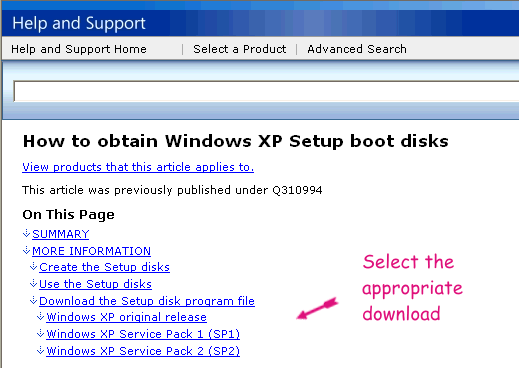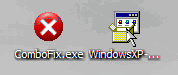Deckard's System Scanner v20071014.68
Run by Trish on 2008-04-22 21:19:01
Computer is in Normal Mode.
--------------------------------------------------------------------------------
-- System Restore --------------------------------------------------------------
System Restore is disabled; attempting to re-enable...success.
-- Last 1 Restore Point(s) --
1: 2008-04-23 02:19:05 UTC - RP1 - System Checkpoint
Backed up registry hives.
Performed disk cleanup.
Total Physical Memory: 382 MiB (512 MiB recommended).
-- HijackThis (run as Trish.exe) -----------------------------------------------
Logfile of Trend Micro HijackThis v2.0.2
Scan saved at 9:23:03 PM, on 4/22/2008
Platform: Windows XP SP2 (WinNT 5.01.2600)
MSIE: Internet Explorer v7.00 (7.00.6000.16640)
Boot mode: Normal
Running processes:
C:\WINDOWS\System32\smss.exe
C:\WINDOWS\system32\winlogon.exe
C:\WINDOWS\system32\services.exe
C:\WINDOWS\system32\lsass.exe
C:\WINDOWS\system32\svchost.exe
C:\WINDOWS\System32\svchost.exe
C:\WINDOWS\system32\LEXBCES.EXE
C:\WINDOWS\system32\spoolsv.exe
C:\WINDOWS\system32\LEXPPS.EXE
C:\PROGRA~1\Grisoft\AVGFRE~1\avgamsvr.exe
C:\PROGRA~1\Grisoft\AVGFRE~1\avgupsvc.exe
C:\PROGRA~1\Grisoft\AVGFRE~1\avgemc.exe
C:\WINDOWS\system32\drivers\KodakCCS.exe
C:\WINDOWS\winself.exe
C:\WINDOWS\System32\svchost.exe
C:\WINDOWS\system32\wmsdkns.exe
C:\WINDOWS\Explorer.EXE
C:\WINDOWS\system32\wscntfy.exe
C:\Program Files\QuickTime\qttask.exe
C:\WINDOWS\system32\regsvr32.exe
C:\Program Files\webHancer\Programs\whagent.exe
C:\Program Files\AIM6\aim6.exe
C:\WINDOWS\system32\ctfmon.exe
C:\Program Files\Messenger\msmsgs.exe
C:\PROGRA~1\Yahoo!\MESSEN~1\YAHOOM~1.EXE
C:\Program Files\QdrModule\QdrModule15.exe
C:\Program Files\QdrPack\QdrPack15.exe
C:\Program Files\Bat\X_Bat.exe
C:\Program Files\AIM6\aolsoftware.exe
C:\Documents and Settings\Trish\Desktop\dss.exe
C:\PROGRA~1\TRENDM~1\HIJACK~1\Trish.exe
R1 - HKCU\Software\Microsoft\Internet Explorer\Main,Search Bar = http://us.rd.yahoo.c...rch/search.html
R1 - HKCU\Software\Microsoft\Internet Explorer\Main,Search Page = http://us.rd.yahoo.c...//www.yahoo.com
R0 - HKCU\Software\Microsoft\Internet Explorer\Main,Start Page = http://www.charter.net/
R1 - HKLM\Software\Microsoft\Internet Explorer\Main,Default_Page_URL = http://www.yahoo.com/
R1 - HKLM\Software\Microsoft\Internet Explorer\Main,Default_Search_URL = http://us.rd.yahoo.c...//www.yahoo.com
R1 - HKLM\Software\Microsoft\Internet Explorer\Main,Search Bar = http://us.rd.yahoo.c...rch/search.html
R1 - HKLM\Software\Microsoft\Internet Explorer\Main,Search Page = http://us.rd.yahoo.c...//www.yahoo.com
R0 - HKLM\Software\Microsoft\Internet Explorer\Main,Start Page = http://www.yahoo.com/
R1 - HKCU\Software\Microsoft\Internet Explorer\SearchURL,(Default) = http://us.rd.yahoo.c...//www.yahoo.com
R3 - URLSearchHook: Yahoo! 工具列 - {EF99BD32-C1FB-11D2-892F-0090271D4F88} - C:\PROGRA~1\Yahoo!\Companion\Installs\cpn\yt.dll
F2 - REG:system.ini: UserInit=C:\WINDOWS\system32\userinit.exe,C:\WINDOWS\system32\wmsdkns.exe,
O2 - BHO: (no name) - {00000250-0320-4dd4-be4f-7566d2314352} - (no file)
O2 - BHO: &Yahoo! Toolbar Helper - {02478D38-C3F9-4efb-9B51-7695ECA05670} - C:\PROGRA~1\Yahoo!\Companion\Installs\cpn\yt.dll
O2 - BHO: Adobe PDF Reader Link Helper - {06849E9F-C8D7-4D59-B87D-784B7D6BE0B3} - C:\Program Files\Common Files\Adobe\Acrobat\ActiveX\AcroIEHelper.dll
O2 - BHO: (no name) - {13197ace-6851-45c3-a7ff-c281324d5489} - (no file)
O2 - BHO: (no name) - {15651c7c-e812-44a2-a9ac-b467a2233e7d} - (no file)
O2 - BHO: (no name) - {1a8523dc-1dd2-11b2-8f50-a0f5b7cb9b7f} - C:\WINDOWS\tgdsnivw.dll
O2 - BHO: (no name) - {4e1075f4-eec4-4a86-add7-cd5f52858c31} - (no file)
O2 - BHO: (no name) - {4e7bd74f-2b8d-469e-92c6-ce7eb590a94d} - (no file)
O2 - BHO: (no name) - {5929cd6e-2062-44a4-b2c5-2c7e78fbab38} - (no file)
O2 - BHO: Yahoo! IE Services Button - {5BAB4B5B-68BC-4B02-94D6-2FC0DE4A7897} - C:\Program Files\Yahoo!\Common\yiesrvc.dll
O2 - BHO: (no name) - {5dafd089-24b1-4c5e-bd42-8ca72550717b} - (no file)
O2 - BHO: (no name) - {5fa6752a-c4a0-4222-88c2-928ae5ab4966} - (no file)
O2 - BHO: (no name) - {622cc208-b014-4fe0-801b-874a5e5e403a} - (no file)
O2 - BHO: BatBHO - {63F7460B-C831-4142-A4AA-5EC303EC4343} - C:\Program Files\Bat\Bat.dll
O2 - BHO: StFlex IE Helper - {8334A30C-49E5-489a-B63D-5B927C1EF46E} - C:\Program Files\QdrDrive\QdrDrive15.dll
O2 - BHO: (no name) - {8674aea0-9d3d-11d9-99dc-00600f9a01f1} - (no file)
O2 - BHO: (no name) - {965a592f-8efa-4250-8630-7960230792f1} - (no file)
O2 - BHO: (no name) - {9c5b2f29-1f46-4639-a6b4-828942301d3e} - (no file)
O2 - BHO: WhIeHelperObj Class - {c900b400-cdfe-11d3-976a-00e02913a9e0} - C:\Program Files\webHancer\programs\whiehlpr.dll
O2 - BHO: (no name) - {cf021f40-3e14-23a5-cba2-717765728274} - (no file)
O2 - BHO: (no name) - {fc3a74e5-f281-4f10-ae1e-733078684f3c} - (no file)
O2 - BHO: (no name) - {ffff0001-0002-101a-a3c9-08002b2f49fb} - (no file)
O3 - Toolbar: Yahoo! 工具列 - {EF99BD32-C1FB-11D2-892F-0090271D4F88} - C:\PROGRA~1\Yahoo!\Companion\Installs\cpn\yt.dll
O4 - HKLM\..\Run: [QuickTime Task] "C:\Program Files\QuickTime\qttask.exe" -atboottime
O4 - HKLM\..\Run: [Adobe Reader Speed Launcher] "C:\Program Files\Adobe\Reader 8.0\Reader\Reader_sl.exe"
O4 - HKLM\..\Run: [runner1] C:\WINDOWS\mrofinu72.exe 61A847B5BBF72815308B2B27128065E9C084320161C4661227A755E9C2933154389A
O4 - HKLM\..\Run: [tcvyfyrk] regsvr32 /u "C:\Documents and Settings\All Users\Application Data\tcvyfyrk.dll"
O4 - HKLM\..\Run: [DlagASxQNA] rundll32.exe "C:\WINDOWS\nazcfgrq.dll",DllCleanServer
O4 - HKLM\..\Run: [webHancer Agent] C:\Program Files\webHancer\Programs\whagent.exe
O4 - HKCU\..\Run: [Aim6] "C:\Program Files\AIM6\aim6.exe" /d locale=en-US ee://aol/imApp
O4 - HKCU\..\Run: [ctfmon.exe] C:\WINDOWS\system32\ctfmon.exe
O4 - HKCU\..\Run: [Microsoft Works Update Detection] C:\Program Files\Microsoft Works\WkDetect.exe
O4 - HKCU\..\Run: [MSMSGS] "C:\Program Files\Messenger\msmsgs.exe" /background
O4 - HKCU\..\Run: [Yahoo! Pager] "C:\PROGRA~1\Yahoo!\MESSEN~1\YAHOOM~1.EXE" -quiet
O4 - HKCU\..\Run: [QdrModule15] "C:\Program Files\QdrModule\QdrModule15.exe"
O4 - HKCU\..\Run: [QdrPack15] "C:\Program Files\QdrPack\QdrPack15.exe"
O4 - HKLM\..\Policies\Explorer\Run: [DlagASxQNA] rundll32.exe "C:\WINDOWS\nazcfgrq.dll",DllCleanServer
O4 - HKCU\..\Policies\Explorer\Run: [DlagASxQNA] C:\Documents and Settings\All Users\Application Data\jcnkjgxc\fmzydeha.exe
O4 - HKUS\S-1-5-19\..\Run: [AVG7_Run] C:\PROGRA~1\Grisoft\AVGFRE~1\avgw.exe /RUNONCE (User 'LOCAL SERVICE')
O4 - HKUS\S-1-5-20\..\Run: [AVG7_Run] C:\PROGRA~1\Grisoft\AVGFRE~1\avgw.exe /RUNONCE (User 'NETWORK SERVICE')
O4 - HKUS\S-1-5-18\..\Run: [AVG7_Run] C:\PROGRA~1\Grisoft\AVGFRE~1\avgw.exe /RUNONCE (User 'SYSTEM')
O4 - HKUS\S-1-5-18\..\RunOnce: [RunNarrator] Narrator.exe (User 'SYSTEM')
O4 - HKUS\.DEFAULT\..\Run: [AVG7_Run] C:\PROGRA~1\Grisoft\AVGFRE~1\avgw.exe /RUNONCE (User 'Default user')
O4 - HKUS\.DEFAULT\..\RunOnce: [RunNarrator] Narrator.exe (User 'Default user')
O4 - Startup: Bat - Auto Update.lnk = C:\Program Files\Bat\Bat.exe
O9 - Extra button: Yahoo! Services - {5BAB4B5B-68BC-4B02-94D6-2FC0DE4A7897} - C:\Program Files\Yahoo!\Common\yiesrvc.dll
O10 - Hijacked Internet access by WebHancer
O10 - Hijacked Internet access by WebHancer
O10 - Hijacked Internet access by WebHancer
O16 - DPF: {30528230-99f7-4bb4-88d8-fa1d4f56a2ab} (Installation Support) - C:\Program Files\Yahoo!\Common\Yinsthelper.dll
O16 - DPF: {7B297BFD-85E4-4092-B2AF-16A91B2EA103} (WScanCtl Class) - http://www.ca.com/us...nfo/webscan.cab
O23 - Service: AVG7 Alert Manager Server (Avg7Alrt) - GRISOFT, s.r.o. - C:\PROGRA~1\Grisoft\AVGFRE~1\avgamsvr.exe
O23 - Service: AVG7 Update Service (Avg7UpdSvc) - GRISOFT, s.r.o. - C:\PROGRA~1\Grisoft\AVGFRE~1\avgupsvc.exe
O23 - Service: AVG E-mail Scanner (AVGEMS) - GRISOFT, s.r.o. - C:\PROGRA~1\Grisoft\AVGFRE~1\avgemc.exe
O23 - Service: Google Updater Service (gusvc) - Google - C:\Program Files\Google\Common\Google Updater\GoogleUpdaterService.exe
O23 - Service: InstallDriver Table Manager (IDriverT) - Macrovision Corporation - C:\Program Files\Common Files\InstallShield\Driver\1150\Intel 32\IDriverT.exe
O23 - Service: Kodak Camera Connection Software (KodakCCS) - Eastman Kodak Company - C:\WINDOWS\system32\drivers\KodakCCS.exe
O23 - Service: LexBce Server (LexBceS) - Lexmark International, Inc. - C:\WINDOWS\system32\LEXBCES.EXE
O23 - Service: MSCSPTISRV - Sony Corporation - C:\Program Files\Common Files\Sony Shared\AVLib\MSCSPTISRV.exe
O23 - Service: MsSecurity Updated (MsSecurity1.209.4) - Unknown owner - C:\WINDOWS\winself.exe
O23 - Service: PACSPTISVR - Sony Corporation - C:\Program Files\Common Files\Sony Shared\AVLib\PACSPTISVR.exe
O23 - Service: Sony SPTI Service (SPTISRV) - Sony Corporation - C:\Program Files\Common Files\Sony Shared\AVLib\SPTISRV.exe
O23 - Service: SonicStage SCSI Service (SSScsiSV) - Sony Corporation - C:\Program Files\Common Files\Sony Shared\AVLib\SSScsiSV.exe
--
End of file - 8808 bytes
-- File Associations -----------------------------------------------------------
All associations okay.
-- Drivers: 0-Boot, 1-System, 2-Auto, 3-Demand, 4-Disabled ---------------------
R2 ASCTRM - c:\windows\system32\drivers\asctrm.sys <Not Verified; Windows ® 2000 DDK provider; Windows ® 2000 DDK driver>
S3 wanatw (WAN Miniport (ATW)) - c:\windows\system32\drivers\wanatw4.sys (file missing)
-- Services: 0-Boot, 1-System, 2-Auto, 3-Demand, 4-Disabled --------------------
R2 MsSecurity1.209.4 (MsSecurity Updated) - c:\windows\winself.exe service
S4 Viewpoint Manager Service - "c:\program files\viewpoint\common\viewpointservice.exe" <Not Verified; Viewpoint Corporation; Viewpoint Manager>
-- Device Manager: Disabled ----------------------------------------------------
No disabled devices found.
-- Files created between 2008-03-22 and 2008-04-22 -----------------------------
2008-04-22 21:11:16 0 d-------- C:\Program Files\Trend Micro
2008-04-20 21:40:18 0 d-------- C:\Documents and Settings\Administrator\Application Data\AVG7
2008-04-20 19:55:53 15616 --a------ C:\WINDOWS\stcloader.exe
2008-04-20 19:55:52 25856 --a------ C:\WINDOWS\voiceip.dll
2008-04-20 19:55:51 26112 --a------ C:\WINDOWS\swin32.dll
2008-04-20 19:55:51 24576 --a------ C:\WINDOWS\mssvr.exe
2008-04-20 19:55:51 16896 --a------ C:\WINDOWS\cdsm32.dll
2008-04-20 19:55:51 8704 --a------ C:\WINDOWS\bokja.exe
2008-04-20 19:55:50 29952 --a------ C:\WINDOWS\mspphe.dll
2008-04-20 19:55:49 30720 --a------ C:\WINDOWS\bjam.dll
2008-04-20 19:55:48 20480 --a------ C:\WINDOWS\2020search2.dll
2008-04-20 19:55:48 8704 --a------ C:\WINDOWS\2020search.dll
2008-04-20 19:55:42 19712 --a------ C:\WINDOWS\saiemod.dll
2008-04-20 19:55:41 14592 --a------ C:\WINDOWS\msapasrc.dll
2008-04-20 19:55:40 17664 --a------ C:\WINDOWS\msa64chk.dll
2008-04-20 19:55:39 11520 --a------ C:\WINDOWS\shdocpl.dll
2008-04-20 19:55:38 8448 --a------ C:\WINDOWS\shdocpe.dll
2008-04-20 19:55:38 25856 --a------ C:\WINDOWS\ntnut.exe
2008-04-20 19:55:37 24832 --a------ C:\WINDOWS\winsb.dll
2008-04-20 19:55:37 21504 --a------ C:\WINDOWS\browserad.dll
2008-04-20 19:55:36 26368 --a------ C:\WINDOWS\aviwrap32.dll
2008-04-20 19:55:36 28160 --a------ C:\WINDOWS\avisynthex32.dll
2008-04-20 19:55:35 21760 --a------ C:\WINDOWS\avifile32.dll
2008-04-20 19:55:35 8448 --a------ C:\WINDOWS\autodisc32.dll
2008-04-20 19:55:34 17664 --a------ C:\WINDOWS\audiosrv32.dll
2008-04-20 19:55:34 30720 --a------ C:\WINDOWS\ati2dvag32.dll
2008-04-20 19:55:33 9984 --a------ C:\WINDOWS\ati2dvaa32.dll
2008-04-20 19:55:33 31488 --a------ C:\WINDOWS\athprxy32.dll
2008-04-20 19:55:33 8704 --a------ C:\WINDOWS\asycfilt32.dll
2008-04-20 19:55:33 20480 --a------ C:\WINDOWS\asferror32.dll
2008-04-20 19:55:32 17152 --a------ C:\WINDOWS\apphelp32.dll
2008-04-20 19:55:31 8960 --a------ C:\WINDOWS\changeurl_30.dll
2008-04-20 19:51:09 0 d-------- C:\Documents and Settings\All Users\Application Data\Rabio
2008-04-20 19:51:07 0 d-------- C:\Documents and Settings\LocalService\Application Data\Yahoo!
2008-04-20 19:51:01 0 dr------- C:\Documents and Settings\LocalService\Favorites
2008-04-20 19:50:56 0 d-------- C:\Documents and Settings\All Users\Application Data\jcnkjgxc
2008-04-20 19:50:55 0 d-------- C:\WINDOWS\PerfInfo
2008-04-20 19:50:55 0 d-------- C:\WINDOWS\mgwwgmke
2008-04-20 19:50:45 65024 --a------ C:\Documents and Settings\All Users\Application Data\tcvyfyrk.dll
2008-04-20 19:50:44 192512 --a------ C:\WINDOWS\nazcfgrq.dll
2008-04-20 19:50:40 65024 --a------ C:\WINDOWS\tgdsnivw.dll
2008-04-20 19:50:37 0 d-------- C:\Program Files\Bat
2008-04-20 19:50:36 4 --a------ C:\WINDOWS\system32\winfrun32.bin
2008-04-20 19:50:35 0 d-------- C:\Program Files\webHancer
2008-04-20 19:50:35 0 d-------- C:\Program Files\QdrPack
2008-04-20 19:50:26 89515 --a------ C:\WINDOWS\system32\wmsdkns.exe <Not Verified; Microsoft; XML Media>
2008-04-20 19:50:26 89515 --a------ C:\WINDOWS\lfn.exe <Not Verified; Microsoft; XML Media>
2008-04-20 19:50:14 0 d-------- C:\Program Files\QdrModule
2008-04-20 19:50:10 0 d-------- C:\Program Files\QdrDrive
2008-04-20 19:50:06 0 d-------- C:\Program Files\ISM
2008-04-20 19:50:00 28672 --a------ C:\WINDOWS\winself.exe
2008-04-16 15:28:18 38400 -ra------ C:\WINDOWS\mrofinu.exe
2008-04-09 17:11:35 0 d-------- C:\Documents and Settings\Trish\Application Data\Yahoo!
2008-04-09 17:11:35 0 d-------- C:\Documents and Settings\All Users\Application Data\Yahoo! Companion
2008-04-09 16:57:31 0 d-------- C:\Documents and Settings\All Users\Application Data\Yahoo!
2008-04-05 00:29:14 270694 --a------ C:\WINDOWS\system32\000090.exe
2008-03-30 18:43:42 0 d-------- C:\Documents and Settings\All Users\Application Data\HipSoft
2008-03-30 18:38:00 0 d-a------ C:\Documents and Settings\All Users\Application Data\TEMP
2008-03-30 18:37:38 0 d-------- C:\Program Files\Flip Words 2
2008-03-30 18:32:26 0 --a------ C:\Program Files\temp01
2008-03-30 18:32:23 0 d-------- C:\Documents and Settings\All Users\Application Data\BigFishGamesCache
2008-03-30 18:32:22 0 d-------- C:\Program Files\bfgclient
2008-03-25 21:10:02 0 d-------- C:\Program Files\Bowling Mania (tb)
2008-03-25 20:59:24 0 d-------- C:\Documents and Settings\All Users\Application Data\Trymedia
2008-03-25 20:58:31 0 d-------- C:\Program Files\Speedy Eggbert 2 (tb)
2008-03-25 20:58:29 0 d-------- C:\Program Files\egamestoolbar
2008-03-22 15:19:14 0 d-------- C:\Documents and Settings\Guest\Application Data\Aim
-- Find3M Report ---------------------------------------------------------------
2008-04-09 16:57:14 0 d-------- C:\Program Files\Yahoo!
2008-04-09 16:52:51 0 d-------- C:\Documents and Settings\Trish\Application Data\Adobe
2008-04-09 08:00:16 0 d-------- C:\Documents and Settings\Trish\Application Data\AVG7
2008-03-22 06:53:55 0 d-------- C:\Program Files\AIM6
2008-03-21 20:06:17 0 d-------- C:\Program Files\Common Files\Adobe
2008-03-21 19:58:22 0 d--h----- C:\Program Files\InstallShield Installation Information
2008-03-21 15:59:03 0 d-------- C:\Documents and Settings\Trish\Application Data\MSN6
2008-02-03 20:57:53 61256 --a------ C:\Documents and Settings\Trish\Application Data\GDIPFONTCACHEV1.DAT
-- Registry Dump ---------------------------------------------------------------
*Note* empty entries & legit default entries are not shown
[HKEY_LOCAL_MACHINE\~\Browser Helper Objects\{00000250-0320-4dd4-be4f-7566d2314352}]
[HKEY_LOCAL_MACHINE\~\Browser Helper Objects\{13197ace-6851-45c3-a7ff-c281324d5489}]
[HKEY_LOCAL_MACHINE\~\Browser Helper Objects\{15651c7c-e812-44a2-a9ac-b467a2233e7d}]
[HKEY_LOCAL_MACHINE\~\Browser Helper Objects\{1a8523dc-1dd2-11b2-8f50-a0f5b7cb9b7f}]
04/20/2008 07:50 PM 65024 --a------ C:\WINDOWS\tgdsnivw.dll
[HKEY_LOCAL_MACHINE\~\Browser Helper Objects\{4e1075f4-eec4-4a86-add7-cd5f52858c31}]
[HKEY_LOCAL_MACHINE\~\Browser Helper Objects\{4e7bd74f-2b8d-469e-92c6-ce7eb590a94d}]
[HKEY_LOCAL_MACHINE\~\Browser Helper Objects\{5929cd6e-2062-44a4-b2c5-2c7e78fbab38}]
[HKEY_LOCAL_MACHINE\~\Browser Helper Objects\{5dafd089-24b1-4c5e-bd42-8ca72550717b}]
[HKEY_LOCAL_MACHINE\~\Browser Helper Objects\{5fa6752a-c4a0-4222-88c2-928ae5ab4966}]
[HKEY_LOCAL_MACHINE\~\Browser Helper Objects\{622cc208-b014-4fe0-801b-874a5e5e403a}]
[HKEY_LOCAL_MACHINE\~\Browser Helper Objects\{63F7460B-C831-4142-A4AA-5EC303EC4343}]
03/07/2008 09:15 PM 413696 --a------ C:\Program Files\Bat\Bat.dll
[HKEY_LOCAL_MACHINE\~\Browser Helper Objects\{8334A30C-49E5-489a-B63D-5B927C1EF46E}]
04/03/2008 03:05 PM 147456 --a------ C:\Program Files\QdrDrive\QdrDrive15.dll
[HKEY_LOCAL_MACHINE\~\Browser Helper Objects\{8674aea0-9d3d-11d9-99dc-00600f9a01f1}]
[HKEY_LOCAL_MACHINE\~\Browser Helper Objects\{965a592f-8efa-4250-8630-7960230792f1}]
[HKEY_LOCAL_MACHINE\~\Browser Helper Objects\{9c5b2f29-1f46-4639-a6b4-828942301d3e}]
[HKEY_LOCAL_MACHINE\~\Browser Helper Objects\{c900b400-cdfe-11d3-976a-00e02913a9e0}]
10/11/2007 01:49 PM 159744 --a------ C:\Program Files\webHancer\programs\whiehlpr.dll
[HKEY_LOCAL_MACHINE\~\Browser Helper Objects\{cf021f40-3e14-23a5-cba2-717765728274}]
[HKEY_LOCAL_MACHINE\~\Browser Helper Objects\{fc3a74e5-f281-4f10-ae1e-733078684f3c}]
[HKEY_LOCAL_MACHINE\~\Browser Helper Objects\{ffff0001-0002-101a-a3c9-08002b2f49fb}]
[HKEY_LOCAL_MACHINE\SOFTWARE\Microsoft\Windows\CurrentVersion\Run]
"QuickTime Task"="C:\Program Files\QuickTime\qttask.exe" [12/25/2005 09:45 AM]
"Adobe Reader Speed Launcher"="C:\Program Files\Adobe\Reader 8.0\Reader\Reader_sl.exe" [01/11/2008 10:16 PM]
"runner1"="C:\WINDOWS\mrofinu72.exe" []
"tcvyfyrk"="regsvr32 /u C:\Documents and Settings\All Users\Application Data\tcvyfyrk.dll" []
"DlagASxQNA"="C:\WINDOWS\nazcfgrq.dll" [04/20/2008 07:50 PM]
"webHancer Agent"="C:\Program Files\webHancer\Programs\whagent.exe" [10/11/2007 01:49 PM]
[HKEY_CURRENT_USER\SOFTWARE\Microsoft\Windows\CurrentVersion\Run]
"Aim6"="C:\Program Files\AIM6\aim6.exe" [09/29/2007 03:22 PM]
"ctfmon.exe"="C:\WINDOWS\system32\ctfmon.exe" [08/04/2004 02:56 AM]
"Microsoft Works Update Detection"="C:\Program Files\Microsoft Works\WkDetect.exe" []
"MSMSGS"="C:\Program Files\Messenger\msmsgs.exe" [10/13/2004 11:24 AM]
"Yahoo! Pager"="C:\PROGRA~1\Yahoo!\MESSEN~1\YAHOOM~1.exe" [08/30/2007 05:43 PM]
"QdrModule15"="C:\Program Files\QdrModule\QdrModule15.exe" [04/03/2008 08:53 AM]
"QdrPack15"="C:\Program Files\QdrPack\QdrPack15.exe" [04/04/2008 03:17 PM]
[HKEY_USERS\.default\software\microsoft\windows\currentversion\runonce]
"RunNarrator"=Narrator.exe
[HKEY_USERS\.default\software\microsoft\windows\currentversion\run]
"Picasa Media Detector"=C:\Program Files\Picasa2\PicasaMediaDetector.exe
C:\Documents and Settings\Trish\Start Menu\Programs\Startup\
Bat - Auto Update.lnk - C:\Program Files\Bat\Bat.exe [4/20/2008 7:50:17 PM]
DESKTOP.INI [11/15/2001 7:31:16 AM]
C:\Documents and Settings\All Users\Start Menu\Programs\Startup\
DESKTOP.INI [11/15/2001 7:31:16 AM]
[HKEY_LOCAL_MACHINE\software\microsoft\windows\currentversion\policies\system]
"DisableTaskMgr"=1 (0x1)
[HKEY_CURRENT_USER\software\microsoft\windows\currentversion\policies\system]
"DisableTaskMgr"=1 (0x1)
[HKEY_LOCAL_MACHINE\software\microsoft\windows\currentversion\policies\explorer\Run]
"DlagASxQNA"=rundll32.exe "C:\WINDOWS\nazcfgrq.dll",DllCleanServer
[HKEY_CURRENT_USER\software\microsoft\windows\currentversion\policies\explorer\Run]
"DlagASxQNA"=C:\Documents and Settings\All Users\Application Data\jcnkjgxc\fmzydeha.exe
[HKEY_LOCAL_MACHINE\software\microsoft\windows nt\currentversion\winlogon]
"Userinit"="C:\WINDOWS\system32\userinit.exe,C:\WINDOWS\system32\wmsdkns.exe,"
[HKEY_LOCAL_MACHINE\SYSTEM\CurrentControlSet\Control\SafeBoot\Minimal\vds]
@="Service"
[HKEY_LOCAL_MACHINE\SYSTEM\CurrentControlSet\Control\SafeBoot\Minimal\{533C5B84-EC70-11D2-9505-00C04F79DEAF}]
@="Volume shadow copy"
[HKEY_LOCAL_MACHINE\software\microsoft\shared tools\msconfig\startupfolder\C:^Documents and Settings^All Users^Start Menu^Programs^Startup^America Online 7.0 Tray Icon.lnk]
path=C:\Documents and Settings\All Users\Start Menu\Programs\Startup\America Online 7.0 Tray Icon.lnk
backup=C:\WINDOWS\pss\America Online 7.0 Tray Icon.lnkCommon Startup
[HKEY_LOCAL_MACHINE\software\microsoft\shared tools\msconfig\startupfolder\C:^Documents and Settings^All Users^Start Menu^Programs^Startup^Camio Viewer.lnk]
path=C:\Documents and Settings\All Users\Start Menu\Programs\Startup\Camio Viewer.lnk
backup=C:\WINDOWS\pss\Camio Viewer.lnkCommon Startup
[HKEY_LOCAL_MACHINE\software\microsoft\shared tools\msconfig\startupfolder\C:^Documents and Settings^All Users^Start Menu^Programs^Startup^Microsoft Works Calendar Reminders.lnk]
path=C:\Documents and Settings\All Users\Start Menu\Programs\Startup\Microsoft Works Calendar Reminders.lnk
backup=C:\WINDOWS\pss\Microsoft Works Calendar Reminders.lnkCommon Startup
[HKEY_LOCAL_MACHINE\software\microsoft\shared tools\msconfig\startupreg\AdaptecDirectCD]
"C:\Program Files\Roxio\Easy CD Creator 5\DirectCD\DirectCD.exe"
[HKEY_LOCAL_MACHINE\software\microsoft\shared tools\msconfig\startupreg\BJCFD]
C:\Program Files\BroadJump\Client Foundation\CFD.exe
[HKEY_LOCAL_MACHINE\software\microsoft\shared tools\msconfig\startupreg\ccApp]
"C:\Program Files\Common Files\Symantec Shared\ccApp.exe"
[HKEY_LOCAL_MACHINE\software\microsoft\shared tools\msconfig\startupreg\ccRegVfy]
"C:\Program Files\Common Files\Symantec Shared\ccRegVfy.exe"
[HKEY_LOCAL_MACHINE\software\microsoft\shared tools\msconfig\startupreg\HotKeysCmds]
C:\WINDOWS\System32\hkcmd.exe
[HKEY_LOCAL_MACHINE\software\microsoft\shared tools\msconfig\startupreg\IgfxTray]
C:\WINDOWS\System32\igfxtray.exe
[HKEY_LOCAL_MACHINE\software\microsoft\shared tools\msconfig\startupreg\IncrediMail]
C:\PROGRA~1\INCRED~1\bin\IncMail.exe /c
[HKEY_LOCAL_MACHINE\software\microsoft\shared tools\msconfig\startupreg\Lexmark X83 Button Manager]
C:\PROGRA~1\LEXMAR~1\AcBtnMgr_X83.exe
[HKEY_LOCAL_MACHINE\software\microsoft\shared tools\msconfig\startupreg\Lexmark X83 Button Monitor]
C:\PROGRA~1\LEXMAR~1\ACMonitor_X83.exe
[HKEY_LOCAL_MACHINE\software\microsoft\shared tools\msconfig\startupreg\MSMSGS]
"C:\Program Files\Messenger\msmsgs.exe" /background
[HKEY_LOCAL_MACHINE\software\microsoft\shared tools\msconfig\startupreg\RealTray]
C:\Program Files\Real\RealPlayer\RealPlay.exe SYSTEMBOOTHIDEPLAYER
[HKEY_LOCAL_MACHINE\software\microsoft\shared tools\msconfig\startupreg\tgcmd]
"C:\Program Files\Support.com\bin\tgcmd.exe" /server /startmonitor /deaf
[HKEY_CURRENT_USER\software\microsoft\windows\currentversion\explorer\mountpoints2\{10800382-f859-11dc-90a8-00c0a880b4f7}]
AutoRun\command- E:\Installer.exe
[HKEY_CURRENT_USER\software\microsoft\windows\currentversion\explorer\mountpoints2\{b1d9a1f1-c313-11dc-90a0-00c0a880b4f7}]
AutoRun\command- E:\JDSecure\Windows\JDSecure20.exe
-- End of Deckard's System Scanner: finished at 2008-04-22 21:24:09 ------------
Deckard's System Scanner v20071014.68
Extra logfile - please post this as an attachment with your post.
--------------------------------------------------------------------------------
-- System Information ----------------------------------------------------------
Microsoft Windows XP Home Edition (build 2600) SP 2.0
Architecture: X86; Language: English
CPU 0: Intel® Pentium® 4 CPU 1.80GHz
Percentage of Memory in Use: 68%
Physical Memory (total/avail): 382 MiB / 120.57 MiB
Pagefile Memory (total/avail): 536.41 MiB / 279.97 MiB
Virtual Memory (total/avail): 2047.88 MiB / 1937.57 MiB
A: is Removable (No Media)
C: is Fixed (NTFS) - 37.24 GiB total, 20.75 GiB free.
D: is CDROM (CDFS)
E: is Removable (FAT)
\\.\PHYSICALDRIVE0 - MAXTOR 6L040J2 - 37.28 GiB - 2 partitions
\PARTITION0 - Unknown - 31.35 MiB
\PARTITION1 (bootable) - Installable File System - 37.24 GiB - C:
\\.\PHYSICALDRIVE1 - ChipsBnk Flash Disk USB Device - 125.51 MiB - 1 partition
\PARTITION0 (bootable) - MS-DOS V4 Huge - 126.11 MiB - E:
-- Security Center -------------------------------------------------------------
AUOptions is scheduled to auto-install.
Windows Internal Firewall is enabled.
AV: AVG 7.5.519 v7.5.519 (Grisoft) Outdated
[HKLM\System\CurrentControlSet\Services\SharedAccess\Parameters\FirewallPolicy\DomainProfile\AuthorizedApplications\List]
"%windir%\\system32\\sessmgr.exe"="%windir%\\system32\\sessmgr.exe:*:enabled:@xpsp2res.dll,-22019"
"C:\\Program Files\\Common Files\\AOL\\1137871605\\ee\\AOLServiceHost.exe"="C:\\Program Files\\Common Files\\AOL\\1137871605\\ee\\AOLServiceHost.exe:*:Enabled:AOL Services"
"C:\\Program Files\\Common Files\\AOL\\Loader\\aolload.exe"="C:\\Program Files\\Common Files\\AOL\\Loader\\aolload.exe:*:Enabled:AOL Loader"
"C:\\Program Files\\AIM95\\aim.exe"="C:\\Program Files\\AIM95\\aim.exe:*:Enabled:AOL Instant Messenger"
"%windir%\\Network Diagnostic\\xpnetdiag.exe"="%windir%\\Network Diagnostic\\xpnetdiag.exe:*:Enabled:@xpsp3res.dll,-20000"
[HKLM\System\CurrentControlSet\Services\SharedAccess\Parameters\FirewallPolicy\StandardProfile\AuthorizedApplications\List]
"%windir%\\system32\\sessmgr.exe"="%windir%\\system32\\sessmgr.exe:*:enabled:@xpsp2res.dll,-22019"
"C:\\Program Files\\Kodak\\KODAK Software Updater\\7288971\\Program\\Kodak Software Updater.exe"="C:\\Program Files\\Kodak\\KODAK Software Updater\\7288971\\Program\\Kodak Software Updater.exe:*:Disabled:Kodak Software Updater"
"C:\\WINDOWS\\SYSTEM32\\LEXPPS.EXE"="C:\\WINDOWS\\SYSTEM32\\LEXPPS.EXE:*:Disabled:LEXPPS.EXE"
"C:\\Program Files\\iTunes\\iTunes.exe"="C:\\Program Files\\iTunes\\iTunes.exe:*:Enabled:iTunes"
"C:\\Program Files\\Common Files\\AOL\\1137871605\\ee\\AOLServiceHost.exe"="C:\\Program Files\\Common Files\\AOL\\1137871605\\ee\\AOLServiceHost.exe:*:Enabled:AOL Services"
"C:\\Program Files\\Common Files\\AOL\\Loader\\aolload.exe"="C:\\Program Files\\Common Files\\AOL\\Loader\\aolload.exe:*:Enabled:AOL Loader"
"C:\\Program Files\\AIM95\\aim.exe"="C:\\Program Files\\AIM95\\aim.exe:*:Enabled:AOL Instant Messenger"
"C:\\Program Files\\Grisoft\\AVG Free\\avginet.exe"="C:\\Program Files\\Grisoft\\AVG Free\\avginet.exe:*:Enabled:avginet.exe"
"C:\\Program Files\\Grisoft\\AVG Free\\avgamsvr.exe"="C:\\Program Files\\Grisoft\\AVG Free\\avgamsvr.exe:*:Enabled:avgamsvr.exe"
"C:\\Program Files\\Grisoft\\AVG Free\\avgcc.exe"="C:\\Program Files\\Grisoft\\AVG Free\\avgcc.exe:*:Enabled:avgcc.exe"
"C:\\Program Files\\Grisoft\\AVG Free\\avgemc.exe"="C:\\Program Files\\Grisoft\\AVG Free\\avgemc.exe:*:Enabled:avgemc.exe"
"C:\\Program Files\\AIM6\\aim6.exe"="C:\\Program Files\\AIM6\\aim6.exe:*:Enabled:AIM"
"%windir%\\Network Diagnostic\\xpnetdiag.exe"="%windir%\\Network Diagnostic\\xpnetdiag.exe:*:Enabled:@xpsp3res.dll,-20000"
"C:\\Program Files\\Internet Explorer\\iexplore.exe"="C:\\Program Files\\Internet Explorer\\iexplore.exe:*:Disabled:Internet Explorer"
"C:\\Program Files\\HP\\Digital Imaging\\bin\\hpqtra08.exe"="C:\\Program Files\\HP\\Digital Imaging\\bin\\hpqtra08.exe:*:Enabled:hpqtra08.exe"
"C:\\Program Files\\HP\\Digital Imaging\\bin\\hpqste08.exe"="C:\\Program Files\\HP\\Digital Imaging\\bin\\hpqste08.exe:*:Enabled:hpqste08.exe"
"C:\\Program Files\\HP\\Digital Imaging\\bin\\hpofxm08.exe"="C:\\Program Files\\HP\\Digital Imaging\\bin\\hpofxm08.exe:*:Enabled:hpofxm08.exe"
"C:\\Program Files\\HP\\Digital Imaging\\bin\\hposfx08.exe"="C:\\Program Files\\HP\\Digital Imaging\\bin\\hposfx08.exe:*:Enabled:hposfx08.exe"
"C:\\Program Files\\HP\\Digital Imaging\\bin\\hposid01.exe"="C:\\Program Files\\HP\\Digital Imaging\\bin\\hposid01.exe:*:Enabled:hposid01.exe"
"C:\\Program Files\\HP\\Digital Imaging\\bin\\hpqscnvw.exe"="C:\\Program Files\\HP\\Digital Imaging\\bin\\hpqscnvw.exe:*:Enabled:hpqscnvw.exe"
"C:\\Program Files\\HP\\Digital Imaging\\bin\\hpqkygrp.exe"="C:\\Program Files\\HP\\Digital Imaging\\bin\\hpqkygrp.exe:*:Enabled:hpqkygrp.exe"
"C:\\Program Files\\HP\\Digital Imaging\\bin\\hpqCopy.exe"="C:\\Program Files\\HP\\Digital Imaging\\bin\\hpqCopy.exe:*:Enabled:hpqcopy.exe"
"C:\\Program Files\\HP\\Digital Imaging\\bin\\hpfccopy.exe"="C:\\Program Files\\HP\\Digital Imaging\\bin\\hpfccopy.exe:*:Enabled:hpfccopy.exe"
"C:\\Program Files\\HP\\Digital Imaging\\bin\\hpzwiz01.exe"="C:\\Program Files\\HP\\Digital Imaging\\bin\\hpzwiz01.exe:*:Enabled:hpzwiz01.exe"
"C:\\Program Files\\HP\\Digital Imaging\\bin\\hpoews01.exe"="C:\\Program Files\\HP\\Digital Imaging\\bin\\hpoews01.exe:*:Enabled:hpoews01.exe"
"C:\\Program Files\\HP\\Digital Imaging\\bin\\hpqnrs08.exe"="C:\\Program Files\\HP\\Digital Imaging\\bin\\hpqnrs08.exe:*:Enabled:hpqnrs08.exe"
"C:\\WINDOWS\\SYSTEM32\\ZoneLabs\\vsmon.exe"="C:\\WINDOWS\\SYSTEM32\\ZoneLabs\\vsmon.exe:*:Enabled:TrueVector Service"
"C:\\Program Files\\Yahoo!\\Messenger\\YahooMessenger.exe"="C:\\Program Files\\Yahoo!\\Messenger\\YahooMessenger.exe:*:Enabled:Yahoo! Messenger"
"C:\\Program Files\\Yahoo!\\Messenger\\YServer.exe"="C:\\Program Files\\Yahoo!\\Messenger\\YServer.exe:*:Enabled:Yahoo! FT Server"
-- Environment Variables -------------------------------------------------------
ALLUSERSPROFILE=C:\Documents and Settings\All Users
APPDATA=C:\Documents and Settings\Trish\Application Data
CLASSPATH=C:\Program Files\QuickTime\QTSystem\QTJava.zip
CLIENTNAME=Console
CommonProgramFiles=C:\Program Files\Common Files
COMPUTERNAME=NEWHOUSE
ComSpec=C:\WINDOWS\system32\cmd.exe
FP_NO_HOST_CHECK=NO
HOMEDRIVE=C:
HOMEPATH=\Documents and Settings\Trish
LOGONSERVER=\\NEWHOUSE
NUMBER_OF_PROCESSORS=1
OS=Windows_NT
Path=C:\WINDOWS\system32;C:\WINDOWS;C:\WINDOWS\System32\Wbem;C:\Program Files\Common Files\Adaptec Shared\System;C:\Program Files\QuickTime\QTSystem\
PATHEXT=.COM;.EXE;.BAT;.CMD;.VBS;.VBE;.JS;.JSE;.WSF;.WSH
PROCESSOR_ARCHITECTURE=x86
PROCESSOR_IDENTIFIER=x86 Family 15 Model 1 Stepping 2, GenuineIntel
PROCESSOR_LEVEL=15
PROCESSOR_REVISION=0102
ProgramFiles=C:\Program Files
PROMPT=$P$G
QTJAVA=C:\Program Files\QuickTime\QTSystem\QTJava.zip
SESSIONNAME=Console
SystemDrive=C:
SystemRoot=C:\WINDOWS
TEMP=C:\DOCUME~1\Trish\LOCALS~1\Temp
TMP=C:\DOCUME~1\Trish\LOCALS~1\Temp
USERDOMAIN=NEWHOUSE
USERNAME=Trish
USERPROFILE=C:\Documents and Settings\Trish
windir=C:\WINDOWS
__COMPAT_LAYER=EnableNXShowUI
-- User Profiles ---------------------------------------------------------------
Owner (admin)
Trish (admin)
Courtney
Administrator (admin)
Guest (guest)
-- Add/Remove Programs ---------------------------------------------------------
--> C:\PROGRA~1\Yahoo!\Common\UNYT_W~1.EXE
--> C:\WINDOWS\IsUninst.exe -fC:\WINDOWS\orun32.isu
--> Dummy
--> RunDll32 C:\PROGRA~1\COMMON~1\INSTAL~1\engine\6\INTEL3~1\Ctor.dll,LaunchSetup "C:\Program Files\InstallShield Installation Information\{88E5FCB8-5F25-11D5-B16F-0800460222F0}\setup.exe" -l0x9 UNINSTALL
--> RunDll32 C:\PROGRA~1\COMMON~1\INSTAL~1\engine\6\INTEL3~1\Ctor.dll,LaunchSetup "C:\Program Files\InstallShield Installation Information\{D76298C2-E532-4A11-BCFF-76F3F19DA84D}\setup.exe" UNINSTALL
--> rundll32.exe setupapi.dll,InstallHinfSection DefaultUninstall 132 C:\WINDOWS\INF\PCHealth.inf
Ad-Aware SE Personal --> C:\PROGRA~1\Lavasoft\AD-AWA~1\UNWISE.EXE C:\PROGRA~1\Lavasoft\AD-AWA~1\INSTALL.LOG
Adobe Acrobat 4.0 --> C:\WINDOWS\ISUNINST.EXE -f"C:\Program Files\Common Files\Adobe\Acrobat 4.0\NT\Uninst.isu" -c"C:\Program Files\Common Files\Adobe\Acrobat 4.0\NT\Uninst.dll"
Adobe Flash Player ActiveX --> C:\WINDOWS\system32\Macromed\Flash\uninstall_activeX.exe
Adobe Reader 8.1.2 --> MsiExec.exe /I{AC76BA86-7AD7-1033-7B44-A81200000003}
AIM 6 --> C:\Program Files\AIM6\uninst.exe
AOL Instant Messenger --> C:\Program Files\AIM95\uninstll.exe -LOG= C:\Program Files\AIM95\install.log -OEM=
AOL Uninstaller (Choose which Products to Remove) --> C:\Program Files\Common Files\AOL\uninstaller.exe
ArcSoft Panorama Maker 3 --> RunDll32 C:\PROGRA~1\COMMON~1\INSTAL~1\engine\6\INTEL3~1\Ctor.dll,LaunchSetup "C:\Program Files\InstallShield Installation Information\{A5F68DC8-0278-4AD8-B413-861509B5F25B}\Setup.exe" -l0x9
AVG Free Edition --> C:\Program Files\Grisoft\AVG Free\setup.exe /UNINSTALL
Bat --> "C:\Program Files\Bat\un_BatSetup_15041.exe"
Big Fish Games Client --> C:\Program Files\bfgclient\Uninstall.exe
Bowling Mania (tb) (remove only) --> "C:\Program Files\Bowling Mania (tb)\Uninstall.exe"
BroadJump Client Foundation --> C:\WINDOWS\IsUninst.exe -f"C:\Program Files\BroadJump\Client Foundation\Uninst.isu" -c"C:\Program Files\BroadJump\Client Foundation\RmvBJCFD.dll" -b"CFD"
CCHelp --> MsiExec.exe /I{9D1CF8B6-17B3-4832-B062-2C2DD0B57B04}
CCleaner (remove only) --> "C:\Program Files\CCleaner\uninst.exe"
CCScore --> MsiExec.exe /I{B4B44FE7-41FF-4DAD-8C0A-E406DDA72992}
Conexant HSF V92 56K Data Fax PCI Modem --> C:\Program Files\CONEXANT\CNXT_MODEM_PCI_VEN_14F1&DEV_2013&SUBSYS_021213E0\HxFSETUP.EXE -U -IVEN_14F1&DEV_2013&SUBSYS_021213E0
CR2 --> MsiExec.exe /I{432C3720-37BF-4BD7-8E49-F38E090246D0}
Dell Solution Center --> MsiExec.exe /X{11F1920A-56A2-4642-B6E0-3B31A12C9288}
Easy CD Creator 5 Basic --> MsiExec.exe /I{609F7AC8-C510-11D4-A788-009027ABA5D0}
ESSAdpt --> MsiExec.exe /I{D15E9DB5-6BEB-4534-901E-80C0A29BAB97}
ESSANUP --> MsiExec.exe /I{A6F18A67-B771-4191-8A33-36D2E742D6D9}
ESSBrwr --> MsiExec.exe /I{643EAE81-920C-4931-9F0B-4B343B225CA6}
ESSCAM --> MsiExec.exe /I{469730CC-78DF-4CD3-B286-562D459EA619}
ESSCDBK --> MsiExec.exe /I{AE1FA02D-E6A4-4EA0-8E58-6483CAC016DD}
ESScore --> MsiExec.exe /I{9D8FEE90-0377-49A9-AEFB-525BDE549BA4}
ESSCT --> MsiExec.exe /I{8BB4B58A-A402-4DE8-8FCD-287E60B88DD8}
ESSEMAIL --> MsiExec.exe /I{FEDE2483-87B7-44C1-A5BB-D75AEB8B6340}
ESSgui --> MsiExec.exe /I{91517631-A9F3-4B7C-B482-43E0068FD55A}
ESShelp --> MsiExec.exe /I{87843A41-7808-4F2E-B13F-25C1E67CF2FD}
ESSini --> MsiExec.exe /I{8E92D746-CD9F-4B90-9668-42B74C14F765}
ESSPCD --> MsiExec.exe /I{14D4ED84-6A9A-45A0-96F6-1753768C3CB5}
ESSSONIC --> MsiExec.exe /I{4F677FC7-7AA8-412B-A957-F13CBE1C7331}
ESSvpaht --> MsiExec.exe /I{A5B3EB8A-4071-42F0-8E8E-7A8342AA8E69}
ESSvpot --> MsiExec.exe /I{48C82F7A-F100-4DAB-A310-8E18BF2159E1}
Flip Words 2 --> "C:\Program Files\Flip Words 2\Uninstall.exe"
HijackThis 2.0.2 --> "C:\Program Files\Trend Micro\HijackThis\HijackThis.exe" /uninstall
HLPCCTR --> MsiExec.exe /I{F2D0C1B1-80FF-46F9-BA61-33B01A07FAFC}
HLPIndex --> MsiExec.exe /I{38441BE7-79B0-42B8-8297-833704F949FE}
HLPSFO --> MsiExec.exe /I{8DD94CA3-BCD2-49C0-B537-F3B5D95FF0C8}
HP Customer Participation Program 7.0 --> C:\Program Files\HP\Digital Imaging\ExtCapUninstall\hpzscr01.exe -datfile hpqhsc01.dat
HP Imaging Device Functions 7.0 --> C:\Program Files\HP\Digital Imaging\DeviceManagement\hpzscr01.exe -datfile hpqbud01.dat
HP Photosmart, Officejet and Deskjet 7.0.A --> C:\Program Files\HP\Digital Imaging\{BDBE2F3E-42DB-4d4a-8CB1-19BA765DBC6C}\setup\hpzscr01.exe -datfile hposcr11.dat
HP Update --> MsiExec.exe /X{8C6027FD-53DC-446D-BB75-CACD7028A134}
Intel® Extreme Graphics Driver --> RUNDLL32.EXE C:\WINDOWS\system32\ialmrem.dll,UninstallW2KIGfx PCI\VEN_8086&DEV_2562
Internet Speed Monitor --> C:\Program Files\ISM\Uninstall.exe
iPod for Windows 2005-09-23 --> C:\Program Files\Common Files\InstallShield\Driver\8\Intel 32\IDriver.exe /M{D4936AAF-FFD0-44A1-A7EA-A2DB41CEB5BC} /l1033
Kodak EasyShare software --> C:\Documents and Settings\All Users\Application Data\Kodak\EasyShareSetup\$SETUP_10009_16b48\Setup.exe /APR-REMOVE
KSU --> MsiExec.exe /I{B997C2A0-4383-41BF-B76E-9B8B7ECFB267}
Lexmark 510 Series --> C:\WINDOWS\system32\spool\drivers\w32x86\3\LXBZUN5C.EXE -dLexmark 510 Series
Lexmark X83 --> C:\Program Files\LexmarkX83\RemoveX83.exe
Macromedia Flash Player 8 --> RunDll32 advpack.dll,LaunchINFSection C:\WINDOWS\INF\swflash.inf,DefaultUninstall,5
MGI PhotoSuite 8.1 (Remove Only) --> C:\WINDOWS\IsUninst.exe -f"C:\Program Files\MGI\PhotoSuite 8.1\Uninst.isu" -c"C:\Program Files\MGI\PhotoSuite 8.1\CustomUninstall.dll"
Microsoft Encarta Encyclopedia Standard 2002 --> MsiExec.exe /I{01001202-823E-46CD-A70E-BEE818F97169}
Microsoft Office XP Professional with FrontPage --> MsiExec.exe /I{90280409-6000-11D3-8CFE-0050048383C9}
Microsoft Picture It! Photo 2002 --> MsiExec.exe /I{C769A271-7E1C-48F9-B331-474600DD4C06}
Microsoft Streets and Trips 2002 --> MsiExec.exe /I{12BDDF23-B1DB-49C8-92D3-3E6841CCED61}
Microsoft Word 2002 --> MsiExec.exe /I{911B0409-6000-11D3-8CFE-0050048383C9}
Microsoft Works 2002 Setup Launcher --> C:\Program Files\Microsoft Works Suite 2002\Setup\Launcher.exe D:\
Microsoft Works 6.0 --> MsiExec.exe /I{A1B7B9B3-E1D2-41CA-9B4A-F18DC2710704}
Microsoft Works Suite Add-in for Microsoft Word --> MsiExec.exe /I{C3A439E4-7303-491F-A678-CEA36A87D517}
Microsoft XML Parser and SDK --> MsiExec.exe /I{3E908702-AF35-4611-9518-955DA24B7E07}
MUSICMATCH Jukebox --> C:\WINDOWS\IsUninst.exe -f"C:\Program Files\MUSICMATCH\MUSICMATCH Jukebox\Uninst.isu" -cC:\PROGRA~1\MUSICM~1\MUSICM~1\unmatch.dll
Notifier --> MsiExec.exe /I{0008546E-DF6E-4CC1-AFD0-2CB8E16C95A2}
OfotoXMI --> MsiExec.exe /I{B162D0A6-9A1D-4B7C-91A5-88FB48113C45}
OpenMG AAC Add-on Module 1.0.00 --> C:\PROGRA~1\COMMON~1\INSTAL~1\Driver\1150\INTEL3~1\IDriver.exe /M{23BE930B-6AC4-4D0D-B5C3-03062A2BF2A3} UNINSTALL
OpenMG Limited Patch 4.5-06-05-12-01 --> C:\Program Files\Common Files\Sony Shared\OpenMG\HotFixes\HotFix4.5-06-05-12-01\HotFixSetup\setup.exe /u
OpenMG Secure Module 4.5.01 --> C:\PROGRA~1\COMMON~1\INSTAL~1\Driver\1150\INTEL3~1\IDriver.exe /M{3633BA28-67CE-4AC8-A677-3406CA84C3D8} UNINSTALL
OTtBP --> MsiExec.exe /I{F71760CD-0F8B-4DCC-B7B7-6B223CC3843C}
OTtBPSDK --> MsiExec.exe /I{3CA39B0C-BA85-4D42-AC0F-1FF5F60C3353}
Outerinfo --> "C:\Program Files\Common Files\Yazzle1552OinUninstaller.exe"
PCDLNCH --> MsiExec.exe /I{69BD6399-3D8F-45B7-81D9-819361F5101D}
PDF Manual NW-A1000 Series NW-A3000 Series --> RunDll32 C:\PROGRA~1\COMMON~1\INSTAL~1\PROFES~1\RunTime\10\01\Intel32\Ctor.dll,LaunchSetup "C:\Program Files\InstallShield Installation Information\{910F5E0D-7C6D-40B9-AC43-11573C5305A4}\setup.exe" -l0x9 UNINSTALL -removeonly
PhoneTools --> RunDll32 C:\PROGRA~1\COMMON~1\INSTAL~1\engine\6\INTEL3~1\Ctor.dll,LaunchSetup "C:\Program Files\InstallShield Installation Information\{E3436EE2-D5CB-4249-840B-3A0140CC34C1}\setup.exe" ControlPanel
Picasa 2 --> "C:\Program Files\Picasa2\Uninstall.exe"
QuickTime --> C:\PROGRA~1\COMMON~1\INSTAL~1\Driver\11\INTEL3~1\IDriver.exe /M{4E5E22C2-1386-47AE-8EDE-32DDCDCD6653} /l1033
RealPlayer Basic --> C:\Program Files\Common Files\Real\Update\\rnuninst.exe RealNetworks|RealPlayer|6.0
Realtek RTL8139 Diagnostics Program --> RunDll32 C:\PROGRA~1\COMMON~1\INSTAL~1\engine\6\INTEL3~1\Ctor.dll,LaunchSetup "C:\Program Files\InstallShield Installation Information\{7FC2AF73-10ED-404E-84A8-636B452404FD}\setup.exe"
SFR --> MsiExec.exe /I{C354C9B6-A4E0-4BB0-A368-6DC6BCA0E314}
SFR2 --> MsiExec.exe /I{A0AF08BA-3630-4505-BFB2-A41F3837B0D0}
Shockwave --> C:\WINDOWS\SYSTEM32\Macromed\SHOCKW~1\UNWISE.EXE C:\WINDOWS\SYSTEM32\Macromed\SHOCKW~1\Install.log
SonicStage 4.0 --> RunDll32 C:\PROGRA~1\COMMON~1\INSTAL~1\PROFES~1\RunTime\10\01\Intel32\Ctor.dll,LaunchSetup "C:\Program Files\InstallShield Installation Information\{A0EB195B-5876-48E6-879D-33D4B2102610}\setup.exe" -l0x9 UNINSTALL -removeonly
Speedy Eggbert 2 (tb) (remove only) --> "C:\Program Files\Speedy Eggbert 2 (tb)\Uninstall.exe"
Sudoku --> "C:\Program Files\Common Files\MimarSinan\Installation Information\{FB5055E4-9BE1-425F-B40A-33E43E9460DA}\{C8A522A9-9CBA-4AD3-80E9-EE3DD9BCA3A2}\SudokuSetup.exe" REMOVE=TRUE MODIFY=FALSE
The Sims 2 --> C:\Program Files\EA GAMES\The Sims 2\EAUninstall.exe
The Sims Deluxe Edition --> RunDll32 C:\PROGRA~1\COMMON~1\INSTAL~1\engine\6\INTEL3~1\Ctor.dll,LaunchSetup "C:\Program Files\InstallShield Installation Information\{10798AE3-DCBB-43C3-9C93-C23512427E25}\setup.exe" -l0009
TrueSwitch Wizard Suddenlink --> C:\Program Files\TrueSwitchSuddenlink\TrueWizard.exe -uninstall
Universal Media Player --> C:\WINDOWS\IsUninst.exe -f"C:\Program Files\LocalAutorun\Uninst.isu"
VCAMCEN --> MsiExec.exe /I{10E98E14-832C-4AF7-A4D1-6A9EF83B282E}
Viewpoint Manager (Remove Only) --> C:\Program Files\Viewpoint\Viewpoint Manager\ViewMgrInstaller.exe /u /k
Viewpoint Media Player --> C:\Program Files\Viewpoint\Viewpoint Experience Technology\mtsAxInstaller.exe /u
VPRINTOL --> MsiExec.exe /I{999D43F4-9709-4887-9B1A-83EBB15A8370}
webHancer Customer Companion --> C:\Program Files\webHancer\Programs\whInstaller.exe -uninstall
Yahoo! Browser Services --> C:\PROGRA~1\Yahoo!\Common\UNIN_Y~1.EXE /S
Yahoo! Messenger --> C:\PROGRA~1\Yahoo!\MESSEN~1\UNWISE.EXE /U C:\PROGRA~1\Yahoo!\MESSEN~1\INSTALL.LOG
Yahoo! 工具列 --> C:\PROGRA~1\Yahoo!\Common\UNYT_W~1.EXE
-- Application Event Log -------------------------------------------------------
Event Record #/Type13145 / Error
Event Submitted/Written: 03/28/2008 08:04:50 AM
Event ID/Source: 1002 / Application Hang
Event Description:
Hanging application msimn.exe, version 6.0.2900.2180, hang module hungapp, version 0.0.0.0, hang address 0x00000000.
-- Security Event Log ----------------------------------------------------------
No Errors/Warnings found.
-- System Event Log ------------------------------------------------------------
Event Record #/Type1404 / Error
Event Submitted/Written: 04/22/2008 09:01:02 PM
Event ID/Source: 7000 / Service Control Manager
Event Description:
The Genesys Logic USB Scanner Controller NT 5.0 service failed to start due to the following error:
%%1058
Event Record #/Type1400 / Error
Event Submitted/Written: 04/21/2008 08:32:03 PM
Event ID/Source: 10005 / DCOM
Event Description:
DCOM got error "%%1084" attempting to start the service EventSystem with arguments ""
in order to run the server:
{1BE1F766-5536-11D1-B726-00C04FB926AF}
Event Record #/Type1399 / Error
Event Submitted/Written: 04/21/2008 09:36:58 AM
Event ID/Source: 10005 / DCOM
Event Description:
DCOM got error "%%1084" attempting to start the service Avg7Alrt with arguments "-Service"
in order to run the server:
{3486DF65-1D90-406A-A072-30629910F113}
Event Record #/Type1398 / Error
Event Submitted/Written: 04/21/2008 09:23:00 AM
Event ID/Source: 10005 / DCOM
Event Description:
DCOM got error "%%1084" attempting to start the service Avg7Alrt with arguments "-Service"
in order to run the server:
{3486DF65-1D90-406A-A072-30629910F113}
Event Record #/Type1397 / Error
Event Submitted/Written: 04/21/2008 08:00:18 AM
Event ID/Source: 10005 / DCOM
Event Description:
DCOM got error "%%1084" attempting to start the service Avg7Alrt with arguments "-Service"
in order to run the server:
{3486DF65-1D90-406A-A072-30629910F113}
-- End of Deckard's System Scanner: finished at 2008-04-22 21:24:09 ------------



 This topic is locked
This topic is locked