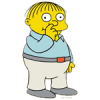Logfile of HijackThis v1.99.1
Scan saved at 1:58:59 PM, on 4/6/2008
Platform: Windows XP SP2 (WinNT 5.01.2600)
MSIE: Internet Explorer v7.00 (7.00.6000.16608)
Running processes:
C:\WINDOWS\System32\smss.exe
C:\WINDOWS\system32\winlogon.exe
C:\WINDOWS\system32\services.exe
C:\WINDOWS\system32\lsass.exe
C:\WINDOWS\system32\svchost.exe
C:\WINDOWS\System32\svchost.exe
C:\Program Files\Intel\Wireless\Bin\EvtEng.exe
C:\Program Files\Intel\Wireless\Bin\S24EvMon.exe
C:\WINDOWS\Explorer.EXE
C:\Program Files\Lavasoft\Ad-Aware 2007\aawservice.exe
C:\WINDOWS\system32\spoolsv.exe
C:\Program Files\a-squared Free\a2service.exe
C:\Program Files\ESET\ESET Smart Security\ekrn.exe
C:\Program Files\Common Files\Microsoft Shared\VS7DEBUG\MDM.EXE
C:\Program Files\Microsoft SQL Server\MSSQL$VAIO_VEDB\Binn\sqlservr.exe
C:\WINDOWS\system32\nvsvc32.exe
C:\Program Files\Intel\Wireless\Bin\RegSrvc.exe
C:\Program Files\Sony\VAIO Event Service\VESMgr.exe
C:\Program Files\Common Files\Sony Shared\VAIO Entertainment Platform\VCSW\VCSW.exe
C:\Program Files\Webroot\Washer\WasherSvc.exe
C:\Program Files\Common Files\Sony Shared\VAIO Entertainment Platform\VzCdb\VzCdbSvc.exe
C:\Program Files\Common Files\Sony Shared\VAIO Entertainment Platform\VzCdb\VzFw.exe
C:\Program Files\Common Files\Sony Shared\VAIO Entertainment\VzRs\VzRs.exe
C:\Program Files\Apoint\Apoint.exe
C:\Program Files\Sony\VAIO Update 2\VAIOUpdt.exe
C:\Program Files\Sony\VAIO Zone Remote Commander\AvRmtCtr.exe
C:\WINDOWS\system32\spool\drivers\w32x86\3\hpztsb09.exe
C:\Program Files\QuickTime\qttask.exe
C:\Program Files\ESET\ESET Smart Security\egui.exe
C:\WINDOWS\system32\ctfmon.exe
C:\Program Files\Microsoft SQL Server\80\Tools\Binn\sqlmangr.exe
C:\Program Files\GoodSoft Development\Note Taker 2.1\Note Taker.exe
C:\Program Files\Apoint\Apntex.exe
C:\WINDOWS\system32\wuauclt.exe
C:\Program Files\Hijackthis\HijackThis.exe
R1 - HKCU\Software\Microsoft\Internet Explorer\Main,Search Page = http://go.microsoft....k/?LinkId=54896
R0 - HKCU\Software\Microsoft\Internet Explorer\Main,Start Page = http://cm.my.yahoo.com/
R1 - HKLM\Software\Microsoft\Internet Explorer\Main,Default_Page_URL = http://go.microsoft....k/?LinkId=69157
R1 - HKLM\Software\Microsoft\Internet Explorer\Main,Default_Search_URL = http://go.microsoft....k/?LinkId=54896
R1 - HKLM\Software\Microsoft\Internet Explorer\Main,Search Page = http://go.microsoft....k/?LinkId=54896
R0 - HKLM\Software\Microsoft\Internet Explorer\Main,Start Page = http://go.microsoft....k/?LinkId=69157
R0 - HKLM\Software\Microsoft\Internet Explorer\Search,SearchAssistant =
R0 - HKLM\Software\Microsoft\Internet Explorer\Search,CustomizeSearch =
O3 - Toolbar: (no name) - {E0E899AB-F487-11D5-8D29-0050BA6940E3} - (no file)
O4 - HKLM\..\Run: [IgfxTray] C:\WINDOWS\system32\igfxtray.exe
O4 - HKLM\..\Run: [Apoint] C:\Program Files\Apoint\Apoint.exe
O4 - HKLM\..\Run: [VAIO Recovery] C:\WINDOWS\Sonysys\VAIO Recovery\PartSeal.exe
O4 - HKLM\..\Run: [Switcher.exe] C:\Program Files\Sony\Wireless Switch Setting Utility\Switcher.exe
O4 - HKLM\..\Run: [VAIO Update 2] "C:\Program Files\Sony\VAIO Update 2\VAIOUpdt.exe" /Stationary
O4 - HKLM\..\Run: [NvCplDaemon] RUNDLL32.EXE C:\WINDOWS\system32\NvCpl.dll,NvStartup
O4 - HKLM\..\Run: [VZRemoteCommander] C:\Program Files\Sony\VAIO Zone Remote Commander\AvRmtCtr.exe
O4 - HKLM\..\Run: [HPDJ Taskbar Utility] C:\WINDOWS\system32\spool\drivers\w32x86\3\hpztsb09.exe
O4 - HKLM\..\Run: [Synchronization Manager] C:\WINDOWS\system32\mobsync.exe /logon
O4 - HKLM\..\Run: [High Definition Audio Property Page Shortcut] HDAShCut.exe
O4 - HKLM\..\Run: [Alcmtr] ALCMTR.EXE
O4 - HKLM\..\Run: [QuickTime Task] "C:\Program Files\QuickTime\qttask.exe" -atboottime
O4 - HKLM\..\Run: [egui] "C:\Program Files\ESET\ESET Smart Security\egui.exe" /hide /waitservice
O4 - HKCU\..\Run: [ctfmon.exe] C:\WINDOWS\system32\ctfmon.exe
O4 - Startup: Note Taker.exe.lnk = C:\Program Files\GoodSoft Development\Note Taker 2.1\Note Taker.exe
O4 - Global Startup: Service Manager.lnk = C:\Program Files\Microsoft SQL Server\80\Tools\Binn\sqlmangr.exe
O8 - Extra context menu item: Download All by FlashGet - C:\Downloads\jc_all.htm
O8 - Extra context menu item: Download using FlashGet - C:\Downloads\jc_link.htm
O8 - Extra context menu item: Download with &Ultimate Download Manager - C:\Program Files\WinSysClean 2008 Trial\UDManager\udmanager.htm
O9 - Extra button: (no name) - {08B0E5C0-4FCB-11CF-AAA5-00401C608501} - C:\Program Files\Java\jre1.5.0\bin\npjpi150.dll
O9 - Extra 'Tools' menuitem: Sun Java Console - {08B0E5C0-4FCB-11CF-AAA5-00401C608501} - C:\Program Files\Java\jre1.5.0\bin\npjpi150.dll
O9 - Extra button: Research - {92780B25-18CC-41C8-B9BE-3C9C571A8263} - C:\PROGRA~1\MICROS~4\OFFICE11\REFIEBAR.DLL
O9 - Extra button: (no name) - {AEF9B8DB-0DEF-4c0b-8209-661C9E82B8C3} - C:\Program Files\WinSysClean 2008 Trial\UDManager\UDManager.exe
O9 - Extra 'Tools' menuitem: Ultimate Download Manager - {AEF9B8DB-0DEF-4c0b-8209-661C9E82B8C3} - C:\Program Files\WinSysClean 2008 Trial\UDManager\UDManager.exe
O9 - Extra button: FlashGet - {D6E814A0-E0C5-11d4-8D29-0050BA6940E3} - C:\PROGRA~1\FlashGet\flashget.exe (file missing)
O9 - Extra 'Tools' menuitem: &FlashGet - {D6E814A0-E0C5-11d4-8D29-0050BA6940E3} - C:\PROGRA~1\FlashGet\flashget.exe (file missing)
O9 - Extra button: Messenger - {FB5F1910-F110-11d2-BB9E-00C04F795683} - C:\Program Files\Messenger\msmsgs.exe
O9 - Extra 'Tools' menuitem: Windows Messenger - {FB5F1910-F110-11d2-BB9E-00C04F795683} - C:\Program Files\Messenger\msmsgs.exe
O11 - Options group: [INTERNATIONAL] International*
O14 - IERESET.INF: START_PAGE_URL=http://www.sony.com/vaiopeople
O16 - DPF: {6A344D34-5231-452A-8A57-D064AC9B7862} (Symantec Download Manager) - https://webdl.symant...ex/symdlmgr.cab
O23 - Service: a-squared Free Service (a2free) - Emsi Software GmbH - C:\Program Files\a-squared Free\a2service.exe
O23 - Service: Ad-Aware 2007 Service (aawservice) - Lavasoft - C:\Program Files\Lavasoft\Ad-Aware 2007\aawservice.exe
O23 - Service: Eset HTTP Server (EhttpSrv) - ESET - C:\Program Files\ESET\ESET Smart Security\EHttpSrv.exe
O23 - Service: Eset Service (ekrn) - ESET - C:\Program Files\ESET\ESET Smart Security\ekrn.exe
O23 - Service: EvtEng - Intel Corporation - C:\Program Files\Intel\Wireless\Bin\EvtEng.exe
O23 - Service: Google Updater Service (gusvc) - Google - C:\Program Files\Google\Common\Google Updater\GoogleUpdaterService.exe
O23 - Service: InstallDriver Table Manager (IDriverT) - Macrovision Corporation - C:\Program Files\Common Files\InstallShield\Driver\11\Intel 32\IDriverT.exe
O23 - Service: InstallShield Licensing Service - Macrovision - C:\Program Files\Common Files\InstallShield Shared\Service\InstallShield Licensing Service.exe
O23 - Service: iPod Service - Apple Computer, Inc. - C:\Program Files\iPod\bin\iPodService.exe
O23 - Service: MSCSPTISRV - Sony Corporation - C:\Program Files\Common Files\Sony Shared\AVLib\MSCSPTISRV.exe
O23 - Service: NVIDIA Display Driver Service (NVSvc) - NVIDIA Corporation - C:\WINDOWS\system32\nvsvc32.exe
O23 - Service: PACSPTISVR - Sony Corporation - C:\Program Files\Common Files\Sony Shared\AVLib\PACSPTISVR.exe
O23 - Service: Pml Driver HPZ12 - HP - C:\WINDOWS\system32\HPZipm12.exe
O23 - Service: RegSrvc - Intel Corporation - C:\Program Files\Intel\Wireless\Bin\RegSrvc.exe
O23 - Service: Spectrum24 Event Monitor (S24EventMonitor) - Intel Corporation - C:\Program Files\Intel\Wireless\Bin\S24EvMon.exe
O23 - Service: Sony SPTI Service (SPTISRV) - Sony Corporation - C:\Program Files\Common Files\Sony Shared\AVLib\SPTISRV.exe
O23 - Service: SonicStage SCSI Service (SSScsiSV) - Sony Corporation - C:\Program Files\Common Files\Sony Shared\AVLib\SSScsiSV.exe
O23 - Service: VAIO Entertainment Aggregation and Control Service - Sony Corporation - C:\Program Files\Common Files\Sony Shared\VAIO Entertainment\VzRs\VzRs.exe
O23 - Service: VAIO Entertainment Task Scheduler - Sony Corporation - C:\Program Files\Sony\vaio entertainment\VzTaskScheduler.exe
O23 - Service: VAIO Entertainment TV Device Arbitration Service - Sony Corporation - C:\Program Files\Common Files\Sony Shared\VAIO Entertainment Platform\VzCs\VzHardwareResourceManager\VzHardwareResourceManager.exe
O23 - Service: VAIO Event Service - Sony Corporation - C:\Program Files\Sony\VAIO Event Service\VESMgr.exe
O23 - Service: VAIO Media Integrated Server (VAIOMediaPlatform-IntegratedServer-AppServer) - Sony Corporation - C:\Program Files\Sony\VAIO Media Integrated Server\VMISrv.exe
O23 - Service: VAIO Media Integrated Server (HTTP) (VAIOMediaPlatform-IntegratedServer-HTTP) - Unknown owner - C:\Program Files\Sony\VAIO Media Integrated Server\Platform\SV_Httpd.exe" /Service=VAIOMediaPlatform-IntegratedServer-HTTP /RegRoot="SOFTWARE\Sony Corporation\VAIO Media Platform\2.0" /RegExt="Applications\IntegratedServer\HTTP (file missing)
O23 - Service: VAIO Media Integrated Server (UPnP) (VAIOMediaPlatform-IntegratedServer-UPnP) - Sony Corporation - C:\Program Files\Sony\VAIO Media Integrated Server\Platform\UPnPFramework.exe
O23 - Service: VAIO Media Gateway Server (VAIOMediaPlatform-Mobile-Gateway) - Unknown owner - C:\Program Files\Sony\VAIO Media Integrated Server\Platform\VmGateway.exe" /Service=VAIOMediaPlatform-Mobile-Gateway /RegRoot="SOFTWARE\Sony Corporation\VAIO Media Platform\2.0" /RegExt="\Addons\Packages\Mobile\Gateway" /DisplayName="VAIO Media Gateway Server (file missing)
O23 - Service: VAIO Entertainment UPnP Client Adapter (Vcsw) - Sony Corporation - C:\Program Files\Common Files\Sony Shared\VAIO Entertainment Platform\VCSW\VCSW.exe
O23 - Service: VAIO Entertainment Database Service (VzCdbSvc) - Sony Corporation - C:\Program Files\Common Files\Sony Shared\VAIO Entertainment Platform\VzCdb\VzCdbSvc.exe
O23 - Service: VAIO Entertainment File Import Service (VzFw) - Sony Corporation - C:\Program Files\Common Files\Sony Shared\VAIO Entertainment Platform\VzCdb\VzFw.exe
O23 - Service: Window Washer Engine (wwEngineSvc) - Webroot Software, Inc. - C:\Program Files\Webroot\Washer\WasherSvc.exe
Edited by Rorschach112, 06 April 2008 - 01:02 PM.
Removed email address



 This topic is locked
This topic is locked