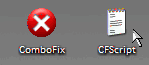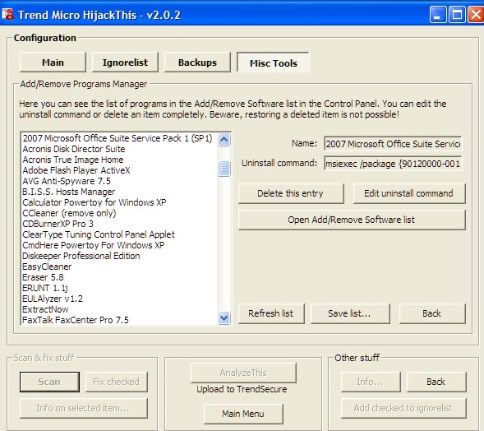Sorry this took me so long to get to, work was insane this weekend.
The combofix instructions were followed to the T however, it did not scan as far as I know and it did not produce a log. All other aspects are completed and here are the logs
Logfile of Trend Micro HijackThis v2.0.2
Scan saved at 1:02:33 AM, on 4/9/2008
Platform: Windows XP SP2 (WinNT 5.01.2600)
MSIE: Internet Explorer v7.00 (7.00.6000.16608)
Boot mode: Normal
Running processes:
C:\WINDOWS\System32\smss.exe
C:\WINDOWS\system32\winlogon.exe
C:\WINDOWS\system32\services.exe
C:\WINDOWS\system32\lsass.exe
C:\WINDOWS\system32\svchost.exe
C:\WINDOWS\System32\svchost.exe
C:\Program Files\Common Files\Logitech\Bluetooth\LBTSERV.EXE
C:\Program Files\Lavasoft\Ad-Aware 2007\aawservice.exe
C:\WINDOWS\system32\spoolsv.exe
C:\WINDOWS\Explorer.EXE
C:\WINDOWS\ATKKBService.exe
C:\Program Files\WIDCOMM\Bluetooth Software\bin\btwdins.exe
C:\WINDOWS\system32\nvsvc32.exe
C:\WINDOWS\system32\svchost.exe
C:\Program Files\Common Files\Symantec Shared\CCPD-LC\symlcsvc.exe
C:\WINDOWS\system32\devldr32.exe
C:\WINDOWS\system32\ctfmon.exe
C:\Program Files\Windows Live\Messenger\MsnMsgr.Exe
C:\WINDOWS\system32\BRMFRSMG.EXE
C:\Program Files\WIDCOMM\Bluetooth Software\BTTray.exe
C:\Program Files\Logitech\SetPoint\SetPoint.exe
C:\Program Files\Common Files\Logitech\KHAL\KHALMNPR.EXE
C:\PROGRA~1\WIDCOMM\BLUETO~1\BTSTAC~1.EXE
C:\WINDOWS\system32\wscntfy.exe
C:\Program Files\Windows Live\Messenger\usnsvc.exe
C:\WINDOWS\system32\rundll32.exe
C:\Program Files\Mozilla Firefox\firefox.exe
C:\Program Files\Malwarebytes' Anti-Malware\mbam.exe
C:\WINDOWS\system32\NOTEPAD.EXE
C:\Program Files\Trend Micro\HijackThis\seemenow.exe.exe
R1 - HKLM\Software\Microsoft\Internet Explorer\Main,Default_Page_URL =
http://go.microsoft....k/?LinkId=69157
R1 - HKLM\Software\Microsoft\Internet Explorer\Main,Default_Search_URL =
http://go.microsoft....k/?LinkId=54896
R1 - HKLM\Software\Microsoft\Internet Explorer\Main,Search Page =
http://go.microsoft....k/?LinkId=54896
O2 - BHO: AcroIEHlprObj Class - {06849E9F-C8D7-4D59-B87D-784B7D6BE0B3} - C:\Program Files\Adobe\Acrobat 5.0\Reader\ActiveX\AcroIEHelper.ocx
O2 - BHO: SSVHelper Class - {761497BB-D6F0-462C-B6EB-D4DAF1D92D43} - C:\Program Files\Java\jre1.6.0_02\bin\ssv.dll
O2 - BHO: Windows Live Sign-in Helper - {9030D464-4C02-4ABF-8ECC-5164760863C6} - C:\Program Files\Common Files\Microsoft Shared\Windows Live\WindowsLiveLogin.dll
O2 - BHO: (no name) - {CB3AC80F-DBFD-4C21-BFC0-487698A5A99B} - C:\WINDOWS\system32\mlljg.dll (file missing)
O4 - HKLM\..\Run: [NvCplDaemon] RUNDLL32.EXE C:\WINDOWS\system32\NvCpl.dll,NvStartup
O4 - HKLM\..\Run: [NvMediaCenter] RUNDLL32.EXE C:\WINDOWS\system32\NvMcTray.dll,NvTaskbarInit
O4 - HKLM\..\Run: [MSConfig] C:\WINDOWS\pchealth\helpctr\Binaries\MSCONFIG.EXE /auto
O4 - HKCU\..\Run: [ctfmon.exe] C:\WINDOWS\system32\ctfmon.exe
O4 - HKCU\..\Run: [msnmsgr] "C:\Program Files\Windows Live\Messenger\MsnMsgr.Exe" /background
O4 - Global Startup: Bluetooth.lnk = ?
O4 - Global Startup: Logitech SetPoint.lnk = C:\Program Files\Logitech\SetPoint\SetPoint.exe
O8 - Extra context menu item: Add to AMV Converter... - C:\Program Files\MP3 Player Utilities 4.13\AMVConverter\grab.html
O8 - Extra context menu item: Add to Media Manager... - C:\Program Files\MP3 Player Utilities 4.13\MediaManager\grab.html
O8 - Extra context menu item: E&xport to Microsoft Excel - res://C:\PROGRA~1\MICROS~2\OFFICE11\EXCEL.EXE/3000
O8 - Extra context menu item: Send to &Bluetooth Device... - C:\Program Files\WIDCOMM\Bluetooth Software\btsendto_ie_ctx.htm
O9 - Extra button: (no name) - {08B0E5C0-4FCB-11CF-AAA5-00401C608501} - C:\Program Files\Java\jre1.6.0_02\bin\ssv.dll
O9 - Extra 'Tools' menuitem: Sun Java Console - {08B0E5C0-4FCB-11CF-AAA5-00401C608501} - C:\Program Files\Java\jre1.6.0_02\bin\ssv.dll
O9 - Extra button: Web Anti-Virus statistics - {1F460357-8A94-4D71-9CA3-AA4ACF32ED8E} - C:\Program Files\Kaspersky Lab\Kaspersky Anti-Virus 7.0\SCIEPlgn.dll
O9 - Extra button: ICQ Pro - {6224f700-cba3-4071-b251-47cb894244cd} - C:\PROGRA~1\ICQ\ICQ.exe
O9 - Extra 'Tools' menuitem: ICQ - {6224f700-cba3-4071-b251-47cb894244cd} - C:\PROGRA~1\ICQ\ICQ.exe
O9 - Extra button: Research - {92780B25-18CC-41C8-B9BE-3C9C571A8263} - C:\PROGRA~1\MICROS~2\OFFICE11\REFIEBAR.DLL
O9 - Extra button: @btrez.dll,-4015 - {CCA281CA-C863-46ef-9331-5C8D4460577F} - C:\Program Files\WIDCOMM\Bluetooth Software\btsendto_ie.htm
O9 - Extra 'Tools' menuitem: @btrez.dll,-12650 - {CCA281CA-C863-46ef-9331-5C8D4460577F} - C:\Program Files\WIDCOMM\Bluetooth Software\btsendto_ie.htm
O9 - Extra button: (no name) - {e2e2dd38-d088-4134-82b7-f2ba38496583} - C:\WINDOWS\Network Diagnostic\xpnetdiag.exe
O9 - Extra 'Tools' menuitem: @xpsp3res.dll,-20001 - {e2e2dd38-d088-4134-82b7-f2ba38496583} - C:\WINDOWS\Network Diagnostic\xpnetdiag.exe
O9 - Extra button: Messenger - {FB5F1910-F110-11d2-BB9E-00C04F795683} - C:\Program Files\Messenger\msmsgs.exe
O9 - Extra 'Tools' menuitem: Windows Messenger - {FB5F1910-F110-11d2-BB9E-00C04F795683} - C:\Program Files\Messenger\msmsgs.exe
O12 - Plugin for .spop: C:\Program Files\Internet Explorer\Plugins\NPDocBox.dll
O16 - DPF: {5F8469B4-B055-49DD-83F7-62B522420ECC} (Facebook Photo Uploader Control) -
http://upload.facebo...otoUploader.cab
O16 - DPF: {8E0D4DE5-3180-4024-A327-4DFAD1796A8D} (MessengerStatsClient Class) -
http://messenger.zon...nt.cab31267.cab
O16 - DPF: {FD0B6769-6490-4A91-AA0A-B5AE0DC75AC9} (Performance Viewer Activex Control) -
https://secure.logme...trl.cab?lmi=100
O17 - HKLM\System\CCS\Services\Tcpip\Parameters: Domain = The
O17 - HKLM\Software\..\Telephony: DomainName = The
O17 - HKLM\System\CS1\Services\Tcpip\Parameters: Domain = The
O17 - HKLM\System\CS2\Services\Tcpip\Parameters: Domain = The
O20 - Winlogon Notify: fccabxy - C:\WINDOWS\
O20 - Winlogon Notify: mlljg - C:\WINDOWS\system32\mlljg.dll (file missing)
O23 - Service: Ad-Aware 2007 Service (aawservice) - Lavasoft - C:\Program Files\Lavasoft\Ad-Aware 2007\aawservice.exe
O23 - Service: ATK Keyboard Service (ATKKeyboardService) - ASUSTeK COMPUTER INC. - C:\WINDOWS\ATKKBService.exe
O23 - Service: Kaspersky Anti-Virus 7.0 (AVP) - Kaspersky Lab - C:\Program Files\Kaspersky Lab\Kaspersky Anti-Virus 7.0\avp.exe
O23 - Service: Bluetooth Service (btwdins) - Broadcom Corporation. - C:\Program Files\WIDCOMM\Bluetooth Software\bin\btwdins.exe
O23 - Service: Logitech Bluetooth Service (LBTServ) - Logitech Inc. - C:\Program Files\Common Files\Logitech\Bluetooth\LBTSERV.EXE
O23 - Service: NBService - Nero AG - C:\Program Files\Nero\Nero 7\Nero BackItUp\NBService.exe
O23 - Service: NVIDIA Display Driver Service (NVSvc) - NVIDIA Corporation - C:\WINDOWS\system32\nvsvc32.exe
O23 - Service: Symantec Core LC - Symantec Corporation - C:\Program Files\Common Files\Symantec Shared\CCPD-LC\symlcsvc.exe
--
End of file - 6783 bytes
Ad-Aware 2007
Adobe Acrobat 5.0
Adobe Flash Player 9 ActiveX
Adobe Flash Player Plugin
ASUS Enhanced Display Driver
Azureus
Brother MFL Pro Suite
Cole2k Media - Codec Pack (Advanced) 6.0.7
GuildBankUploader
HijackThis 2.0.2
Hotfix for Windows Media Format 11 SDK (KB929399)
Hotfix for Windows Media Player 11 (KB939683)
Hotfix for Windows XP (KB896344)
Hotfix for Windows XP (KB914440)
Hotfix for Windows XP (KB915865)
Hotfix for Windows XP (KB926239)
ICQ
iTunes
J2SE Runtime Environment 5.0 Update 10
J2SE Runtime Environment 5.0 Update 11
J2SE Runtime Environment 5.0 Update 9
Java™ 6 Update 2
Java™ SE Runtime Environment 6 Update 1
Kaspersky Anti-Virus 7.0
Kaspersky Anti-Virus 7.0
Logitech SetPoint
Malwarebytes' Anti-Malware
Microsoft Compression Client Pack 1.0 for Windows XP
Microsoft Internationalized Domain Names Mitigation APIs
Microsoft National Language Support Downlevel APIs
Microsoft Office Professional Edition 2003
Microsoft User-Mode Driver Framework Feature Pack 1.0
Mozilla Firefox (2.0.0.13)
MSN
Nero 7 Premium
NVIDIA Drivers
QuickTime
RealPlayer
Security Update for CAPICOM (KB931906)
Security Update for CAPICOM (KB931906)
Security Update for Windows Internet Explorer 7 (KB928090)
Security Update for Windows Internet Explorer 7 (KB929969)
Security Update for Windows Internet Explorer 7 (KB931768)
Security Update for Windows Internet Explorer 7 (KB933566)
Security Update for Windows Internet Explorer 7 (KB937143)
Security Update for Windows Internet Explorer 7 (KB938127)
Security Update for Windows Internet Explorer 7 (KB939653)
Security Update for Windows Internet Explorer 7 (KB942615)
Security Update for Windows Internet Explorer 7 (KB944533)
Security Update for Windows Media Player (KB911564)
Security Update for Windows Media Player 11 (KB936782)
Security Update for Windows Media Player 6.4 (KB925398)
Security Update for Windows XP (KB893756)
Security Update for Windows XP (KB896358)
Security Update for Windows XP (KB896423)
Security Update for Windows XP (KB896424)
Security Update for Windows XP (KB896428)
Security Update for Windows XP (KB899587)
Security Update for Windows XP (KB899591)
Security Update for Windows XP (KB900725)
Security Update for Windows XP (KB901017)
Security Update for Windows XP (KB901214)
Security Update for Windows XP (KB902400)
Security Update for Windows XP (KB904706)
Security Update for Windows XP (KB905414)
Security Update for Windows XP (KB905749)
Security Update for Windows XP (KB908519)
Security Update for Windows XP (KB911562)
Security Update for Windows XP (KB911567)
Security Update for Windows XP (KB911927)
Security Update for Windows XP (KB912919)
Security Update for Windows XP (KB913580)
Security Update for Windows XP (KB914388)
Security Update for Windows XP (KB914389)
Security Update for Windows XP (KB917344)
Security Update for Windows XP (KB917422)
Security Update for Windows XP (KB917953)
Security Update for Windows XP (KB918118)
Security Update for Windows XP (KB918439)
Security Update for Windows XP (KB919007)
Security Update for Windows XP (KB920213)
Security Update for Windows XP (KB920214)
Security Update for Windows XP (KB920670)
Security Update for Windows XP (KB920683)
Security Update for Windows XP (KB920685)
Security Update for Windows XP (KB921398)
Security Update for Windows XP (KB921503)
Security Update for Windows XP (KB922616)
Security Update for Windows XP (KB922760)
Security Update for Windows XP (KB922819)
Security Update for Windows XP (KB923191)
Security Update for Windows XP (KB923414)
Security Update for Windows XP (KB923694)
Security Update for Windows XP (KB923789)
Security Update for Windows XP (KB923980)
Security Update for Windows XP (KB924191)
Security Update for Windows XP (KB924270)
Security Update for Windows XP (KB924496)
Security Update for Windows XP (KB924667)
Security Update for Windows XP (KB925486)
Security Update for Windows XP (KB925902)
Security Update for Windows XP (KB926255)
Security Update for Windows XP (KB926436)
Security Update for Windows XP (KB927779)
Security Update for Windows XP (KB927802)
Security Update for Windows XP (KB928255)
Security Update for Windows XP (KB928843)
Security Update for Windows XP (KB929123)
Security Update for Windows XP (KB930178)
Security Update for Windows XP (KB931261)
Security Update for Windows XP (KB931784)
Security Update for Windows XP (KB932168)
Security Update for Windows XP (KB933729)
Security Update for Windows XP (KB935839)
Security Update for Windows XP (KB935840)
Security Update for Windows XP (KB936021)
Security Update for Windows XP (KB938829)
Security Update for Windows XP (KB941202)
Security Update for Windows XP (KB941568)
Security Update for Windows XP (KB941569)
Security Update for Windows XP (KB941644)
Security Update for Windows XP (KB943055)
Security Update for Windows XP (KB943460)
Security Update for Windows XP (KB943485)
Security Update for Windows XP (KB944653)
Security Update for Windows XP (KB946026)
Smart DVD/CD Burner
Starcraft
Symantec KB-DocID:2003093015493306
Update for Windows XP (KB894391)
Update for Windows XP (KB898461)
Update for Windows XP (KB900485)
Update for Windows XP (KB904942)
Update for Windows XP (KB908531)
Update for Windows XP (KB910437)
Update for Windows XP (KB911280)
Update for Windows XP (KB916595)
Update for Windows XP (KB920342)
Update for Windows XP (KB920872)
Update for Windows XP (KB922582)
Update for Windows XP (KB927891)
Update for Windows XP (KB929338)
Update for Windows XP (KB930916)
Update for Windows XP (KB931836)
Update for Windows XP (KB933360)
Update for Windows XP (KB936357)
Update for Windows XP (KB938828)
Update for Windows XP (KB942763)
Ventrilo Client
VideoLAN VLC media player 0.8.6e
WIDCOMM Bluetooth Software
Winamp
Windows Defender
Windows Installer 3.1 (KB893803)
Windows Internet Explorer 7
Windows Live installer
Windows Live Messenger
Windows Live Sign-in Assistant
Windows Media Format 11 runtime
Windows Media Format 11 runtime
Windows Media Player 11
Windows Media Player 11
Windows XP Hotfix - KB873339
Windows XP Hotfix - KB885835
Windows XP Hotfix - KB885836
Windows XP Hotfix - KB886185
Windows XP Hotfix - KB887472
Windows XP Hotfix - KB888302
Windows XP Hotfix - KB890859
Windows XP Hotfix - KB891781
WinRAR archiver
World of Warcraft
X Codec Pack
Malwarebytes' Anti-Malware 1.11
Database version: 603
Scan type: Full Scan (C:\|D:\|G:\|H:\|)
Objects scanned: 91178
Time elapsed: 33 minute(s), 35 second(s)
Memory Processes Infected: 0
Memory Modules Infected: 0
Registry Keys Infected: 7
Registry Values Infected: 0
Registry Data Items Infected: 0
Folders Infected: 9
Files Infected: 49
Memory Processes Infected:
(No malicious items detected)
Memory Modules Infected:
(No malicious items detected)
Registry Keys Infected:
HKEY_LOCAL_MACHINE\SOFTWARE\Microsoft\jkwslist (Malware.Trace) -> Quarantined and deleted successfully.
HKEY_CURRENT_USER\Software\Microsoft\MS Juan (Malware.Trace) -> Quarantined and deleted successfully.
HKEY_CURRENT_USER\Software\Microsoft\affri (Malware.Trace) -> Quarantined and deleted successfully.
HKEY_CURRENT_USER\Software\Microsoft\affltid (Malware.Trace) -> Quarantined and deleted successfully.
HKEY_LOCAL_MACHINE\SOFTWARE\Microsoft\affltid (Malware.Trace) -> Quarantined and deleted successfully.
HKEY_LOCAL_MACHINE\SOFTWARE\Microsoft\affri (Malware.Trace) -> Quarantined and deleted successfully.
HKEY_LOCAL_MACHINE\SOFTWARE\Microsoft\MS Juan (Malware.Trace) -> Quarantined and deleted successfully.
Registry Values Infected:
(No malicious items detected)
Registry Data Items Infected:
(No malicious items detected)
Folders Infected:
C:\Program Files\180searchassistant (Adware.180Solutions) -> Quarantined and deleted successfully.
C:\Program Files\zango (Adware.180Solutions) -> Quarantined and deleted successfully.
C:\Program Files\180search assistant (Adware.180Solutions) -> Quarantined and deleted successfully.
C:\Program Files\SpyMaxx (Rogue.SpyMaxx) -> Quarantined and deleted successfully.
C:\Program Files\stc (Fake.Dropped.Malware) -> Quarantined and deleted successfully.
C:\Program Files\Sysmnt (Fake.Dropped.Malware) -> Quarantined and deleted successfully.
C:\WINDOWS\FLEOK (Fake.Dropped.Malware) -> Quarantined and deleted successfully.
C:\Documents and Settings\All Users\Application Data\Rabio\Search Enhancer (Adware.SearchEnhancer) -> Quarantined and deleted successfully.
C:\Documents and Settings\All Users\Application Data\Rabio (Adware.Rabio) -> Quarantined and deleted successfully.
Files Infected:
C:\QooBox\Quarantine\C\WINDOWS\system32\ksejrplg.dll.vir (Trojan.Vundo) -> Quarantined and deleted successfully.
C:\System Volume Information\_restore{C89F3BFE-00B1-4307-9D69-356FD006A9C3}\RP495\A0363562.exe (Adware.Batco) -> Quarantined and deleted successfully.
C:\System Volume Information\_restore{C89F3BFE-00B1-4307-9D69-356FD006A9C3}\RP496\A0363718.exe (Adware.Batco) -> Quarantined and deleted successfully.
C:\System Volume Information\_restore{C89F3BFE-00B1-4307-9D69-356FD006A9C3}\RP496\A0363737.exe (Adware.Batco) -> Quarantined and deleted successfully.
C:\System Volume Information\_restore{C89F3BFE-00B1-4307-9D69-356FD006A9C3}\RP496\A0363742.exe (Adware.Rabio) -> Quarantined and deleted successfully.
C:\System Volume Information\_restore{C89F3BFE-00B1-4307-9D69-356FD006A9C3}\RP505\A0372960.dll (Trojan.Vundo) -> Quarantined and deleted successfully.
C:\System Volume Information\_restore{C89F3BFE-00B1-4307-9D69-356FD006A9C3}\RP506\A0373077.dll (Trojan.Vundo) -> Quarantined and deleted successfully.
C:\System Volume Information\_restore{C89F3BFE-00B1-4307-9D69-356FD006A9C3}\RP506\A0373133.dll (Trojan.Vundo) -> Quarantined and deleted successfully.
C:\System Volume Information\_restore{C89F3BFE-00B1-4307-9D69-356FD006A9C3}\RP506\A0373155.dll (Trojan.Vundo) -> Quarantined and deleted successfully.
C:\System Volume Information\_restore{C89F3BFE-00B1-4307-9D69-356FD006A9C3}\RP506\A0373207.dll (Trojan.Vundo) -> Quarantined and deleted successfully.
C:\Program Files\180searchassistant\saap.exe (Adware.180Solutions) -> Quarantined and deleted successfully.
C:\Program Files\180searchassistant\sac.exe (Adware.180Solutions) -> Quarantined and deleted successfully.
C:\Program Files\zango\zango.exe (Adware.180Solutions) -> Quarantined and deleted successfully.
C:\Program Files\180search assistant\180sa.exe (Adware.180Solutions) -> Quarantined and deleted successfully.
C:\Program Files\180search assistant\sau.exe (Adware.180Solutions) -> Quarantined and deleted successfully.
C:\Program Files\SpyMaxx\stat.bin (Rogue.SpyMaxx) -> Quarantined and deleted successfully.
C:\Program Files\SpyMaxx\uninstall.log (Rogue.SpyMaxx) -> Quarantined and deleted successfully.
C:\Program Files\stc\csv5p070.exe (Fake.Dropped.Malware) -> Quarantined and deleted successfully.
C:\Program Files\Sysmnt\Ssmgr.exe (Fake.Dropped.Malware) -> Quarantined and deleted successfully.
C:\WINDOWS\FLEOK\180ax.exe (Fake.Dropped.Malware) -> Quarantined and deleted successfully.
C:\WINDOWS\avifile32.dll (Fake.Dropped.Malware) -> Quarantined and deleted successfully.
C:\WINDOWS\avisynthex32.dll (Fake.Dropped.Malware) -> Quarantined and deleted successfully.
C:\WINDOWS\aviwrap32.dll (Fake.Dropped.Malware) -> Quarantined and deleted successfully.
C:\WINDOWS\browserad.dll (Fake.Dropped.Malware) -> Quarantined and deleted successfully.
C:\WINDOWS\changeurl_30.dll (Fake.Dropped.Malware) -> Quarantined and deleted successfully.
C:\WINDOWS\didduid.ini (Fake.Dropped.Malware) -> Quarantined and deleted successfully.
C:\WINDOWS\msa64chk.dll (Fake.Dropped.Malware) -> Quarantined and deleted successfully.
C:\WINDOWS\msapasrc.dll (Fake.Dropped.Malware) -> Quarantined and deleted successfully.
C:\WINDOWS\123messenger.per (Fake.Dropped.Malware) -> Quarantined and deleted successfully.
C:\WINDOWS\ntnut.exe (Fake.Dropped.Malware) -> Quarantined and deleted successfully.
C:\WINDOWS\shdocpe.dll (Fake.Dropped.Malware) -> Quarantined and deleted successfully.
C:\WINDOWS\shdocpl.dll (Fake.Dropped.Malware) -> Quarantined and deleted successfully.
C:\WINDOWS\winsb.dll (Fake.Dropped.Malware) -> Quarantined and deleted successfully.
C:\WINDOWS\system32\MSNSA32.dll (Fake.Dropped.Malware) -> Quarantined and deleted successfully.
C:\WINDOWS\system32\ntnut32.exe (Fake.Dropped.Malware) -> Quarantined and deleted successfully.
C:\WINDOWS\system32\shdocpe.dll (Fake.Dropped.Malware) -> Quarantined and deleted successfully.
C:\WINDOWS\system32\SIPSPI32.dll (Fake.Dropped.Malware) -> Quarantined and deleted successfully.
C:\WINDOWS\Installer\id53.exe (Fake.Dropped.Malware) -> Quarantined and deleted successfully.
C:\WINDOWS\apphelp32.dll (Fake.Dropped.Malware) -> Quarantined and deleted successfully.
C:\WINDOWS\asferror32.dll (Fake.Dropped.Malware) -> Quarantined and deleted successfully.
C:\WINDOWS\asycfilt32.dll (Fake.Dropped.Malware) -> Quarantined and deleted successfully.
C:\WINDOWS\athprxy32.dll (Fake.Dropped.Malware) -> Quarantined and deleted successfully.
C:\WINDOWS\ati2dvaa32.dll (Fake.Dropped.Malware) -> Quarantined and deleted successfully.
C:\WINDOWS\ati2dvag32.dll (Fake.Dropped.Malware) -> Quarantined and deleted successfully.
C:\WINDOWS\audiosrv32.dll (Fake.Dropped.Malware) -> Quarantined and deleted successfully.
C:\WINDOWS\autodisc32.dll (Fake.Dropped.Malware) -> Quarantined and deleted successfully.
C:\WINDOWS\licencia.txt (Malware.Trace) -> Quarantined and deleted successfully.
C:\WINDOWS\telefonos.txt (Malware.Trace) -> Quarantined and deleted successfully.
C:\WINDOWS\textos.txt (Malware.Trace) -> Quarantined and deleted successfully.