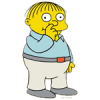Ok. I was able to go home at lunch and run the DSS scan. Here are the results.
Thanks
EVarner
This is Main.txt
Deckard's System Scanner v20071014.68
Run by Edward Varner on 2008-04-07 12:14:56
Computer is in Normal Mode.
--------------------------------------------------------------------------------
-- System Restore --------------------------------------------------------------
Successfully created a Deckard's System Scanner Restore Point.
-- Last 5 Restore Point(s) --
102: 2008-04-07 16:15:07 UTC - RP869 - Deckard's System Scanner Restore Point
101: 2008-04-07 01:43:02 UTC - RP868 - System Checkpoint
100: 2008-04-06 01:33:18 UTC - RP867 - System Checkpoint
99: 2008-04-05 01:32:11 UTC - RP866 - System Checkpoint
98: 2008-04-04 00:34:35 UTC - RP865 - System Checkpoint
-- First Restore Point --
1: 2008-01-09 06:50:11 UTC - RP768 - System Checkpoint
Backed up registry hives.
Performed disk cleanup.
-- HijackThis (run as Edward Varner.exe) ---------------------------------------
Unable to find log (file not found); running clone.
-- HijackThis Clone ------------------------------------------------------------
Emulating logfile of Trend Micro HijackThis v2.0.2
Scan saved at 2008-04-07 12:20:36
Platform: Windows XP Service Pack 2 (5.01.2600)
MSIE: Internet Explorer (6.00.2900.2180)
Boot mode: Normal
Running processes:
C:\WINDOWS\system32\smss.exe
C:\WINDOWS\system32\winlogon.exe
C:\WINDOWS\system32\services.exe
C:\WINDOWS\system32\lsass.exe
C:\WINDOWS\system32\svchost.exe
C:\WINDOWS\system32\svchost.exe
C:\Program Files\Lavasoft\Ad-Aware 2007\aawservice.exe
C:\WINDOWS\explorer.exe
C:\WINDOWS\ehome\ehtray.exe
C:\Program Files\Intel\Intel Matrix Storage Manager\IAAnotif.exe
C:\Program Files\Intel\Modem Event Monitor\IntelMEM.exe
C:\Program Files\CyberLink\PowerDVD\DVDLauncher.exe
C:\Program Files\Creative\SBAudigy\Surround Mixer\CTSysVol.exe
C:\WINDOWS\system32\rundll32.exe
C:\Program Files\Creative\VoiceCenter\AndreaVC.exe
C:\Program Files\Real\RealPlayer\realplay.exe
C:\WINDOWS\system32\dla\tfswctrl.exe
C:\Program Files\iTunes\iTunesHelper.exe
C:\Program Files\iolo\System Mechanic 7\SMSystemAnalyzer.exe
C:\DOCUME~1\EDWARD~1\LOCALS~1\Temp\clclean.0001
C:\WINDOWS\system32\spoolsv.exe
C:\Program Files\Webroot\Spy Sweeper\SpySweeperUI.exe
C:\Program Files\Creative\MediaSource\Detector\CTDetect.exe
C:\Program Files\Common Files\Ahead\Lib\NMBgMonitor.exe
C:\WINDOWS\system32\spool\drivers\w32x86\3\E_FATI9LA.EXE
C:\Program Files\Common Files\Ahead\Lib\NMIndexStoreSvr.exe
C:\Program Files\HP\Digital Imaging\bin\hpqtra08.exe
C:\WINDOWS\system32\CTSVCCDA.EXE
C:\Program Files\Executive Software\Diskeeper\DkService.exe
C:\WINDOWS\ehome\ehrecvr.exe
C:\WINDOWS\ehome\ehSched.exe
C:\WINDOWS\system32\svchost.exe
C:\WINDOWS\system32\svchost.exe
C:\Program Files\Intel\Intel Matrix Storage Manager\IAANTMon.exe
C:\Program Files\iolo\Common\Lib\ioloDMVSvc.exe
C:\WINDOWS\system32\libusbd-nt.exe
C:\Program Files\Common Files\Microsoft Shared\VS7Debug\mdm.exe
C:\Program Files\Microsoft LifeCam\MSCamS32.exe
C:\WINDOWS\system32\svchost.exe
C:\WINDOWS\system32\nvsvc32.exe
C:\WINDOWS\system32\svchost.exe
C:\WINDOWS\system32\PSIService.exe
C:\Program Files\Dell Support Center\bin\sprtsvc.exe
C:\WINDOWS\system32\svchost.exe
C:\Program Files\Webroot\Spy Sweeper\SpySweeper.exe
C:\Program Files\Common Files\Creative Labs Shared\Service\CreativeLicensing.exe
C:\Program Files\iPod\bin\iPodService.exe
C:\WINDOWS\system32\dllhost.exe
C:\WINDOWS\ehome\ehmsas.exe
C:\WINDOWS\system32\svchost.exe
C:\Program Files\Webroot\Spy Sweeper\ssu.exe
C:\Documents and Settings\Edward Varner\Desktop\dss.exe
R1 - HKCU\Software\Microsoft\Internet Explorer\Main,Default_Page_URL =
http://www.google.com/ig/dell?hl=en
R1 - HKCU\Software\Microsoft\Internet Explorer\Main,Search Bar =
http://www.google.co...ll/en/side.html
R1 - HKCU\Software\Microsoft\Internet Explorer\Main,Search Page =
http://www.google.co...ll/en/side.html
R1 - HKLM\Software\Microsoft\Internet Explorer\Main,Default_Page_URL =
http://www.dell.com
R0 - HKLM\Software\Microsoft\Internet Explorer\Main,Start Page =
http://www.dell.com
R1 - HKLM\Software\Microsoft\Internet Explorer\Search,Default_Page_URL =
http://www.google.com/ig/dell?hl=en
O2 - BHO: HP Print Enhancer - {0347C33E-8762-4905-BF09-768834316C61} - C:\Program Files\HP\Smart Web Printing\hpswp_printenhancer.dll
O2 - BHO: HP Print Clips - {053F9267-DC04-4294-A72C-58F732D338C0} - C:\Program Files\HP\Smart Web Printing\hpswp_framework.dll
O2 - BHO: Adobe PDF Reader Link Helper - {06849E9F-C8D7-4D59-B87D-784B7D6BE0B3} - C:\Program Files\Adobe\Acrobat 7.0\ActiveX\AcroIEHelper.dll
O2 - BHO: Spybot-S&D IE Protection - {53707962-6F74-2D53-2644-206D7942484F} - C:\Program Files\Spybot - Search & Destroy\SDHelper.dll
O2 - BHO: DriveLetterAccess - {5CA3D70E-1895-11CF-8E15-001234567890} - C:\WINDOWS\system32\dla\tfswshx.dll
O2 - BHO: SSVHelper Class - {761497BB-D6F0-462C-B6EB-D4DAF1D92D43} - C:\Program Files\Java\jre1.6.0_01\bin\ssv.dll
O2 - BHO: (no name) - {7E853D72-626A-48EC-A868-BA8D5E23E045} - (no file)
O2 - BHO: Windows Live Sign-in Helper - {9030D464-4C02-4ABF-8ECC-5164760863C6} - C:\Program Files\Common Files\Microsoft Shared\Windows Live\WindowsLiveLogin.dll
O4 - HKLM\..\Run: [ehTray] C:\WINDOWS\ehome\ehtray.exe
O4 - HKLM\..\Run: [NvCplDaemon] "RUNDLL32.EXE" C:\WINDOWS\system32\NvCpl.dll,NvStartup
O4 - HKLM\..\Run: [IAAnotif] "C:\Program Files\Intel\Intel Matrix Storage Manager\iaanotif.exe"
O4 - HKLM\..\Run: [IntelMeM] "C:\Program Files\Intel\Modem Event Monitor\IntelMEM.exe"
O4 - HKLM\..\Run: [DVDLauncher] "C:\Program Files\CyberLink\PowerDVD\DVDLauncher.exe"
O4 - HKLM\..\Run: [CTSysVol] "C:\Program Files\Creative\SBAudigy\Surround Mixer\CTSysVol.exe" /r
O4 - HKLM\..\Run: [MBMon] Rundll32 CTMBHA.DLL,MBMon
O4 - HKLM\..\Run: [VoiceCenter] "C:\Program Files\Creative\VoiceCenter\AndreaVC.exe" /tray
O4 - HKLM\..\Run: [RealTray] "C:\Program Files\Real\RealPlayer\RealPlay.exe" SYSTEMBOOTHIDEPLAYER
O4 - HKLM\..\Run: [dla] C:\WINDOWS\system32\dla\tfswctrl.exe
O4 - HKLM\..\Run: [EPSON Stylus Photo R1800] "C:\WINDOWS\System32\spool\DRIVERS\W32X86\3\E_FATI9LA.EXE" /P24 "EPSON Stylus Photo R1800" /O6 "USB002" /M "Stylus Photo R1800"
O4 - HKLM\..\Run: [NeroFilterCheck] "C:\Program Files\Common Files\Ahead\Lib\NeroCheck.exe"
O4 - HKLM\..\Run: [iTunesHelper] "C:\Program Files\iTunes\iTunesHelper.exe"
O4 - HKLM\..\Run: [SMSystemAnalyzer] "C:\Program Files\iolo\System Mechanic 7\SMSystemAnalyzer.exe"
O4 - HKLM\..\Run: [LifeCam] "C:\Program Files\Microsoft LifeCam\LifeExp.exe"
O4 - HKLM\..\Run: [dscactivate] "C:\Program Files\Dell Support Center\gs_agent\custom\dsca.exe"
O4 - HKLM\..\Run: [KernelFaultCheck] C:\WINDOWS\system32\dumprep 0 -k
O4 - HKLM\..\Run: [SpySweeper] "C:\Program Files\Webroot\Spy Sweeper\SpySweeperUI.exe" /startintray
O4 - HKCU\..\Run: [SetDefaultMIDI] MIDIDef.exe
O4 - HKCU\..\Run: [Creative Detector] "C:\Program Files\Creative\MediaSource\Detector\CTDetect.exe" /R
O4 - HKCU\..\Run: [Delphi 3#Autostart] "C:\wdisplay\WeatherD.exe"
O4 - HKCU\..\Run: [BgMonitor_{79662E04-7C6C-4d9f-84C7-88D8A56B10AA}] "C:\Program Files\Common Files\Ahead\Lib\NMBgMonitor.exe"
O4 - HKCU\..\Run: [EPSON Stylus Photo R1800] "C:\WINDOWS\System32\spool\DRIVERS\W32X86\3\E_FATI9LA.EXE" /P24 "EPSON Stylus Photo R1800" /M "Stylus Photo R1800" /EF "HKCU"
O4 - Global Startup: ColorVisionStartup.lnk = C:\Program Files\ColorVision\Utility\ColorVisionStartup.exe
O4 - Global Startup: E-Alert.lnk = C:\Program Files\Common Files\E-Alert\TrueWeather.exe
O4 - Global Startup: HP Digital Imaging Monitor.lnk = C:\Program Files\HP\Digital Imaging\bin\hpqtra08.exe
O8 - Extra context menu item: E&xport to Microsoft Excel - res://C:\PROGRA~1\MICROS~4\Office10\EXCEL.EXE/3000
O9 - Extra button: (no name) - {08B0E5C0-4FCB-11CF-AAA5-00401C608501} - C:\Program Files\Java\jre1.6.0_01\bin\ssv.dll
O9 - Extra 'Tools' menuitem: Sun Java Console - {08B0E5C0-4FCB-11CF-AAA5-00401C608501} - C:\Program Files\Java\jre1.6.0_01\bin\ssv.dll
O9 - Extra button: Create Mobile Favorite - {2EAF5BB1-070F-11D3-9307-00C04FAE2D4F} - C:\Program Files\Microsoft ActiveSync\INetRepl.dll
O9 - Extra button: (no name) - {2EAF5BB2-070F-11D3-9307-00C04FAE2D4F} - C:\Program Files\Microsoft ActiveSync\INetRepl.dll
O9 - Extra 'Tools' menuitem: Create Mobile Favorite... - {2EAF5BB2-070F-11D3-9307-00C04FAE2D4F} - C:\Program Files\Microsoft ActiveSync\INetRepl.dll
O9 - Extra button: HP Clipbook - {58ECB495-38F0-49cb-A538-10282ABF65E7} - C:\Program Files\HP\Smart Web Printing\hpswp_extensions.dll
O9 - Extra button: HP Smart Select - {700259D7-1666-479a-93B1-3250410481E8} - C:\Program Files\HP\Smart Web Printing\hpswp_extensions.dll
O9 - Extra button: Research - {92780B25-18CC-41C8-B9BE-3C9C571A8263} - (file missing)
O9 - Extra button: Real.com - {CD67F990-D8E9-11d2-98FE-00C0F0318AFE} - (file missing)
O9 - Extra button: (no name) - {DFB852A3-47F8-48C4-A200-58CAB36FD2A2} - C:\Program Files\Spybot - Search & Destroy\SDHelper.dll
O9 - Extra 'Tools' menuitem: Spybot - Search & Destroy Configuration - {DFB852A3-47F8-48C4-A200-58CAB36FD2A2} - C:\Program Files\Spybot - Search & Destroy\SDHelper.dll
O9 - Extra button: Messenger - {FB5F1910-F110-11d2-BB9E-00C04F795683} - C:\Program Files\Messenger\msmsgs.exe
O9 - Extra 'Tools' menuitem: Windows Messenger - {FB5F1910-F110-11d2-BB9E-00C04F795683} - C:\Program Files\Messenger\msmsgs.exe
O15 - Trusted Zone:
https://online.musicmatch.com (HKLM)
O16 - DPF: {0EB0E74A-2A76-4AB3-A7FB-9BD8C29F7F75} (CKAVWebScan Object) -
http://www.kaspersky...can_unicode.cab
O16 - DPF: {1239CC52-59EF-4DFA-8C61-90FFA846DF7E} (Musicnotes Viewer) -
http://www.musicnote...ad/mnviewer.cab
O16 - DPF: {3DC2E31C-371A-4BD3-9A27-CDF57CE604CF} (MSN Money Charting) -
http://moneycentral....bs/pmupd806.exe
O16 - DPF: {A90A5822-F108-45AD-8482-9BC8B12DD539} (Crucial cpcScan) -
http://www.crucial.c.../cpcScanner.cab
O16 - DPF: {B8BE5E93-A60C-4D26-A2DC-220313175592} (MSN Games - Installer) -
http://cdn2.zone.msn...ro.cab56649.cab
O16 - DPF: {D27CDB6E-AE6D-11CF-96B8-444553540000} (Shockwave Flash Object) -
http://download.macr...ash/swflash.cab
O18 - Protocol: cdo - {CD00020A-8B95-11D1-82DB-00C04FB1625D} - C:\Program Files\Common Files\Microsoft Shared\Web Folders\PKMCDO.DLL
O18 - Protocol: cetihpz - {CF184AD3-CDCB-4168-A3F7-8E447D129300} - C:\Program Files\HP\hpcoretech\comp\hpuiprot.dll
O18 - Protocol: livecall - {828030A1-22C1-4009-854F-8E305202313F} - C:\Program Files\Windows Live\Messenger\msgrapp.8.5.1302.1018.dll
O18 - Protocol: mctp - {d7b95390-b1c5-11d0-b111-0080c712fe82} - C:\Program Files\Microsoft ActiveSync\aatp.dll (file missing)
O18 - Protocol: ms-help - {314111c7-a502-11d2-bbca-00c04f8ec294} - C:\Program Files\Common Files\Microsoft Shared\Help\hxds.dll
O18 - Protocol: ms-itss - {0A9007C0-4076-11D3-8789-0000F8105754} - C:\Program Files\Common Files\Microsoft Shared\Information Retrieval\msitss.dll
O18 - Protocol: msnim - {828030A1-22C1-4009-854F-8E305202313F} - C:\Program Files\Windows Live\Messenger\msgrapp.8.5.1302.1018.dll
O18 - Protocol: mso-offdap - {3D9F03FA-7A94-11D3-BE81-0050048385D1} - C:\Program Files\Common Files\Microsoft Shared\Web Components\10\OWC10.DLL
O18 - Protocol: skype4com - {FFC8B962-9B40-4DFF-9458-1830C7DD7F5D} - C:\Program Files\Common Files\Skype\Skype4COM.dll
O18 - Filter: text/xml - {807553E5-5146-11D5-A672-00B0D022E945} - C:\Program Files\Common Files\Microsoft Shared\OFFICE11\MSOXMLMF.DLL
O23 - Service: Ad-Aware 2007 Service (aawservice) - Lavasoft AB - C:\Program Files\Lavasoft\Ad-Aware 2007\aawservice.exe
O23 - Service: Adobe LM Service - Adobe Systems - C:\Program Files\Common Files\Adobe Systems Shared\Service\Adobelmsvc.exe
O23 - Service: CBUUATWIJTHMPKVP - Unknown owner - C:\DOCUME~1\EDWARD~1\LOCALS~1\Temp\CBUUATWIJTHMPKVP.exe
O23 - Service: Creative Labs Licensing Service - Creative Labs - C:\Program Files\Common Files\Creative Labs Shared\Service\CreativeLicensing.exe
O23 - Service: Creative Service for CDROM Access - Creative Technology Ltd - C:\WINDOWS\system32\CTSVCCDA.EXE
O23 - Service: Diskeeper - Executive Software International, Inc. - C:\Program Files\Executive Software\Diskeeper\DkService.exe
O23 - Service: DSBrokerService - Unknown owner - C:\Program Files\DellSupport\brkrsvc.exe
O23 - Service: Intel® Matrix Storage Event Monitor (IAANTMon) - Intel Corporation - C:\Program Files\Intel\Intel Matrix Storage Manager\IAANTMon.exe
O23 - Service: iolo DMV Service (ioloDMV) - Unknown owner - C:\Program Files\iolo\Common\Lib\ioloDMVSvc.exe
O23 - Service: iPod Service - Apple Inc. - C:\Program Files\iPod\bin\iPodService.exe
O23 - Service: LibUsb-Win32 - Daemon, Version 0.1.10.1 (libusbd) -
http://libusb-win32.sourceforge.net - C:\WINDOWS\system32\libusbd-nt.exe
O23 - Service: NBService - Unknown owner - C:\Program Files\Nero\Nero 7\Nero
O23 - Service: Intel NCS NetService (NetSvc) - Intel® Corporation - C:\Program Files\Intel\PROSetWired\NCS\Sync\NetSvc.exe
O23 - Service: NVIDIA Display Driver Service (NVSvc) - NVIDIA Corporation - C:\WINDOWS\system32\nvsvc32.exe
O23 - Service: ProtexisLicensing - Unknown owner - C:\WINDOWS\system32\PSIService.exe
O23 - Service: SupportSoft Sprocket Service (dellsupportcenter) (sprtsvc_dellsupportcenter) - Unknown owner - C:\Program Files\Dell
O23 - Service: Symantec Core LC - Unknown owner - C:\Program Files\Common Files\Symantec Shared\CCPD-LC\symlcsvc.exe
O23 - Service: Webroot Spy Sweeper Engine (WebrootSpySweeperService) - Webroot Software, Inc. - C:\Program Files\Webroot\Spy Sweeper\SpySweeper.exe
--
End of file - 12743 bytes
-- File Associations -----------------------------------------------------------
.js - JSFile - shell\open\command - NOTEPAD.EXE %1
.reg - regfile - shell\open\command - NOTEPAD.EXE %1
.scr - scrfile - shell\open\command - NOTEPAD.EXE %1
.vbs - VBSFile - shell\open\command - NOTEPAD.EXE %1
-- Drivers: 0-Boot, 1-System, 2-Auto, 3-Demand, 4-Disabled ---------------------
R2 ASCTRM - c:\windows\system32\drivers\asctrm.sys <Not Verified; Windows ® 2000 DDK provider; Windows ® 2000 DDK driver>
R2 mrtRate - c:\windows\system32\drivers\mrtrate.sys <Not Verified; Marimba, Inc.; Rate Sensing Manager>
R3 libusb0 (LibUsb-Win32 - Kernel Driver 03/09/2005, 0.1.10.1) - c:\windows\system32\drivers\libusb0.sys
S2 VPCAppSv (Virtual PC Application Services) - c:\windows\system32\drivers\vpcappsv.sys <Not Verified; Connectix Corporation; Virtual PC>
S3 DSproct - c:\program files\dellsupport\gtaction\triggers\dsproct.sys <Not Verified; Gteko Ltd.; processt>
S3 usbsermpt (Motorola USB Modem Driver for MPT) - c:\windows\system32\drivers\usbsermpt.sys <Not Verified; Microsoft Corporation; Microsoft® Windows ® 2000 Operating System>
S3 wanatw (WAN Miniport (ATW)) - c:\windows\system32\drivers\wanatw4.sys (file missing)
-- Services: 0-Boot, 1-System, 2-Auto, 3-Demand, 4-Disabled --------------------
R2 Diskeeper - "c:\program files\executive software\diskeeper\dkservice.exe" <Not Verified; Executive Software International, Inc.; Diskeeper ™ Disk Defragmenter>
R2 libusbd (LibUsb-Win32 - Daemon, Version 0.1.10.1) - system32\libusbd-nt.exe <Not Verified;
http://libusb-win32.sourceforge.net; LibUsb-Win32>
R2 ProtexisLicensing - c:\windows\system32\psiservice.exe <Not Verified; ; PSIService>
R2 sprtsvc_dellsupportcenter (SupportSoft Sprocket Service (dellsupportcenter)) - c:\program files\dell support center\bin\sprtsvc.exe /service /p dellsupportcenter
R3 Creative Labs Licensing Service - "c:\program files\common files\creative labs shared\service\creativelicensing.exe" <Not Verified; Creative Labs; Creative Labs Licensing Service>
S3 CBUUATWIJTHMPKVP - c:\docume~1\edward~1\locals~1\temp\cbuuatwijthmpkvp.exe (file missing)
S3 NBP -
S3 NBService - c:\program files\nero\nero 7\nero backitup\nbservice.exe
S3 TFDMFCMAJI -
-- Device Manager: Disabled ----------------------------------------------------
Class GUID: {4D36E971-E325-11CE-BFC1-08002BE10318}
Description: Photosmart C6200 series
Device ID: ROOT\MULTIFUNCTION\0000
Manufacturer: HP
Name: Photosmart C6200 series
PNP Device ID: ROOT\MULTIFUNCTION\0000
Service:
-- Scheduled Tasks -------------------------------------------------------------
2008-04-03 00:00:00 1680 --a------ C:\WINDOWS\Tasks\wrSpySweeper_L8B4AB46311F04725B85B59CFDC6D8BA3.job
-- Files created between 2008-03-07 and 2008-04-07 -----------------------------
2008-04-01 19:14:24 96577 --a------ C:\WINDOWS\hpqins16.dat
2008-03-31 18:29:49 0 dr------- C:\Documents and Settings\LocalService\My Documents
2008-03-31 18:29:33 0 dr-h----- C:\Documents and Settings\LocalService\Recent
2008-03-31 17:55:13 0 d-------- C:\Documents and Settings\Edward Varner\Application Data\HP
2008-03-31 17:51:45 0 d-------- C:\Documents and Settings\All Users\Application Data\WEBREG
2008-03-31 17:47:20 0 d-------- C:\Documents and Settings\All Users\Application Data\Hewlett-Packard
2008-03-31 17:42:23 0 d-------- C:\Documents and Settings\Edward Varner\Application Data\HPAppData
2008-03-31 17:37:51 0 d-------- C:\Documents and Settings\All Users\Application Data\HP Product Assistant
2008-03-31 17:37:50 0 d-------- C:\Documents and Settings\All Users\Application Data\HP
2008-03-31 17:34:40 0 d-------- C:\Program Files\Hewlett-Packard
2008-03-31 17:30:32 147606 --a------ C:\WINDOWS\hpoins21.dat
2008-03-31 17:30:31 8138 -----n--- C:\WINDOWS\hpomdl21.dat
2008-03-31 17:01:39 0 d-------- C:\Documents and Settings\Edward Varner\Application Data\Mozilla
2008-03-31 16:43:10 439296 --a------ C:\Documents and Settings\Edward Varner\GoToAssist_phone__317_en.exe <Not Verified; Citrix Online; GoToAssist>
2008-03-30 18:37:12 0 --a------ C:\WINDOWS\system32\BPUQABZYKIAPADII
2008-03-30 17:34:49 17140471 --a------ C:\WINDOWS\system32\HMUKOHJFW
2008-03-30 11:04:38 0 --a------ C:\WINDOWS\system32\OGLRQXEBUUZ
2008-03-30 11:00:09 0 d-------- C:\Documents and Settings\All Users\Application Data\Corel
2008-03-30 10:08:01 0 d-------- C:\Documents and Settings\Edward Varner\Application Data\Symantec
2008-03-30 10:07:08 0 d-------- C:\Program Files\Kazaa Lite K++
2008-03-29 20:51:23 0 d-------- C:\Documents and Settings\All Users\Application Data\Corel(2)
2008-03-27 18:11:09 0 d-------- C:\Documents and Settings\NetworkService\Application Data\Webroot
2008-03-27 16:20:16 0 d-------- C:\Documents and Settings\Edward Varner\Application Data\Malwarebytes
2008-03-27 16:20:00 0 d-------- C:\Documents and Settings\All Users\Application Data\Malwarebytes
2008-03-27 16:19:18 0 d-------- C:\Program Files\Malwarebytes' Anti-Malware
2008-03-25 16:49:26 0 d-------- C:\Documents and Settings\LocalService\Application Data\Webroot
2008-03-25 16:49:08 0 d-------- C:\Program Files\Webroot
2008-03-25 16:49:08 0 d-------- C:\Documents and Settings\Edward Varner\Application Data\Webroot
2008-03-25 16:49:08 0 d-------- C:\Documents and Settings\All Users\Application Data\Webroot
2008-03-25 16:46:15 164 --a------ C:\install.dat
2008-03-22 19:56:08 5767168 --a------ C:\Documents and Settings\Edward Varner\ntuser.dat
-- Find3M Report ---------------------------------------------------------------
2008-04-01 19:14:34 0 d-------- C:\Program Files\HP
2008-03-31 17:36:14 0 d-------- C:\Program Files\Common Files\HP
2008-03-30 11:00:09 0 d-------- C:\Program Files\Corel
2008-03-30 10:29:12 0 d-------- C:\Program Files\Common Files\Symantec Shared
2008-03-23 19:59:18 0 d-------- C:\Documents and Settings\Edward Varner\Application Data\Corel
2008-02-27 19:52:43 0 d-------- C:\Program Files\Avanquest
2008-01-23 19:12:14 28922 --a------ C:\WINDOWS\hpoins03.dat
2008-01-16 17:33:57 249856 --a------ C:\WINDOWS\system32\pdfmona.dll <Not Verified; TODO: <Company name>; TODO: <Product name>>
2008-01-16 17:33:57 51716 --a------ C:\WINDOWS\system32\pdf995mon.dll
-- Registry Dump ---------------------------------------------------------------
*Note* empty entries & legit default entries are not shown
[HKEY_LOCAL_MACHINE\~\Browser Helper Objects\{0347C33E-8762-4905-BF09-768834316C61}]
03/02/2007 04:52 PM 1298024 -ra------ C:\Program Files\HP\Smart Web Printing\hpswp_printenhancer.dll
[HKEY_LOCAL_MACHINE\~\Browser Helper Objects\{053F9267-DC04-4294-A72C-58F732D338C0}]
03/02/2007 04:52 PM 177768 -ra------ C:\Program Files\HP\Smart Web Printing\hpswp_framework.dll
[HKEY_LOCAL_MACHINE\SOFTWARE\Microsoft\Windows\CurrentVersion\Run]
"ehTray"="C:\WINDOWS\ehome\ehtray.exe" [09/29/2005 04:01 PM]
"NvCplDaemon"="RUNDLL32.exe" [08/10/2004 07:00 AM C:\WINDOWS\system32\rundll32.exe]
"IAAnotif"="C:\Program Files\Intel\Intel Matrix Storage Manager\iaanotif.exe" [06/17/2005 09:56 AM]
"IntelMeM"="C:\Program Files\Intel\Modem Event Monitor\IntelMEM.exe" [09/03/2003 10:12 PM]
"DVDLauncher"="C:\Program Files\CyberLink\PowerDVD\DVDLauncher.exe" [02/23/2005 06:19 PM]
"CTSysVol"="C:\Program Files\Creative\SBAudigy\Surround Mixer\CTSysVol.exe" [09/15/2005 11:47 AM]
"MBMon"="CTMBHA.DLL" [05/19/2005 10:54 AM C:\WINDOWS\system32\CTMBHA.DLL]
"VoiceCenter"="C:\Program Files\Creative\VoiceCenter\AndreaVC.exe" [09/19/2005 09:42 AM]
"RealTray"="C:\Program Files\Real\RealPlayer\RealPlay.exe" [01/30/2006 01:55 PM]
"dla"="C:\WINDOWS\system32\dla\tfswctrl.exe" [12/06/2004 03:05 AM]
"EPSON Stylus Photo R1800"="C:\WINDOWS\System32\spool\DRIVERS\W32X86\3\E_FATI9LA.exe" [09/08/2004 03:00 AM]
"NeroFilterCheck"="C:\Program Files\Common Files\Ahead\Lib\NeroCheck.exe" [01/12/2006 04:40 PM]
"iTunesHelper"="C:\Program Files\iTunes\iTunesHelper.exe" [03/14/2007 07:05 PM]
"SMSystemAnalyzer"="C:\Program Files\iolo\System Mechanic 7\SMSystemAnalyzer.exe" [03/27/2007 09:53 AM]
"LifeCam"="C:\Program Files\Microsoft LifeCam\LifeExp.exe" [05/17/2007 05:45 PM]
"dscactivate"="C:\Program Files\Dell Support Center\gs_agent\custom\dsca.exe" [11/15/2007 10:24 AM]
"KernelFaultCheck"="C:\WINDOWS\system32\dumprep 0 -k" []
"SpySweeper"="C:\Program Files\Webroot\Spy Sweeper\SpySweeperUI.exe" [01/04/2008 08:56 PM]
[HKEY_CURRENT_USER\SOFTWARE\Microsoft\Windows\CurrentVersion\Run]
"SetDefaultMIDI"="MIDIDef.exe" [12/22/2004 07:40 PM C:\WINDOWS\MIDIDEF.EXE]
"Creative Detector"="C:\Program Files\Creative\MediaSource\Detector\CTDetect.exe" [12/02/2004 08:23 PM]
"Delphi 3#Autostart"="C:\wdisplay\WeatherD.exe" [02/17/2006 10:38 AM]
"BgMonitor_{79662E04-7C6C-4d9f-84C7-88D8A56B10AA}"="C:\Program Files\Common Files\Ahead\Lib\NMBgMonitor.exe" [10/09/2006 11:28 AM]
"EPSON Stylus Photo R1800"="C:\WINDOWS\System32\spool\DRIVERS\W32X86\3\E_FATI9LA.exe" [09/08/2004 03:00 AM]
[HKEY_CURRENT_USER\software\microsoft\windows\currentversion\runonce]
@="C:\Program Files\Internet Explorer\iexplore.exe"
http://www.symantec....000049.000000b9
C:\Documents and Settings\All Users\Start Menu\Programs\Startup\
ColorVisionStartup.lnk - C:\Program Files\ColorVision\Utility\ColorVisionStartup.exe [1/31/2006 12:23:15 PM]
E-Alert.lnk - C:\Program Files\Common Files\E-Alert\TrueWeather.exe [2/1/2006 8:05:26 AM]
HP Digital Imaging Monitor.lnk - C:\Program Files\HP\Digital Imaging\bin\hpqtra08.exe [3/11/2007 9:26:24 PM]
[HKEY_LOCAL_MACHINE\software\microsoft\windows\currentversion\policies\system]
"InstallVisualStyle"=C:\WINDOWS\Resources\Themes\Royale\Royale.msstyles
"InstallTheme"=C:\WINDOWS\Resources\Themes\Royale.theme
[HKEY_CURRENT_USER\software\microsoft\windows\currentversion\policies\system]
"DisableRegistryTools"=0 (0x0)
[HKEY_LOCAL_MACHINE\SYSTEM\CurrentControlSet\Control\SafeBoot\Minimal\aawservice]
@="Service"
[HKEY_LOCAL_MACHINE\SYSTEM\CurrentControlSet\Control\SafeBoot\Minimal\WebrootSpySweeperService]
@="Service"
[HKEY_LOCAL_MACHINE\software\microsoft\shared tools\msconfig\startupreg\DellSupport]
"C:\Program Files\DellSupport\DSAgnt.exe" /startup
[HKEY_LOCAL_MACHINE\software\microsoft\shared tools\msconfig\startupreg\DellSupportCenter]
"C:\Program Files\Dell Support Center\bin\sprtcmd.exe" /P DellSupportCenter
[HKEY_LOCAL_MACHINE\software\microsoft\shared tools\msconfig\startupreg\HP Component Manager]
"C:\Program Files\HP\hpcoretech\hpcmpmgr.exe"
[HKEY_LOCAL_MACHINE\software\microsoft\shared tools\msconfig\startupreg\HP Software Update]
"C:\Program Files\HP\HP Software Update\HPWuSchd.exe"
[HKEY_LOCAL_MACHINE\software\microsoft\shared tools\msconfig\startupreg\ISUSPM Startup]
"C:\Program Files\Common Files\InstallShield\UpdateService\isuspm.exe" -startup
[HKEY_LOCAL_MACHINE\software\microsoft\shared tools\msconfig\startupreg\ISUSScheduler]
"C:\Program Files\Common Files\InstallShield\UpdateService\issch.exe" -start
[HKEY_LOCAL_MACHINE\software\microsoft\shared tools\msconfig\startupreg\MimBoot]
C:\PROGRA~1\MUSICM~1\MUSICM~3\mimboot.exe
[HKEY_LOCAL_MACHINE\software\microsoft\shared tools\msconfig\startupreg\SigmatelSysTrayApp]
stsystra.exe
[HKEY_LOCAL_MACHINE\software\microsoft\windows nt\currentversion\svchost]
HPZ12 Pml Driver HPZ12 Net Driver HPZ12
hpdevmgmt hpqcxs08 hpqddsvc
HPService HPSLPSVC
[HKEY_CURRENT_USER\software\microsoft\windows\currentversion\explorer\mountpoints2\{361ac05d-0e0d-11da-9aa9-806d6172696f}]
AutoRun\command- E:\setup.exe
[HKEY_CURRENT_USER\software\microsoft\windows\currentversion\explorer\mountpoints2\{bcc4d679-2f41-11dc-8111-001372086f9f}]
AutoRun\command- H:\LaunchU3.exe -a
-- End of Deckard's System Scanner: finished at 2008-04-07 12:22:26 ------------
This is extra.txt
Deckard's System Scanner v20071014.68
Extra logfile - please post this as an attachment with your post.
--------------------------------------------------------------------------------
-- System Information ----------------------------------------------------------
Microsoft Windows XP Professional (build 2600) SP 2.0
Architecture: X86; Language: English
CPU 0: Intel® Pentium® D CPU 2.80GHz
CPU 1: Intel® Pentium® D CPU 2.80GHz
Percentage of Memory in Use: 52%
Physical Memory (total/avail): 1022.09 MiB / 486.66 MiB
Pagefile Memory (total/avail): 2455.38 MiB / 2002.65 MiB
Virtual Memory (total/avail): 2047.88 MiB / 1929.69 MiB
A: is Removable (No Media)
C: is Fixed (NTFS) - 144.22 GiB total, 97 GiB free.
D: is CDROM (No Media)
E: is CDROM (No Media)
G: is Fixed (FAT32) - 149.01 GiB total, 134.83 GiB free.
H: is Removable (FAT)
\\.\PHYSICALDRIVE0 - ST3160828AS - 149.01 GiB - 3 partitions
\PARTITION0 - Unknown - 47.03 MiB
\PARTITION1 (bootable) - Installable File System - 144.22 GiB - C:
\PARTITION2 - Unknown - 4.74 GiB
\\.\PHYSICALDRIVE2 - Generic STORAGE DEVICE USB Device - 243.17 MiB - 1 partition
\PARTITION0 (bootable) - MS-DOS V4 Huge - 249.98 MiB - H:
\\.\PHYSICALDRIVE1 - WD 1600JB External USB Device - 149.05 GiB - 1 partition
\PARTITION0 - Unknown - 149.05 GiB - G:
-- Security Center -------------------------------------------------------------
AUOptions is scheduled to auto-install.
Windows Internal Firewall is disabled.
FirstRunDisabled is set.
FirewallDisableNotify is set.
AV: Spy Sweeper with AntiVirus v5.5.7.124 (Webroot Software Inc)
[HKLM\System\CurrentControlSet\Services\SharedAccess\Parameters\FirewallPolicy\DomainProfile\AuthorizedApplications\List]
"%windir%\\system32\\sessmgr.exe"="%windir%\\system32\\sessmgr.exe:*:enabled:@xpsp2res.dll,-22019"
"C:\\Program Files\\Common Files\\AOL\\ACS\\AOLacsd.exe"="C:\\Program Files\\Common Files\\AOL\\ACS\\AOLacsd.exe:*:Enabled:AOL"
"C:\\Program Files\\Common Files\\AOL\\ACS\\AOLDial.exe"="C:\\Program Files\\Common Files\\AOL\\ACS\\AOLDial.exe:*:Enabled:AOL"
"C:\\Program Files\\America Online 9.0\\waol.exe"="C:\\Program Files\\America Online 9.0\\waol.exe:*:Enabled:AOL"
"C:\\Program Files\\Microsoft ActiveSync\\rapimgr.exe"="C:\\Program Files\\Microsoft ActiveSync\\rapimgr.exe:169.254.2.0/255.255.255.0:Enabled:ActiveSync RAPI Manager"
"C:\\Program Files\\Microsoft ActiveSync\\wcescomm.exe"="C:\\Program Files\\Microsoft ActiveSync\\wcescomm.exe:169.254.2.0/255.255.255.0:Enabled:ActiveSync Connection Manager"
"C:\\Program Files\\Microsoft ActiveSync\\WCESMgr.exe"="C:\\Program Files\\Microsoft ActiveSync\\WCESMgr.exe:169.254.2.0/255.255.255.0:Enabled:ActiveSync Application"
"C:\\Program Files\\Windows Live\\Messenger\\msnmsgr.exe"="C:\\Program Files\\Windows Live\\Messenger\\msnmsgr.exe:*:Enabled:Windows Live Messenger"
"C:\\Program Files\\Windows Live\\Messenger\\livecall.exe"="C:\\Program Files\\Windows Live\\Messenger\\livecall.exe:*:Enabled:Windows Live Messenger (Phone)"
[HKLM\System\CurrentControlSet\Services\SharedAccess\Parameters\FirewallPolicy\StandardProfile\AuthorizedApplications\List]
"%windir%\\system32\\sessmgr.exe"="%windir%\\system32\\sessmgr.exe:*:enabled:@xpsp2res.dll,-22019"
"C:\\Program Files\\Common Files\\AOL\\ACS\\AOLacsd.exe"="C:\\Program Files\\Common Files\\AOL\\ACS\\AOLacsd.exe:*:Enabled:AOL"
"C:\\Program Files\\Common Files\\AOL\\ACS\\AOLDial.exe"="C:\\Program Files\\Common Files\\AOL\\ACS\\AOLDial.exe:*:Enabled:AOL"
"C:\\Program Files\\America Online 9.0\\waol.exe"="C:\\Program Files\\America Online 9.0\\waol.exe:*:Enabled:AOL"
"C:\\Program Files\\Messenger\\msmsgs.exe"="C:\\Program Files\\Messenger\\msmsgs.exe:*:Enabled:Windows Messenger"
"C:\\Program Files\\Microsoft ActiveSync\\wcescomm.exe"="C:\\Program Files\\Microsoft ActiveSync\\wcescomm.exe:*:Enabled:ActiveSync Connection Manager"
"C:\\Program Files\\Microsoft ActiveSync\\WCESMgr.exe"="C:\\Program Files\\Microsoft ActiveSync\\WCESMgr.exe:*:Enabled:ActiveSync Application"
"C:\\Program Files\\Microsoft ActiveSync\\rapimgr.exe"="C:\\Program Files\\Microsoft ActiveSync\\rapimgr.exe:169.254.2.0/255.255.255.0:Enabled:ActiveSync RAPI Manager"
"C:\\Program Files\\RingFactory\\RingFactory.exe"="C:\\Program Files\\RingFactory\\RingFactory.exe:*:Enabled:RingFactory"
"C:\\Program Files\\iTunes\\iTunes.exe"="C:\\Program Files\\iTunes\\iTunes.exe:*:Enabled:iTunes"
"C:\\Program Files\\Windows Live\\Messenger\\msnmsgr.exe"="C:\\Program Files\\Windows Live\\Messenger\\msnmsgr.exe:*:Enabled:Windows Live Messenger"
"C:\\Program Files\\Windows Live\\Messenger\\livecall.exe"="C:\\Program Files\\Windows Live\\Messenger\\livecall.exe:*:Enabled:Windows Live Messenger (Phone)"
"C:\\Program Files\\Microsoft LifeCam\\LifeCam.exe"="C:\\Program Files\\Microsoft LifeCam\\LifeCam.exe:*:Enabled:LifeCam.exe"
"C:\\Program Files\\Microsoft LifeCam\\LifeExp.exe"="C:\\Program Files\\Microsoft LifeCam\\LifeExp.exe:*:Enabled:LifeExp.exe"
"C:\\Program Files\\Skype\\Phone\\Skype.exe"="C:\\Program Files\\Skype\\Phone\\Skype.exe:*:Enabled:Skype"
"D:\\setup\\HPZNUI01.EXE"="D:\\setup\\HPZNUI01.EXE:*:Enabled:hpznui01.exe"
"C:\\Program Files\\HP\\Digital Imaging\\bin\\hpqtra08.exe"="C:\\Program Files\\HP\\Digital Imaging\\bin\\hpqtra08.exe:*:Enabled:hpqtra08.exe"
"C:\\Program Files\\HP\\Digital Imaging\\bin\\hpqste08.exe"="C:\\Program Files\\HP\\Digital Imaging\\bin\\hpqste08.exe:*:Enabled:hpqste08.exe"
"C:\\Program Files\\HP\\Digital Imaging\\bin\\hpofxm08.exe"="C:\\Program Files\\HP\\Digital Imaging\\bin\\hpofxm08.exe:*:Enabled:hpofxm08.exe"
"C:\\Program Files\\HP\\Digital Imaging\\bin\\hposfx08.exe"="C:\\Program Files\\HP\\Digital Imaging\\bin\\hposfx08.exe:*:Enabled:hposfx08.exe"
"C:\\Program Files\\HP\\Digital Imaging\\bin\\hposid01.exe"="C:\\Program Files\\HP\\Digital Imaging\\bin\\hposid01.exe:*:Enabled:hposid01.exe"
"C:\\Program Files\\HP\\Digital Imaging\\bin\\hpqscnvw.exe"="C:\\Program Files\\HP\\Digital Imaging\\bin\\hpqscnvw.exe:*:Enabled:hpqscnvw.exe"
"C:\\Program Files\\HP\\Digital Imaging\\bin\\hpqkygrp.exe"="C:\\Program Files\\HP\\Digital Imaging\\bin\\hpqkygrp.exe:*:Enabled:hpqkygrp.exe"
"C:\\Program Files\\HP\\Digital Imaging\\bin\\hpqcopy.exe"="C:\\Program Files\\HP\\Digital Imaging\\bin\\hpqcopy.exe:*:Enabled:hpqcopy.exe"
"C:\\Program Files\\HP\\Digital Imaging\\bin\\hpzwiz01.exe"="C:\\Program Files\\HP\\Digital Imaging\\bin\\hpzwiz01.exe:*:Enabled:hpzwiz01.exe"
"C:\\Program Files\\HP\\Digital Imaging\\Unload\\HpqPhUnl.exe"="C:\\Program Files\\HP\\Digital Imaging\\Unload\\HpqPhUnl.exe:*:Enabled:hpqphunl.exe"
"C:\\Program Files\\HP\\Digital Imaging\\bin\\hpoews01.exe"="C:\\Program Files\\HP\\Digital Imaging\\bin\\hpoews01.exe:*:Enabled:hpoews01.exe"
"C:\\Program Files\\HP\\Digital Imaging\\bin\\hpqnrs08.exe"="C:\\Program Files\\HP\\Digital Imaging\\bin\\hpqnrs08.exe:*:Enabled:hpqnrs08.exe"
-- Environment Variables -------------------------------------------------------
ALLUSERSPROFILE=C:\Documents and Settings\All Users
APPDATA=C:\Documents and Settings\Edward Varner\Application Data
CLASSPATH=.;C:\Program Files\Java\jre1.5.0_11\lib\ext\QTJava.zip
CLIENTNAME=Console
CommonProgramFiles=C:\Program Files\Common Files
COMPUTERNAME=LIVINGROOM
ComSpec=C:\WINDOWS\system32\cmd.exe
FP_NO_HOST_CHECK=NO
HOMEDRIVE=C:
HOMEPATH=\Documents and Settings\Edward Varner
INCLUDE=C:\Program Files\Microsoft Visual Studio .NET 2003\SDK\v1.1\include\;C:\Program Files\Microsoft Visual Studio\VC98\atl\include;C:\Program Files\Microsoft Visual Studio\VC98\mfc\include;C:\Program Files\Microsoft Visual Studio\VC98\include
LIB=C:\Program Files\Microsoft Visual Studio .NET 2003\SDK\v1.1\Lib\;C:\Program Files\Microsoft Visual Studio\VC98\mfc\lib;C:\Program Files\Microsoft Visual Studio\VC98\lib
LOGONSERVER=\\LIVINGROOM
MSDevDir=C:\Program Files\Microsoft Visual Studio\Common\MSDev98
NUMBER_OF_PROCESSORS=2
OS=Windows_NT
Path=C:\WINDOWS\system32;C:\WINDOWS;C:\WINDOWS\System32\Wbem;C:\Program Files\Executive Software\Diskeeper\;C:\Program Files\Common Files\Adobe\AGL;C:\Program Files\QuickTime\QTSystem\;C:\Program Files\Samsung\Samsung PC Studio 3\;C:\Program Files\Microsoft Visual Studio\Common\Tools\WinNT;C:\Program Files\Microsoft Visual Studio\Common\MSDev98\Bin;C:\Program Files\Microsoft Visual Studio\Common\Tools;C:\Program Files\Microsoft Visual Studio\VC98\bin
PATHEXT=.COM;.EXE;.BAT;.CMD;.VBS;.VBE;.JS;.JSE;.WSF;.WSH
PROCESSOR_ARCHITECTURE=x86
PROCESSOR_IDENTIFIER=x86 Family 15 Model 4 Stepping 4, GenuineIntel
PROCESSOR_LEVEL=15
PROCESSOR_REVISION=0404
ProgramFiles=C:\Program Files
PROMPT=$P$G
QTJAVA=C:\Program Files\Java\jre1.5.0_11\lib\ext\QTJava.zip
SESSIONNAME=Console
SonicCentral=C:\Program Files\Common Files\Sonic Shared\Sonic Central\
SystemDrive=C:
SystemRoot=C:\WINDOWS
TEMP=C:\DOCUME~1\EDWARD~1\LOCALS~1\Temp
TMP=C:\DOCUME~1\EDWARD~1\LOCALS~1\Temp
USERDOMAIN=LIVINGROOM
USERNAME=Edward Varner
USERPROFILE=C:\Documents and Settings\Edward Varner
VS71COMNTOOLS=C:\Program Files\Microsoft Visual Studio .NET 2003\Common7\Tools\
windir=C:\WINDOWS
__COMPAT_LAYER=EnableNXShowUI
-- User Profiles ---------------------------------------------------------------
Edward Varner
(admin)
Administrator
(admin)
-- Add/Remove Programs ---------------------------------------------------------
--> "C:\Program Files\Creative\SBAudigy\Program\CTZapxx.EXE" ctsbmb.ini /U /N /S /W
--> C:\PROGRA~1\CALLOF~1\Uninstall\Unwise.exe /u C:\PROGRA~1\CALLOF~1\Uninstall\Install.log
--> C:\Program Files\Nero\Nero 7\nero\uninstall\UNNERO.exe /UNINSTALL
--> C:\WINDOWS\system32\\MSIEXEC.EXE /x {075473F5-846A-448B-BCB3-104AA1760205}
--> C:\WINDOWS\system32\\MSIEXEC.EXE /x {1206EF92-2E83-4859-ACCB-2048C3CB7DA6}
--> C:\WINDOWS\system32\\MSIEXEC.EXE /x {AB708C9B-97C8-4AC9-899B-DBF226AC9382}
--> C:\WINDOWS\system32\\MSIEXEC.EXE /x {B12665F4-4E93-4AB4-B7FC-37053B524629}
--> C:\WINDOWS\UNNeroBackItUp.exe /UNINSTALL
--> C:\WINDOWS\UNNeroMediaHome.exe /UNINSTALL
--> C:\WINDOWS\UNNeroShowTime.exe /UNINSTALL
--> C:\WINDOWS\UNNeroVision.exe /UNINSTALL
--> C:\WINDOWS\UNRecode.exe /UNINSTALL
--> MsiExec.exe /I{403EF592-953B-4794-BCEF-ECAB835C2095}
--> MsiExec.exe /I{F543B12A-13F5-487E-9314-F7D25E1BBE3E}
--> RunDll32 C:\PROGRA~1\COMMON~1\INSTAL~1\PROFES~1\RunTime\09\01\Intel32\Ctor.dll,LaunchSetup "C:\Program Files\InstallShield Installation Information\{0B095086-7205-4D48-90DF-DCD16613C6D4}\setup.exe" -l0x9
--> RunDll32 C:\PROGRA~1\COMMON~1\INSTAL~1\PROFES~1\RunTime\09\01\Intel32\Ctor.dll,LaunchSetup "C:\Program Files\InstallShield Installation Information\{0B095086-7205-4D48-90DF-DCD16613C6D4}\setup.exe" -l0x9 /remove
--> RunDll32 C:\PROGRA~1\COMMON~1\INSTAL~1\PROFES~1\RunTime\09\01\Intel32\Ctor.dll,LaunchSetup "C:\Program Files\InstallShield Installation Information\{103BCDA0-E063-46AC-8028-64E78722ABA7}\setup.exe" -l0x9
--> RunDll32 C:\PROGRA~1\COMMON~1\INSTAL~1\PROFES~1\RunTime\09\01\Intel32\Ctor.dll,LaunchSetup "C:\Program Files\InstallShield Installation Information\{103BCDA0-E063-46AC-8028-64E78722ABA7}\setup.exe" -l0x9 /remove
--> RunDll32 C:\PROGRA~1\COMMON~1\INSTAL~1\PROFES~1\RunTime\09\01\Intel32\Ctor.dll,LaunchSetup "C:\Program Files\InstallShield Installation Information\{2616B36E-38CE-4357-8AB5-8B3EE9B1C117}\setup.exe" -l0x9
--> RunDll32 C:\PROGRA~1\COMMON~1\INSTAL~1\PROFES~1\RunTime\09\01\Intel32\Ctor.dll,LaunchSetup "C:\Program Files\InstallShield Installation Information\{2616B36E-38CE-4357-8AB5-8B3EE9B1C117}\setup.exe" -l0x9 /remove
--> RunDll32 C:\PROGRA~1\COMMON~1\INSTAL~1\PROFES~1\RunTime\09\01\Intel32\Ctor.dll,LaunchSetup "C:\Program Files\InstallShield Installation Information\{32B4B536-4443-42F0-9676-98373BE9114F}\setup.exe" -l0x9
--> RunDll32 C:\PROGRA~1\COMMON~1\INSTAL~1\PROFES~1\RunTime\09\01\Intel32\Ctor.dll,LaunchSetup "C:\Program Files\InstallShield Installation Information\{32B4B536-4443-42F0-9676-98373BE9114F}\setup.exe" -l0x9 /remove
--> RunDll32 C:\PROGRA~1\COMMON~1\INSTAL~1\PROFES~1\RunTime\09\01\Intel32\Ctor.dll,LaunchSetup "C:\Program Files\InstallShield Installation Information\{34EBD418-B8E6-4E86-89C4-33B72CF5663F}\setup.exe" -l0x9
--> RunDll32 C:\PROGRA~1\COMMON~1\INSTAL~1\PROFES~1\RunTime\09\01\Intel32\Ctor.dll,LaunchSetup "C:\Program Files\InstallShield Installation Information\{34EBD418-B8E6-4E86-89C4-33B72CF5663F}\setup.exe" -l0x9 /remove
--> RunDll32 C:\PROGRA~1\COMMON~1\INSTAL~1\PROFES~1\RunTime\09\01\Intel32\Ctor.dll,LaunchSetup "C:\Program Files\InstallShield Installation Information\{52338F65-A1C3-4CDC-B733-50051682B297}\setup.exe" -l0x9
--> RunDll32 C:\PROGRA~1\COMMON~1\INSTAL~1\PROFES~1\RunTime\09\01\Intel32\Ctor.dll,LaunchSetup "C:\Program Files\InstallShield Installation Information\{52338F65-A1C3-4CDC-B733-50051682B297}\setup.exe" -l0x9 /remove
--> RunDll32 C:\PROGRA~1\COMMON~1\INSTAL~1\PROFES~1\RunTime\09\01\Intel32\Ctor.dll,LaunchSetup "C:\Program Files\InstallShield Installation Information\{569A9538-86EC-44C3-8EE4-C68B165F2A75}\setup.exe" -l0x9
--> RunDll32 C:\PROGRA~1\COMMON~1\INSTAL~1\PROFES~1\RunTime\09\01\Intel32\Ctor.dll,LaunchSetup "C:\Program Files\InstallShield Installation Information\{569A9538-86EC-44C3-8EE4-C68B165F2A75}\setup.exe" -l0x9 /remove
--> RunDll32 C:\PROGRA~1\COMMON~1\INSTAL~1\PROFES~1\RunTime\09\01\Intel32\Ctor.dll,LaunchSetup "C:\Program Files\InstallShield Installation Information\{5B17E626-7885-4FC3-A66A-73548A4F01FD}\setup.exe" -l0x9
--> RunDll32 C:\PROGRA~1\COMMON~1\INSTAL~1\PROFES~1\RunTime\09\01\Intel32\Ctor.dll,LaunchSetup "C:\Program Files\InstallShield Installation Information\{5B17E626-7885-4FC3-A66A-73548A4F01FD}\setup.exe" -l0x9 /remove
--> RunDll32 C:\PROGRA~1\COMMON~1\INSTAL~1\PROFES~1\RunTime\09\01\Intel32\Ctor.dll,LaunchSetup "C:\Program Files\InstallShield Installation Information\{700932B3-A964-4878-82A2-96054622A1F7}\setup.exe" -l0x9
--> RunDll32 C:\PROGRA~1\COMMON~1\INSTAL~1\PROFES~1\RunTime\09\01\Intel32\Ctor.dll,LaunchSetup "C:\Program Files\InstallShield Installation Information\{700932B3-A964-4878-82A2-96054622A1F7}\setup.exe" -l0x9 /remove
--> RunDll32 C:\PROGRA~1\COMMON~1\INSTAL~1\PROFES~1\RunTime\09\01\Intel32\Ctor.dll,LaunchSetup "C:\Program Files\InstallShield Installation Information\{73919E2B-725C-4FAA-8473-45E063A3575F}\setup.exe" -l0x9
--> RunDll32 C:\PROGRA~1\COMMON~1\INSTAL~1\PROFES~1\RunTime\09\01\Intel32\Ctor.dll,LaunchSetup "C:\Program Files\InstallShield Installation Information\{73919E2B-725C-4FAA-8473-45E063A3575F}\setup.exe" -l0x9 /remove
--> RunDll32 C:\PROGRA~1\COMMON~1\INSTAL~1\PROFES~1\RunTime\09\01\Intel32\Ctor.dll,LaunchSetup "C:\Program Files\InstallShield Installation Information\{7AFFF09F-386B-4F7A-B3E0-EC24C13893AA}\setup.exe" -l0x9
--> RunDll32 C:\PROGRA~1\COMMON~1\INSTAL~1\PROFES~1\RunTime\09\01\Intel32\Ctor.dll,LaunchSetup "C:\Program Files\InstallShield Installation Information\{7AFFF09F-386B-4F7A-B3E0-EC24C13893AA}\setup.exe" -l0x9 /remove
--> RunDll32 C:\PROGRA~1\COMMON~1\INSTAL~1\PROFES~1\RunTime\09\01\Intel32\Ctor.dll,LaunchSetup "C:\Program Files\InstallShield Installation Information\{8A3F2ADE-DEF2-4A50-866A-6B9357B5590F}\setup.exe" -l0x9
--> RunDll32 C:\PROGRA~1\COMMON~1\INSTAL~1\PROFES~1\RunTime\09\01\Intel32\Ctor.dll,LaunchSetup "C:\Program Files\InstallShield Installation Information\{8A3F2ADE-DEF2-4A50-866A-6B9357B5590F}\setup.exe" -l0x9 /remove
--> RunDll32 C:\PROGRA~1\COMMON~1\INSTAL~1\PROFES~1\RunTime\09\01\Intel32\Ctor.dll,LaunchSetup "C:\Program Files\InstallShield Installation Information\{A82F10CB-18B5-4EAC-AEF2-FA49CD565626}\setup.exe" -l0x9
--> RunDll32 C:\PROGRA~1\COMMON~1\INSTAL~1\PROFES~1\RunTime\09\01\Intel32\Ctor.dll,LaunchSetup "C:\Program Files\InstallShield Installation Information\{DAAC5938-8026-4D0C-A476-D1954917B7F5}\setup.exe" -l0x9
--> RunDll32 C:\PROGRA~1\COMMON~1\INSTAL~1\PROFES~1\RunTime\09\01\Intel32\Ctor.dll,LaunchSetup "C:\Program Files\InstallShield Installation Information\{DAAC5938-8026-4D0C-A476-D1954917B7F5}\setup.exe" -l0x9 /remove
--> RunDll32 C:\PROGRA~1\COMMON~1\INSTAL~1\PROFES~1\RunTime\09\01\Intel32\Ctor.dll,LaunchSetup "C:\Program Files\InstallShield Installation Information\{DE4A4C48-2232-4CCB-AD61-490ACD29BA85}\setup.exe" -l0x9
--> RunDll32 C:\PROGRA~1\COMMON~1\INSTAL~1\PROFES~1\RunTime\09\01\Intel32\Ctor.dll,LaunchSetup "C:\Program Files\InstallShield Installation Information\{DE4A4C48-2232-4CCB-AD61-490ACD29BA85}\setup.exe" -l0x9 /remove
--> RunDll32 C:\PROGRA~1\COMMON~1\INSTAL~1\PROFES~1\RunTime\09\01\Intel32\Ctor.dll,LaunchSetup "C:\Program Files\InstallShield Installation Information\{EEEF992E-270C-4B4C-8389-4B3DEEE33190}\Setup.exe" -l0x9
--> rundll32.exe setupapi.dll,InstallHinfSection DefaultUninstall 132 C:\WINDOWS\INF\PCHealth.inf
32 Bit HP CIO Components Installer --> MsiExec.exe /I{F1E63043-54FC-429B-AB2C-31AF9FBA4BC7}
3D Canvas --> MsiExec.exe /I{A52443DE-96E6-4B2A-96B8-2BCB735FB9C8}
3D Canvas Upgrade --> MsiExec.exe /I{1FB1FD57-FA7E-4BEB-B767-33F2A7FFB949}
A+ 2003 Book Demo v3.5 --> MsiExec.exe /X{210CAF46-1137-41A5-925A-15E45D202550}
Ad-Aware 2007 --> MsiExec.exe /I{DED53B0B-B67C-4244-AE6A-D6FD3C28D1EF}
Adobe Bridge 1.0 --> MsiExec.exe /I{B74D4E10-6884-0000-0000-000000000103}
Adobe Common File Installer --> MsiExec.exe /I{8EDBA74D-0686-4C99-BFDD-F894678E5B39}
Adobe Flash Player 9 ActiveX --> C:\WINDOWS\system32\Macromed\Flash\FlashUtil9b.exe -uninstallDelete
Adobe Help Center 1.0 --> MsiExec.exe /I{E9787678-1033-0000-8E67-000000000001}
Adobe Photoshop 7.0 --> C:\WINDOWS\ISUNINST.EXE -f"C:\Program Files\Adobe\Photoshop 7.0\Uninst.isu" -c"C:\Program Files\Adobe\Photoshop 7.0\Uninst.dll"
Adobe Photoshop CS2 --> msiexec /I {236BB7C4-4419-42FD-0409-1E257A25E34D}
Adobe Reader 7.0.9 --> MsiExec.exe /I{AC76BA86-7AD7-1033-7B44-A70900000002}
Adobe Stock Photos 1.0 --> MsiExec.exe /I{BC467935-A9A5-4D0F-BD89-94F36CDF0524}
American Greetings® Art & More Store --> C:\WINDOWS\IsUninst.exe -f"C:\Program Files\Mindscape\Art & More Store\Uninst.isu"
Andrea VoiceCenter --> RunDll32 C:\PROGRA~1\COMMON~1\INSTAL~1\engine\6\INTEL3~1\Ctor.dll,LaunchSetup "C:\Program Files\InstallShield Installation Information\{8D2AE3F6-79DF-423C-91CB-389F6FB5837B}\Setup.exe" -Remove
AnyDVD --> "C:\Program Files\SlySoft\AnyDVD\AnyDVD-uninst.exe" /D="C:\Program Files\SlySoft\AnyDVD"
AOLIcon --> MsiExec.exe /I{62BD0AE0-4EB1-4BBB-8F43-B6400C8FEB2C}
Apple Software Update --> MsiExec.exe /I{A50C25D7-62E9-4511-AD70-8E2DA5E79B7D}
Avanquest update --> C:\Program Files\InstallShield Installation Information\{76E41F43-59D2-4F30-BA42-9A762EE1E8DE}\Setup.exe -runfromtemp -l0x0009 -removeonly
Bejeweled 2 Deluxe --> "C:\Program Files\WildTangent\Apps\GameChannel\Games\989E4C3B-B2C9-4486-9A09-D5A8F953837C\Uninstall.exe"
Call of Duty - United Offensive --> C:\PROGRA~1\COMMON~1\INSTAL~1\Driver\9\INTEL3~1\IDriver.exe /M{A662E280-64A8-4CF5-8407-13D0808602B3}
Call of Duty Game of the Year Edition --> C:\PROGRA~1\CALLOF~1\Uninstall\Unwise.exe /u C:\PROGRA~1\CALLOF~1\Uninstall\Install.log
Canon Camera Support Core Library --> C:\Program Files\Common Files\InstallShield\Driver\8\Intel 32\IDriver.exe /M{5662C158-CA24-4228-BF6C-596FADA08682} /l1033
Canon Camera Window DS for ZoomBrowser EX --> C:\Program Files\Common Files\InstallShield\Driver\8\Intel 32\IDriver.exe /M{7B847C9D-6758-45E6-B598-3BD8F43EAE9E}
Canon Camera Window DVC for ZoomBrowser EX --> C:\Program Files\Common Files\InstallShield\Driver\8\Intel 32\IDriver.exe /M{A70D14C6-FF2C-4B8E-A643-7E74EC607614}
Canon Camera Window for ZoomBrowser EX --> C:\Program Files\Common Files\InstallShield\Driver\8\Intel 32\IDriver.exe /M{E73534D5-CC93-4C63-9072-5A9734255C74}
Canon EOS Kiss_N REBEL_XT 350D WIA Driver --> C:\Program Files\Common Files\InstallShield\Driver\8\Intel 32\IDriver.exe /M{33CF7CDF-9805-4500-9CC7-D19D52AD63C4}
Canon PhotoRecord --> MsiExec.exe /X{862983D7-FA08-493E-A9ED-6B7859E069D3}
Canon RAW Image Task for ZoomBrowser EX --> C:\Program Files\Common Files\InstallShield\Driver\8\Intel 32\IDriver.exe /M{A0F34E4E-25F0-4B68-AE8F-EF0C15CB1FED}
Canon RemoteCapture Task for ZoomBrowser EX --> C:\Program Files\Common Files\InstallShield\Driver\8\Intel 32\IDriver.exe /M{28291BD5-92D2-4685-82DC-CCA925C53CCA}
Canon Utilities Digital Photo Professional 2.2 --> "C:\Program Files\Common Files\Canon\UIW\1.1.0.0\Uninst.exe" "C:\Program Files\Canon\Digital Photo Professional\DPP\Uninst.ini"
Canon Utilities EOS Capture 1.3 --> C:\Program Files\Common Files\InstallShield\Driver\8\Intel 32\IDriver.exe /M{16480125-0428-4097-9A2A-74464004D169}
Canon Utilities PhotoStitch 3.1 --> C:\Program Files\Common Files\InstallShield\Driver\8\Intel 32\IDriver.exe /M{218BBBE3-FE63-4BB2-81A8-7435575A84FA}
Canon ZoomBrowser EX --> MsiExec.exe /X{C1D76D7A-F3BB-47EA-A746-5B1E2FFC1DF2}
CloneDVDmobile --> "C:\Program Files\SlySoft\CloneDVDmobile\CloneDVDmobile-uninst.exe" /D="C:\Program Files\SlySoft\CloneDVDmobile"
Corel Paint Shop Pro X --> MsiExec.exe /I{1A15507A-8551-4626-915D-3D5FA095CC1B}
Corel Painter X --> C:\Program Files\Corel\Corel Painter X\MSILauncher {91CABF8F-A81C-4CB0-A1B0-D55B25F1B150} C:\DOCUME~1\EDWARD~1\LOCALS~1\Temp\PainterX.log
Corel Painter X --> MsiExec.exe /I{91CABF8F-A81C-4CB0-A1B0-D55B25F1B150}
Corel Photo Album 6 --> MsiExec.exe /X{8A9B8148-DDD7-448F-BD6C-358386D32354}
Creative MediaSource --> RunDll32 C:\PROGRA~1\COMMON~1\INSTAL~1\PROFES~1\RunTime\09\01\Intel32\Ctor.dll,LaunchSetup "C:\Program Files\InstallShield Installation Information\{2E0C1913-886B-4C5C-8DAF-D1E649CE5FCC}\Setup.exe" -l0x9 /remove
CVS Camcorder Quickinstall 2.13 --> C:\Program Files\CVS Camcorder Quickinstall 2.13\Uninstal.exe
DAO 3.5 --> C:\WINDOWS\IsUninst.exe -f"C:\Program Files\Intuit\DAO 3.5\Uninst.isu"
Dark Basic Professional CD 1.058 Upgrade --> RunDll32 C:\PROGRA~1\COMMON~1\INSTAL~1\engine\6\INTEL3~1\Ctor.dll,LaunchSetup "C:\Program Files\InstallShield Installation Information\{3CFB26F6-151E-4148-96EE-853A6B7A1EC9}\Setup.exe" -l0x9
Dark Basic Professional Online --> RunDll32 C:\PROGRA~1\COMMON~1\INSTAL~1\engine\6\INTEL3~1\Ctor.dll,LaunchSetup "C:\Program Files\InstallShield Installation Information\{9769365A-CCB5-4E36-8803-042DA23C30CA}\Setup.exe" -l0x9
DAVA for Windows CE --> C:\Program Files\Microsoft ActiveSync\DAVA for Windows CE\Uninstall.exe DAVA for Windows CE
Dell Digital Jukebox Driver --> C:\Program Files\Dell\Digital Jukebox Drivers\DrvUnins.exe /s
Dell Driver Reset Tool --> MsiExec.exe /I{5905F42D-3F5F-4916-ADA6-94A3646AEE76}
Dell Game Console --> "C:\Program Files\WildTangent\Apps\Dell Game Console\Uninstall.exe"
Dell Support Center --> MsiExec.exe /X{E3BFEE55-39E2-4BE0-B966-89FE583822C1}
DellSupport --> MsiExec.exe /X{7EFA5E6F-74F7-4AFB-8AEA-AA790BD3A76D}
Digital Content Portal --> MsiExec.exe /I{6D5FCA42-1486-4E32-AFE8-1B7E2AA59D33}
Diskeeper Professional Edition --> MsiExec.exe /X{5511D34C-323F-42E0-8C82-0AEB3E920417}
DMinesweeper --> C:\Program Files\Microsoft ActiveSync\DMinesweeper\Uninstall.exe DMinesweeper
DVD Decrypter (Remove Only) --> "C:\Program Files\DVD Decrypter\uninstall.exe"
DVD Shrink 3.2 --> "C:\Program Files\DVD Shrink\unins000.exe"
E-Alert --> C:\WINDOWS\wnUninstall.exe "E-Alert"
EducateU --> MsiExec.exe /I{A683A2C0-821C-486F-858C-FA634DB5E864}
ELIcon --> MsiExec.exe /I{4667B940-BB01-428B-986E-A0CC46497BF7}
EPSON Easy Photo Print --> RunDll32 C:\PROGRA~1\COMMON~1\INSTAL~1\PROFES~1\RunTime\0701\Intel32\Ctor.dll,LaunchSetup "C:\Program Files\InstallShield Installation Information\{5DA7BC15-18D3-41A0-9F59-838DA3EAEF17}\Setup.exe" -l0x9 UNINST
EPSON Print CD --> RunDll32 C:\PROGRA~1\COMMON~1\INSTAL~1\PROFES~1\RunTime\0701\Intel32\Ctor.dll,LaunchSetup "C:\Program Files\InstallShield Installation Information\{FF477885-5EA8-40D0-ADF3-D4C1B86FAEA4}\setup.exe" -l0x9 -SYSTEM
EPSON Printer Software --> C:\WINDOWS\System32\spool\DRIVERS\W32X86\3\EPUPDATE.EXE /R
EPSON RAW Print --> RunDll32 C:\PROGRA~1\COMMON~1\INSTAL~1\engine\6\INTEL3~1\Ctor.dll,LaunchSetup "C:\Program Files\InstallShield Installation Information\{01FD575E-8E9F-4AAC-85B1-E4062C56658C}\Setup.exe" -l0x9 /COMPANE
EPSON SPR1800 Reference Guide --> C:\Program Files\epson\guide\spr1800_e\uninstall.exe
ESPNMotion --> C:\PROGRA~1\ESPNMO~1\UNWISE.EXE /u C:\PROGRA~1\ESPNMO~1\INSTALL.LOG
exPressit S.E. 2.2 --> "C:\Program Files\exPressit S.E. 2.2\UninstallerData\Uninstall exPressit S.E. 2.2.exe"
Fine Art ICC Profiles --> RunDll32 C:\PROGRA~1\COMMON~1\INSTAL~1\engine\6\INTEL3~1\Ctor.dll,LaunchSetup "C:\Program Files\InstallShield Installation Information\{FED17EA7-62D1-4726-80C3-FEE90A43282C}\Setup.exe" -l0x9 anything
FPS Creator --> RunDll32 C:\PROGRA~1\COMMON~1\INSTAL~1\engine\6\INTEL3~1\Ctor.dll,LaunchSetup "C:\Program Files\InstallShield Installation Information\{B91E4360-298A-4306-9E95-9AD91A0952A1}\Setup.exe" -l0x9
GearDrvs --> MsiExec.exe /I{206FD69B-F9FE-4164-81BD-D52552BC9C23}
GemMaster Mystic --> "C:\Program Files\GemMaster\uninstallgemmaster.exe"
Glossy Paper ICC Profiles --> RunDll32 C:\PROGRA~1\COMMON~1\INSTAL~1\engine\6\INTEL3~1\Ctor.dll,LaunchSetup "C:\Program Files\InstallShield Installation Information\{B2C7EA7C-4714-4682-ACDB-EEADA9830F86}\Setup.exe" -l0x9 anything
High Definition Audio Driver Package - KB835221 --> C:\WINDOWS\$NtUninstallKB835221WXP$\spuninst\spuninst.exe
HijackThis 1.99.1 --> C:\HiJackthis\HijackThis.exe /uninstall
Hoyle Mahjongg (remove only) --> "C:\Program Files\Mega Mahjongg\Uninstall.exe"
HP Customer Participation Program 9.0 --> C:\Program Files\HP\Digital Imaging\ExtCapUninstall\hpzscr01.exe -datfile hpqhsc01.dat
HP Imaging Device Functions 9.0 --> C:\Program Files\HP\Digital Imaging\DeviceManagement\hpzscr01.exe -datfile hpqbud01.dat
HP OCR Software 9.0 --> C:\Program Files\HP\Digital Imaging\OCR\hpzscr01.exe -datfile hpqbud11.dat
HP Photo & Imaging 3.1 --> C:\Program Files\HP\Digital Imaging\uninstall\hpzscr01.exe -datfile hpqscr01.dat
HP Photosmart All-In-One Software 9.0 --> C:\Program Files\HP\Digital Imaging\{D64BC2CF-0F12-47d7-B412-B4F3FD684253}\setup\hpzscr01.exe -datfile hposcr21.dat
HP Photosmart Essential 2.01 --> C:\Program Files\HP\Digital Imaging\PhotoSmartEssential\hpzscr01.exe -datfile hpqbud13.dat
HP PSC & OfficeJet 3.0 --> "C:\Program Files\HP\Digital Imaging\{F38FA38A-7E5A-4209-88ED-4DE21CD20EEF}\setup\hpzscr01.exe" -datfile hposcr03.dat
HP Smart Web Printing --> MsiExec.exe /X{415CDA53-9100-476F-A7B2-476691E117C7}
HP Solution Center 9.0 --> C:\Program Files\HP\Digital Imaging\eSupport\hpzscr01.exe -datfile hpqbud05.dat
HP Update --> MsiExec.exe /X{C8FD5BC1-92EF-4C15-92A9-F9AC7F61985F}
InstallShield for Microsoft Visual C++ 6 --> C:\WINDOWS\IsUninst.exe -f"C:\Program Files\InstallShield\InstallShield for Microsoft Visual C++ 6\Uninst.isu"
Intel Matrix Storage Manager --> RunDll32 C:\PROGRA~1\COMMON~1\INSTAL~1\engine\6\INTEL3~1\Ctor.dll,LaunchSetup "C:\Program Files\InstallShield Installation Information\{9068B2BE-D93A-4C0A-861C-5E35E2C0E09E}\setup.exe" -l0409 -INTELUNINST
Intel® 537EP V9x DF PCI Modem --> rundll32 IntelCci.dll,iSMUninstallation "Intel® 537EP V9x DF PCI Modem"
Intel® PRO Network Connections Drivers --> Prounstl.exe
Intel® PROSet for Wired Connections --> MsiExec.exe /I{4CEA6811-DFAD-4892-828D-49941FE3B779}
iolo technologies' System Mechanic 7 --> "C:\Program Files\iolo\System Mechanic 7\unins000.exe"
iPAQ WebReg --> MsiExec.exe /I{D37C6152-89DF-4D29-83CF-666200D5F398}
iPod for Windows 2006-03-23 --> C:\Program Files\Common Files\InstallShield\Driver\8\Intel 32\IDriver.exe /M{2070F79D-46BC-4EEA-8F02-9B4DCABAE7CB} /l1033
iTunes --> MsiExec.exe /I{AB90749C-7422-4580-8A7A-66CC5E9E5F98}
J2SE Runtime Environment 5.0 Update 10 --> MsiExec.exe /I{3248F0A8-6813-11D6-A77B-00B0D0150100}
J2SE Runtime Environment 5.0 Update 11 --> MsiExec.exe /I{3248F0A8-6813-11D6-A77B-00B0D0150110}
J2SE Runtime Environment 5.0 Update 6 --> MsiExec.exe /I{3248F0A8-6813-11D6-A77B-00B0D0150060}
J2SE Runtime Environment 5.0 Update 8 --> MsiExec.exe /I{3248F0A8-6813-11D6-A77B-00B0D0150080}
J2SE Runtime Environment 5.0 Update 9 --> MsiExec.exe /I{3248F0A8-6813-11D6-A77B-00B0D0150090}
Java 2 Runtime Environment, SE v1.4.2_03 --> MsiExec.exe /I{7148F0A8-6813-11D6-A77B-00B0D0142030}
Java™ SE Runtime Environment 6 Update 1 --> MsiExec.exe /I{3248F0A8-6813-11D6-A77B-00B0D0160010}
Kaspersky Online Scanner --> C:\WINDOWS\system32\Kaspersky Lab\Kaspersky Online Scanner\kavuninstall.exe
Kazaa Lite K++ v2.4.3 --> "C:\Program Files\Kazaa Lite K++\unins000.exe"
Lavasoft VX2 Cleaner --> C:\PROGRA~1\Lavasoft\AD-AWA~1\UNWISE.EXE C:\PROGRA~1\Lavasoft\AD-AWA~1\INSTALL.LOG
Learn2 Player (Uninstall Only) --> C:\Program Files\Learn2.com\StRunner\stuninst.exe
LibUSB-Win32-0.1.10.1 --> "C:\Program Files\LibUSB-Win32-0.1.10.1\unins000.exe"
Macromedia Fireworks 8 --> MsiExec.exe /I{4C24A8C1-7CFA-4650-AF15-732F5BD7B46D}
Macromedia Flash Player --> MsiExec.exe /X{0456ebd7-5f67-4ab6-852e-63781e3f389c}
Malwarebytes' Anti-Malware --> "C:\Program Files\Malwarebytes' Anti-Malware\unins000.exe"
Matte Paper ICC Profiles --> RunDll32 C:\PROGRA~1\COMMON~1\INSTAL~1\engine\6\INTEL3~1\Ctor.dll,LaunchSetup "C:\Program Files\InstallShield Installation Information\{C0227F6C-C9B9-4FD6-9545-A252187CFA57}\Setup.exe" -l0x9 anything
MediaFACE 4.0 --> C:\PROGRA~1\COMMON~1\INSTAL~1\Driver\7\INTEL3~1\IDriver.exe /M{7F581D1D-C9A7-4C77-B88A-27537173CEDF} /l1033
Memories Disc Creator 2.0 --> MsiExec.exe /X{2E132061-C78A-48D4-A899-1D13B9D189FA}
Microsoft ActiveSync 4.0 --> MsiExec.exe /I{B208806F-A231-4FA0-AB3F-5C1B8979223E}
Microsoft LifeCam --> MsiExec.exe /X{63AFACBC-4795-4A1B-8037-5085DC03FC54}
Microsoft Office Visio Professional 2003 --> MsiExec.exe /I{90510409-6000-11D3-8CFE-0150048383C9}
Microsoft Office XP Professional with FrontPage --> MsiExec.exe /I{90280409-6000-11D3-8CFE-0050048383C9}
Microsoft Plus! Digital Media Edition Installer --> MsiExec.exe /X{6E45BA47-383C-4C1E-8ED0-0D4845C293D7}
Microsoft Plus! Photo Story 2 LE --> MsiExec.exe /X{0EB5D9B7-8E6C-4A9E-B74F-16B7EE89A67B}
Microsoft Pocket Streets --> RunDll32 C:\PROGRA~1\COMMON~1\INSTAL~1\engine\6\INTEL3~1\ctor.dll,LaunchSetup "C:\Program Files\InstallShield Installation Information\{AEFD48FE-2A76-11D3-928B-00C04FB90523}\setup.exe" UninstReg
Microsoft Streets and Trips 2004 --> MsiExec.exe /I{8704D51E-25B7-4F23-81E7-AA4F54790210}
Microsoft Visual J# .NET Redistributable Package 1.1 --> MsiExec.exe /X{1A655D51-1423-48A3-B748-8F5A0BE294C8}
Microsoft Visual Studio .NET Professional 2003 - English --> "C:\Program Files\Microsoft Visual Studio .NET 2003\Setup\Visual Studio .NET Professional 2003 - English\setup.exe" /MaintMode
Microsoft Visual Studio 6.0 Enterprise Edition --> "C:\Program Files\Microsoft Visual Studio\Common\Setup\1033\Setup.exe"
Microsoft Web Publishing Wizard 1.53 --> RunDll32 ADVPACK.DLL,LaunchINFSection C:\WINDOWS\INF\wpie3x86.inf,WebPostUninstall
Modem Event Monitor --> RunDll32 C:\PROGRA~1\COMMON~1\INSTAL~1\engine\6\INTEL3~1\Ctor.dll,LaunchSetup "C:\Program Files\InstallShield Installation Information\{7A0EFAFB-AC4B-4B88-8C6B-6731BE88DB68}\setup.exe" -l0x9
Modem Helper --> RunDll32 C:\PROGRA~1\COMMON~1\INSTAL~1\engine\6\INTEL3~1\Ctor.dll,LaunchSetup "C:\Program Files\InstallShield Installation Information\{7F142D56-3326-11D5-B229-002078017FBF}\setup.exe" -l0x9 ControlPanel
Modem On Hold --> RunDll32 C:\PROGRA~1\COMMON~1\INSTAL~1\engine\6\INTEL3~1\Ctor.dll,LaunchSetup "C:\Program Files\InstallShield Installation Information\{3F92ABBB-6BBF-11D5-B229-002078017FBF}\setup.exe" -l0x9 ControlPanelAnyText
Motorola Phone Tools --> RunDll32 C:\PROGRA~1\COMMON~1\INSTAL~1\PROFES~1\RunTime\10\50\Intel32\Ctor.dll,LaunchSetup "C:\Program Files\InstallShield Installation Information\{BAD8CA9C-77C0-4663-B00B-A8D3B13C341B}\setup.exe" -l0x9 -removeonly
MSDN Library - January 2004 --> MsiExec.exe /I{EA0F7942-CA59-4672-8DD6-513DFC5E4167}
MSDN Library - October 2001 --> "C:\Program Files\Microsoft Visual Studio\MSDN\2001OCT\1033\Setup\Setup.exe"
MSN Money Investment Toolbox --> "C:\Program Files\Microsoft Money 2006\MNYCoreFiles\Setup\uninst.exe" /s:5
Musicmatch® Jukebox --> RunDll32 C:\PROGRA~1\COMMON~1\INSTAL~1\PROFES~1\RunTime\09\01\Intel32\Ctor.dll,LaunchSetup "C:\Program Files\InstallShield Installation Information\{85D3CC30-8859-481A-9654-FD9B74310BEF}\setup.exe" -l0x9 -uninst
Napster --> RunDll32 C:\PROGRA~1\COMMON~1\INSTAL~1\PROFES~1\RunTime\11\50\Intel32\Ctor.dll,LaunchSetup "C:\Program Files\InstallShield Installation Information\{BBBCAE4B-B416-4182-A6F2-438180894A81}\setup.exe" -l0x9 -removeonly
Napster Burn Engine --> MsiExec.exe /I{8DCE550C-CA43-4E82-92DF-FFC4A48F5BE1}
Nero 7 Ultra Edition --> MsiExec.exe /I{F14B8ECC-BDA0-4987-9201-D7B7DBE11033}
NetZeroInstallers --> MsiExec.exe /X{352310C3-E46B-42D3-8F32-54721FDD72D9}
nik Color Efex Pro 2.0 Promo --> C:\WINDOWS\unvise32.exe C:\Program Files\Adobe\Adobe Photoshop CS2\Plug-Ins\nik Color Efex Pro 2.0 Promo\uninstal.log
Norton 360 --> MsiExec.exe /I{F413B69D-4AD6-42AB-AEA5-0548989FAD50}
NVIDIA Drivers --> C:\WINDOWS\system32\nvudisp.exe UninstallGUI
Otto --> "C:\Program Files\EnglishOtto\uninstallotto.exe"
overland --> MsiExec.exe /I{766273C1-A39B-47EB-ACE8-DEBDD8094BCC}
PAC-MAN by Namco --> C:\PROGRA~1\Namco\PacMan\UNWISE.EXE C:\PROGRA~1\Namco\PacMan\INSTALL.LOG
Pac-Man for Pocket PC (Remove Only) --> C:\WINDOWS\uninst.exe -f"C:\Program Files\Microsoft ActiveSync\Pac-Man for Pocket PC\DeIsL2.isu"
Panda ActiveScan --> C:\WINDOWS\system32\ASUninst.exe Panda ActiveScan
Pattern Maker for cross stitch (Std), v4.01 --> MsiExec.exe /I{9CE2B4FB-8127-4058-B028-C5961242A481}
Pdf995 (installed by TaxCut) --> C:\Program Files\pdf995\setup.exe uninstall
PdfEdit995 (installed by TaxCut) --> C:\Program Files\pdf995\res\utilities\thinsetup.exe - uninstall
Pocket DVD Wizard --> C:\PROGRA~1\POCKET~1\UNWISE.EXE C:\PROGRA~1\POCKET~1\INSTALL.LOG
Podmaxx 1.2.0.0 --> "C:\Program Files\Podmaxx\unins000.exe"
Polar Bowler --> "C:\Program Files\WildTangent\Apps\GameChannel\Games\26D2C2C3-CF14-4ED7-B1FC-0BE64AFBA3B3\Uninstall.exe"
PowerDVD 5.5 --> RunDll32 C:\PROGRA~1\COMMON~1\INSTAL~1\engine\6\INTEL3~1\Ctor.dll,LaunchSetup "C:\Program Files\InstallShield Installation Information\{6811CAA0-BF12-11D4-9EA1-0050BAE317E1}\setup.exe" -uninstall
PrintFIX PLUS --> C:\WINDOWS\unvise32.exe C:\Program Files\ColorVision\PrintFIX PLUS\uninstall.log
PrintMaster 7.00 --> c:\PROGRA~1\MINDSC~1\PRINTM~1\uninst32.exe /IFirst
QuickBooks Simple Start Special Edition --> msiexec.exe /I {F543B12A-13F5-487E-9314-F7D25E1BBE3E} UNIQUE_NAME="atomlimited" QBFULLNAME="QuickBooks Simple Start Special Edition" ADDREMOVE=1
Quicken Deluxe 2000 --> C:\WINDOWS\IsUninst.exe -fC:\QUICKENW\Uninst.isu
QuickTime --> MsiExec.exe /I{08094E03-AFE4-4853-9D31-6D0743DF5328}
RealPlayer Basic --> C:\Program Files\Common Files\Real\Update\\rnuninst.exe RealNetworks|RealPlayer|6.0
sdunload --> RunDll32 C:\PROGRA~1\COMMON~1\INSTAL~1\engine\6\INTEL3~1\Ctor.dll,LaunchSetup "C:\Program Files\InstallShield Installation Information\{EBF0E1AB-4A99-4ADA-BBF9-DF26CD8BB1E4}\Setup.exe"
Serif DrawPlus 3.0 --> C:\WINDOWS\IsUninst.exe -f"C:\Program Files\Serif\dp30\DrawPlus_uninst.isu"
Shop for HP Supplies --> C:\Program Files\HP\Digital Imaging\HPSSupply\hpzscr01.exe -datfile hpqbud16.dat
SideWinder Force Feedback Wheel (USB) --> C:\WINDOWS\IsUninst.exe -f"C:\Program Files\Microsoft Hardware\Game Controllers\Force Feedback Wheel (USB)\Uninst.isu" -c"C:\Program Files\Microsoft Hardware\Game Controllers\Force Feedback Wheel (USB)\Uninstall.dll"
Skype™ 3.6 --> MsiExec.exe /X{5C82DAE5-6EB0-4374-9254-BE3319BA4E82}
Sonic Advanced Decoder --> RunDll32 C:\PROGRA~1\COMMON~1\INSTAL~1\engine\6\INTEL3~1\Ctor.dll,LaunchSetup "C:\Program Files\InstallShield Installation Information\{46C73DE4-E96D-4F7C-8371-F28052183B12}\setup.exe" -l0x9
Sonic DLA --> MsiExec.exe /I{1206EF92-2E83-4859-ACCB-2048C3CB7DA6}
Sonic Encoders --> MsiExec.exe /I{9941F0AA-B903-4AF4-A055-83A9815CC011}
Sonic MyDVD LE --> MsiExec.exe /I{21657574-BD54-48A2-9450-EB03B2C7FC29}
Sonic RecordNow Audio --> MsiExec.exe /I{AB708C9B-97C8-4AC9-899B-DBF226AC9382}
Sonic RecordNow Copy --> MsiExec.exe /I{B12665F4-4E93-4AB4-B7FC-37053B524629}
Sonic RecordNow Data --> MsiExec.exe /I{075473F5-846A-448B-BCB3-104AA1760205}
Sonic Update Manager --> MsiExec.exe /I{30465B6C-B53F-49A1-9EBA-A3F187AD502E}
Sound Blaster Audigy ADVANCED MB --> RunDll32 C:\PROGRA~1\COMMON~1\INSTAL~1\PROFES~1\RunTime\09\01\Intel32\Ctor.dll,LaunchSetup "C:\Program Files\InstallShield Installation Information\{53C6D09E-EAB6-49E5-BA4C-BA7FF13830FB}\Setup.exe" -l0x9 /remove
Sound Blaster Audigy ADVANCED MB Product Registration --> RunDll32 C:\PROGRA~1\COMMON~1\INSTAL~1\PROFES~1\RunTime\09\01\Intel32\Ctor.dll,LaunchSetup "C:\Program Files\InstallShield Installation Information\{EEEF992E-270C-4B4C-8389-4B3DEEE33190}\Setup.exe" -l0x9 /remove
Spy Sweeper --> "C:\Program Files\Webroot\Spy Sweeper\unins000.exe"
Spybot - Search & Destroy --> "C:\Program Files\Spybot - Search & Destroy\unins000.exe"
Spyder2 --> C:\WINDOWS\unvise32.exe C:\Program Files\ColorVision\Spyder2\uninstal.log
Symantec Technical Support Web Controls --> MsiExec.exe /X{4744EEEC-C6E9-4893-85C8-2DE7F59800CA}
TaxCut Deluxe 2005 --> C:\PROGRA~1\TaxCut05\Program\removetc.exe
TaxCut Premium + State 2007 --> MsiExec.exe /X{663E217E-FC26-4249-9E8E-F190CD63E737}
TaxCut Premium 2006 --> C:\PROGRA~1\TaxCut06\Program\removetc.exe
TaxCut Virginia 2007 --> MsiExec.exe /X{6230F503-51D7-4BA2-9007-34ACDD31D182}
Theme Generator V2 --> MsiExec.exe /X{4FD05420-333C-4233-94A6-9759430D6C2A}
Update Rollup 2 for Windows XP Media Center Edition 2005 --> C:\WINDOWS\$NtUninstallKB900325$\spuninst\spuninst.exe
Viewpoint Media Player --> C:\Program Files\Viewpoint\Viewpoint Experience Technology\mtsAxInstaller.exe /u
VNC 3.3.7 --> "C:\Program Files\RealVNC\unins000.exe"
Web Easy Professional 6 --> RunDll32 C:\PROGRA~1\COMMON~1\INSTAL~1\PROFES~1\RunTime\11\00\Intel32\Ctor.dll,LaunchSetup "C:\Program Files\InstallShield Installation Information\{BB46AB60-F603-4FEA-8A0C-590EA4982C0B}\Setup.exe" -l0x9 -removeonly
WebCyberCoach 3.2 Dell --> "C:\Program Files\WebCyberCoach\b_Dell\WCC_Wipe.exe" "WebCyberCoach ext\wtrb" /inf "engine.inf,RealUninstallSection,,4" /infcfg "enginecf.inf,RealUninstallSection,,4"
Windows Live installer --> MsiExec.exe /X{A7E4ECCA-4A8E-4258-8EC8-2DCCF5B11320}
Windows Live Messenger --> MsiExec.exe /X{508CE775-4BA4-4748-82DF-FE28DA9F03B0}
Windows Live Sign-in Assistant --> MsiExec.exe /I{AFA4E5FD-ED70-4D92-99D0-162FD56DC986}
Windows Media Format 11 runtime --> "C:\WINDOWS\$NtUninstallWMFDist11$\spuninst\spuninst.exe"
Windows XP Media Center Edition 2005 KB908246 --> "C:\WINDOWS\$NtUninstallKB908246$\spuninst\spuninst.exe"
WinZip --> "C:\Program Files\WinZip\WINZIP32.EXE" /uninstall
WordPerfect Office 12 --> MsiExec.exe /I{AF19F291-F22F-4798-9662-525305AE9E48}
-- Application Event Log -------------------------------------------------------
Event Record #/Type131 / Warning
Event Submitted/Written: 04/07/2008 07:09:09 AM
Event ID/Source: 1524 / Userenv
Event Description:
Windows cannot unload your classes registry file - it is still in use by other applications or services. The file will be unloaded when it is no longer in use.
Event Record #/Type69 / Warning
Event Submitted/Written: 03/31/2008 05:48:22 PM
Event ID/Source: 1524 / Userenv
Event Description:
Windows cannot unload your classes registry file - it is still in use by other applications or services. The file will be unloaded when it is no longer in use.
-- Security Event Log ----------------------------------------------------------
No Errors/Warnings found.
-- System Event Log ------------------------------------------------------------
Event Record #/Type45289 / Error
Event Submitted/Written: 04/07/2008 07:10:35 AM
Event ID/Source: 7000 / Service Control Manager
Event Description:
The Virtual PC Application Services service failed to start due to the following error:
%%1275
Event Record #/Type45288 / Error
Event Submitted/Written: 04/07/2008 07:10:32 AM
Event ID/Source: 875 / Application Popup
Event Description:
Driver VPCAppSv.sys has been blocked from loading.
Event Record #/Type45281 / Warning
Event Submitted/Written: 04/07/2008 06:18:50 AM
Event ID/Source: 36 / W32Time
Event Description:
The time service has not been able to synchronize the system time
for 49152 seconds because none of the time providers has been able to
provide a usable time stamp. The system clock is unsynchronized.
Event Record #/Type45252 / Error
Event Submitted/Written: 04/06/2008 04:39:26 PM
Event ID/Source: 7000 / Service Control Manager
Event Description:
The Virtual PC Application Services service failed to start due to the following error:
%%1275
Event Record #/Type45251 / Error
Event Submitted/Written: 04/06/2008 04:39:22 PM
Event ID/Source: 875 / Application Popup
Event Description:
Driver VPCAppSv.sys has been blocked from loading.
-- End of Deckard's System Scanner: finished at 2008-04-07 12:22:26 ------------



 This topic is locked
This topic is locked