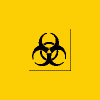Luke
Logfile of Trend Micro HijackThis v2.0.2
Scan saved at 12:23:35 AM, on 3/30/2008
Platform: Windows XP SP2 (WinNT 5.01.2600)
MSIE: Internet Explorer v7.00 (7.00.6000.16608)
Boot mode: Normal
Running processes:
C:\WINDOWS\System32\smss.exe
C:\WINDOWS\system32\winlogon.exe
C:\WINDOWS\system32\services.exe
C:\WINDOWS\system32\lsass.exe
C:\WINDOWS\system32\Ati2evxx.exe
C:\WINDOWS\system32\svchost.exe
C:\Program Files\Windows Defender\MsMpEng.exe
C:\WINDOWS\System32\svchost.exe
C:\WINDOWS\system32\lexbces.exe
C:\WINDOWS\system32\spoolsv.exe
C:\WINDOWS\system32\LEXPPS.EXE
C:\Program Files\Common Files\Apple\Mobile Device Support\bin\AppleMobileDeviceService.exe
C:\PROGRA~1\AVG\AVG8\avgwdsvc.exe
C:\WINDOWS\System32\svchost.exe
C:\WINDOWS\system32\Ati2evxx.exe
C:\Advantage\ADS.EXE
C:\WINDOWS\Explorer.EXE
C:\Documents and Settings\All Users\Application Data\ynipclgv\edctshqp.exe
C:\Program Files\Microsoft IntelliPoint\point32.exe
C:\Program Files\Java\jre1.6.0_03\bin\jusched.exe
C:\Program Files\Windows Defender\MSASCui.exe
C:\Program Files\Saitek\Software\ProfilerU.exe
C:\Program Files\Saitek\Software\SaiMfd.exe
C:\Program Files\iTunes\iTunesHelper.exe
C:\WINDOWS\SYSTEM32\tbctray.exe
C:\PROGRA~1\AVG\AVG8\avgam.exe
C:\PROGRA~1\AVG\AVG8\avgtray.exe
C:\Program Files\AIM\aim.exe
C:\WINDOWS\system32\ctfmon.exe
C:\WINDOWS\system32\mfgterih.exe
C:\PROGRA~1\AVG\AVG8\avgemc.exe
C:\Program Files\Spybot - Search & Destroy\TeaTimer.exe
C:\PROGRA~1\AVG\AVG8\avgrsx.exe
C:\Program Files\Common Files\Microsoft Shared\Works Shared\wkcalrem.exe
C:\Program Files\StarOffice6.0\program\soffice.exe
C:\Program Files\iPod\bin\iPodService.exe
C:\Program Files\Java\jre1.6.0_03\bin\jucheck.exe
C:\PROGRA~1\AVG\AVG8\avgnsx.exe
C:\PROGRA~1\AVG\AVG8\aAvgApi.exe
C:\Program Files\Internet Explorer\iexplore.exe
C:\Program Files\Trend Micro\HijackThis\HijackThis.exe
R0 - HKCU\Software\Microsoft\Internet Explorer\Main,Start Page = http://en.wikipedia.org/
R1 - HKLM\Software\Microsoft\Internet Explorer\Main,Default_Page_URL = http://go.microsoft....k/?LinkId=69157
R1 - HKLM\Software\Microsoft\Internet Explorer\Main,Default_Search_URL = http://go.microsoft....k/?LinkId=54896
R1 - HKLM\Software\Microsoft\Internet Explorer\Main,Search Page = http://go.microsoft....k/?LinkId=54896
R0 - HKLM\Software\Microsoft\Internet Explorer\Main,Start Page = http://go.microsoft....k/?LinkId=69157
R1 - HKLM\Software\Microsoft\Internet Explorer\SearchURL,(Default) = http://www.dogpile.c....dogpl.toolbar/
R0 - HKCU\Software\Microsoft\Internet Explorer\Main,Local Page =
R1 - HKCU\Software\Microsoft\Internet Explorer\Main,HomeOldSP = about:blank
R0 - HKLM\Software\Microsoft\Internet Explorer\Main,Local Page =
R1 - HKLM\Software\Microsoft\Internet Explorer\Main,HomeOldSP = about:blank
R1 - HKCU\Software\Microsoft\Internet Explorer\Main,Window Title = http:\\www.google.com
O2 - BHO: Adobe PDF Reader Link Helper - {06849E9F-C8D7-4D59-B87D-784B7D6BE0B3} - C:\Program Files\Common Files\Adobe\Acrobat\ActiveX\AcroIEHelper.dll
O2 - BHO: WormRadar.com IESiteBlocker.NavFilter - {3CA2F312-6F6E-4B53-A66E-4E65E497C8C0} - C:\Program Files\AVG\AVG8\avgssie.dll
O2 - BHO: Spybot-S&D IE Protection - {53707962-6F74-2D53-2644-206D7942484F} - C:\Program Files\Spybot - Search & Destroy\SDHelper.dll
O2 - BHO: SSVHelper Class - {761497BB-D6F0-462C-B6EB-D4DAF1D92D43} - C:\Program Files\Java\jre1.6.0_03\bin\ssv.dll
O2 - BHO: (no name) - {94BC3D1D-22E9-4744-8ED1-3E08A3B74078} - C:\WINDOWS\system32\vtUkkjgF.dll
O2 - BHO: AVGTOOLBAR - {A057A204-BACC-4D26-9990-79A187E2698E} - C:\PROGRA~1\AVG\AVG8\AVGTOO~1.DLL
O2 - BHO: Google Toolbar Helper - {AA58ED58-01DD-4d91-8333-CF10577473F7} - c:\program files\google\googletoolbar3.dll
O2 - BHO: (no name) - {EDE7CCC4-86A5-4FA8-8694-28ED0D7A1A7C} - (no file)
O2 - BHO: (no name) - {F9CD774E-7B8F-4C38-AAEB-72A39FB33090} - (no file)
O3 - Toolbar: &Google - {2318C2B1-4965-11d4-9B18-009027A5CD4F} - c:\program files\google\googletoolbar3.dll
O3 - Toolbar: AVGTOOLBAR - {A057A204-BACC-4D26-9990-79A187E2698E} - C:\PROGRA~1\AVG\AVG8\AVGTOO~1.DLL
O4 - HKLM\..\Run: [SystemTray] SysTray.Exe
O4 - HKLM\..\Run: [Microsoft Works Portfolio] C:\Program Files\Microsoft Works\WksSb.exe /AllUsers
O4 - HKLM\..\Run: [Microsoft Works Update Detection] C:\Program Files\Microsoft Works\WkDetect.exe
O4 - HKLM\..\Run: [IntelliPoint] "C:\Program Files\Microsoft IntelliPoint\point32.exe"
O4 - HKLM\..\Run: [SunJavaUpdateSched] "C:\Program Files\Java\jre1.6.0_03\bin\jusched.exe"
O4 - HKLM\..\Run: [Windows Defender] "C:\Program Files\Windows Defender\MSASCui.exe" -hide
O4 - HKLM\..\Run: [LXSUPMON] C:\WINDOWS\system32\LXSUPMON.EXE RUN
O4 - HKLM\..\Run: [Profiler] C:\Program Files\Saitek\Software\ProfilerU.exe
O4 - HKLM\..\Run: [SaiMfd] C:\Program Files\Saitek\Software\SaiMfd.exe
O4 - HKLM\..\Run: [QuickTime Task] "C:\Program Files\QuickTime\qttask.exe" -atboottime
O4 - HKLM\..\Run: [Adobe Reader Speed Launcher] "C:\Program Files\Adobe\Reader 8.0\Reader\Reader_sl.exe"
O4 - HKLM\..\Run: [iTunesHelper] "C:\Program Files\iTunes\iTunesHelper.exe"
O4 - HKLM\..\Run: [AVG8_TRAY] C:\PROGRA~1\AVG\AVG8\avgtray.exe
O4 - HKLM\..\Run: [TraySantaCruz] C:\WINDOWS\SYSTEM32\tbctray.exe
O4 - HKCU\..\Run: [AIM] C:\Program Files\AIM\aim.exe -cnetwait.odl
O4 - HKCU\..\Run: [ctfmon.exe] C:\WINDOWS\system32\ctfmon.exe
O4 - HKCU\..\Run: [kbskoqpg] C:\WINDOWS\system32\mfgterih.exe
O4 - HKCU\..\Run: [SpybotSD TeaTimer] C:\Program Files\Spybot - Search & Destroy\TeaTimer.exe
O4 - HKCU\..\RunOnce: [Shockwave Updater] C:\WINDOWS\SYSTEM32\MACROMED\SHOCKW~2\SWHELP~2.EXE -Update -1030024 -IEXPLORE.EXE7.0
O4 - HKLM\..\Policies\Explorer\Run: [UuwHmotB9q] C:\Documents and Settings\All Users\Application Data\ynipclgv\edctshqp.exe
O4 - HKUS\S-1-5-19\..\Run: [MoneyAgent] "C:\Program Files\Microsoft Money\System\Money Express.exe" (User 'LOCAL SERVICE')
O4 - HKUS\S-1-5-20\..\Run: [MoneyAgent] "C:\Program Files\Microsoft Money\System\Money Express.exe" (User 'NETWORK SERVICE')
O4 - HKUS\S-1-5-18\..\Run: [MoneyAgent] "C:\Program Files\Microsoft Money\System\Money Express.exe" (User 'SYSTEM')
O4 - HKUS\.DEFAULT\..\Run: [MoneyAgent] "C:\Program Files\Microsoft Money\System\Money Express.exe" (User 'Default user')
O4 - Startup: StarOffice 6.0.lnk = C:\Program Files\StarOffice6.0\program\quickstart.exe
O4 - Startup: Update StruCalc.lnk = C:\Program Files\StruCalc 7.0\WiseUpdt.exe
O4 - Global Startup: Microsoft Works Calendar Reminders.lnk = C:\Program Files\Common Files\Microsoft Shared\Works Shared\wkcalrem.exe
O4 - Global Startup: QuickBooks Update Agent.lnk = C:\Program Files\Common Files\Intuit\QuickBooks\QBUpdate\qbupdate.exe
O6 - HKCU\Software\Policies\Microsoft\Internet Explorer\Restrictions present
O6 - HKCU\Software\Policies\Microsoft\Internet Explorer\Control Panel present
O8 - Extra context menu item: &Define - C:\Program Files\Common Files\Microsoft Shared\Reference 2001\A\ERS_DEF.HTM
O8 - Extra context menu item: Look Up in &Encyclopedia - C:\Program Files\Common Files\Microsoft Shared\Reference 2001\A\ERS_ENC.HTM
O9 - Extra button: (no name) - {08B0E5C0-4FCB-11CF-AAA5-00401C608501} - C:\Program Files\Java\jre1.6.0_03\bin\ssv.dll
O9 - Extra 'Tools' menuitem: Sun Java Console - {08B0E5C0-4FCB-11CF-AAA5-00401C608501} - C:\Program Files\Java\jre1.6.0_03\bin\ssv.dll
O9 - Extra button: Encarta Encyclopedia - {2FDEF853-0759-11D4-A92E-006097DBED37} - C:\Program Files\Common Files\Microsoft Shared\Reference 2001\A\ERS_ENC.HTM
O9 - Extra 'Tools' menuitem: Encarta Encyclopedia - {2FDEF853-0759-11D4-A92E-006097DBED37} - C:\Program Files\Common Files\Microsoft Shared\Reference 2001\A\ERS_ENC.HTM
O9 - Extra button: Define - {5DA9DE80-097A-11D4-A92E-006097DBED37} - C:\Program Files\Common Files\Microsoft Shared\Reference 2001\A\ERS_DEF.HTM
O9 - Extra 'Tools' menuitem: Define - {5DA9DE80-097A-11D4-A92E-006097DBED37} - C:\Program Files\Common Files\Microsoft Shared\Reference 2001\A\ERS_DEF.HTM
O9 - Extra button: Research - {92780B25-18CC-41C8-B9BE-3C9C571A8263} - C:\PROGRA~1\MICROS~3\OFFICE11\REFIEBAR.DLL
O9 - Extra button: AIM - {AC9E2541-2814-11d5-BC6D-00B0D0A1DE45} - C:\Program Files\AIM\aim.exe
O9 - Extra button: (no name) - {DFB852A3-47F8-48C4-A200-58CAB36FD2A2} - C:\Program Files\Spybot - Search & Destroy\SDHelper.dll
O9 - Extra 'Tools' menuitem: Spybot - Search && Destroy Configuration - {DFB852A3-47F8-48C4-A200-58CAB36FD2A2} - C:\Program Files\Spybot - Search & Destroy\SDHelper.dll
O9 - Extra button: (no name) - {e2e2dd38-d088-4134-82b7-f2ba38496583} - C:\WINDOWS\Network Diagnostic\xpnetdiag.exe
O9 - Extra 'Tools' menuitem: @xpsp3res.dll,-20001 - {e2e2dd38-d088-4134-82b7-f2ba38496583} - C:\WINDOWS\Network Diagnostic\xpnetdiag.exe
O9 - Extra button: Messenger - {FB5F1910-F110-11d2-BB9E-00C04F795683} - C:\Program Files\Messenger\msmsgs.exe
O9 - Extra 'Tools' menuitem: Windows Messenger - {FB5F1910-F110-11d2-BB9E-00C04F795683} - C:\Program Files\Messenger\msmsgs.exe
O16 - DPF: {6E32070A-766D-4EE6-879C-DC1FA91D2FC3} (MUWebControl Class) - http://www.update.mi...b?1183214972193
O16 - DPF: {A8F2B9BD-A6A0-486A-9744-18920D898429} (ScorchPlugin Class) - http://www.sibelius....tiveXPlugin.cab
O16 - DPF: {EC0403E0-9158-4CF8-A2B6-3C62C3B9B6B7} (CCAOControl Object) - https://remote.cedra...t/EPAClient.exe
O18 - Protocol: linkscanner - {F274614C-63F8-47D5-A4D1-FBDDE494F8D1} - C:\Program Files\AVG\AVG8\avgpp.dll
O20 - AppInit_DLLs: avgrsstx.dll
O20 - Winlogon Notify: vtUkkjgF - C:\WINDOWS\SYSTEM32\vtUkkjgF.dll
O23 - Service: Advantage Database Server (Advantage) - Extended Systems, Inc. - C:\Advantage\ADS.EXE
O23 - Service: Apple Mobile Device - Apple, Inc. - C:\Program Files\Common Files\Apple\Mobile Device Support\bin\AppleMobileDeviceService.exe
O23 - Service: Ati HotKey Poller - ATI Technologies Inc. - C:\WINDOWS\system32\Ati2evxx.exe
O23 - Service: ATI Smart - Unknown owner - C:\WINDOWS\SYSTEM32\ati2sgag.exe
O23 - Service: AVG8 E-mail Scanner (avg8emc) - AVG Technologies CZ, s.r.o. - C:\PROGRA~1\AVG\AVG8\avgemc.exe
O23 - Service: AVG8 WatchDog (avg8wd) - AVG Technologies CZ, s.r.o. - C:\PROGRA~1\AVG\AVG8\avgwdsvc.exe
O23 - Service: Google Updater Service (gusvc) - Google - C:\Program Files\Google\Common\Google Updater\GoogleUpdaterService.exe
O23 - Service: InstallDriver Table Manager (IDriverT) - Macrovision Corporation - C:\Program Files\Common Files\InstallShield\Driver\11\Intel 32\IDriverT.exe
O23 - Service: iPod Service - Apple Inc. - C:\Program Files\iPod\bin\iPodService.exe
O23 - Service: LexBce Server (LexBceS) - Lexmark International, Inc. - C:\WINDOWS\system32\lexbces.exe
O24 - Desktop Component 0: (no name) - http://hitchhikers.m...2buddyicona.gif
--
End of file - 10977 bytes



 This topic is locked
This topic is locked