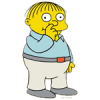The first thing I did was cut the internet connection, and reverse some of the recently changed files that TrendMicro PC-Cillin had detected. I then went into system restore and restored the computer to its location about 2 days ago. After the computer rebooted, I was relieved to see that the annoying pop up bubble-thingy and all of the other effects that it took had be reversed. The computer no longer seems to have the Awola program on it, although a quick search may prove otherwise.
I would like some advice at this point. Is my computer safe from Awola, or should I post a whole HJT log, and go through the excruciating process of anti-viruses again?
I'm sure most of you would say to post a log, including the Admins, but if you look for my previous thread (written on sep. 8th) you may see my point. The thread is basically 3 pages of logs and more logs, with every known anti-virus scanner.
I understand that removing Awola may not be as easy as it seems, but I would like some people's opinions.
(If this thread is in the wrong forum, please let me know)
-viruseslikeme-
Logfile of Trend Micro HijackThis v2.0.2
Scan saved at 2:36:50 PM, on 3/30/2008
Platform: Windows XP SP2 (WinNT 5.01.2600)
MSIE: Internet Explorer v6.00 SP2 (6.00.2900.2180)
Boot mode: Normal
Running processes:
C:\WINDOWS\System32\smss.exe
C:\WINDOWS\system32\winlogon.exe
C:\WINDOWS\system32\services.exe
C:\WINDOWS\system32\lsass.exe
C:\WINDOWS\system32\svchost.exe
C:\WINDOWS\System32\svchost.exe
C:\WINDOWS\system32\spoolsv.exe
C:\Program Files\Common Files\Apple\Mobile Device Support\bin\AppleMobileDeviceService.exe
C:\Program Files\Bonjour\mDNSResponder.exe
C:\Program Files\Common Files\LightScribe\LSSrvc.exe
C:\WINDOWS\system32\nvsvc32.exe
C:\PROGRA~1\TRENDM~1\INTERN~1\PcCtlCom.exe
C:\WINDOWS\system32\svchost.exe
C:\PROGRA~1\TRENDM~1\INTERN~1\Tmntsrv.exe
C:\WINDOWS\Explorer.EXE
C:\PROGRA~1\TRENDM~1\INTERN~1\TmPfw.exe
C:\PROGRA~1\TRENDM~1\INTERN~1\tmproxy.exe
C:\Program Files\Viewpoint\Common\ViewpointService.exe
C:\Program Files\Hewlett-Packard\Shared\hpqwmiex.exe
C:\Program Files\hpq\HP Wireless Assistant\HP Wireless Assistant.exe
C:\Program Files\Synaptics\SynTP\SynTPEnh.exe
C:\Program Files\HP\QuickPlay\QPService.exe
C:\Program Files\Hp\HP Software Update\HPWuSchd2.exe
C:\Program Files\Common Files\InstallShield\UpdateService\issch.exe
C:\Program Files\Hewlett-Packard\HP Quick Launch Buttons\QlbCtrl.exe
C:\Program Files\Java\jre1.6.0_02\bin\jusched.exe
C:\Program Files\Trend Micro\Internet Security 2007\pccguide.exe
C:\Program Files\Microsoft IntelliPoint\point32.exe
C:\Program Files\iTunes\iTunesHelper.exe
C:\Program Files\Common Files\Real\Update_OB\realsched.exe
C:\Program Files\AIM6\aim6.exe
C:\Program Files\Common Files\AOL\Loader\aolload.exe
C:\PROGRA~1\TRENDM~1\INTERN~1\PcScnSrv.exe
C:\Program Files\iPod\bin\iPodService.exe
C:\PROGRA~1\HPQ\Shared\HPQTOA~1.EXE
c:\program files\common files\installshield\updateservice\isuspm.exe
C:\Program Files\HP\Digital Imaging\bin\hpqimzone.exe
C:\Program Files\AIM6\aolsoftware.exe
C:\Program Files\Trend Micro\Seek\HijackThis.exe
R1 - HKLM\Software\Microsoft\Internet Explorer\Main,Default_Page_URL = http://ie.redirect.h...a...n&pf=laptop
R1 - HKCU\Software\Microsoft\Internet Connection Wizard,ShellNext = http://ie.redirect.h...a...n&pf=laptop
R1 - HKCU\Software\Microsoft\Windows\CurrentVersion\Internet Settings,ProxyOverride = *.local
O2 - BHO: AcroIEHlprObj Class - {06849E9F-C8D7-4D59-B87D-784B7D6BE0B3} - C:\Program Files\Adobe\Acrobat 6.0\Reader\ActiveX\AcroIEHelper.dll
O2 - BHO: (no name) - {19305DC0-57BF-464B-8788-D04D9E6F0F65} - C:\WINDOWS\system32\geebb.dll (file missing)
O2 - BHO: (no name) - {1CC94D24-39B7-4C2E-88FE-A4582E22B567} - C:\WINDOWS\system32\ddcyy.dll (file missing)
O2 - BHO: (no name) - {3FECA576-7AD2-4E11-A6AD-6B59D4FB5DB9} - C:\WINDOWS\system32\cbxvuvu.dll
O2 - BHO: SSVHelper Class - {761497BB-D6F0-462C-B6EB-D4DAF1D92D43} - C:\Program Files\Java\jre1.6.0_02\bin\ssv.dll
O2 - BHO: (no name) - {9963387B-212E-4643-B207-82DAEA0E713D} - C:\Program Files\Internet Explorer\PLUGINS\Wn_Sys8x.Sys
O2 - BHO: (no name) - {D467C869-CC67-44E3-8DD6-321F64528621} - C:\WINDOWS\system32\jkklj.dll (file missing)
O4 - HKLM\..\Run: [hpWirelessAssistant] C:\Program Files\hpq\HP Wireless Assistant\HP Wireless Assistant.exe
O4 - HKLM\..\Run: [NvCplDaemon] RUNDLL32.EXE C:\WINDOWS\system32\NvCpl.dll,NvStartup
O4 - HKLM\..\Run: [NvMediaCenter] RUNDLL32.EXE C:\WINDOWS\system32\NvMcTray.dll,NvTaskbarInit
O4 - HKLM\..\Run: [nwiz] nwiz.exe /installquiet /nodetect
O4 - HKLM\..\Run: [High Definition Audio Property Page Shortcut] CHDAudPropShortcut.exe
O4 - HKLM\..\Run: [ccApp] -
O4 - HKLM\..\Run: [SynTPEnh] C:\Program Files\Synaptics\SynTP\SynTPEnh.exe
O4 - HKLM\..\Run: [QPService] "C:\Program Files\HP\QuickPlay\QPService.exe"
O4 - HKLM\..\Run: [HP Software Update] C:\Program Files\Hp\HP Software Update\HPWuSchd2.exe
O4 - HKLM\..\Run: [ISUSPM Startup] "c:\Program Files\Common Files\InstallShield\UpdateService\isuspm.exe" -startup
O4 - HKLM\..\Run: [ISUSScheduler] "C:\Program Files\Common Files\InstallShield\UpdateService\issch.exe" -start
O4 - HKLM\..\Run: [QlbCtrl] %ProgramFiles%\Hewlett-Packard\HP Quick Launch Buttons\QlbCtrl.exe /Start
O4 - HKLM\..\Run: [Cpqset] C:\Program Files\Hewlett-Packard\Default Settings\cpqset.exe
O4 - HKLM\..\Run: [RecGuard] C:\Windows\SMINST\RecGuard.exe
O4 - HKLM\..\Run: [SunJavaUpdateSched] "C:\Program Files\Java\jre1.6.0_02\bin\jusched.exe"
O4 - HKLM\..\Run: [pccguide.exe] "C:\Program Files\Trend Micro\Internet Security 2007\pccguide.exe"
O4 - HKLM\..\Run: [IntelliPoint] "C:\Program Files\Microsoft IntelliPoint\point32.exe"
O4 - HKLM\..\Run: [QuickTime Task] "C:\Program Files\QuickTime\qttask.exe" -atboottime
O4 - HKLM\..\Run: [iTunesHelper] "C:\Program Files\iTunes\iTunesHelper.exe"
O4 - HKLM\..\Run: [TkBellExe] "C:\Program Files\Common Files\Real\Update_OB\realsched.exe" -osboot
O4 - HKLM\..\Run: [KernelFaultCheck] %systemroot%\system32\dumprep 0 -k
O4 - HKLM\..\Run: [7D5D410D66027F525E5D] Rundll32.exe "C:\WINDOWS\system32\fusalmnn.dll",s
O4 - HKCU\..\Run: [Aim6] "C:\Program Files\AIM6\aim6.exe" /d locale=en-US ee://aol/imApp
O4 - HKCU\..\Run: [Microsft Windows Adapter 5.1.3013] C:\Documents and Settings\usr1\Application Data\bfdwzd.exe
O4 - HKCU\..\Run: [AdobeUpdater] C:\Program Files\Common Files\Adobe\Updater5\AdobeUpdater.exe
O4 - S-1-5-18 Startup: Vongo Tray.lnk = C:\Program Files\Vongo\Tray.exe (User 'SYSTEM')
O4 - .DEFAULT Startup: Vongo Tray.lnk = C:\Program Files\Vongo\Tray.exe (User 'Default user')
O4 - .DEFAULT User Startup: Vongo Tray.lnk = C:\Program Files\Vongo\Tray.exe (User 'Default user')
O4 - Global Startup: HP Photosmart Premier Fast Start.lnk = C:\Program Files\HP\Digital Imaging\bin\hpqthb08.exe
O8 - Extra context menu item: E&xport to Microsoft Excel - res://C:\PROGRA~1\MICROS~4\OFFICE11\EXCEL.EXE/3000
O9 - Extra button: (no name) - {08B0E5C0-4FCB-11CF-AAA5-00401C608501} - C:\Program Files\Java\jre1.6.0_02\bin\ssv.dll
O9 - Extra 'Tools' menuitem: Sun Java Console - {08B0E5C0-4FCB-11CF-AAA5-00401C608501} - C:\Program Files\Java\jre1.6.0_02\bin\ssv.dll
O9 - Extra button: Research - {92780B25-18CC-41C8-B9BE-3C9C571A8263} - C:\PROGRA~1\MICROS~4\OFFICE11\REFIEBAR.DLL
O9 - Extra button: Messenger - {FB5F1910-F110-11d2-BB9E-00C04F795683} - C:\Program Files\Messenger\msmsgs.exe
O9 - Extra 'Tools' menuitem: Windows Messenger - {FB5F1910-F110-11d2-BB9E-00C04F795683} - C:\Program Files\Messenger\msmsgs.exe
O16 - DPF: {4C39376E-FA9D-4349-BACC-D305C1750EF3} (EPUImageControl Class) - http://tools.ebayimg...l_v1-0-3-48.cab
O16 - DPF: {5F8469B4-B055-49DD-83F7-62B522420ECC} (Facebook Photo Uploader Control) - http://upload.facebo...otoUploader.cab
O16 - DPF: {6414512B-B978-451D-A0D8-FCFDF33E833C} (WUWebControl Class) - http://www.update.mi...b?1188755419687
O16 - DPF: {67DABFBF-D0AB-41FA-9C46-CC0F21721616} (DivXBrowserPlugin Object) - http://go.divx.com/p...owserPlugin.cab
O16 - DPF: {6E32070A-766D-4EE6-879C-DC1FA91D2FC3} (MUWebControl Class) - http://www.update.mi...b?1188755409078
O20 - Winlogon Notify: cbxvuvu - C:\WINDOWS\SYSTEM32\cbxvuvu.dll
O20 - Winlogon Notify: xxywtur - xxywtur.dll (file missing)
O23 - Service: Apple Mobile Device - Apple, Inc. - C:\Program Files\Common Files\Apple\Mobile Device Support\bin\AppleMobileDeviceService.exe
O23 - Service: Bonjour Service - Apple Inc. - C:\Program Files\Bonjour\mDNSResponder.exe
O23 - Service: Firebird Server - MAGIX Instance (FirebirdServerMAGIXInstance) - Unknown owner - C:\Program Files\MAGIX\Common\Database\bin\fbserver.exe (file missing)
O23 - Service: hpqwmiex - Hewlett-Packard Development Company, L.P. - C:\Program Files\Hewlett-Packard\Shared\hpqwmiex.exe
O23 - Service: InstallDriver Table Manager (IDriverT) - Macrovision Corporation - C:\Program Files\Common Files\InstallShield\Driver\11\Intel 32\IDriverT.exe
O23 - Service: iPod Service - Apple Inc. - C:\Program Files\iPod\bin\iPodService.exe
O23 - Service: LightScribeService Direct Disc Labeling Service (LightScribeService) - Hewlett-Packard Company - C:\Program Files\Common Files\LightScribe\LSSrvc.exe
O23 - Service: NVIDIA Display Driver Service (NVSvc) - NVIDIA Corporation - C:\WINDOWS\system32\nvsvc32.exe
O23 - Service: Trend Micro Central Control Component (PcCtlCom) - Trend Micro Inc. - C:\PROGRA~1\TRENDM~1\INTERN~1\PcCtlCom.exe
O23 - Service: Trend Micro Protection Against Spyware (PcScnSrv) - Trend Micro Inc. - C:\PROGRA~1\TRENDM~1\INTERN~1\PcScnSrv.exe
O23 - Service: Trend Micro Real-time Service (Tmntsrv) - Trend Micro Inc. - C:\PROGRA~1\TRENDM~1\INTERN~1\Tmntsrv.exe
O23 - Service: Trend Micro Personal Firewall (TmPfw) - Trend Micro Inc. - C:\PROGRA~1\TRENDM~1\INTERN~1\TmPfw.exe
O23 - Service: Trend Micro Proxy Service (tmproxy) - Trend Micro Inc. - C:\PROGRA~1\TRENDM~1\INTERN~1\tmproxy.exe
O23 - Service: Viewpoint Manager Service - Viewpoint Corporation - C:\Program Files\Viewpoint\Common\ViewpointService.exe
--
End of file - 9341 bytes
*EDIT* Here's the logfile... it's messed up.
Edited by viruseslikeme, 30 March 2008 - 12:39 PM.



 This topic is locked
This topic is locked