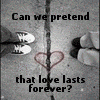
ActiveX Controls -Not working
#1

Posted 17 October 2007 - 06:33 AM
-It's always raining in my head-
Register to Remove
#2

Posted 17 October 2007 - 08:58 AM
Are you being prompted by the page(s) to download an ActiveX component?
(and do you get the "yellow bar" accros the top of your browser with warning options to download/install?)
Which browser is giving you difficulty? (IE, FireFox, Opera, other)
Have you checked in your browser security settings - advanced for restrictions?
___________-
With the additional information above, we may be able to help.
___________
And it could easily just be a matter of your JAVA Cache containing a JAVA Applet that has become corrupted.
You can do the following procedure safely:
Clear your JAVA Cache which may have corrupted ActiveX files.
Afterwards, when you visit back to online sites that require ActiveX components, they will ask you to accept a fresh copy of their ActiveX. (not all sites, nor all activeX components are SAFE.) Be sure you make good decisions about where you browse and what you click/allow.
To Clear JAVA Cache:
Control Panel - (double-click)JAVA <-- This brings up the JAVA Control Panel
On the General(tab) - Click on - Settings (at the bottom, in the Temporary Internet Files section)
Then click on - Delete Files - the OK, OK to exit the panel and exit JAVA Control Panel
You might also need to obtain the current update of JAVA Runtime Environment:
JAVA JRE Updating
Delete the older versions of Java and download the newest.
Please follow these steps to remove older version Java components.
1. Close any programmes you may have running, ESPECIALLY your web browser
2. Click Start - Control Panel.
3. Click Add/Remove Programs.
4. Select any item with Java Runtime Environment (JRE or J2SE) in the name.
5. Click the Remove or Change/Remove button.
6. Repeat as many times as necessary to remove all versions of Java.
7. Reboot your computer once all Java components are removed.
Next
Download the latest version of Java Runtime Environment (JRE) Download JRE here (4th one down the list), which is JRE6 update3,
Click Yes at the page warning
Accept the Licence Agreement before downloading the Offline file.
After completing the download (Windows Offline Installation, Multi-language jre-6u3-windows-i586-p.exe 13.93 M
Install the new version of JRE.
Please reply with the information requested above, and/or with your success if the two recommended procedures helped.
Best Regards
If you wish, you may Donate to help keep us online.
#3

Posted 18 October 2007 - 06:16 AM
Yes, however on pages where it used to work ( I OK'ed it) it no longer works and if I click on that yellow box it won't let me install it.. a link shows up that says more information but when I click on it nothing happens)
Which browser is giving you difficulty?
Internet Explorer.. I use that most and AOL
Have you checked in your browser security settings - advanced for restrictions?
Yes I have but I'm not sure what exactly sure what I'm looking for or to change.
And finally I deleted my JAVA Program rebooted and am going to re-install it now.
Hopefully that'll do something
Kaz
-It's always raining in my head-
#4

Posted 21 October 2007 - 09:07 AM
-It's always raining in my head-
#5

Posted 21 October 2007 - 06:11 PM
Nice nickname by the way, but I could be biased...
Try this:
CAUSE
This issue occurs when the Run Active X controls and plug-ins option in Microsoft Internet Explorer is disabled.
RESOLUTION
To resolve this issue, change the security customization in Internet Explorer.
To do this, follow these steps:
1. In Internet Explorer, click Internet Options on the Tools menu, and then click the Security tab.
2. Click Custom Level.
3. Under Run Active X controls and plug-ins, click Enable.
4. Under Script ActiveX controls marked safe for scripting, click Enable.
5. Click OK two times.
Close down your browser, and re-open it.
Then try going to those sites you were having trouble before. (you may still get those prompts for installing active x)
Let us know how you make out.
Regards
Kaz
#6

Posted 21 October 2007 - 09:18 PM
-It's always raining in my head-
#7

Posted 21 October 2007 - 11:17 PM
If you wish, you may Donate to help keep us online.
#8

Posted 23 October 2007 - 06:24 AM
-It's always raining in my head-
#9

Posted 12 December 2007 - 01:07 PM
#10

Posted 12 December 2007 - 01:18 PM
Hello
Windows XP home
ActiveX didn't work
Any security changes - do nothing.
Appear after 12.12.2007 windows updates.
Any Suggestions?
I'm not clear about what you are asking.
Apparently you began having difficulty with websites that require ActiveX components, at or after 12/12/2007
which would have been beginning today.
With no previous problems with your machine in general, or with ActiveX in specific?
Have you walked-through the above posted suggestions?
If you problem persists, please post a New Topic, in this same Forum.
Otherwise, your questions could get lost or confused with the original posters questions and replies.
Best Regards
If you wish, you may Donate to help keep us online.
1 user(s) are reading this topic
0 members, 1 guests, 0 anonymous users









