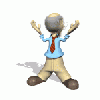Browser
#1

Posted 05 September 2007 - 09:18 PM
Register to Remove
#2

Posted 05 September 2007 - 09:41 PM
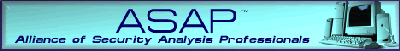
#3

Posted 05 September 2007 - 10:31 PM
#4

Posted 05 September 2007 - 11:11 PM
If you wish, you may Donate to help keep us online.
#5

Posted 05 September 2007 - 11:25 PM
#6

Posted 06 September 2007 - 01:42 PM
Download and install the most current JAVA JRE
Available here:
http://java.sun.com/...loads/index.jsp
If you wish, you may Donate to help keep us online.
#7

Posted 08 September 2007 - 10:49 AM
If you wish, you may Donate to help keep us online.
#8

Posted 09 September 2007 - 11:43 PM
#9

Posted 10 September 2007 - 03:11 AM
#10

Posted 10 September 2007 - 09:58 AM
What does it mean when you have things in there that are not verified, I am not sure what they are or where they even came from, and I have a browser extension that doesn't have a name just a bunch of letters and numbers,
There is a system called VeriSign through which companies can register their ActiveX components for additional credibility, so that Users who want to download the ActiveX can be assured that the component is genuine. However, even some major companies do not register "all" of their ActiveX and add-on components in this way.
For instance, In my own IE Add-on management list I have 8 (not verified) items but still listing the Publisher.
One of the items is "just a bunch of letters and numbers", as you described.
{53707962-6F74-2D53-2644-206D794284F} <-- from SaferNetworks and is related to Spybot Search & Destroy
CKAVReportCtrl Object (not verified) <-- belonging to Kaspersky online scan
CKAVWebScan Object (not verified) <-- belonging to Kaspersky online scan
Control Connection Class (not verified) <-- belonging to Panada Active scan
Google Updater Class - (not verified) <-- belonging to Google Toolbar updater
Panda Active Scan (not verified) <-- Belonging to Panda Active Scan
Report Class (not verified) <-- Belonging to Panda Active Scan
Selection Class (not verified) <-- Belonging to Panda Active Scan
Shockware ActiveX Control (not verified) <-- Belonging to Macromedia (Adobe)
All of the above are safe and legitimate even though not "Signed by VeriSign", but you would have to know/trust the company to be comfortable.
Whether verified or not, the item "should" list the Publisher company, which the User should know and trust before downloading.
Some IE add-ons may be more "obscure" if related to gaming sites or less well known sites. Still you should know and trust the Publishing company before downloading an IE add-on or ActiveX component.
Downloading IE add-ons or ActiveX components, without knowing/trusting the Publisher Company from which it originates leaves the User vulnerable to possible infection by that downloaded component.
If you have items that are both (not verified) AND you don't know/trust the Publishing Company, or the Publisher is not listed, you could decide to disable the item in your IE add-ons Manager.
Result would be that browsing to a related site that you've previously used, may find that you are unable to interact with the site.
That would be a clue to go back to IE add-on Manager to enable items one at a time, until the site allowed browser interaction as you prefer.
It is always possible that difficulty with site interaction, such as downloading updates from MS can be caused by Malware infection.
Therefore you should run your antispyware/antivirus scans and post a HJT Log to the Malware Forum if you have malware concerns.
_______
the best, most inclusive posting of Solutions for the kind of problem that you are having is posted, here:
http://forums.cnet.c...m...66&start=60
It is a "very" long thread with some repeatativeness.
Start reading and trying the solutions at Post #65 and proceed through the steps there.
Best Regards
Edited by Doug, 10 September 2007 - 10:02 AM.
If you wish, you may Donate to help keep us online.
#11

Posted 12 September 2007 - 08:10 PM
0 user(s) are reading this topic
0 members, 0 guests, 0 anonymous users