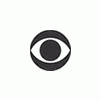I have dsl with a 2wire homeportal wireless router.
I have been using this computer (wireless laptop) on the network for a year with no problems, able to log into the user interface for the homeportal by typing homeportal or the ip of 172.16.0.1 into the address line of a web browser (you know the game).
Till Now!
I am now unable to log into or even view the GUI as when I try I get a "Problem loading page" or "Connection has timed out.
I have cycled the power on the box. Still nothing. Even tried to access the GUI via a desk top connected by cat5 and nothing.
Internet works fine as you see and I have been able to ping 172.16.0.1, gateway.2wire.net
Please help. Could it be a hijacker? Think I should junk it and get a new router/dsl modem? Below is what the tech said from 2wire.
KZ
P.S. It did seem to start after making a firewall change on the router some time ago. However not sure exactly when because I don't log into the GUI daily.
**********************************
Dear let-me-see,
Thank you for contacting 2Wire Customer Support. The following is intended to answer your inquiry:
- Browse to gateway.2wire.net/management
- Click 'Resets' on the left hand side.
- Click 'Reset to Factory State', click 'continue' and wait for the HomePortal to reset.
- Browse to gateway.2wire.net/setup and follow the onscreen directions.
- If prompted for a keycode, you can find one at 2wire.com/?p=268
If this response has not answered your question or resolved your issue you may visit our support Website at support.2wire or reply to this email.
Thank You,
Charles
2Wire Customer Support
Edited by let-me-see, 04 May 2007 - 11:24 PM.