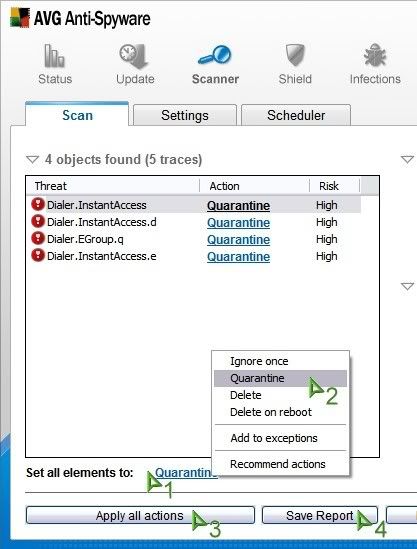Logfile of HijackThis v1.99.1
Scan saved at 7:59:20 PM, on 12/03/2007
Platform: Windows XP SP2 (WinNT 5.01.2600)
MSIE: Internet Explorer v6.00 SP2 (6.00.2900.2180)
Running processes:
C:\WINDOWS\System32\smss.exe
C:\WINDOWS\system32\winlogon.exe
C:\WINDOWS\system32\services.exe
C:\WINDOWS\system32\lsass.exe
C:\WINDOWS\system32\svchost.exe
C:\WINDOWS\System32\svchost.exe
C:\Program Files\Intel\Wireless\Bin\EvtEng.exe
C:\Program Files\Intel\Wireless\Bin\S24EvMon.exe
C:\WINDOWS\system32\spoolsv.exe
C:\PROGRA~1\Grisoft\AVG7\avgrssvc.exe
C:\Program Files\Grisoft\AVG Anti-Spyware 7.5\guard.exe
C:\PROGRA~1\Grisoft\AVG7\avgamsvr.exe
C:\PROGRA~1\Grisoft\AVG7\avgupsvc.exe
C:\PROGRA~1\Grisoft\AVG7\avgrssvc.exe
C:\PROGRA~1\Grisoft\AVG7\avgemc.exe
C:\WINDOWS\eHome\ehRecvr.exe
C:\WINDOWS\eHome\ehSched.exe
C:\WINDOWS\system32\nvsvc32.exe
C:\Program Files\Intel\Wireless\Bin\RegSrvc.exe
C:\WINDOWS\system32\svchost.exe
C:\Program Files\Blue Coat K9 Web Protection\k9filter.exe
C:\WINDOWS\Explorer.EXE
C:\WINDOWS\system32\dllhost.exe
C:\WINDOWS\ATK0100\HControl.exe
C:\WINDOWS\system32\RUNDLL32.EXE
C:\WINDOWS\ehome\ehtray.exe
C:\WINDOWS\sm56hlpr.exe
C:\WINDOWS\RTHDCPL.EXE
C:\WINDOWS\system32\wscntfy.exe
C:\Program Files\ASUS\ASUS Live Update\ALU.exe
C:\Program Files\Wireless Console 2\wcourier.exe
C:\Program Files\ASUS\ATK Media\DMEDIA.EXE
C:\Program Files\Synaptics\SynTP\SynTPEnh.exe
C:\Program Files\ASUSTeK\ASUSDVD\PDVDServ.exe
C:\Program Files\ASUS\Power4 Gear\BatteryLife.exe
C:\Program Files\ASUS\Splendid\ACMON.exe
C:\Program Files\Intel\Wireless\bin\ZCfgSvc.exe
C:\Program Files\Intel\Wireless\Bin\ifrmewrk.exe
C:\Program Files\Intel\Wireless\Bin\EOUWiz.exe
C:\PROGRA~1\Grisoft\AVG7\avgcc.exe
C:\Program Files\Java\jre1.5.0_10\bin\jusched.exe
C:\Program Files\Common Files\Real\Update_OB\realsched.exe
C:\Program Files\QuickTime\qttask.exe
D:\iTunesHelper.exe
C:\Program Files\Skype\Phone\Skype.exe
C:\WINDOWS\system32\ctfmon.exe
C:\Program Files\Toshiba\Bluetooth Toshiba Stack\TosBtMng.exe
C:\Program Files\Adobe\Acrobat 6.0\Distillr\acrotray.exe
C:\WINDOWS\system32\ACEngSvr.exe
C:\Program Files\Toshiba\Bluetooth Toshiba Stack\TosA2dp.exe
C:\Program Files\Toshiba\Bluetooth Toshiba Stack\TosBtHid.exe
C:\Program Files\Toshiba\Bluetooth Toshiba Stack\TosBtHsp.exe
C:\WINDOWS\eHome\ehmsas.exe
D:\bin\iPodService.exe
C:\PROGRA~1\Intel\Wireless\Bin\Dot1XCfg.exe
C:\WINDOWS\ATK0100\ATKOSD.exe
C:\Program Files\Mozilla Firefox\firefox.exe
C:\Program Files\Mozilla Thunderbird\thunderbird.exe
C:\Program Files\Toshiba\Bluetooth Toshiba Stack\tosOBEX.exe
C:\Program Files\Toshiba\Bluetooth Toshiba Stack\tosBtProc.exe
D:\downloads\downloaded\hijackthis\HijackThis.exe
R0 - HKCU\Software\Microsoft\Internet Explorer\Main,Start Page = http://google.bearflix.com/au/
R1 - HKLM\Software\Microsoft\Internet Explorer\Main,Default_Page_URL = http://www.asus.com
R1 - HKCU\Software\Microsoft\Windows\CurrentVersion\Internet Settings,ProxyOverride = localhost
O2 - BHO: MyWay Search Assistant BHO - {04079851-5845-4dea-848C-3ECD647AA554} - C:\Program Files\MyWay\SrchAstt\1.bin\MYSRCHAS.DLL
O2 - BHO: myBar BHO - {0494D0D1-F8E0-41ad-92A3-14154ECE70AC} - C:\Program Files\MyWay\myBar\1.bin\MYBAR.DLL
O2 - BHO: AcroIEHlprObj Class - {06849E9F-C8D7-4D59-B87D-784B7D6BE0B3} - C:\Program Files\Adobe\Acrobat 6.0\Acrobat\ActiveX\AcroIEHelper.dll
O2 - BHO: SSVHelper Class - {761497BB-D6F0-462C-B6EB-D4DAF1D92D43} - C:\Program Files\Java\jre1.5.0_10\bin\ssv.dll
O2 - BHO: Windows Live Sign-in Helper - {9030D464-4C02-4ABF-8ECC-5164760863C6} - C:\Program Files\Common Files\Microsoft Shared\Windows Live\WindowsLiveLogin.dll
O2 - BHO: AcroIEToolbarHelper Class - {AE7CD045-E861-484f-8273-0445EE161910} - C:\Program Files\Adobe\Acrobat 6.0\Acrobat\AcroIEFavClient.dll
O2 - BHO: Star Downloader Toolbar Helper - {E16AB45F-35A8-4f4d-922F-8D00D760F85B} - C:\Program Files\Star Downloader Toolbar\v2.0.0.5\Star_Downloader_Toolbar.dll
O2 - BHO: (no name) - {FFFFFEF0-5B30-21D4-945D-000000000000} - C:\PROGRA~1\STARDO~1\SDIEInt.dll
O3 - Toolbar: My &Search Bar - {0494D0D9-F8E0-41ad-92A3-14154ECE70AC} - C:\Program Files\MyWay\myBar\1.bin\MYBAR.DLL
O3 - Toolbar: Star Downloader Toolbar - {8CEB3591-5DDC-47ec-AF97-66699BC85FE0} - C:\Program Files\Star Downloader Toolbar\v2.0.0.5\Star_Downloader_Toolbar.dll
O3 - Toolbar: Adobe PDF - {47833539-D0C5-4125-9FA8-0819E2EAAC93} - C:\Program Files\Adobe\Acrobat 6.0\Acrobat\AcroIEFavClient.dll
O4 - HKLM\..\Run: [HControl] C:\WINDOWS\ATK0100\HControl.exe
O4 - HKLM\..\Run: [NvCplDaemon] RUNDLL32.EXE C:\WINDOWS\system32\NvCpl.dll,NvStartup
O4 - HKLM\..\Run: [nwiz] nwiz.exe /install
O4 - HKLM\..\Run: [NvMediaCenter] RUNDLL32.EXE C:\WINDOWS\system32\NvMcTray.dll,NvTaskbarInit
O4 - HKLM\..\Run: [ehTray] C:\WINDOWS\ehome\ehtray.exe
O4 - HKLM\..\Run: [SMSERIAL] C:\WINDOWS\sm56hlpr.exe
O4 - HKLM\..\Run: [RTHDCPL] RTHDCPL.EXE
O4 - HKLM\..\Run: [Alcmtr] ALCMTR.EXE
O4 - HKLM\..\Run: [ASUS Live Update] C:\Program Files\ASUS\ASUS Live Update\ALU.exe
O4 - HKLM\..\Run: [Wireless Console 2] C:\Program Files\Wireless Console 2\wcourier.exe
O4 - HKLM\..\Run: [ATKMEDIA] C:\Program Files\ASUS\ATK Media\DMEDIA.EXE
O4 - HKLM\..\Run: [SynTPEnh] C:\Program Files\Synaptics\SynTP\SynTPEnh.exe
O4 - HKLM\..\Run: [ABLKSR] C:\WINDOWS\ABLKSR\ABLKSR.exe
O4 - HKLM\..\Run: [RemoteControl] "C:\Program Files\ASUSTeK\ASUSDVD\PDVDServ.exe"
O4 - HKLM\..\Run: [NeroFilterCheck] C:\WINDOWS\system32\NeroCheck.exe
O4 - HKLM\..\Run: [Power_Gear] C:\Program Files\ASUS\Power4 Gear\BatteryLife.exe 1
O4 - HKLM\..\Run: [ACMON] C:\Program Files\ASUS\Splendid\ACMON.exe
O4 - HKLM\..\Run: [IntelZeroConfig] "C:\Program Files\Intel\Wireless\bin\ZCfgSvc.exe"
O4 - HKLM\..\Run: [IntelWireless] "C:\Program Files\Intel\Wireless\Bin\ifrmewrk.exe" /tf Intel PROSet/Wireless
O4 - HKLM\..\Run: [EOUApp] "C:\Program Files\Intel\Wireless\Bin\EOUWiz.exe"
O4 - HKLM\..\Run: [AVG7_CC] C:\PROGRA~1\Grisoft\AVG7\avgcc.exe /STARTUP
O4 - HKLM\..\Run: [SunJavaUpdateSched] "C:\Program Files\Java\jre1.5.0_10\bin\jusched.exe"
O4 - HKLM\..\Run: [TkBellExe] "C:\Program Files\Common Files\Real\Update_OB\realsched.exe" -osboot
O4 - HKLM\..\Run: [QuickTime Task] "C:\Program Files\QuickTime\qttask.exe" -atboottime
O4 - HKLM\..\Run: [iTunesHelper] "D:\iTunesHelper.exe"
O4 - HKCU\..\Run: [Skype] "C:\Program Files\Skype\Phone\Skype.exe" /nosplash /minimized
O4 - HKCU\..\Run: [ctfmon.exe] C:\WINDOWS\system32\ctfmon.exe
O4 - Global Startup: Bluetooth Manager.lnk = ?
O4 - Global Startup: Adobe Gamma Loader.lnk = C:\Program Files\Common Files\Adobe\Calibration\Adobe Gamma Loader.exe
O4 - Global Startup: Adobe Reader Speed Launch.lnk = C:\Program Files\Adobe\Acrobat 7.0\Reader\reader_sl.exe
O4 - Global Startup: Acrobat Assistant.lnk = C:\Program Files\Adobe\Acrobat 6.0\Distillr\acrotray.exe
O4 - Global Startup: Microsoft Office.lnk = C:\Program Files\Microsoft Office\Office10\OSA.EXE
O8 - Extra context menu item: Download with Star Downloader - C:\Program Files\Star Downloader\sdie.htm
O8 - Extra context menu item: E&xport to Microsoft Excel - res://C:\PROGRA~1\MICROS~2\Office10\EXCEL.EXE/3000
O9 - Extra button: (no name) - {08B0E5C0-4FCB-11CF-AAA5-00401C608501} - C:\Program Files\Java\jre1.5.0_10\bin\ssv.dll
O9 - Extra 'Tools' menuitem: Sun Java Console - {08B0E5C0-4FCB-11CF-AAA5-00401C608501} - C:\Program Files\Java\jre1.5.0_10\bin\ssv.dll
O9 - Extra button: Messenger - {FB5F1910-F110-11d2-BB9E-00C04F795683} - C:\Program Files\Messenger\msmsgs.exe
O9 - Extra 'Tools' menuitem: Windows Messenger - {FB5F1910-F110-11d2-BB9E-00C04F795683} - C:\Program Files\Messenger\msmsgs.exe
O14 - IERESET.INF: START_PAGE_URL=http://www.asus.com
O16 - DPF: {2917297F-F02B-4B9D-81DF-494B6333150B} (Minesweeper Flags Class) - http://messenger.zon...er.cab31267.cab
O16 - DPF: {8E0D4DE5-3180-4024-A327-4DFAD1796A8D} (MessengerStatsClient Class) - http://messenger.zon...nt.cab31267.cab
O17 - HKLM\System\CCS\Services\Tcpip\..\{39814C93-365E-4E33-AE0E-894742315CC6}: NameServer = 85.255.113.92,85.255.112.195
O18 - Protocol: livecall - {828030A1-22C1-4009-854F-8E305202313F} - C:\PROGRA~1\MSNMES~1\MSGRAP~1.DLL
O18 - Protocol: msnim - {828030A1-22C1-4009-854F-8E305202313F} - C:\PROGRA~1\MSNMES~1\MSGRAP~1.DLL
O20 - Winlogon Notify: avgwlntf - C:\WINDOWS\SYSTEM32\avgwlntf.dll
O20 - Winlogon Notify: WgaLogon - C:\WINDOWS\SYSTEM32\WgaLogon.dll
O23 - Service: Adobe LM Service - Unknown owner - C:\Program Files\Common Files\Adobe Systems Shared\Service\Adobelmsvc.exe
O23 - Service: AVG Anti-Spyware Guard - Anti-Malware Development a.s. - C:\Program Files\Grisoft\AVG Anti-Spyware 7.5\guard.exe
O23 - Service: AVG7 Alert Manager Server (Avg7Alrt) - GRISOFT, s.r.o. - C:\PROGRA~1\Grisoft\AVG7\avgamsvr.exe
O23 - Service: AVG7 Update Service (Avg7UpdSvc) - GRISOFT, s.r.o. - C:\PROGRA~1\Grisoft\AVG7\avgupsvc.exe
O23 - Service: AVG7 Resident Shield Service (AvgCoreSvc) - GRISOFT, s.r.o. - C:\PROGRA~1\Grisoft\AVG7\avgrssvc.exe
O23 - Service: AVG E-mail Scanner (AVGEMS) - GRISOFT, s.r.o. - C:\PROGRA~1\Grisoft\AVG7\avgemc.exe
O23 - Service: Intel® PROSet/Wireless Event Log (EvtEng) - Intel Corporation - C:\Program Files\Intel\Wireless\Bin\EvtEng.exe
O23 - Service: iPod Service - Apple Inc. - D:\bin\iPodService.exe
O23 - Service: NVIDIA Display Driver Service (NVSvc) - NVIDIA Corporation - C:\WINDOWS\system32\nvsvc32.exe
O23 - Service: Intel® PROSet/Wireless Registry Service (RegSrvc) - Intel Corporation - C:\Program Files\Intel\Wireless\Bin\RegSrvc.exe
O23 - Service: Intel® PROSet/Wireless Service (S24EventMonitor) - Intel Corporation - C:\Program Files\Intel\Wireless\Bin\S24EvMon.exe
O23 - Service: Blue Coat K9 Web Protection (WebFilter) - Unknown owner - C:\Program Files\Blue Coat K9 Web Protection\k9filter.exe
TIA
Dave



 This topic is locked
This topic is locked