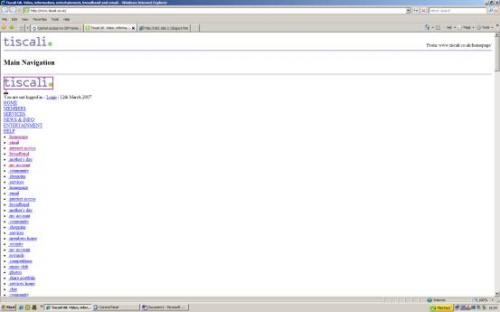Cannot access my ISP Homepage
#1

Posted 10 March 2007 - 02:47 PM
Register to Remove
#2

Posted 10 March 2007 - 03:19 PM
Take a look in your HostsFile to see if Tiscali has somehow gotten in there by mistake
To do so, you may benefit from using HostsXpert (formerly Hoster) 3.7
It's free, here: http://www.majorgeek...ster_d4626.html
you may also want to take a look in you IE Restricted Zone, which will sometimes be a copy of HostsFile, and sometimes may be quite different.
Remove references to Tiscali, if found in Restricted Zone.
Keep us posted with your progess.
Best Regards
If you wish, you may Donate to help keep us online.
#3

Posted 11 March 2007 - 10:46 AM
#4

Posted 11 March 2007 - 10:52 AM
If you wish, you may Donate to help keep us online.
#5

Posted 11 March 2007 - 05:01 PM
#6

Posted 11 March 2007 - 06:18 PM
-----------
using explorer drill down to the following location:
C:\windows\system32\drivers\etc
right click on HOST and chose open with... pick notepad.
your host file will open up in notepad so you can read it.
let us know if you see anything like following:
127.0.0.1 tiscali.com.uk
127.0.0.1 tiscali.com
127.0.0.1 *.tiscali.com.uk
____________________________________
You may actually not have a populated Hosts file.
If no hosts file items have been populated, you will see something like the following:
__________
________________________Copyright © 1993-1999 Microsoft Corp.
#
# This is a sample HOSTS file used by Microsoft TCP/IP for Windows.
#
# This file contains the mappings of IP addresses to host names. Each
# entry should be kept on an individual line. The IP address should
# be placed in the first column followed by the corresponding host name.
# The IP address and the host name should be separated by at least one
# space.
#
# Additionally, comments (such as these) may be inserted on individual
# lines or following the machine name denoted by a '#' symbol.
#
# For example:
#
# 102.54.94.97 rhino.acme.com # source server
# 38.25.63.10 x.acme.com # x client host
127.0.0.1 localhost
In the event that you do have a populated Hosts File and you find various items designating your HomePage ISP, you can "delete" them from the notepad and then select Save.
Keep us posted with your progress.
Best Regards
If you wish, you may Donate to help keep us online.
#7

Posted 12 March 2007 - 09:27 AM
#9

Posted 12 March 2007 - 10:27 AM
If you wish, you may Donate to help keep us online.
#10

Posted 12 March 2007 - 11:00 AM
#12

Posted 12 March 2007 - 11:48 AM
If you wish, you may Donate to help keep us online.
#13

Posted 12 March 2007 - 04:43 PM
#14

Posted 12 March 2007 - 05:02 PM
http://forums.broadb...p...D=4002&PN=1
seems to have sorted it for now:
I have copied what the person in the forum posted:
" When I had a similar problem, I contacted Belkin Support and got the following response. This fixed it, provided that you remember to reapply the fix as required.
Regards, Derek.
Thank you for contacting Belkin Technical Support.
We understand that you are getting Black list in the router's security log.
Derek, to resolve this issue, please follow the steps given below:
- Click on Start -> Run and type in cmd and click on OK
- In the Command Prompt, type in telnet 192.168.2.1 (press enter)
Username = admin
Password = the password used to login to the router interface
- Type in - firewall set IDS blacklist disable (: CASE Sensitive)
- Close the open window
- You should then be able to access this site with no problems.
- Please note that if the router is re-powered for some reason you will need to perform this procedure again.
This should solve the problem.
Derek, if you need further assistance, please feel free to write back to us and we will be happy to assist you.
If you have any other questions or issues please call us toll free at 0080022355460. Alternatively, call us on 01933 35 2000 (Extension 2075, Option 2). You may also contact our Online Chat Support by clicking on 'Online Chat' at
http://www.belkin.co...kingsupport.asp
Is this safe would you say ? I appreciate all the help you have given me
thanks
Alan
#15

Posted 12 March 2007 - 06:10 PM
Nice work finding a potential solution.
Yes the procedure itself is safe......... however..........
Here's the "however" part:
Most modern Routers have a built in hardware-firewall feature. <--- That's a very good thing.
But most folks don't know how NAT Firewalls (the built in hardware-firewall of the Router) work.
A few Gamers learn how to "port-forward" through their Router, but I doubt many really know what they are doing or what the consequences are.
"Simplistically", port-forwarding punches a hole in the protection that the router firewall would otherwise have been providing. <--- Not always an entirely good thing.
"Caveate" - (I'm not a Belkin user, so I'm not familiar with the Belkin built-in NAT Firewall, nor do I know what the "Black List" function is in the Belkin modem/Router.)
So I'll explain in simple terms, what I think I know.
The Belkin Tech Support is giving the user a method to "turn-off" a portion of the protection that would otherwise be provided by the hardware firewall. <--- maybe not such a good thing, even though it is likely to solve your current problem.
So, What should you do?
Go ahead and follow the recommendations in that TechSupport Posting.
Now you will probably be able to access the sites that had previously been blocked. <--- that's a good thing
Next:
Download and install a "software firewall" like ZoneAlarm, Kerio, Sygate (all have "free" versions that provide excellent two-way Firewall protection) <--- Software Firewall provide very good protection
Now you have restored your internet access, AND provided additional good protection for your machine via the Software Firewall. (Software Firewalls "update" about 1-3 times annually)
You are good to go and never look back!
My machines are also behind a router (in my case Linksys). Linksys also contains a NAT hardware-firewall.
I "always" add a software firewall (I generally use Zone Alarm Free)
Some of the folks on this Forum who are highly technically advanced understand the configuration and use of NAT Hardware Firewalls and rely on them exclusively. Because they really know what they are doing with the hardware, they don't think they need to bother with software firewalls.
Since I am not that advanced in my understanding of hardware firewalls, I am grateful that competent companies like ZoneAlarm, Kerio, Sygate, provide software firewalls for the rest of us to use!
You actually found your own solution.
I'm glad to have the opportunity to walk through this solution with you.
Best Regards
If you wish, you may Donate to help keep us online.
0 user(s) are reading this topic
0 members, 0 guests, 0 anonymous users