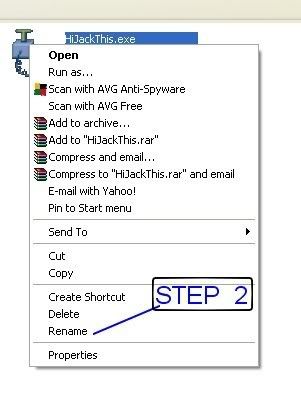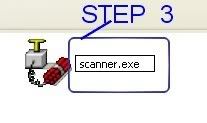Logfile of HijackThis v1.99.1
Scan saved at 5:14:05 p.m., on 20/02/2007
Platform: Windows XP SP2 (WinNT 5.01.2600)
MSIE: Internet Explorer v6.00 SP2 (6.00.2900.2180)
Running processes:
C:\WINDOWS\System32\smss.exe
C:\WINDOWS\system32\winlogon.exe
C:\WINDOWS\system32\services.exe
C:\WINDOWS\system32\lsass.exe
C:\WINDOWS\system32\svchost.exe
C:\WINDOWS\System32\svchost.exe
C:\WINDOWS\system32\spoolsv.exe
C:\Program Files\CA\eTrust Antivirus\InoRpc.exe
C:\Program Files\CA\eTrust Antivirus\InoRT.exe
C:\Program Files\CA\eTrust Antivirus\InoTask.exe
C:\Program Files\CDBurnerXP Pro 3\Tools\NMSAccess.exe
C:\WINDOWS\system32\nvsvc32.exe
C:\WINDOWS\system32\ppRemoteService.exe
C:\WINDOWS\system32\svchost.exe
C:\WINDOWS\system32\ZoneLabs\vsmon.exe
C:\WINDOWS\system32\CCM\CcmExec.exe
C:\WINDOWS\Explorer.EXE
C:\Program Files\Adobe\Adobe Version Cue\ControlPanel\VersionCueTray.exe
C:\Program Files\Common Files\Real\Update_OB\realsched.exe
C:\Program Files\Java\jre1.5.0_10\bin\jusched.exe
C:\Program Files\iTunes\iTunesHelper.exe
C:\Program Files\CheckPoint\Integrity Client\iclient.exe
C:\WINDOWS\system32\rundll32.exe
C:\WINDOWS\system32\rundll32.exe
C:\Program Files\iPod\bin\iPodService.exe
C:\Program Files\MSN Messenger\MsnMsgr.Exe
C:\WINDOWS\system32\ctfmon.exe
C:\Program Files\Google\GoogleToolbarNotifier\1.2.1128.5462\GoogleToolbarNotifier.exe
C:\Program Files\Adobe\Acrobat 6.0\Distillr\acrotray.exe
C:\WINDOWS\system32\proquota.exe
C:\Program Files\Microsoft Firewall Client\ISATRAY.EXE
D:\ScanWizard Microtek\ScannerFinder.exe
\Eds30031132\c$\Program Files\YellowTip-old\Mysql\Bin\winmysqladmin.exe
C:\Program Files\Internet Explorer\iexplore.exe
C:\Program Files\Microsoft Office\OFFICE11\OUTLOOK.EXE
C:\Program Files\WinZip\WINZIP32.EXE
D:\HijackThis.exe
R0 - HKCU\Software\Microsoft\Internet Explorer\Main,Start Page = http://intranet.telecom.co.nz/
R1 - HKLM\Software\Microsoft\Internet Explorer\Main,Default_Page_URL = http:\\intranet.telecom.co.nz
R1 - HKLM\Software\Microsoft\Internet Explorer\Main,Search Page = http:\\intranet.telecom.co.nz\search
R0 - HKLM\Software\Microsoft\Internet Explorer\Main,Start Page = http:\\intranet.telecom.co.nz
R3 - URLSearchHook: (no name) - {855F3B16-6D32-4fe6-8A56-BBB695989046} - (no file)
R3 - URLSearchHook: &Yahoo! Toolbar - {EF99BD32-C1FB-11D2-892F-0090271D4F88} - (no file)
O3 - Toolbar: Adobe PDF - {47833539-D0C5-4125-9FA8-0819E2EAAC93} - C:\Program Files\Adobe\Acrobat 6.0\Acrobat\AcroIEFavClient.dll
O3 - Toolbar: &Google - {2318C2B1-4965-11d4-9B18-009027A5CD4F} - c:\program files\google\googletoolbar4.dll
O4 - HKLM\..\Run: [NvCplDaemon] RUNDLL32.EXE C:\WINDOWS\system32\NvCpl.dll,NvStartup
O4 - HKLM\..\Run: [nwiz] nwiz.exe /install
O4 - HKLM\..\Run: [AdobeVersionCue] C:\Program Files\Adobe\Adobe Version Cue\ControlPanel\VersionCueTray.exe
O4 - HKLM\..\Run: [KernelFaultCheck] %systemroot%\system32\dumprep 0 -k
O4 - HKLM\..\Run: [Realtime Monitor] C:\PROGRA~1\CA\ETRUST~1\realmon.exe -s
O4 - HKLM\..\Run: [TkBellExe] "C:\Program Files\Common Files\Real\Update_OB\realsched.exe" -osboot
O4 - HKLM\..\Run: [SunJavaUpdateSched] "C:\Program Files\Java\jre1.5.0_10\bin\jusched.exe"
O4 - HKLM\..\Run: [iTunesHelper] "C:\Program Files\iTunes\iTunesHelper.exe"
O4 - HKLM\..\Run: [NeroFilterCheck] C:\WINDOWS\system32\NeroCheck.exe
O4 - HKLM\..\Run: [Zone Labs Client] "C:\Program Files\CheckPoint\Integrity Client\iclient.exe"
O4 - HKLM\..\Run: [tpwxaai.dll] C:\WINDOWS\system32\rundll32.exe "D:\Documents and Settings\t463339\Local Settings\Application Data\tpwxaai.dll",zrxqhdb
O4 - HKLM\..\Run: [wgyinnl.dll] C:\WINDOWS\system32\rundll32.exe "D:\Documents and Settings\t463339\Local Settings\Application Data\wgyinnl.dll",gyhbjrb
O4 - HKLM\..\Run: [Adobe Photo Downloader] "C:\Program Files\Adobe\Adobe Photoshop Lightroom\apdproxy.exe"
O4 - HKCU\..\Run: [USMT2RUN] c:\Windows\System32\EDS\restoreudb\loadstate.exe /d
O4 - HKCU\..\Run: [MsnMsgr] "C:\Program Files\MSN Messenger\MsnMsgr.Exe" /background
O4 - HKCU\..\Run: [BgMonitor_{79662E04-7C6C-4d9f-84C7-88D8A56B10AA}] "C:\Program Files\Common Files\Ahead\lib\NMBgMonitor.exe"
O4 - HKCU\..\Run: [RealPlayer] "C:\Program Files\Real\RealPlayer\realplay.exe" /RunUPGToolCommandReBoot
O4 - HKCU\..\Run: [ctfmon.exe] C:\WINDOWS\system32\ctfmon.exe
O4 - HKCU\..\Run: [swg] C:\Program Files\Google\GoogleToolbarNotifier\1.2.1128.5462\GoogleToolbarNotifier.exe
O4 - Startup: Adobe Gamma.lnk = C:\Program Files\Common Files\Adobe\Calibration\Adobe Gamma Loader.exe
O4 - Startup: KatMouse.lnk = C:\Program Files\KatMouse\KatMouse.exe
O4 - Startup: WinMySQLadmin.lnk = Program Files\YellowTip-old\Mysql\Bin\winmysqladmin.exe
O4 - Global Startup: Acrobat Assistant.lnk = C:\Program Files\Adobe\Acrobat 6.0\Distillr\acrotray.exe
O4 - Global Startup: Adobe Gamma Loader.lnk = C:\Program Files\Common Files\Adobe\Calibration\Adobe Gamma Loader.exe
O4 - Global Startup: Firewall Client Connectivity Monitor.LNK = C:\Program Files\Microsoft Firewall Client\ISATRAY.EXE
O4 - Global Startup: Microtek Scanner Finder.lnk = D:\ScanWizard Microtek\ScannerFinder.exe
O6 - HKCU\Software\Policies\Microsoft\Internet Explorer\Restrictions present
O6 - HKCU\Software\Policies\Microsoft\Internet Explorer\Control Panel present
O8 - Extra context menu item: &ICQ Toolbar Search - res://C:\Program Files\ICQToolbar\toolbaru.dll/SEARCH.HTML
O8 - Extra context menu item: E&xport to Microsoft Excel - res://C:\PROGRA~1\MICROS~2\OFFICE11\EXCEL.EXE/3000
O9 - Extra button: (no name) - {08B0E5C0-4FCB-11CF-AAA5-00401C608501} - C:\Program Files\Java\jre1.5.0_10\bin\ssv.dll
O9 - Extra 'Tools' menuitem: Sun Java Console - {08B0E5C0-4FCB-11CF-AAA5-00401C608501} - C:\Program Files\Java\jre1.5.0_10\bin\ssv.dll
O9 - Extra button: Research - {92780B25-18CC-41C8-B9BE-3C9C571A8263} - C:\PROGRA~1\MICROS~2\OFFICE11\REFIEBAR.DLL
O9 - Extra button: @C:\Program Files\Messenger\Msgslang.dll,-61144 - {FB5F1910-F110-11d2-BB9E-00C04F795683} - C:\Program Files\Messenger\msmsgs.exe
O9 - Extra 'Tools' menuitem: @C:\Program Files\Messenger\Msgslang.dll,-61144 - {FB5F1910-F110-11d2-BB9E-00C04F795683} - C:\Program Files\Messenger\msmsgs.exe
O16 - DPF: {17492023-C23A-453E-A040-C7C580BBF700} (Windows Genuine Advantage Validation Tool) - http://go.microsoft....k/?linkid=39204
O16 - DPF: {30528230-99F7-4BB4-88D8-FA1D4F56A2AB} (YInstStarter Class) - http://us.dl1.yimg.c...nst20040510.cab
O16 - DPF: {6E32070A-766D-4EE6-879C-DC1FA91D2FC3} (MUWebControl Class) - http://update.micros...b?1165786359981
O16 - DPF: {7B297BFD-85E4-4092-B2AF-16A91B2EA103} (WScanCtl Class) - http://www3.ca.com/s...nfo/webscan.cab
O16 - DPF: {92E7E45A-D8C8-480E-AF99-176E43997CAA} (Aurigma Image Uploader 3.0 Combo Control) - http://www.frogprint...geUploader3.cab
O16 - DPF: {B38870E4-7ECB-40DA-8C6A-595F0A5519FF} (MsnMessengerSetupDownloadControl Class) - http://messenger.msn...pDownloader.cab
O16 - DPF: {D5C0A9BF-064A-4AC7-AA3A-1B7D2457BBAC} (PreviewCtl Class) - http://www.eyeblaste...sterPreview.cab
O17 - HKLM\System\CCS\Services\Tcpip\Parameters: Domain = telecom.tcnz.net
O17 - HKLM\Software\..\Telephony: DomainName = telecom.tcnz.net
O17 - HKLM\System\CS1\Services\Tcpip\Parameters: Domain = telecom.tcnz.net
O17 - HKLM\System\CS1\Services\Tcpip\Parameters: SearchList = telecom.tcnz.net,tcnz.net,telecom.co.nz
O17 - HKLM\System\CCS\Services\Tcpip\Parameters: SearchList = telecom.tcnz.net,tcnz.net,telecom.co.nz
O18 - Protocol: msnim - {828030A1-22C1-4009-854F-8E305202313F} - "C:\PROGRA~1\MSNMES~1\msgrapp.dll" (file missing)
O21 - SSODL: WPDShServiceObj - {AAA288BA-9A4C-45B0-95D7-94D524869DB5} - C:\WINDOWS\system32\WPDShServiceObj.dll
O23 - Service: Adobe LM Service - Unknown owner - C:\Program Files\Common Files\Adobe Systems Shared\Service\Adobelmsvc.exe
O23 - Service: AdobeVersionCue - Adobe Sytems - C:\Program Files\Adobe\Adobe Version Cue\service\VersionCue.exe
O23 - Service: FLEXnet Licensing Service - Macrovision Europe Ltd. - C:\Program Files\Common Files\Macrovision Shared\FLEXnet Publisher\FNPLicensingService.exe
O23 - Service: Google Updater Service (gusvc) - Google - C:\Program Files\Google\Common\Google Updater\GoogleUpdaterService.exe
O23 - Service: InstallDriver Table Manager (IDriverT) - Macrovision Corporation - C:\Program Files\Common Files\InstallShield\Driver\11\Intel 32\IDriverT.exe
O23 - Service: eTrust Antivirus RPC Server (InoRPC) - Computer Associates International, Inc. - C:\Program Files\CA\eTrust Antivirus\InoRpc.exe
O23 - Service: eTrust Antivirus Realtime Server (InoRT) - Computer Associates International, Inc. - C:\Program Files\CA\eTrust Antivirus\InoRT.exe
O23 - Service: eTrust Antivirus Job Server (InoTask) - Computer Associates International, Inc. - C:\Program Files\CA\eTrust Antivirus\InoTask.exe
O23 - Service: iPodService - Apple Computer, Inc. - C:\Program Files\iPod\bin\iPodService.exe
O23 - Service: Macromedia Licensing Service - Macromedia - C:\Program Files\Common Files\Macromedia Shared\Service\Macromedia Licensing.exe
O23 - Service: NMSAccess - Unknown owner - C:\Program Files\CDBurnerXP Pro 3\Tools\NMSAccess.exe
O23 - Service: NVIDIA Display Driver Service (NVSvc) - NVIDIA Corporation - C:\WINDOWS\system32\nvsvc32.exe
O23 - Service: PestPatrol Remote - Computer Associates International, Inc. - C:\WINDOWS\system32\ppRemoteService.exe
O23 - Service: TrueVector Internet Monitor (vsmon) - Zone Labs, LLC - C:\WINDOWS\system32\ZoneLabs\vsmon.exe



 This topic is locked
This topic is locked