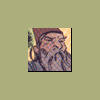Help to remove Video ActiveX Object & others
#16

Posted 20 February 2007 - 07:58 AM
Register to Remove
#18

Posted 23 February 2007 - 07:07 AM
#20

Posted 26 February 2007 - 07:43 PM
Logfile of HijackThis v1.99.1
Scan saved at 8:41:52 PM, on 2/26/2007
Platform: Windows XP SP2 (WinNT 5.01.2600)
MSIE: Internet Explorer v6.00 SP2 (6.00.2900.2180)
Running processes:
C:\WINDOWS\System32\smss.exe
C:\WINDOWS\system32\winlogon.exe
C:\WINDOWS\system32\services.exe
C:\WINDOWS\system32\lsass.exe
C:\WINDOWS\system32\svchost.exe
C:\WINDOWS\System32\svchost.exe
C:\WINDOWS\system32\ZoneLabs\vsmon.exe
C:\WINDOWS\Explorer.EXE
C:\WINDOWS\system32\ZoneLabs\avsys\ScanningProcess.exe
C:\WINDOWS\system32\spoolsv.exe
C:\WINDOWS\system32\ZoneLabs\avsys\ScanningProcess.exe
C:\Documents and Settings\Owner\Desktop\AVG Anti-Spyware 7.5\guard.exe
C:\WINDOWS\System32\drivers\CDAC11BA.EXE
C:\Program Files\Common Files\Command Software\dvpapi.exe
C:\WINDOWS\System32\svchost.exe
C:\windows\system\hpsysdrv.exe
C:\WINDOWS\system32\dla\tfswctrl.exe
C:\WINDOWS\System32\igfxtray.exe
C:\WINDOWS\System32\hkcmd.exe
C:\WINDOWS\system32\S3apphk.exe
C:\WINDOWS\system32\spool\drivers\w32x86\3\hpztsb04.exe
C:\Program Files\Hewlett-Packard\PhotoSmart\HP Share-to-Web\hpgs2wnd.exe
C:\Program Files\Hewlett-Packard\PhotoSmart\Photo Imaging\Hpi_Monitor.exe
C:\Program Files\Hewlett-Packard\Toolbox\StatusClient\StatusClient.exe
C:\PROGRA~1\HEWLET~1\PHOTOS~1\HPSHAR~1\hpgs2wnf.exe
C:\WINDOWS\LTMSG.exe
C:\Program Files\Microsoft IntelliType Pro\type32.exe
C:\Program Files\Microsoft IntelliPoint\point32.exe
C:\HP\KBD\KBD.EXE
C:\Program Files\Zone Labs\ZoneAlarm\zlclient.exe
C:\Documents and Settings\Owner\Desktop\AVG Anti-Spyware 7.5\avgas.exe
C:\WINDOWS\system32\ctfmon.exe
C:\Program Files\SEC\Natural Color\NaturalColorLoad.exe
C:\WINDOWS\system32\wuauclt.exe
C:\Program Files\Internet Explorer\iexplore.exe
C:\Program Files\HijackThis\HijackThis.exe
R1 - HKCU\Software\Microsoft\Windows\CurrentVersion\Internet Settings,ProxyOverride = localhost
O2 - BHO: Adobe PDF Reader Link Helper - {06849E9F-C8D7-4D59-B87D-784B7D6BE0B3} - C:\Program Files\Adobe\Acrobat 7.0\ActiveX\AcroIEHelper.dll
O2 - BHO: Pop-Up Blocker BHO - {3C060EA2-E6A9-4E49-A530-D4657B8C449A} - C:\Program Files\Zero Knowledge\Freedom\pkR.dll
O2 - BHO: (no name) - {53707962-6F74-2D53-2644-206D7942484F} - C:\Program Files\Spybot - Search & Destroy\SDHelper.dll
O2 - BHO: Form Filler BHO - {56071E0D-C61B-11D3-B41C-00E02927A304} - C:\Program Files\Zero Knowledge\Freedom\FreeBHOR.dll
O4 - HKLM\..\Run: [hpsysdrv] c:\windows\system\hpsysdrv.exe
O4 - HKLM\..\Run: [PreloadApp] c:\hp\drivers\printers\photosmart\hphprld.exe c:\hp\drivers\printers\photosmart\setup.exe -d
O4 - HKLM\..\Run: [Recguard] C:\WINDOWS\SMINST\RECGUARD.EXE
O4 - HKLM\..\Run: [dla] C:\WINDOWS\system32\dla\tfswctrl.exe
O4 - HKLM\..\Run: [IgfxTray] C:\WINDOWS\System32\igfxtray.exe
O4 - HKLM\..\Run: [HotKeysCmds] C:\WINDOWS\System32\hkcmd.exe
O4 - HKLM\..\Run: [nwiz] nwiz.exe /install
O4 - HKLM\..\Run: [S3apphk] S3apphk.exe
O4 - HKLM\..\Run: [HPDJ Taskbar Utility] C:\WINDOWS\system32\spool\drivers\w32x86\3\hpztsb04.exe
O4 - HKLM\..\Run: [BJCFD] C:\Program Files\BroadJump\Client Foundation\CFD.exe
O4 - HKLM\..\Run: [Share-to-Web Namespace Daemon] C:\Program Files\Hewlett-Packard\PhotoSmart\HP Share-to-Web\hpgs2wnd.exe
O4 - HKLM\..\Run: [CXMon] "C:\Program Files\Hewlett-Packard\PhotoSmart\Photo Imaging\Hpi_Monitor.exe"
O4 - HKLM\..\Run: [StatusClient 2.6] C:\Program Files\Hewlett-Packard\Toolbox\StatusClient\StatusClient.exe /auto
O4 - HKLM\..\Run: [TomcatStartup 2.5] C:\Program Files\Hewlett-Packard\Toolbox\hpbpsttp.exe
O4 - HKLM\..\Run: [HPLJ Config] C:\Program Files\Hewlett-Packard\hp LaserJet 3015_3020_3030_3380\SetConfig.exe -c Direct -p DOT4_001 -pn "" -n 1 -l 1033 -sl 120000
O4 - HKLM\..\Run: [Olympic] C:\Documents and Settings\Owner\Application Data\sgrunt\IE4321.exe
O4 - HKLM\..\Run: [LTMSG] LTMSG.exe 7
O4 - HKLM\..\Run: [type32] "C:\Program Files\Microsoft IntelliType Pro\type32.exe"
O4 - HKLM\..\Run: [IntelliPoint] "C:\Program Files\Microsoft IntelliPoint\point32.exe"
O4 - HKLM\..\Run: [checktime] c:\program files\HPSelect\Frontend\ct.exe
O4 - HKLM\..\Run: [KBD] C:\HP\KBD\KBD.EXE
O4 - HKLM\..\Run: [ZoneAlarm Client] "C:\Program Files\Zone Labs\ZoneAlarm\zlclient.exe"
O4 - HKLM\..\Run: [!AVG Anti-Spyware] "C:\Documents and Settings\Owner\Desktop\AVG Anti-Spyware 7.5\avgas.exe" /minimized
O4 - HKCU\..\Run: [ctfmon.exe] C:\WINDOWS\system32\ctfmon.exe
O4 - Global Startup: NaturalColorLoad.lnk = ?
O9 - Extra button: (no name) - {08B0E5C0-4FCB-11CF-AAA5-00401C608501} - C:\Program Files\Java\jre1.5.0_01\bin\npjpi150_01.dll
O9 - Extra 'Tools' menuitem: Sun Java Console - {08B0E5C0-4FCB-11CF-AAA5-00401C608501} - C:\Program Files\Java\jre1.5.0_01\bin\npjpi150_01.dll
O9 - Extra button: (no name) - {CD67F990-D8E9-11d2-98FE-00C0F0318AFE} - (no file)
O9 - Extra button: (no name) - {e2e2dd38-d088-4134-82b7-f2ba38496583} - %windir%\Network Diagnostic\xpnetdiag.exe (file missing)
O9 - Extra 'Tools' menuitem: @xpsp3res.dll,-20001 - {e2e2dd38-d088-4134-82b7-f2ba38496583} - %windir%\Network Diagnostic\xpnetdiag.exe (file missing)
O9 - Extra button: Messenger - {FB5F1910-F110-11d2-BB9E-00C04F795683} - C:\Program Files\Messenger\msmsgs.exe
O9 - Extra 'Tools' menuitem: Windows Messenger - {FB5F1910-F110-11d2-BB9E-00C04F795683} - C:\Program Files\Messenger\msmsgs.exe
O16 - DPF: {0EB0E74A-2A76-4AB3-A7FB-9BD8C29F7F75} (CKAVWebScan Object) - http://www.kaspersky...can_unicode.cab
O20 - Winlogon Notify: igfxcui - C:\WINDOWS\SYSTEM32\igfxsrvc.dll
O20 - Winlogon Notify: WgaLogon - C:\WINDOWS\SYSTEM32\WgaLogon.dll
O23 - Service: AVG Anti-Spyware Guard - Anti-Malware Development a.s. - C:\Documents and Settings\Owner\Desktop\AVG Anti-Spyware 7.5\guard.exe
O23 - Service: C-DillaCdaC11BA - Macrovision - C:\WINDOWS\System32\drivers\CDAC11BA.EXE
O23 - Service: DvpApi (dvpapi) - Command Software Systems, Inc. - C:\Program Files\Common Files\Command Software\dvpapi.exe
O23 - Service: InstallDriver Table Manager (IDriverT) - Unknown owner - C:\Program Files\Common Files\InstallShield\Driver\11\Intel 32\IDriverT.exe (file missing)
O23 - Service: NVIDIA Driver Helper Service (NVSvc) - NVIDIA Corporation - C:\WINDOWS\System32\nvsvc32.exe
O23 - Service: Pml Driver HPZ12 - HP - C:\WINDOWS\System32\HPZipm12.exe
O23 - Service: TrueVector Internet Monitor (vsmon) - Zone Labs, LLC - C:\WINDOWS\system32\ZoneLabs\vsmon.exe
#22

Posted 27 February 2007 - 11:37 AM
#23

Posted 27 February 2007 - 11:47 AM
Then you're clean!
Now that you are clean, please follow these simple steps in order to keep your computer clean and secure:
Looking over your log, it seems you don't have any evidence of an anti-virus software (avg anti-spyware isn't an anti-virus)
Anti-virus software are programs that detect, cleanse, and erase harmful virus files on a computer, Web server, or network. Unchecked, virus files can unintentionally be forwarded to others, including trading partners and thereby spreading infection. Because new viruses regularly emerge, anti-virus software should be updated frequently. Anti-virus software can scan the computer memory and disk drives for malicious code. They can alert the user if a virus is present, and will clean, delete (or quarantine) infected files or directories. Please download a free anti-virus software from one these excellent vendors NOW:
1) Antivir PersonalEdition Classic - Free anti-virus software for Windows. Detects and removes more than 50,000 viruses. Free support.
2) avast! 4 Home Edition - Anti-virus program for Windows. The home edition is freeware for noncommercial users.
3) AVG Anti-Virus Free Edition - Free edition of the AVG anti-virus program for Windows.
It is strongly recommended that you run only one antivirus program at a time. Having more than one antivirus program active in memory uses additional resources and can result in program conflicts and false virus alerts. If you choose to install more than one antivirus program on your computer, then only one of them should be active in memory at a time.
Go here and download and install JRE 6.0. Click the link that says Download JRE 6.0 . You will then need to select Accept License Agreement and click the Continue button that is beside it. Then click the link that says Windows Offline Installation, Multi-language. Save it to your Desktop. Then go back to your Desktop and double click jre-6-windows-i586.exe to start the install. Once you have it installed, click Start>Run, type in appwiz.cpl and hit Enter. From the list, uninstall J2SE Runtime Environment 5.0 Update 1.
- Make your Internet Explorer more secure - This can be done by following these simple instructions:
- From within Internet Explorer click on the Tools menu and then click on Options.
- Click once on the Security tab
- Click once on the Internet icon so it becomes highlighted.
- Click once on the Custom Level button.
- Change the Download signed ActiveX controls to Prompt
- Change the Download unsigned ActiveX controls to Disable
- Change the Initialize and script ActiveX controls not marked as safe to Disable
- Change the Installation of desktop items to Prompt
- Change the Launching programs and files in an IFRAME to Prompt
- Change the Navigate sub-frames across different domains to Prompt
- When all these settings have been made, click on the OK button.
- If it prompts you as to whether or not you want to save the settings, press the Yes button.
- Next press the Apply button and then the OK to exit the Internet Properties page.
- Use an AntiVirus Software - It is very important that your computer has an anti-virus software running on your machine. This alone can save you a lot of trouble with malware in the future.
See this link for a listing of some online & their stand-alone antivirus programs:
Virus, Spyware, and Malware Protection and Removal Resources
- Update your AntiVirus Software - It is imperitive that you update your Antivirus software at least once a week (Even more if you wish). If you do not update your antivirus software then it will not be able to catch any of the new variants that may come out.
- Use a Firewall - I can not stress how important it is that you use a Firewall on your computer. Without a firewall your computer is succeptible to being hacked and taken over. I am very serious about this and see it happen almost every day with my clients. Simply using a Firewall in its default configuration can lower your risk greatly.
For a tutorial on Firewalls and a listing of some available ones see the link below:
Understanding and Using Firewalls
- Visit Microsoft's Windows Update Site Frequently - It is important that you visit http://www.windowsupdate.com regularly. This will ensure your computer has always the latest security updates available installed on your computer. If there are new updates to install, install them immediately, reboot your computer, and revisit the site until there are no more critical updates.
- Install Ad-Aware - Install and download Ad-Aware. ou should also scan your computer with program on a regular basis just as you would an antivirus software in conjunction with Spybot.
A tutorial on installing & using this product can be found here:
Using Ad-aware to remove Spyware, Malware, & Hijackers from Your Computer
- Install SpywareBlaster - SpywareBlaster will added a large list of programs and sites into your Internet Explorer settings that will protect you from running and downloading known malicious programs.
A tutorial on installing & using this product can be found here:
Using SpywareBlaster to protect your computer from Spyware and Malware
- Update all these programs regularly - Make sure you update all the programs I have listed regularly. Without regular updates you WILL NOT be protected when new malicious programs are released.
Here are some additional utilities that will enhance your safety
- IE/Spyad <= IE/Spyad places over 4000 websites and domains in the IE Restricted list which will severely impair attempts to infect your system. It basically prevents any downloads (Cookies etc) from the sites listed, although you will still be able to connect to the sites.
- MVPS Hosts file <= The MVPS Hosts file replaces your current HOSTS file with one containing well know ad sites etc. Basically, this prevents your coputer from connecting to those sites by redirecting them to 127.0.0.1 which is your local computer
- Google Toolbar <= Get the free google toolbar to help stop pop up windows.
- Winpatrol <= Download and install the free version of Winpatrol. a tutorial for this product is located here:
Using Winpatrol to protect your computer from malicious software
The site offers people who have been (or are) victims of malware the opportunity to document their story and, in that way, launch a complaint against the malware and the makers of the malware.
Also, please read this great article by Tony Klein So How Did I Get Infected In First Place
Happy surfing and stay clean!
#24

Posted 27 February 2007 - 11:56 AM
Register to Remove
#26

Posted 01 March 2007 - 03:30 AM
Do not bother contacting us if you are not the topic starter. A valid, working link to the closed topic is required along with the user name used. If the user name does not match the one in the thread linked, the email will be deleted.
Make sure you use proper prevention to keep from having problems occur to your computer in the future.
Coyote's Installed programs for prevention:
http://forums.tomcoy...showtopic=31418
The help you receive here is free. If you wish to show your appreciation, then you may donate to help keep us online.
Visit the CoyoteStore http://TomCoyote.org/coyotestore.php
0 user(s) are reading this topic
0 members, 0 guests, 0 anonymous users



 This topic is locked
This topic is locked