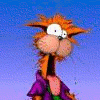Hi Danny
Thanks for your reply. I have followed your instructions and here are the Look2Me Destroyer and Hijack This logs as requested
Look2Me-Destroyer V1.0.12
Scanning for infected files.....
Scan started at 03/05/2006 12:24:02
Infected! C:\WINDOWS\system32\f6j20g1oe6.dll
Infected! C:\System Volume Information\_restore{25852D5B-26E7-43F7-8BC8-B391CA633734}\RP37\A0006109.dll
Infected! C:\System Volume Information\_restore{25852D5B-26E7-43F7-8BC8-B391CA633734}\RP39\A0006131.dll
Infected! C:\System Volume Information\_restore{25852D5B-26E7-43F7-8BC8-B391CA633734}\RP39\A0006132.dll
Infected! C:\System Volume Information\_restore{25852D5B-26E7-43F7-8BC8-B391CA633734}\RP40\A0006185.dll
Infected! C:\System Volume Information\_restore{25852D5B-26E7-43F7-8BC8-B391CA633734}\RP40\A0006186.dll
Infected! C:\System Volume Information\_restore{25852D5B-26E7-43F7-8BC8-B391CA633734}\RP41\A0006194.dll
Infected! C:\System Volume Information\_restore{25852D5B-26E7-43F7-8BC8-B391CA633734}\RP41\A0006195.dll
Infected! C:\System Volume Information\_restore{25852D5B-26E7-43F7-8BC8-B391CA633734}\RP42\A0006207.dll
Infected! C:\System Volume Information\_restore{25852D5B-26E7-43F7-8BC8-B391CA633734}\RP42\A0006208.dll
Infected! C:\System Volume Information\_restore{25852D5B-26E7-43F7-8BC8-B391CA633734}\RP46\A0006226.dll
Infected! C:\System Volume Information\_restore{25852D5B-26E7-43F7-8BC8-B391CA633734}\RP46\A0006227.dll
Infected! C:\System Volume Information\_restore{25852D5B-26E7-43F7-8BC8-B391CA633734}\RP47\A0006237.dll
Infected! C:\System Volume Information\_restore{25852D5B-26E7-43F7-8BC8-B391CA633734}\RP47\A0006238.dll
Infected! C:\System Volume Information\_restore{25852D5B-26E7-43F7-8BC8-B391CA633734}\RP49\A0006267.dll
Infected! C:\System Volume Information\_restore{25852D5B-26E7-43F7-8BC8-B391CA633734}\RP49\A0006268.dll
Infected! C:\System Volume Information\_restore{25852D5B-26E7-43F7-8BC8-B391CA633734}\RP50\A0006285.dll
Infected! C:\System Volume Information\_restore{25852D5B-26E7-43F7-8BC8-B391CA633734}\RP50\A0006286.dll
Infected! C:\System Volume Information\_restore{25852D5B-26E7-43F7-8BC8-B391CA633734}\RP50\A0006296.dll
Infected! C:\System Volume Information\_restore{25852D5B-26E7-43F7-8BC8-B391CA633734}\RP51\A0006329.dll
Infected! C:\System Volume Information\_restore{25852D5B-26E7-43F7-8BC8-B391CA633734}\RP51\A0006519.dll
Infected! C:\System Volume Information\_restore{25852D5B-26E7-43F7-8BC8-B391CA633734}\RP52\A0006592.dll
Infected! C:\System Volume Information\_restore{25852D5B-26E7-43F7-8BC8-B391CA633734}\RP52\A0006597.dll
Infected! C:\System Volume Information\_restore{25852D5B-26E7-43F7-8BC8-B391CA633734}\RP53\A0006601.dll
Infected! C:\WINDOWS\system32\dedskmgr.dll
Infected! C:\WINDOWS\system32\dyquery.dll
Infected! C:\WINDOWS\system32\f6j20g1oe6.dll
Infected! C:\WINDOWS\system32\ktrml7911.dll
Infected! C:\WINDOWS\system32\mvjtes40.dll
Attempting to delete infected files...
Attempting to delete: C:\WINDOWS\system32\f6j20g1oe6.dll
C:\WINDOWS\system32\f6j20g1oe6.dll Deleted successfully!
Attempting to delete: C:\System Volume Information\_restore{25852D5B-26E7-43F7-8BC8-B391CA633734}\RP37\A0006109.dll
C:\System Volume Information\_restore{25852D5B-26E7-43F7-8BC8-B391CA633734}\RP37\A0006109.dll Deleted successfully!
Attempting to delete: C:\System Volume Information\_restore{25852D5B-26E7-43F7-8BC8-B391CA633734}\RP39\A0006131.dll
C:\System Volume Information\_restore{25852D5B-26E7-43F7-8BC8-B391CA633734}\RP39\A0006131.dll Deleted successfully!
Attempting to delete: C:\System Volume Information\_restore{25852D5B-26E7-43F7-8BC8-B391CA633734}\RP39\A0006132.dll
C:\System Volume Information\_restore{25852D5B-26E7-43F7-8BC8-B391CA633734}\RP39\A0006132.dll Deleted successfully!
Attempting to delete: C:\System Volume Information\_restore{25852D5B-26E7-43F7-8BC8-B391CA633734}\RP40\A0006185.dll
C:\System Volume Information\_restore{25852D5B-26E7-43F7-8BC8-B391CA633734}\RP40\A0006185.dll Deleted successfully!
Attempting to delete: C:\System Volume Information\_restore{25852D5B-26E7-43F7-8BC8-B391CA633734}\RP40\A0006186.dll
C:\System Volume Information\_restore{25852D5B-26E7-43F7-8BC8-B391CA633734}\RP40\A0006186.dll Deleted successfully!
Attempting to delete: C:\System Volume Information\_restore{25852D5B-26E7-43F7-8BC8-B391CA633734}\RP41\A0006194.dll
C:\System Volume Information\_restore{25852D5B-26E7-43F7-8BC8-B391CA633734}\RP41\A0006194.dll Deleted successfully!
Attempting to delete: C:\System Volume Information\_restore{25852D5B-26E7-43F7-8BC8-B391CA633734}\RP41\A0006195.dll
C:\System Volume Information\_restore{25852D5B-26E7-43F7-8BC8-B391CA633734}\RP41\A0006195.dll Deleted successfully!
Attempting to delete: C:\System Volume Information\_restore{25852D5B-26E7-43F7-8BC8-B391CA633734}\RP42\A0006207.dll
C:\System Volume Information\_restore{25852D5B-26E7-43F7-8BC8-B391CA633734}\RP42\A0006207.dll Deleted successfully!
Attempting to delete: C:\System Volume Information\_restore{25852D5B-26E7-43F7-8BC8-B391CA633734}\RP42\A0006208.dll
C:\System Volume Information\_restore{25852D5B-26E7-43F7-8BC8-B391CA633734}\RP42\A0006208.dll Deleted successfully!
Attempting to delete: C:\System Volume Information\_restore{25852D5B-26E7-43F7-8BC8-B391CA633734}\RP46\A0006226.dll
C:\System Volume Information\_restore{25852D5B-26E7-43F7-8BC8-B391CA633734}\RP46\A0006226.dll Deleted successfully!
Attempting to delete: C:\System Volume Information\_restore{25852D5B-26E7-43F7-8BC8-B391CA633734}\RP46\A0006227.dll
C:\System Volume Information\_restore{25852D5B-26E7-43F7-8BC8-B391CA633734}\RP46\A0006227.dll Deleted successfully!
Attempting to delete: C:\System Volume Information\_restore{25852D5B-26E7-43F7-8BC8-B391CA633734}\RP47\A0006237.dll
C:\System Volume Information\_restore{25852D5B-26E7-43F7-8BC8-B391CA633734}\RP47\A0006237.dll Deleted successfully!
Attempting to delete: C:\System Volume Information\_restore{25852D5B-26E7-43F7-8BC8-B391CA633734}\RP47\A0006238.dll
C:\System Volume Information\_restore{25852D5B-26E7-43F7-8BC8-B391CA633734}\RP47\A0006238.dll Deleted successfully!
Attempting to delete: C:\System Volume Information\_restore{25852D5B-26E7-43F7-8BC8-B391CA633734}\RP49\A0006267.dll
C:\System Volume Information\_restore{25852D5B-26E7-43F7-8BC8-B391CA633734}\RP49\A0006267.dll Deleted successfully!
Attempting to delete: C:\System Volume Information\_restore{25852D5B-26E7-43F7-8BC8-B391CA633734}\RP49\A0006268.dll
C:\System Volume Information\_restore{25852D5B-26E7-43F7-8BC8-B391CA633734}\RP49\A0006268.dll Deleted successfully!
Attempting to delete: C:\System Volume Information\_restore{25852D5B-26E7-43F7-8BC8-B391CA633734}\RP50\A0006285.dll
C:\System Volume Information\_restore{25852D5B-26E7-43F7-8BC8-B391CA633734}\RP50\A0006285.dll Deleted successfully!
Attempting to delete: C:\System Volume Information\_restore{25852D5B-26E7-43F7-8BC8-B391CA633734}\RP50\A0006286.dll
C:\System Volume Information\_restore{25852D5B-26E7-43F7-8BC8-B391CA633734}\RP50\A0006286.dll Deleted successfully!
Attempting to delete: C:\System Volume Information\_restore{25852D5B-26E7-43F7-8BC8-B391CA633734}\RP50\A0006296.dll
C:\System Volume Information\_restore{25852D5B-26E7-43F7-8BC8-B391CA633734}\RP50\A0006296.dll Deleted successfully!
Attempting to delete: C:\System Volume Information\_restore{25852D5B-26E7-43F7-8BC8-B391CA633734}\RP51\A0006329.dll
C:\System Volume Information\_restore{25852D5B-26E7-43F7-8BC8-B391CA633734}\RP51\A0006329.dll Deleted successfully!
Attempting to delete: C:\System Volume Information\_restore{25852D5B-26E7-43F7-8BC8-B391CA633734}\RP51\A0006519.dll
C:\System Volume Information\_restore{25852D5B-26E7-43F7-8BC8-B391CA633734}\RP51\A0006519.dll Deleted successfully!
Attempting to delete: C:\System Volume Information\_restore{25852D5B-26E7-43F7-8BC8-B391CA633734}\RP52\A0006592.dll
C:\System Volume Information\_restore{25852D5B-26E7-43F7-8BC8-B391CA633734}\RP52\A0006592.dll Deleted successfully!
Attempting to delete: C:\System Volume Information\_restore{25852D5B-26E7-43F7-8BC8-B391CA633734}\RP52\A0006597.dll
C:\System Volume Information\_restore{25852D5B-26E7-43F7-8BC8-B391CA633734}\RP52\A0006597.dll Deleted successfully!
Attempting to delete: C:\System Volume Information\_restore{25852D5B-26E7-43F7-8BC8-B391CA633734}\RP53\A0006601.dll
C:\System Volume Information\_restore{25852D5B-26E7-43F7-8BC8-B391CA633734}\RP53\A0006601.dll Deleted successfully!
Attempting to delete: C:\WINDOWS\system32\dedskmgr.dll
C:\WINDOWS\system32\dedskmgr.dll Deleted successfully!
Attempting to delete: C:\WINDOWS\system32\dyquery.dll
C:\WINDOWS\system32\dyquery.dll Deleted successfully!
Attempting to delete: C:\WINDOWS\system32\f6j20g1oe6.dll
C:\WINDOWS\system32\f6j20g1oe6.dll Deleted successfully!
Attempting to delete: C:\WINDOWS\system32\ktrml7911.dll
C:\WINDOWS\system32\ktrml7911.dll Deleted successfully!
Attempting to delete: C:\WINDOWS\system32\mvjtes40.dll
C:\WINDOWS\system32\mvjtes40.dll Deleted successfully!
Making registry repairs.
Removing: HKLM\Software\Microsoft\Windows NT\CurrentVersion\Winlogon\Notify\ModuleUsage
Removing: HKLM\SOFTWARE\Microsoft\Windows\CurrentVersion\Shell Extensions\Approved "{D81736D2-2874-4E75-ACC2-C4D70E762A79}"
HKCR\Clsid\{D81736D2-2874-4E75-ACC2-C4D70E762A79}
Removing: HKLM\SOFTWARE\Microsoft\Windows\CurrentVersion\Shell Extensions\Approved "{318272CC-CB87-4224-B85E-7362E02E1170}"
HKCR\Clsid\{318272CC-CB87-4224-B85E-7362E02E1170}
Restoring Windows certificates.
Replaced hosts file with default windows hosts file
Restoring SeDebugPrivilege for Administrators - Succeeded
Logfile of HijackThis v1.99.1
Scan saved at 12:48:13, on 03/05/2006
Platform: Windows XP SP2 (WinNT 5.01.2600)
MSIE: Internet Explorer v6.00 SP2 (6.00.2900.2180)
Running processes:
C:\WINDOWS\System32\smss.exe
C:\WINDOWS\system32\winlogon.exe
C:\WINDOWS\system32\services.exe
C:\WINDOWS\system32\lsass.exe
C:\WINDOWS\system32\svchost.exe
C:\Program Files\Windows Defender\MsMpEng.exe
C:\WINDOWS\System32\svchost.exe
C:\PROGRA~1\CISCOS~1\VPNCLI~1\cvpnd.exe
C:\WINDOWS\system32\spoolsv.exe
C:\Program Files\Symantec\LiveUpdate\ALUSchedulerSvc.exe
C:\Program Files\Common Files\Symantec Shared\ccSetMgr.exe
C:\WINDOWS\system32\inetsrv\inetinfo.exe
C:\Program Files\Business Objects\MSSQL\Binn\sqlservr.exe
C:\Program Files\MySQL\MySQL Server 4.1\bin\mysqld-nt.exe
C:\Program Files\Norton AntiVirus\navapsvc.exe
C:\Program Files\Norton AntiVirus\IWP\NPFMntor.exe
C:\Program Files\Common Files\Symantec Shared\SNDSrvc.exe
C:\Program Files\Common Files\Symantec Shared\CCPD-LC\symlcsvc.exe
C:\Program Files\Common Files\Symantec Shared\ccEvtMgr.exe
C:\WINDOWS\Explorer.EXE
C:\Program Files\Common Files\Symantec Shared\ccApp.exe
C:\Program Files\Windows Defender\MSASCui.exe
C:\Program Files\Microsoft SQL Server\80\Tools\Binn\sqlmangr.exe
C:\Program Files\Internet Explorer\iexplore.exe
C:\Program Files\Messenger\msmsgs.exe
C:\Documents and Settings\Lee\Desktop\HijackThis.exe
R1 - HKCU\Software\Microsoft\Internet Explorer\Main,Search Page = about:blank
R0 - HKCU\Software\Microsoft\Internet Explorer\Main,Start Page =
http://www.google.co.uk/
R1 - HKLM\Software\Microsoft\Internet Explorer\Main,Search Page = about:blank
R0 - HKLM\Software\Microsoft\Internet Explorer\Search,SearchAssistant = about:blank
O3 - Toolbar: Norton AntiVirus - {42CDD1BF-3FFB-4238-8AD1-7859DF00B1D6} - C:\Program Files\Norton AntiVirus\NavShExt.dll
O4 - HKLM\..\Run: [ccApp] "C:\Program Files\Common Files\Symantec Shared\ccApp.exe"
O4 - HKLM\..\Run: [Symantec NetDriver Monitor] C:\PROGRA~1\SYMNET~1\SNDMon.exe /Consumer
O4 - HKLM\..\Run: [Windows Defender] "C:\Program Files\Windows Defender\MSASCui.exe" -hide
O4 - Global Startup: Cisco Systems VPN Client.lnk = C:\Program Files\Cisco Systems\VPN Client\ipsecdialer.exe
O4 - Global Startup: Service Manager.lnk = C:\Program Files\Microsoft SQL Server\80\Tools\Binn\sqlmangr.exe
O9 - Extra button: (no name) - {08B0E5C0-4FCB-11CF-AAA5-00401C608501} - C:\WINDOWS\system32\msjava.dll
O9 - Extra 'Tools' menuitem: Sun Java Console - {08B0E5C0-4FCB-11CF-AAA5-00401C608501} - C:\WINDOWS\system32\msjava.dll
O9 - Extra button: Research - {92780B25-18CC-41C8-B9BE-3C9C571A8263} - C:\PROGRA~1\MICROS~3\OFFICE11\REFIEBAR.DLL
O9 - Extra button: Real.com - {CD67F990-D8E9-11d2-98FE-00C0F0318AFE} - C:\WINDOWS\System32\Shdocvw.dll
O9 - Extra button: Messenger - {FB5F1910-F110-11d2-BB9E-00C04F795683} - C:\Program Files\Messenger\msmsgs.exe
O9 - Extra 'Tools' menuitem: Windows Messenger - {FB5F1910-F110-11d2-BB9E-00C04F795683} - C:\Program Files\Messenger\msmsgs.exe
O16 - DPF: {17492023-C23A-453E-A040-C7C580BBF700} (Windows Genuine Advantage Validation Tool) -
http://go.microsoft....k/?linkid=39204
O16 - DPF: {6E5A37BF-FD42-463A-877C-4EB7002E68AE} (Housecall ActiveX 6.5) -
http://eu-housecall....ivex/hcImpl.cab
O16 - DPF: {A90A5822-F108-45AD-8482-9BC8B12DD539} (Crucial cpcScan) -
http://www.crucial.c.../cpcScanner.cab
O16 - DPF: {E06E2E99-0AA1-11D4-ABA6-0060082AA75C} (GpcContainer Class) -
https://minisoftinc....bex/ieatgpc.cab
O17 - HKLM\System\CCS\Services\Tcpip\..\{9CA77E53-81EE-4447-ABEC-F833EB46E63F}: NameServer = 91.0.10.79
O23 - Service: Automatic LiveUpdate Scheduler - Symantec Corporation - C:\Program Files\Symantec\LiveUpdate\ALUSchedulerSvc.exe
O23 - Service: Symantec Event Manager (ccEvtMgr) - Symantec Corporation - C:\Program Files\Common Files\Symantec Shared\ccEvtMgr.exe
O23 - Service: Symantec Password Validation (ccPwdSvc) - Symantec Corporation - C:\Program Files\Common Files\Symantec Shared\ccPwdSvc.exe
O23 - Service: Symantec Settings Manager (ccSetMgr) - Symantec Corporation - C:\Program Files\Common Files\Symantec Shared\ccSetMgr.exe
O23 - Service: Cisco Systems, Inc. VPN Service (CVPND) - Cisco Systems, Inc. - C:\PROGRA~1\CISCOS~1\VPNCLI~1\cvpnd.exe
O23 - Service: LiveUpdate - Symantec Corporation - C:\PROGRA~1\Symantec\LIVEUP~1\LUCOMS~1.EXE
O23 - Service: MySQL - Unknown owner - C:\Program.exe (file missing)
O23 - Service: Norton AntiVirus Auto-Protect Service (navapsvc) - Symantec Corporation - C:\Program Files\Norton AntiVirus\navapsvc.exe
O23 - Service: Norton AntiVirus Firewall Monitor Service (NPFMntor) - Symantec Corporation - C:\Program Files\Norton AntiVirus\IWP\NPFMntor.exe
O23 - Service: SAVScan - Symantec Corporation - C:\Program Files\Norton AntiVirus\SAVScan.exe
O23 - Service: ScriptBlocking Service (SBService) - Symantec Corporation - C:\PROGRA~1\COMMON~1\SYMANT~1\SCRIPT~1\SBServ.exe
O23 - Service: Symantec Network Drivers Service (SNDSrvc) - Symantec Corporation - C:\Program Files\Common Files\Symantec Shared\SNDSrvc.exe
O23 - Service: Symantec SPBBCSvc (SPBBCSvc) - Symantec Corporation - C:\Program Files\Common Files\Symantec Shared\SPBBC\SPBBCSvc.exe
O23 - Service: Symantec Core LC - Symantec Corporation - C:\Program Files\Common Files\Symantec Shared\CCPD-LC\symlcsvc.exe



 This topic is locked
This topic is locked