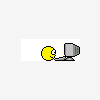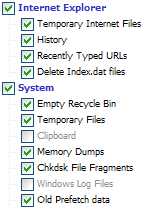Scan saved at 20:31:39, on 16/04/2006
Platform: Windows XP SP2 (WinNT 5.01.2600)
MSIE: Internet Explorer v6.00 SP2 (6.00.2900.2180)
Running processes:
C:\WINDOWS\System32\smss.exe
C:\WINDOWS\system32\winlogon.exe
C:\WINDOWS\system32\services.exe
C:\WINDOWS\system32\lsass.exe
C:\WINDOWS\system32\Ati2evxx.exe
C:\WINDOWS\system32\svchost.exe
C:\WINDOWS\System32\svchost.exe
C:\WINDOWS\system32\spoolsv.exe
C:\WINDOWS\system32\CTsvcCDA.exe
C:\WINDOWS\eHome\ehRecvr.exe
C:\WINDOWS\eHome\ehSched.exe
c:\program files\mcafee.com\agent\mcdetect.exe
c:\PROGRA~1\mcafee.com\vso\mcshield.exe
c:\PROGRA~1\mcafee.com\agent\mctskshd.exe
C:\WINDOWS\Explorer.EXE
C:\PROGRA~1\McAfee.com\PERSON~1\MpfService.exe
C:\PROGRA~1\McAfee\SPAMKI~1\MSKSrvr.exe
C:\WINDOWS\ehome\ehtray.exe
C:\Program Files\Java\j2re1.4.2_03\bin\jusched.exe
C:\WINDOWS\stsystra.exe
C:\Program Files\Intel\Modem Event Monitor\IntelMEM.exe
C:\Program Files\Creative\SBAudigy\Surround Mixer\CTSysVol.exe
C:\WINDOWS\system32\Rundll32.exe
C:\Program Files\Creative\VoiceCenter\AndreaVC.exe
C:\Program Files\Common Files\InstallShield\UpdateService\issch.exe
C:\Program Files\Real\RealPlayer\RealPlay.exe
C:\Program Files\QuickTime\qttask.exe
C:\DOCUME~1\Geoff\LOCALS~1\Temp\clclean.0001
C:\Program Files\McAfee.com\VSO\oasclnt.exe
C:\PROGRA~1\mcafee.com\agent\mcagent.exe
C:\WINDOWS\System32\DLA\DLACTRLW.EXE
C:\PROGRA~1\McAfee\SPAMKI~1\MskAgent.exe
C:\Program Files\Corel\Corel Photo Album 6\MediaDetect.exe
C:\Program Files\McAfee.com\VSO\mcvsshld.exe
C:\PROGRA~1\McAfee.com\PERSON~1\MpfTray.exe
C:\Program Files\Thomson\SpeedTouch USB\Dragdiag.exe
C:\WINDOWS\system32\LVCOMSX.EXE
C:\Program Files\Logitech\Video\LogiTray.exe
C:\Program Files\Creative\MediaSource\Detector\CTDetect.exe
C:\Program Files\Creative\MediaSource\Go\CTCMSGo.exe
c:\progra~1\mcafee.com\vso\mcvsescn.exe
C:\Program Files\Dell Support\DSAgnt.exe
C:\Program Files\Messenger\msmsgs.exe
C:\Program Files\Logitech\Desktop Messenger\8876480\Program\BackWeb-8876480.exe
C:\Wanadoo\WanadooConnectionKit\atdialler1.exe
C:\Program Files\DigitalPeers\CamTrack\camtrack.exe
c:\progra~1\mcafee.com\vso\mcvsftsn.exe
C:\Program Files\Logitech\Video\FxSvr2.exe
C:\WINDOWS\system32\svchost.exe
C:\WINDOWS\system32\dllhost.exe
C:\Program Files\Common Files\Creative Labs Shared\Service\CreativeLicensing.exe
C:\PROGRA~1\McAfee.com\PERSON~1\MpfAgent.exe
C:\WINDOWS\eHome\ehmsas.exe
C:\Program Files\Yahoo!\Messenger\YPager.exe
C:\Program Files\MSN Messenger\msnmsgr.exe
C:\Program Files\Internet Explorer\iexplore.exe
C:\Program Files\YahELite\YahELite.exe
C:\Program Files\Internet Explorer\iexplore.exe
C:\Program Files\YahELite\YahSee.exe
C:\PROGRA~1\Corel\CORELP~1\PHOTOA~1.EXE
C:\Documents and Settings\Geoff\Desktop\New Folder\HijackThis.exe
R1 - HKCU\Software\Microsoft\Internet Explorer\Main,Search Bar = http://www.wanadoo.c...rch/default.htm
R0 - HKCU\Software\Microsoft\Internet Explorer\Main,Start Page = http://www.wanadoo.co.uk
R1 - HKLM\Software\Microsoft\Internet Explorer\Main,Default_Page_URL = http://www.wanadoo.co.uk
R0 - HKLM\Software\Microsoft\Internet Explorer\Main,Start Page = http://www1.euro.del...c=ie&l=en&s=gen
R1 - HKCU\Software\Microsoft\Internet Explorer\Main,Window Title = Microsoft Internet Explorer Provided By Wanadoo
O2 - BHO: My Search BHO - {014DA6C1-189F-421a-88CD-07CFE51CFF10} - C:\Program Files\MySearch\bar\1.bin\S4BAR.DLL
O2 - BHO: AcroIEHlprObj Class - {06849E9F-C8D7-4D59-B87D-784B7D6BE0B3} - C:\Program Files\Adobe\Acrobat 6.0\Reader\ActiveX\AcroIEHelper.dll
O2 - BHO: McAfee AntiPhishing Filter - {41D68ED8-4CFF-4115-88A6-6EBB8AF19000} - c:\PROGRA~1\mcafee\SPAMKI~1\mcapfbho.dll
O2 - BHO: DriveLetterAccess - {5CA3D70E-1895-11CF-8E15-001234567890} - C:\WINDOWS\System32\DLA\DLASHX_W.DLL
O3 - Toolbar: McAfee VirusScan - {BA52B914-B692-46c4-B683-905236F6F655} - c:\progra~1\mcafee.com\vso\mcvsshl.dll
O3 - Toolbar: Wanadoo - {8B68564D-53FD-4293-B80C-993A9F3988EE} - C:\WINDOWS\system32\WSBar.dll
O3 - Toolbar: My Search Bar - {014DA6C9-189F-421a-88CD-07CFE51CFF10} - C:\Program Files\MySearch\bar\1.bin\S4BAR.DLL
O4 - HKLM\..\Run: [ehTray] C:\WINDOWS\ehome\ehtray.exe
O4 - HKLM\..\Run: [SunJavaUpdateSched] C:\Program Files\Java\j2re1.4.2_03\bin\jusched.exe
O4 - HKLM\..\Run: [SigmatelSysTrayApp] stsystra.exe
O4 - HKLM\..\Run: [ATIPTA] "C:\Program Files\ATI Technologies\ATI Control Panel\atiptaxx.exe"
O4 - HKLM\..\Run: [IntelMeM] C:\Program Files\Intel\Modem Event Monitor\IntelMEM.exe
O4 - HKLM\..\Run: [CTSysVol] C:\Program Files\Creative\SBAudigy\Surround Mixer\CTSysVol.exe /r
O4 - HKLM\..\Run: [MBMon] Rundll32 CTMBHA.DLL,MBMon
O4 - HKLM\..\Run: [UpdReg] C:\WINDOWS\UpdReg.EXE
O4 - HKLM\..\Run: [VoiceCenter] "C:\Program Files\Creative\VoiceCenter\AndreaVC.exe" /tray
O4 - HKLM\..\Run: [ISUSPM Startup] "C:\Program Files\Common Files\InstallShield\UpdateService\isuspm.exe" -startup
O4 - HKLM\..\Run: [ISUSScheduler] "C:\Program Files\Common Files\InstallShield\UpdateService\issch.exe" -start
O4 - HKLM\..\Run: [RealTray] C:\Program Files\Real\RealPlayer\RealPlay.exe SYSTEMBOOTHIDEPLAYER
O4 - HKLM\..\Run: [QuickTime Task] "C:\Program Files\QuickTime\qttask.exe" -atboottime
O4 - HKLM\..\Run: [VSOCheckTask] "C:\PROGRA~1\McAfee.com\VSO\mcmnhdlr.exe" /checktask
O4 - HKLM\..\Run: [OASClnt] C:\Program Files\McAfee.com\VSO\oasclnt.exe
O4 - HKLM\..\Run: [MCAgentExe] c:\PROGRA~1\mcafee.com\agent\mcagent.exe
O4 - HKLM\..\Run: [MCUpdateExe] c:\PROGRA~1\mcafee.com\agent\mcupdate.exe
O4 - HKLM\..\Run: [MSKDetectorExe] C:\PROGRA~1\McAfee\SPAMKI~1\MSKDetct.exe /startup
O4 - HKLM\..\Run: [DLA] C:\WINDOWS\System32\DLA\DLACTRLW.EXE
O4 - HKLM\..\Run: [MSKAGENTEXE] C:\PROGRA~1\McAfee\SPAMKI~1\MskAgent.exe
O4 - HKLM\..\Run: [Corel Photo Downloader] C:\Program Files\Corel\Corel Photo Album 6\MediaDetect.exe
O4 - HKLM\..\Run: [VirusScan Online] C:\Program Files\McAfee.com\VSO\mcvsshld.exe
O4 - HKLM\..\Run: [MPFExe] C:\PROGRA~1\McAfee.com\PERSON~1\MpfTray.exe
O4 - HKLM\..\Run: [SpeedTouch USB Diagnostics] "C:\Program Files\Thomson\SpeedTouch USB\Dragdiag.exe" /icon
O4 - HKLM\..\Run: [LVCOMSX] C:\WINDOWS\system32\LVCOMSX.EXE
O4 - HKLM\..\Run: [LogitechVideoRepair] C:\Program Files\Logitech\Video\ISStart.exe
O4 - HKLM\..\Run: [LogitechVideoTray] C:\Program Files\Logitech\Video\LogiTray.exe
O4 - HKCU\..\Run: [SetDefaultMIDI] MIDIDef.exe
O4 - HKCU\..\Run: [Creative Detector] "C:\Program Files\Creative\MediaSource\Detector\CTDetect.exe" /R
O4 - HKCU\..\Run: [Creative MediaSource Go] "C:\Program Files\Creative\MediaSource\Go\CTCMSGo.exe" /SCB
O4 - HKCU\..\Run: [DellSupport] "C:\Program Files\Dell Support\DSAgnt.exe" /startup
O4 - HKCU\..\Run: [MSMSGS] "C:\Program Files\Messenger\msmsgs.exe" /background
O4 - HKCU\..\Run: [LDM] C:\Program Files\Logitech\Desktop Messenger\8876480\Program\BackWeb-8876480.exe
O4 - HKCU\..\Run: [LogitechSoftwareUpdate] "C:\Program Files\Logitech\Video\ManifestEngine.exe" boot
O4 - HKCU\..\RunOnce: [Launcher] C:\Program Files\Wanadoo_UK\Setup\Check.exe
O4 - Startup: CamTrack.lnk = C:\Program Files\DigitalPeers\CamTrack\camtrack.exe
O4 - Global Startup: Logitech Desktop Messenger.lnk = C:\Program Files\Logitech\Desktop Messenger\8876480\Program\LDMConf.exe
O4 - Global Startup: Wanadoo Connection Kit.lnk = C:\Wanadoo\WanadooConnectionKit\atdialler1.exe
O8 - Extra context menu item: Search with Wanadoo - res://C:\WINDOWS\system32\WSBar.dll/VSearch.htm
O9 - Extra button: (no name) - {08B0E5C0-4FCB-11CF-AAA5-00401C608501} - C:\Program Files\Java\j2re1.4.2_03\bin\npjpi142_03.dll
O9 - Extra 'Tools' menuitem: Sun Java Console - {08B0E5C0-4FCB-11CF-AAA5-00401C608501} - C:\Program Files\Java\j2re1.4.2_03\bin\npjpi142_03.dll
O9 - Extra button: (no name) - {39FD89BF-D3F1-45b6-BB56-3582CCF489E1} - c:\PROGRA~1\mcafee\SPAMKI~1\mcapfbho.dll
O9 - Extra 'Tools' menuitem: McAfee AntiPhishing Filter - {39FD89BF-D3F1-45b6-BB56-3582CCF489E1} - c:\PROGRA~1\mcafee\SPAMKI~1\mcapfbho.dll
O9 - Extra button: Real.com - {CD67F990-D8E9-11d2-98FE-00C0F0318AFE} - C:\WINDOWS\system32\Shdocvw.dll
O9 - Extra button: Yahoo! Messenger - {E5D12C4E-7B4F-11D3-B5C9-0050045C3C96} - C:\PROGRA~1\Yahoo!\MESSEN~1\ypager.exe
O9 - Extra 'Tools' menuitem: Yahoo! Messenger - {E5D12C4E-7B4F-11D3-B5C9-0050045C3C96} - C:\PROGRA~1\Yahoo!\MESSEN~1\ypager.exe
O9 - Extra button: Messenger - {FB5F1910-F110-11d2-BB9E-00C04F795683} - C:\Program Files\Messenger\msmsgs.exe
O9 - Extra 'Tools' menuitem: Windows Messenger - {FB5F1910-F110-11d2-BB9E-00C04F795683} - C:\Program Files\Messenger\msmsgs.exe
O14 - IERESET.INF: START_PAGE_URL=http://www.wanadoo.co.uk/
O16 - DPF: {8714912E-380D-11D5-B8AA-00D0B78F3D48} (Yahoo! Webcam Upload Wrapper) - http://chat.yahoo.com/cab/yuplapp.cab
O16 - DPF: {B38870E4-7ECB-40DA-8C6A-595F0A5519FF} (MsnMessengerSetupDownloadControl Class) - http://messenger.msn...pDownloader.cab
O17 - HKLM\System\CCS\Services\Tcpip\..\{BAD92B5B-9CD1-444D-85BA-922E57C09249}: NameServer = 195.92.195.95 195.92.195.94
O18 - Protocol: msnim - {828030A1-22C1-4009-854F-8E305202313F} - "C:\PROGRA~1\MSNMES~1\msgrapp.dll" (file missing)
O23 - Service: Ati HotKey Poller - ATI Technologies Inc. - C:\WINDOWS\system32\Ati2evxx.exe
O23 - Service: Creative Labs Licensing Service - Creative Labs - C:\Program Files\Common Files\Creative Labs Shared\Service\CreativeLicensing.exe
O23 - Service: Creative Service for CDROM Access - Creative Technology Ltd - C:\WINDOWS\system32\CTsvcCDA.exe
O23 - Service: McAfee WSC Integration (McDetect.exe) - McAfee, Inc - c:\program files\mcafee.com\agent\mcdetect.exe
O23 - Service: McAfee.com McShield (McShield) - McAfee Inc. - c:\PROGRA~1\mcafee.com\vso\mcshield.exe
O23 - Service: McAfee Task Scheduler (McTskshd.exe) - McAfee, Inc - c:\PROGRA~1\mcafee.com\agent\mctskshd.exe
O23 - Service: McAfee SecurityCenter Update Manager (mcupdmgr.exe) - McAfee, Inc - C:\PROGRA~1\McAfee.com\Agent\mcupdmgr.exe
O23 - Service: McAfee Personal Firewall Service (MpfService) - McAfee Corporation - C:\PROGRA~1\McAfee.com\PERSON~1\MpfService.exe
O23 - Service: McAfee SpamKiller Server (MskService) - McAfee Inc. - C:\PROGRA~1\McAfee\SPAMKI~1\MSKSrvr.exe
O23 - Service: Intel NCS NetService (NetSvc) - Intel® Corporation - C:\Program Files\Intel\PROSetWired\NCS\Sync\NetSvc.exe



 This topic is locked
This topic is locked