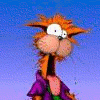here is the log.
Thanks
Logfile of HijackThis v1.99.1
Scan saved at 11:09:19 AM, on 1/30/2006
Platform: Windows XP SP2 (WinNT 5.01.2600)
MSIE: Internet Explorer v6.00 SP2 (6.00.2900.2180)
Running processes:
C:\WINDOWS\System32\smss.exe
C:\WINDOWS\system32\winlogon.exe
C:\WINDOWS\system32\services.exe
C:\WINDOWS\system32\lsass.exe
C:\WINDOWS\system32\Ati2evxx.exe
C:\WINDOWS\system32\svchost.exe
C:\WINDOWS\System32\svchost.exe
C:\WINDOWS\system32\spoolsv.exe
C:\WINDOWS\Explorer.EXE
C:\Program Files\Java\j2re1.4.2_03\bin\jusched.exe
C:\Program Files\Creative\Sound Blaster Live! 24-bit\Surround Mixer\CTSysVol.exe
C:\WINDOWS\system32\Rundll32.exe
C:\Program Files\CyberLink\PowerDVD\DVDLauncher.exe
C:\Program Files\CA\eTrust EZ Armor\eTrust EZ Antivirus\ISafe.exe
C:\Program Files\Java\j2re1.4.2_03\bin\jucheck.exe
C:\Program Files\Musicmatch\Musicmatch Jukebox\mm_tray.exe
C:\Program Files\Musicmatch\Musicmatch Jukebox\mmtask.exe
C:\WINDOWS\system32\dla\tfswctrl.exe
C:\Program Files\BroadJump\Client Foundation\CFD.exe
C:\WINDOWS\system32\CTsvcCDA.EXE
C:\Program Files\Visual Networks\Visual IP InSight\SBC\IPClient.exe
C:\Program Files\Visual Networks\Visual IP InSight\SBC\IPMon32.exe
C:\PROGRA~1\SBCSEL~1\SMARTB~1\MotiveSB.exe
C:\WINDOWS\system32\svchost.exe
C:\Program Files\CA\eTrust EZ Armor\eTrust EZ Antivirus\CAVTray.exe
C:\Program Files\CA\eTrust EZ Armor\eTrust EZ Antivirus\CAVRID.exe
C:\Program Files\Dell Photo AIO Printer 962\dlbxmon.exe
C:\Program Files\iTunes\iTunesHelper.exe
C:\Program Files\QuickTime\qttask.exe
C:\PROGRA~1\PESTPA~1\PPControl.exe
C:\PROGRA~1\PESTPA~1\PPMemCheck.exe
C:\PROGRA~1\PESTPA~1\CookiePatrol.exe
C:\Program Files\CA\eTrust EZ Armor\eTrust EZ Antivirus\VetMsg.exe
C:\Program Files\Dell Support\DSAgnt.exe
C:\Program Files\Messenger\msmsgs.exe
C:\WINDOWS\system32\MsPMSPSv.exe
C:\Program Files\Webroot\Spy Sweeper\SpySweeper.exe
C:\Program Files\TrueAssistant\TrueAssistant.exe
C:\Program Files\SBC Self Support Tool\bin\mpbtn.exe
C:\WINDOWS\system32\dlbxcoms.exe
C:\Program Files\iPod\bin\iPodService.exe
C:\WINDOWS\system32\wscntfy.exe
C:\Program Files\Internet Explorer\iexplore.exe
C:\Program Files\Internet Explorer\iexplore.exe
C:\HJT\HijackThis.exe
R1 - HKCU\Software\Microsoft\Internet Explorer\Main,Default_Page_URL = http://www.dell4me.com/mywaybiz
R0 - HKCU\Software\Microsoft\Internet Explorer\Main,Start Page = http://login.yahoo.c...//sbc.yahoo.com
R1 - HKLM\Software\Microsoft\Internet Explorer\Main,Default_Page_URL = http://www.dell4me.com/mywaybiz
R0 - HKLM\Software\Microsoft\Internet Explorer\Main,Start Page = http://www.dell4me.com/mywaybiz
R1 - HKCU\Software\Microsoft\Internet Connection Wizard,ShellNext = http://yahoo.sbc.com/dsl
R1 - HKCU\Software\Microsoft\Windows\CurrentVersion\Internet Settings,ProxyOverride = 127.0.0.1
O2 - BHO: AcroIEHlprObj Class - {06849E9F-C8D7-4D59-B87D-784B7D6BE0B3} - C:\Program Files\Adobe\Acrobat 6.0\Reader\ActiveX\AcroIEHelper.dll
O2 - BHO: ATLDistrib Object - {2353FCBC-012D-487B-8BF3-865C0929FBEB} - C:\WINDOWS\system32\ssttr.dll
O2 - BHO: DriveLetterAccess - {5CA3D70E-1895-11CF-8E15-001234567890} - C:\WINDOWS\system32\dla\tfswshx.dll
O3 - Toolbar: (no name) - {BA52B914-B692-46c4-B683-905236F6F655} - (no file)
O4 - HKLM\..\Run: [SunJavaUpdateSched] C:\Program Files\Java\j2re1.4.2_03\bin\jusched.exe
O4 - HKLM\..\Run: [ATIPTA] C:\Program Files\ATI Technologies\ATI Control Panel\atiptaxx.exe
O4 - HKLM\..\Run: [CTSysVol] C:\Program Files\Creative\Sound Blaster Live! 24-bit\Surround Mixer\CTSysVol.exe /r
O4 - HKLM\..\Run: [P17Helper] Rundll32 P17.dll,P17Helper
O4 - HKLM\..\Run: [UpdReg] C:\WINDOWS\UpdReg.EXE
O4 - HKLM\..\Run: [DVDLauncher] "C:\Program Files\CyberLink\PowerDVD\DVDLauncher.exe"
O4 - HKLM\..\Run: [UpdateManager] "C:\Program Files\Common Files\Sonic\Update Manager\sgtray.exe" /r
O4 - HKLM\..\Run: [MMTray] C:\Program Files\Musicmatch\Musicmatch Jukebox\mm_tray.exe
O4 - HKLM\..\Run: [mmtask] C:\Program Files\Musicmatch\Musicmatch Jukebox\mmtask.exe
O4 - HKLM\..\Run: [dla] C:\WINDOWS\system32\dla\tfswctrl.exe
O4 - HKLM\..\Run: [BJCFD] C:\Program Files\BroadJump\Client Foundation\CFD.exe
O4 - HKLM\..\Run: [IPInSightLAN 01] "C:\Program Files\Visual Networks\Visual IP InSight\SBC\IPClient.exe" -l
O4 - HKLM\..\Run: [IPInSightMonitor 01] "C:\Program Files\Visual Networks\Visual IP InSight\SBC\IPMon32.exe"
O4 - HKLM\..\Run: [Motive SmartBridge] C:\PROGRA~1\SBCSEL~1\SMARTB~1\MotiveSB.exe
O4 - HKLM\..\Run: [CaAvTray] "C:\Program Files\CA\eTrust EZ Armor\eTrust EZ Antivirus\CAVTray.exe"
O4 - HKLM\..\Run: [CAVRID] "C:\Program Files\CA\eTrust EZ Armor\eTrust EZ Antivirus\CAVRID.exe"
O4 - HKLM\..\Run: [dlbxmon.exe] "C:\Program Files\Dell Photo AIO Printer 962\dlbxmon.exe"
O4 - HKLM\..\Run: [iTunesHelper] C:\Program Files\iTunes\iTunesHelper.exe
O4 - HKLM\..\Run: [QuickTime Task] "C:\Program Files\QuickTime\qttask.exe" -atboottime
O4 - HKLM\..\Run: [PestPatrol Control Center] C:\PROGRA~1\PESTPA~1\PPControl.exe
O4 - HKLM\..\Run: [PPMemCheck] C:\PROGRA~1\PESTPA~1\PPMemCheck.exe
O4 - HKLM\..\Run: [CookiePatrol] C:\PROGRA~1\PESTPA~1\CookiePatrol.exe
O4 - HKCU\..\Run: [DellSupport] "C:\Program Files\Dell Support\DSAgnt.exe" /startup
O4 - HKCU\..\Run: [Yahoo! Pager] 1
O4 - HKCU\..\Run: [MSMSGS] "C:\Program Files\Messenger\msmsgs.exe" /background
O4 - HKCU\..\Run: [SpySweeper] C:\Program Files\Webroot\Spy Sweeper\SpySweeper.exe /0
O4 - Startup: TrueAssistant.lnk = C:\Program Files\TrueAssistant\TrueAssistant.exe
O4 - Global Startup: SBC Self Support Tool.lnk = C:\Program Files\SBC Self Support Tool\bin\matcli.exe
O9 - Extra button: (no name) - {08B0E5C0-4FCB-11CF-AAA5-00401C608501} - C:\WINDOWS\system32\msjava.dll
O9 - Extra 'Tools' menuitem: Sun Java Console - {08B0E5C0-4FCB-11CF-AAA5-00401C608501} - C:\WINDOWS\system32\msjava.dll
O9 - Extra button: Messenger - {FB5F1910-F110-11d2-BB9E-00C04F795683} - C:\Program Files\Messenger\msmsgs.exe
O9 - Extra 'Tools' menuitem: Windows Messenger - {FB5F1910-F110-11d2-BB9E-00C04F795683} - C:\Program Files\Messenger\msmsgs.exe
O16 - DPF: {1663ed61-23eb-11d2-b92f-008048fdd814} (MeadCo ScriptX Advanced) - https://eagent.farme...ctiveX/smsx.cab
O16 - DPF: {30528230-99F7-4BB4-88D8-FA1D4F56A2AB} (YInstStarter Class) - http://files.member....s/sbc/yinst.cab
O20 - Winlogon Notify: ssttr - C:\WINDOWS\system32\ssttr.dll
O20 - Winlogon Notify: WRNotifier - WRLogonNTF.dll (file missing)
O23 - Service: Ati HotKey Poller - Unknown owner - C:\WINDOWS\system32\Ati2evxx.exe
O23 - Service: CAISafe - Computer Associates International, Inc. - C:\Program Files\CA\eTrust EZ Armor\eTrust EZ Antivirus\ISafe.exe
O23 - Service: Creative Service for CDROM Access - Creative Technology Ltd - C:\WINDOWS\system32\CTsvcCDA.EXE
O23 - Service: dlbx_device - Dell - C:\WINDOWS\system32\dlbxcoms.exe
O23 - Service: iPod Service (iPodService) - Apple Computer, Inc. - C:\Program Files\iPod\bin\iPodService.exe
O23 - Service: Intel NCS NetService (NetSvc) - Intel® Corporation - C:\Program Files\Intel\PROSetWired\NCS\Sync\NetSvc.exe
O23 - Service: VET Message Service (VETMSGNT) - Computer Associates International, Inc. - C:\Program Files\CA\eTrust EZ Armor\eTrust EZ Antivirus\VetMsg.exe



 This topic is locked
This topic is locked