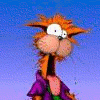Edited by don mess, 29 November 2005 - 01:35 PM.
XXX page wont allow we to go access internet
Started by
don mess
, Nov 29 2005 01:27 PM
1 reply to this topic
#1

Posted 29 November 2005 - 01:27 PM
Register to Remove
#2

Posted 29 November 2005 - 04:00 PM
Hi,
Please download HijackThis from http://www.besttechi.../HijackThis.exe
After downloading, you have place it into a permanent folder such as "C:\HJT". To do this:
* Navagate to your C:\ drive.
* Right click inside of the C:\ drive
* A menu with the choice "New" will pop up
* Hover over "New" and select "Folder" from the sub-menu that pops up.
* Rename the Folder HijackThis
* Drag HijackThis into the new folder.
Next, open HijackThis, and click the "Scan" button. Most of what Hijack This lists lists will be harmless or even essential, DO NOT delete or modify anything yet!
Now click the 'Save Log' button.
Post the contents of that log as a new topic in the Malware Removal Forum
One of the Staff will review your log and help you out.
dk
Please download HijackThis from http://www.besttechi.../HijackThis.exe
After downloading, you have place it into a permanent folder such as "C:\HJT". To do this:
* Navagate to your C:\ drive.
* Right click inside of the C:\ drive
* A menu with the choice "New" will pop up
* Hover over "New" and select "Folder" from the sub-menu that pops up.
* Rename the Folder HijackThis
* Drag HijackThis into the new folder.
Next, open HijackThis, and click the "Scan" button. Most of what Hijack This lists lists will be harmless or even essential, DO NOT delete or modify anything yet!
Now click the 'Save Log' button.
Post the contents of that log as a new topic in the Malware Removal Forum
One of the Staff will review your log and help you out.
dk
The help you receive here is free. If you wish to show your appreciation, then you may donate to help keep us online.
Want to help others? Join the ClassRoom and learn how!


Proud member of ASAP since 2005
Want to help others? Join the ClassRoom and learn how!


Proud member of ASAP since 2005
0 user(s) are reading this topic
0 members, 0 guests, 0 anonymous users