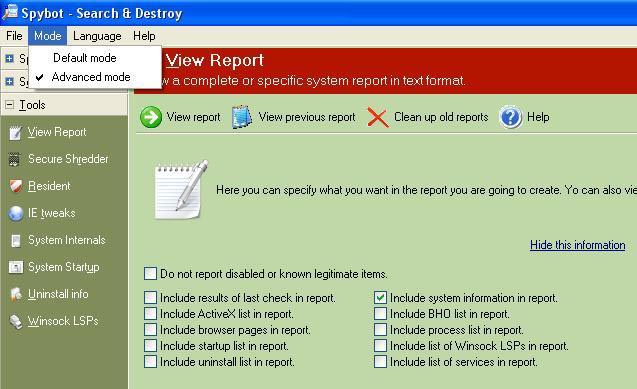Logfile of HijackThis v1.99.1
Scan saved at 6:33:03 PM, on 11/14/2005
Platform: Windows XP (WinNT 5.01.2600)
MSIE: Internet Explorer v6.00 (6.00.2600.0000)
Running processes:
C:\WINDOWS\System32\smss.exe
C:\WINDOWS\system32\winlogon.exe
C:\WINDOWS\system32\services.exe
C:\WINDOWS\system32\lsass.exe
C:\WINDOWS\system32\svchost.exe
C:\WINDOWS\System32\svchost.exe
C:\Program Files\Common Files\Symantec Shared\ccSetMgr.exe
C:\Program Files\Common Files\Symantec Shared\SNDSrvc.exe
C:\Program Files\Common Files\Symantec Shared\ccEvtMgr.exe
C:\WINDOWS\system32\spoolsv.exe
C:\Program Files\Common Files\Symantec Shared\ccProxy.exe
C:\WINDOWS\System32\CTsvcCDA.exe
C:\Program Files\Common Files\Microsoft Shared\VS7Debug\mdm.exe
C:\Program Files\Norton Internet Security\Norton AntiVirus\navapsvc.exe
C:\Program Files\Norton SystemWorks\Norton Utilities\NPROTECT.EXE
C:\WINDOWS\System32\nvsvc32.exe
C:\Program Files\Norton Internet Security\Norton AntiVirus\SAVScan.exe
C:\PROGRA~1\NORTON~2\SPEEDD~1\nopdb.exe
C:\Program Files\Common Files\Symantec Shared\CCPD-LC\symlcsvc.exe
C:\WINDOWS\Explorer.EXE
C:\WINDOWS\System32\MsPMSPSv.exe
C:\WINDOWS\System32\CTHELPER.EXE
C:\PROGRA~1\NORTON~2\WinFax\WFXSWTCH.exe
C:\WINDOWS\System32\wfxsnt40.exe
C:\Program Files\QuickTime\qttask.exe
C:\Program Files\Creative\ShareDLL\CtNotify.exe
C:\Program Files\Messenger\msmsgs.exe
C:\WINDOWS\System32\ctfmon.exe
C:\Program Files\Eraser\eraser.exe
C:\Program Files\Creative\TaskBar\CTLTray.exe
C:\Program Files\Creative\TaskBar\CTLTask.exe
C:\Program Files\Yahoo!\Messenger\ypager.exe
C:\Program Files\iM Networks\iM Radio Tuner\iM_Tray.exe
C:\Program Files\Creative\ShareDLL\Mediadet.exe
C:\Program Files\Internet Explorer\iexplore.exe
C:\Program Files\hijackthis\HijackThis.exe
R0 - HKCU\Software\Microsoft\Internet Explorer\Main,Start Page = http://www.nytimes.com/
R1 - HKLM\Software\Microsoft\Internet Explorer\Main,Default_Page_URL = about:blank
R1 - HKCU\Software\Microsoft\Internet Explorer\SearchURL,(Default) = http://autosearch.cc/search.php?qq=
R1 - HKCU\Software\Microsoft\Windows\CurrentVersion\Internet Settings,ProxyServer = sas.r21.mchsi.com:8000
R1 - HKCU\Software\Microsoft\Windows\CurrentVersion\Internet Settings,ProxyOverride = *.r21.mchsi.com;<local>
O2 - BHO: Google Toolbar Helper - {AA58ED58-01DD-4d91-8333-CF10577473F7} - c:\program files\google\googletoolbar2.dll
O2 - BHO: MSEvents Object - {B313D637-F405-4052-AC37-E2119AB3C8F8} - C:\WINDOWS\System32\urqrp.dll
O2 - BHO: NAV Helper - {BDF3E430-B101-42AD-A544-FADC6B084872} - C:\Program Files\Norton Internet Security\Norton AntiVirus\NavShExt.dll
O3 - Toolbar: Norton AntiVirus - {42CDD1BF-3FFB-4238-8AD1-7859DF00B1D6} - C:\Program Files\Norton Internet Security\Norton AntiVirus\NavShExt.dll
O3 - Toolbar: &Radio - {8E718888-423F-11D2-876E-00A0C9082467} - C:\WINDOWS\System32\msdxm.ocx
O3 - Toolbar: &Google - {2318C2B1-4965-11d4-9B18-009027A5CD4F} - c:\program files\google\googletoolbar2.dll
O4 - HKLM\..\Run: [NvCplDaemon] RUNDLL32.EXE C:\WINDOWS\System32\NvCpl.dll,NvStartup
O4 - HKLM\..\Run: [WINDVDPatch] CTHELPER.EXE
O4 - HKLM\..\Run: [CTStartup] C:\Program Files\Creative\Splash Screen\CTEaxSpl.EXE /run
O4 - HKLM\..\Run: [WFXSwtch] C:\PROGRA~1\NORTON~2\WinFax\WFXSWTCH.exe
O4 - HKLM\..\Run: [WinFaxAppPortStarter] wfxsnt40.exe
O4 - HKLM\..\Run: [QuickTime Task] "C:\Program Files\QuickTime\qttask.exe" -atboottime
O4 - HKLM\..\Run: [URLLSTCK.exe] C:\Program Files\Norton Internet Security\UrlLstCk.exe
O4 - HKLM\..\Run: [SSC_UserPrompt] C:\Program Files\Common Files\Symantec Shared\Security Center\UsrPrmpt.exe
O4 - HKLM\..\Run: [Symantec NetDriver Monitor] C:\PROGRA~1\SYMNET~1\SNDMon.exe /Consumer
O4 - HKLM\..\Run: [Disc Detector] C:\Program Files\Creative\ShareDLL\CtNotify.exe
O4 - HKLM\..\Run: [CTHelper] CTHELPER.EXE
O4 - HKCU\..\Run: [MSMSGS] "C:\Program Files\Messenger\msmsgs.exe" /background
O4 - HKCU\..\Run: [ctfmon.exe] C:\WINDOWS\System32\ctfmon.exe
O4 - HKCU\..\Run: [Eraser] C:\Program Files\Eraser\eraser.exe -hide
O4 - HKCU\..\Run: [TaskTray] "C:\Program Files\Creative\TaskBar\CTLTray.exe"
O4 - HKCU\..\Run: [TaskBar] "C:\Program Files\Creative\TaskBar\CTLTask.exe"
O4 - HKCU\..\Run: [Yahoo! Pager] C:\Program Files\Yahoo!\Messenger\ypager.exe -quiet
O4 - Global Startup: Adobe Gamma Loader.lnk = C:\Program Files\Common Files\Adobe\Calibration\Adobe Gamma Loader.exe
O4 - Global Startup: iM StartCenter.lnk = ?
O8 - Extra context menu item: &Google Search - res://c:\program files\google\GoogleToolbar2.dll/cmsearch.html
O8 - Extra context menu item: &Translate English Word - res://c:\program files\google\GoogleToolbar2.dll/cmwordtrans.html
O8 - Extra context menu item: Backward Links - res://c:\program files\google\GoogleToolbar2.dll/cmbacklinks.html
O8 - Extra context menu item: Cached Snapshot of Page - res://c:\program files\google\GoogleToolbar2.dll/cmcache.html
O8 - Extra context menu item: E&xport to Microsoft Excel - res://C:\PROGRA~1\MICROS~2\Office10\EXCEL.EXE/3000
O8 - Extra context menu item: Similar Pages - res://c:\program files\google\GoogleToolbar2.dll/cmsimilar.html
O8 - Extra context menu item: Translate Page into English - res://c:\program files\google\GoogleToolbar2.dll/cmtrans.html
O9 - Extra button: (no name) - {08B0E5C0-4FCB-11CF-AAA5-00401C608501} - C:\Program Files\Java\j2re1.4.2_03\bin\npjpi142_03.dll
O9 - Extra 'Tools' menuitem: Sun Java Console - {08B0E5C0-4FCB-11CF-AAA5-00401C608501} - C:\Program Files\Java\j2re1.4.2_03\bin\npjpi142_03.dll
O9 - Extra button: Messenger - {4528BBE0-4E08-11D5-AD55-00010333D0AD} - C:\Program Files\Yahoo!\Messenger\yhexbmes0521.dll
O9 - Extra 'Tools' menuitem: Yahoo! Messenger - {4528BBE0-4E08-11D5-AD55-00010333D0AD} - C:\Program Files\Yahoo!\Messenger\yhexbmes0521.dll
O9 - Extra button: Popup Eliminator - {A26ABCF0-1C8F-46e7-A67C-0489DC21B9CC} - C:\WINDOWS\System32\shdocvw.dll
O9 - Extra 'Tools' menuitem: Popup Eliminator - {A26ABCF0-1C8F-46e7-A67C-0489DC21B9CC} - C:\WINDOWS\System32\shdocvw.dll
O9 - Extra button: Messenger - {FB5F1910-F110-11d2-BB9E-00C04F795683} - C:\Program Files\Messenger\MSMSGS.EXE
O9 - Extra 'Tools' menuitem: Windows Messenger - {FB5F1910-F110-11d2-BB9E-00C04F795683} - C:\Program Files\Messenger\MSMSGS.EXE
O12 - Plugin for .spop: C:\Program Files\Internet Explorer\Plugins\NPDocBox.dll
O16 - DPF: {0A5FD7C5-A45C-49FC-ADB5-9952547D5715} (Creative Software AutoUpdate) - http://www.creative....009/CTSUEng.cab
O16 - DPF: {39B0684F-D7BF-4743-B050-FDC3F48F7E3B} (FilePlanet Download Control Class) - http://www.fileplane...DC_1_0_0_44.cab
O16 - DPF: {C2FCEF52-ACE9-11D3-BEBD-00105AA9B6AE} (Symantec RuFSI Registry Information Class) - http://security.syma...n/bin/cabsa.cab
O16 - DPF: {E56347B0-6C2B-4C2E-939F-EE513EAC80BC} (Creative Product Registration ActiveX Control Module) - http://us.creative.c...ClientNoMFC.cab
O16 - DPF: {F6ACF75C-C32C-447B-9BEF-46B766368D29} (Creative Software AutoUpdate Support Package) - http://www.creative....15010/CTPID.cab
O20 - Winlogon Notify: urqrp - C:\WINDOWS\System32\urqrp.dll
O23 - Service: Symantec Event Manager (ccEvtMgr) - Symantec Corporation - C:\Program Files\Common Files\Symantec Shared\ccEvtMgr.exe
O23 - Service: Symantec Network Proxy (ccProxy) - Symantec Corporation - C:\Program Files\Common Files\Symantec Shared\ccProxy.exe
O23 - Service: Symantec Password Validation (ccPwdSvc) - Symantec Corporation - C:\Program Files\Common Files\Symantec Shared\ccPwdSvc.exe
O23 - Service: Symantec Settings Manager (ccSetMgr) - Symantec Corporation - C:\Program Files\Common Files\Symantec Shared\ccSetMgr.exe
O23 - Service: Creative Service for CDROM Access - Creative Technology Ltd - C:\WINDOWS\System32\CTsvcCDA.exe
O23 - Service: Norton AntiVirus Auto Protect Service (navapsvc) - Symantec Corporation - C:\Program Files\Norton Internet Security\Norton AntiVirus\navapsvc.exe
O23 - Service: Norton Unerase Protection (NProtectService) - Symantec Corporation - C:\Program Files\Norton SystemWorks\Norton Utilities\NPROTECT.EXE
O23 - Service: NVIDIA Driver Helper Service (NVSvc) - NVIDIA Corporation - C:\WINDOWS\System32\nvsvc32.exe
O23 - Service: SAVScan - Symantec Corporation - C:\Program Files\Norton Internet Security\Norton AntiVirus\SAVScan.exe
O23 - Service: ScriptBlocking Service (SBService) - Symantec Corporation - C:\PROGRA~1\COMMON~1\SYMANT~1\SCRIPT~1\SBServ.exe
O23 - Service: Symantec Network Drivers Service (SNDSrvc) - Symantec Corporation - C:\Program Files\Common Files\Symantec Shared\SNDSrvc.exe
O23 - Service: Speed Disk service - Symantec Corporation - C:\PROGRA~1\NORTON~2\SPEEDD~1\nopdb.exe
O23 - Service: Symantec Core LC - Symantec Corporation - C:\Program Files\Common Files\Symantec Shared\CCPD-LC\symlcsvc.exe
O23 - Service: SymWMI Service (SymWSC) - Symantec Corporation - C:\Program Files\Common Files\Symantec Shared\Security Center\SymWSC.exe