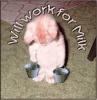"Page not found" error
#1

Posted 12 October 2005 - 12:40 PM
Register to Remove
#2

Posted 14 October 2005 - 10:10 PM
First thing to try is typing in the address bar on IE6.
http://70.84.70.85/
If this brings up the tomcoyote website, you may have a problem with your DNS setting. If so go to control panel, internet and network connections, internet options, right click on your dialup connection, properties, networking tab, select internet protocal and select properties, make sure obtain DNS automatically is checked or check DNS numbers are correct.
If still getting the page not found error. try going to run and typing in
cmd
to get a DOS type command window. Then enter
ping 70.84.70.85
If you are connecting to the internet you should see
Reply from 70.84.70.85: bytes=32 time=xxx TTL=55
If you get that message try typing
ping forums.tomcoyote.org
and see if you get a reply from that. If not its likely a DNS problem. DNS converts the name tomcoyote.org to a IP address 70.84.70.85
Also check the window XP firewall - SP2 activates it automatically
control panel, network and internet connections, windows firewall.
Go to the advanced tab and see if the firewall is enabled for your dialup connection. If it is go to the exceptions tab and make sure the show notification when a program is blocked is checked.
Run IE6 and try to bring up a website. See if you get a notification.
If you are adventurous you can try connecting to a website with the firewall turned of if it was on.
If still getting the page not found error, post the results of the above and I'll try to help you troubleshoot it further.
#3

Posted 15 October 2005 - 04:45 AM
(PPP:Windows 95/98/NT4/2000,Internet)
PPP..? you are using 2 modems..?
"I am not sure what these four 9's mean.. but I think this Ace is kinda high"
#4

Posted 15 October 2005 - 04:15 PM
If you are adventurous you can try connecting to a website with the firewall turned of if it was on.
I would advise most strongly against doing that. If you do, we'll be troubleshooting even more issues on your machine.
Big Smiles
HS

DynaSig: Free Dynamic Forum Signatures!
"Dogs are Running wild in the street...I just can't take it anymore!"
0 user(s) are reading this topic
0 members, 0 guests, 0 anonymous users