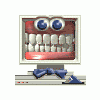Here is the latest log. Here is a link to what we did in the Malware forum:
http://forums.tomcoy...3f7d001a30ea0b5
As far as overclocking, I have not changed anything on this processor as far as clock speed. I have a similar memory read error on another computer with W2000, an Intel Centrino and it only pops up when a custom Photo Print Wizard is used and it links with my company's VPN through IE 5.5. I have another desktop running W2000, a Pentium III - 700, and IE6 and it never shows this error. The latest error message I just got says, The instruction at "0x01cd1f21" referenced memory at "0x0168ad58". The memory could not be "read". Click OK to terminate.
Logfile of HijackThis v1.99.1
Scan saved at 8:21:16 AM, on 8/1/2005
Platform: Windows XP SP2 (WinNT 5.01.2600)
MSIE: Internet Explorer v6.00 SP2 (6.00.2900.2180)
Running processes:
C:\WINDOWS\System32\smss.exe
C:\WINDOWS\system32\csrss.exe
C:\WINDOWS\system32\winlogon.exe
C:\WINDOWS\system32\services.exe
C:\WINDOWS\system32\lsass.exe
C:\WINDOWS\system32\svchost.exe
C:\WINDOWS\system32\svchost.exe
C:\WINDOWS\System32\svchost.exe
C:\Program Files\Sygate\SPF\smc.exe
C:\WINDOWS\System32\svchost.exe
C:\WINDOWS\System32\svchost.exe
C:\WINDOWS\system32\spoolsv.exe
C:\Program Files\Common Files\Acronis\Schedule2\schedul2.exe
C:\Program Files\Alwil Software\Avast4\aswUpdSv.exe
C:\Program Files\Alwil Software\Avast4\ashServ.exe
C:\WINDOWS\system32\crypserv.exe
C:\WINDOWS\system32\drivers\dcfssvc.exe
C:\WINDOWS\system32\inetsrv\inetinfo.exe
C:\WINDOWS\System32\msdtc.exe
C:\Program Files\Microsoft SQL Server\MSSQL$SITEKEEPER\Binn\sqlservr.exe
C:\Program Files\Microsoft SQL Server\MSSQL\Binn\sqlservr.exe
C:\WINDOWS\system32\nvsvc32.exe
C:\WINDOWS\System32\tcpsvcs.exe
C:\WINDOWS\System32\snmp.exe
C:\WINDOWS\System32\svchost.exe
C:\Program Files\Webroot\Spy Sweeper\WRSSSDK.exe
C:\WINDOWS\system32\wdfmgr.exe
C:\WINDOWS\System32\Fast.exe
C:\WINDOWS\system32\mqsvc.exe
C:\WINDOWS\system32\mqtgsvc.exe
C:\Program Files\Alwil Software\Avast4\ashMaiSv.exe
C:\WINDOWS\System32\wbem\wmiprvse.exe
C:\Program Files\Alwil Software\Avast4\ashWebSv.exe
C:\WINDOWS\Explorer.EXE
C:\Program Files\Java\j2re1.4.2_04\bin\jusched.exe
C:\Program Files\Sunbelt Software\CounterSpy Client\sunasDtServ.exe
C:\Program Files\Webroot\Spy Sweeper\SpySweeper.exe
C:\WINDOWS\system32\RUNDLL32.EXE
C:\WINDOWS\LTMSG.exe
C:\PROGRA~1\ALWILS~1\Avast4\ashDisp.exe
C:\WINDOWS\system32\usb.exe
C:\Program Files\Spybot - Search & Destroy\TeaTimer.exe
C:\Program Files\Messenger\msmsgs.exe
C:\WINDOWS\system32\ctfmon.exe
C:\Program Files\SEC\MagicTune3.6_Client_pivot\GammaTray.exe
C:\Program Files\SEC\Natural Color\NaturalColorLoad.exe
C:\Program Files\Outlook Express\msimn.exe
C:\Program Files\Internet Explorer\iexplore.exe
C:\hjt\HijackThis.exe
R0 - HKLM\Software\Microsoft\Internet Explorer\Main,Local Page =
O2 - BHO: AcroIEHlprObj Class - {06849E9F-C8D7-4D59-B87D-784B7D6BE0B3} - C:\Program Files\Adobe\Acrobat 7.0\ActiveX\AcroIEHelper.dll
O2 - BHO: SolidConverter PDF - {259F616C-A300-44F5-B04A-ED001A26C85C} - C:\Program Files\SolidDocuments\SolidConverterPDF\ExploreExtPDF.dll
O2 - BHO: (no name) - {53707962-6F74-2D53-2644-206D7942484F} - C:\PROGRA~1\SPYBOT~1\SDHelper.dll
O2 - BHO: Google Toolbar Helper - {AA58ED58-01DD-4d91-8333-CF10577473F7} - c:\program files\google\googletoolbar1.dll
O3 - Toolbar: SolidConverter PDF - {259F616C-A300-44F5-B04A-ED001A26C85C} - C:\Program Files\SolidDocuments\SolidConverterPDF\ExploreExtPDF.dll
O3 - Toolbar: &Google - {2318C2B1-4965-11d4-9B18-009027A5CD4F} - c:\program files\google\googletoolbar1.dll
O4 - HKLM\..\Run: [SunJavaUpdateSched] C:\Program Files\Java\j2re1.4.2_04\bin\jusched.exe
O4 - HKLM\..\Run: [sunasDtServ] C:\Program Files\Sunbelt Software\CounterSpy Client\sunasDtServ.exe
O4 - HKLM\..\Run: [SpySweeper] "C:\Program Files\Webroot\Spy Sweeper\SpySweeper.exe" /startintray
O4 - HKLM\..\Run: [SmcService] C:\PROGRA~1\Sygate\SPF\smc.exe -startgui
O4 - HKLM\..\Run: [PCDRealtime] C:\WINDOWS\realtime.exe
O4 - HKLM\..\Run: [nwiz] nwiz.exe /install
O4 - HKLM\..\Run: [NvMediaCenter] RUNDLL32.EXE C:\WINDOWS\system32\NvMcTray.dll,NvTaskbarInit
O4 - HKLM\..\Run: [NvCplDaemon] RUNDLL32.EXE C:\WINDOWS\system32\NvCpl.dll,NvStartup
O4 - HKLM\..\Run: [MsmqIntCert] regsvr32 /s mqrt.dll
O4 - HKLM\..\Run: [LTMSG] LTMSG.exe 7
O4 - HKLM\..\Run: [avast!] C:\PROGRA~1\ALWILS~1\Avast4\ashDisp.exe
O4 - HKLM\..\Run: [USB] C:\WINDOWS\system32\usb.exe
O4 - HKCU\..\Run: [SpybotSD TeaTimer] C:\Program Files\Spybot - Search & Destroy\TeaTimer.exe
O4 - HKCU\..\Run: [MSMSGS] "C:\Program Files\Messenger\msmsgs.exe" /background
O4 - HKCU\..\Run: [ctfmon.exe] C:\WINDOWS\system32\ctfmon.exe
O4 - Global Startup: Color Calibration.lnk = ?
O4 - Global Startup: MagicTune3.6.lnk = ?
O4 - Global Startup: NaturalColorLoad.lnk = ?
O8 - Extra context menu item: &Google Search - res://C:\Program Files\Google\GoogleToolbar1.dll/cmsearch.html
O8 - Extra context menu item: &Translate English Word - res://C:\Program Files\Google\GoogleToolbar1.dll/cmwordtrans.html
O8 - Extra context menu item: Backward Links - res://C:\Program Files\Google\GoogleToolbar1.dll/cmbacklinks.html
O8 - Extra context menu item: Cached Snapshot of Page - res://C:\Program Files\Google\GoogleToolbar1.dll/cmcache.html
O8 - Extra context menu item: Similar Pages - res://C:\Program Files\Google\GoogleToolbar1.dll/cmsimilar.html
O8 - Extra context menu item: Translate Page into English - res://C:\Program Files\Google\GoogleToolbar1.dll/cmtrans.html
O9 - Extra button: (no name) - {08B0E5C0-4FCB-11CF-AAA5-00401C608501} - C:\WINDOWS\System32\msjava.dll
O9 - Extra 'Tools' menuitem: Sun Java Console - {08B0E5C0-4FCB-11CF-AAA5-00401C608501} - C:\WINDOWS\System32\msjava.dll
O9 - Extra button: (no name) - {85d1f590-48f4-11d9-9669-0800200c9a66} - %windir%\bdoscandel.exe (file missing)
O9 - Extra 'Tools' menuitem: Uninstall BitDefender Online Scanner v8 - {85d1f590-48f4-11d9-9669-0800200c9a66} - %windir%\bdoscandel.exe (file missing)
O9 - Extra button: Messenger - {FB5F1910-F110-11d2-BB9E-00C04F795683} - C:\Program Files\Messenger\msmsgs.exe
O9 - Extra 'Tools' menuitem: Windows Messenger - {FB5F1910-F110-11d2-BB9E-00C04F795683} - C:\Program Files\Messenger\msmsgs.exe
O9 - Extra button: (no name) - SolidConverterPDF - (no file) (HKCU)
O16 - DPF: ppctlcab -
http://www.pestscan....er/ppctlcab.cab
O16 - DPF: {01A88BB1-1174-41EC-ACCB-963509EAE56B} (SysProWmi Class) -
http://support.dell....iler/SysPro.CAB
O16 - DPF: {0C568603-D79D-11D2-87A7-00C04FF158BB} (BrowseFolderPopup Class) -
http://download.mcaf...ed/MGBrwFld.cab
O16 - DPF: {11260943-421B-11D0-8EAC-0000C07D88CF} -
http://www.ipix.com/download/ipixx.cab
O16 - DPF: {17492023-C23A-453E-A040-C7C580BBF700} (Windows Genuine Advantage Validation Tool) -
http://go.microsoft....204&clcid=0x409
O16 - DPF: {2BC66F54-93A8-11D3-BEB6-00105AA9B6AE} (Symantec AntiVirus scanner) -
http://security.syma...bin/AvSniff.cab
O16 - DPF: {2FC9A21E-2069-4E47-8235-36318989DB13} (PPSDKActiveXScanner.MainScreen) -
http://www.pestscan....r/axscanner.cab
O16 - DPF: {41F17733-B041-4099-A042-B518BB6A408C} -
http://a1540.g.akama...meInstaller.exe
O16 - DPF: {5D86DDB5-BDF9-441B-9E9E-D4730F4EE499} (BDSCANONLINE Control) -
http://www.bitdefend...can8/oscan8.cab
O16 - DPF: {644E432F-49D3-41A1-8DD5-E099162EEEC5} (Symantec RuFSI Utility Class) -
http://security.syma...n/bin/cabsa.cab
O16 - DPF: {74D05D43-3236-11D4-BDCD-00C04F9A3B61} -
http://a840.g.akamai...all/xscan53.cab
O16 - DPF: {853C1A83-1639-11D0-8BBF-0080C7A01083} -
http://activex.micro...eb/webpopup.ocx
O16 - DPF: {90C9629E-CD32-11D3-BBFB-00105A1F0D68} -
http://www.installen...gine/isetup.cab
O16 - DPF: {9A9307A0-7DA4-4DAF-B042-5009F29E09E1} -
http://www.pandasoft.../as5/asinst.cab
O16 - DPF: {A7E092C3-692A-11D0-A7E5-08002B322F3B} -
https://webresponse....eX/FileXfer.cab
O16 - DPF: {C2FCEF52-ACE9-11D3-BEBD-00105AA9B6AE} (Symantec RuFSI Registry Information Class) -
http://security.syma...n/bin/cabsa.cab
O16 - DPF: {C432C4BD-3566-411C-8F3C-E5E0D3AE5D33} (CBrowser Class) -
http://viewers.multi...MINIBrowser.CAB
O16 - DPF: {CD17FAAA-17B4-4736-AAEF-436EDC304C8C} -
http://a840.g.akamai...uditControl.cab
O16 - DPF: {CE28D5D2-60CF-4C7D-9FE8-0F47A3308078} (ActiveDataInfo Class) -
https://www-secure.s...ta/SymAData.dll
O16 - DPF: {DED22F57-FEE2-11D0-953B-00C04FD9152D} -
http://carpoint.msn..../autopricer.cab
O16 - DPF: {E504EE6E-47C6-11D5-B8AB-00D0B78F3D48} -
http://chat.yahoo.com/cab/yvwrctl.cab
O16 - DPF: {E77C0D62-882A-456F-AD8F-7C6C9569B8C7} (ActiveDataObj Class) -
https://www-secure.s.../ActiveData.cab
O16 - DPF: {F58E1CEF-A068-4C15-BA5E-587CAF3EE8C6} (MSN Chat Control 4.5) -
http://fdl.msn.com/p...t/msnchat45.cab
O23 - Service: Acronis Scheduler2 Service (AcrSch2Svc) - Acronis - C:\Program Files\Common Files\Acronis\Schedule2\schedul2.exe
O23 - Service: Adobe LM Service - Unknown owner - C:\Program Files\Common Files\Adobe Systems Shared\Service\Adobelmsvc.exe
O23 - Service: avast! iAVS4 Control Service (aswUpdSv) - Unknown owner - C:\Program Files\Alwil Software\Avast4\aswUpdSv.exe
O23 - Service: avast! Antivirus - Unknown owner - C:\Program Files\Alwil Software\Avast4\ashServ.exe
O23 - Service: avast! Mail Scanner - Unknown owner - C:\Program Files\Alwil Software\Avast4\ashMaiSv.exe" /service (file missing)
O23 - Service: avast! Web Scanner - Unknown owner - C:\Program Files\Alwil Software\Avast4\ashWebSv.exe" /service (file missing)
O23 - Service: Crypkey License - Kenonic Controls Ltd. - C:\WINDOWS\SYSTEM32\crypserv.exe
O23 - Service: Dcfssvc - Eastman Kodak Company - C:\WINDOWS\system32\drivers\dcfssvc.exe
O23 - Service: iPod Service (iPodService) - Apple Computer, Inc. - C:\Program Files\iPod\bin\iPodService.exe
O23 - Service: NVIDIA Display Driver Service (NVSvc) - NVIDIA Corporation - C:\WINDOWS\system32\nvsvc32.exe
O23 - Service: Sygate Personal Firewall (SmcService) - Sygate Technologies, Inc. - C:\Program Files\Sygate\SPF\smc.exe
O23 - Service: Webroot Spy Sweeper Engine (svcWRSSSDK) - Webroot Software, Inc. - C:\Program Files\Webroot\Spy Sweeper\WRSSSDK.exe
Thank you for any help you can give or any light you can shed on this.