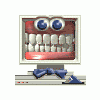internet connection fails randomly
Started by
tracey222
, Jul 14 2005 07:06 PM
3 replies to this topic
#1

Posted 14 July 2005 - 07:06 PM
Register to Remove
#2

Posted 16 July 2005 - 09:37 AM
Please follow the instructions in this post as we need to know what Windows operating system and other relevant software you are running.
Everyone gets specific instructions, disregard what you don't need.
I don't know your skill level.
"I would rather be bruised by the truth than caressed by lies."
The help you receive here is free.
If you can please help keep us online by donating.

I don't know your skill level.
"I would rather be bruised by the truth than caressed by lies."
The help you receive here is free.
If you can please help keep us online by donating.

#3

Posted 16 July 2005 - 01:51 PM
Logfile of HijackThis v1.99.1
Scan saved at 12:44:34 PM, on 7/16/2005
Platform: Windows XP SP1 (WinNT 5.01.2600)
MSIE: Internet Explorer v6.00 SP1 (6.00.2800.1106)
It hapens once in a while when I reboot and appears to be random. Maybe 25% occurence on reboot. No new stuff, I ran the spyware programs I have installed before the log.
#4

Posted 16 July 2005 - 09:12 PM
Are you running a firewall? Have you checked your network cables, they are often the cause of this type of problem.
Copy the contents of the code box to a plain text document and save it to your desktop as PING.BAT. Double click it to run it. When it finishes (the command window will close) open the new Results.txt file you will find on your desktop and paste the entire contents as a reply here.
Copy the contents of the code box to a plain text document and save it to your desktop as PING.BAT. Double click it to run it. When it finishes (the command window will close) open the new Results.txt file you will find on your desktop and paste the entire contents as a reply here.
@echo off SetLocal ipconfig /flushdns set out=results.txt echo ... echo *** If your firewall asks about ping.exe allow it to connect *** ping localhost > %out% ping www.google.com >> %out% ping 64.233.167.104 >> %out% EndLocal exit
Everyone gets specific instructions, disregard what you don't need.
I don't know your skill level.
"I would rather be bruised by the truth than caressed by lies."
The help you receive here is free.
If you can please help keep us online by donating.

I don't know your skill level.
"I would rather be bruised by the truth than caressed by lies."
The help you receive here is free.
If you can please help keep us online by donating.

0 user(s) are reading this topic
0 members, 0 guests, 0 anonymous users