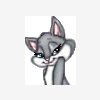Cws.alfasearch Is Driving Me Nuts
Started by
robert2468
, Feb 04 2004 04:03 AM
1 reply to this topic
#1

Posted 04 February 2004 - 04:03 AM
Register to Remove
#2

Posted 04 February 2004 - 05:00 AM
Hi Robert,
Could you download and run CWShredder. Be sure you click on the 'Fix' button, and not just the scan button. Let it fix all that it finds. (I realize you said you have it, but I want to be sure you have the most up-to-date version).
Then download HijackThis. Create a new folder on your hard drive (example C:\HijackThis) and move the HijackThis.exe file into the new folder and run it from there. This is necessary to ensure you have backups should anything go wrong. (do NOT put it in a temp folder or on your desktop). Once you have HJT in it's own folder, doubleclick on the hijackthis.exe file, and hit the "Scan" button.
When the scan is finished, the "Scan" button will then change to a "Save Log" button. Press the "Save Log" button and save it as a .txt (text) file. Open the saved .txt file in Notepad, and copy and paste it's contents here. NOTE: Most of what it lists will be harmless and even essential - so, do NOT fix anything yet with HijackThis.
regards,
snap
Could you download and run CWShredder. Be sure you click on the 'Fix' button, and not just the scan button. Let it fix all that it finds. (I realize you said you have it, but I want to be sure you have the most up-to-date version).
Then download HijackThis. Create a new folder on your hard drive (example C:\HijackThis) and move the HijackThis.exe file into the new folder and run it from there. This is necessary to ensure you have backups should anything go wrong. (do NOT put it in a temp folder or on your desktop). Once you have HJT in it's own folder, doubleclick on the hijackthis.exe file, and hit the "Scan" button.
When the scan is finished, the "Scan" button will then change to a "Save Log" button. Press the "Save Log" button and save it as a .txt (text) file. Open the saved .txt file in Notepad, and copy and paste it's contents here. NOTE: Most of what it lists will be harmless and even essential - so, do NOT fix anything yet with HijackThis.
regards,
snap
Edited by snapdragin, 04 February 2004 - 05:04 AM.
@}-`-,-- Team Wilders
SpywareBlaster & SpywareGuard
IE-Spyad for Internet Explorer
Remove and prevent spyware
SpywareBlaster & SpywareGuard
IE-Spyad for Internet Explorer
Remove and prevent spyware
0 user(s) are reading this topic
0 members, 0 guests, 0 anonymous users