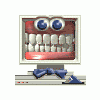Firefox image and page format problems.
#1

Posted 18 June 2005 - 12:56 PM
Register to Remove
#2

Posted 18 June 2005 - 03:18 PM
#3

Posted 18 June 2005 - 05:36 PM
The forum is run by volunteers who donate their time and expertise.
Want to help others? Join the ClassRoom and learn how.
Logs will be closed if you haven't replied within 3 days
If you would like to  for the help you received.
for the help you received.
Proud graduate of TC/WTT Classroom
#4

Posted 18 June 2005 - 06:11 PM
I don't know your skill level.
"I would rather be bruised by the truth than caressed by lies."
The help you receive here is free.
If you can please help keep us online by donating.

0 user(s) are reading this topic
0 members, 0 guests, 0 anonymous users