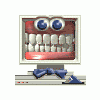W98SE - all patched. Uses AOL v8. Analog modem. Only one single site (Medco.com) is being blocked by something when we feed it username/password to log into the person's account. IE comes back with "Cannot find server or DNS error". All other "secure" sites (logins/passwords) work just fine. I've cleaned, checked and double checked everything - all IE settings/firewalls/AV software are fine. I've been at this for over 3 weeks. AOL - no help at all - reformat was their final answer. Reviewed the uSoft KBs. The HJT log has been checked by an expert who finds no nasties.
What I'd like to do is to be able to "log" the events and activities that IE performs from the point that the login button is depressed to the point that the Server/DNS error occurs. Traceroute helps some but the problem doesn't appear to be in the TCP/IP routing, it's somewhere internal in the machine, I think. I can see several events occurring down in the left hand corner status bar as IE does its thing but they whip by so fast I can't read them.
Anyone know of a utility out here that will log IE internal activity? If I could see and review an activity log, I might be able to deduce what the heck's wrong.
Edited by Hoib, 16 June 2005 - 06:26 PM.