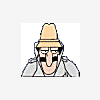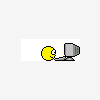anyone know how to delete the drop down menus on the adress bar and google etc on firefox?
Not "Simple" -- but, this is the way --
Go to:
Start, Explorer, Windows, Application data, Mozilla, Firefox, Profiles, Default, and SearchPlugins
Bear in mind - that these are instructions for my
system which is Win98SE -- your files may be somewhat different.
Make sure that you
delete both of the files associated with "Google" or any other drop-down you wish to eleminate.
I was going to 'show you' by inserting a screen capture -- but, it is not allowed I guess -- to bad, it would be of some help here -- I do hope that I have been able to give directions you understand?

Hope you are able to follow my instructions and get it all sorted.