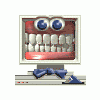Modem connection
Started by
bonefro
, May 30 2005 11:54 AM
1 reply to this topic
#1

Posted 30 May 2005 - 11:54 AM
Register to Remove
#2

Posted 06 June 2005 - 08:06 PM
After a set period of time the modem software will provide a notification if no dial tone is detected. You should recheck that box or you will most likely get errors even if everything is working right as it sometimes takes a fraction of a second to get a dial tone.
Check the phone line going into the computer. Is it plugged in tight? Can you lightly pull on it and have it stay connected? Do the same at the phone jack connection on the wall. If it seems ok there, unplug the line from the computer and plug it into a phone. Listen to the dial tone on the phone as you lightly wiggle the wire where it goes into the jack on the wall. If the dial tone is not steady then there may be a problem with the wire or the jack. Try the same wiggle test with the end that is plugged into the phone. You can get a new piece of phone line, all set up, very cheap so try that and see if it helps. Also, cordless phones can cause interference that might disrupt the modem, even if they are not in use. Keep any cordless phones and bases as far away from the computer as you can.
Everyone gets specific instructions, disregard what you don't need.
I don't know your skill level.
"I would rather be bruised by the truth than caressed by lies."
The help you receive here is free.
If you can please help keep us online by donating.

I don't know your skill level.
"I would rather be bruised by the truth than caressed by lies."
The help you receive here is free.
If you can please help keep us online by donating.

0 user(s) are reading this topic
0 members, 0 guests, 0 anonymous users