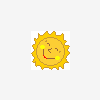
What Is I-worm/dumaru.y?
#1

Posted 29 January 2004 - 06:25 PM
Register to Remove
#2

Posted 30 January 2004 - 06:13 PM
#3

Posted 30 January 2004 - 09:26 PM
#4

Posted 31 January 2004 - 02:05 PM
#5

Posted 31 January 2004 - 02:55 PM
Tink......HiYes, I would like to delete them totally out of the system
The AVG Virus Vault is a special directory that stores infected files. The name of the files are changed and their content is encrypted so they cannot be used and virus infection cannot spread. It is almost the same as ordinary deleting techniques; however, the AVG Virus Vault gives you the ability to restore the files, if necessary.
Open AVG, click on 'Program-->AVG Virus Vault. Highligt the file(s) you want to delete and press 'Delete'.....Bingo, all nasties gone for good.
#6

Posted 01 February 2004 - 02:32 PM
#7

Posted 04 February 2004 - 02:49 AM
#8

Posted 04 February 2004 - 02:52 AM
0 user(s) are reading this topic
0 members, 0 guests, 0 anonymous users





