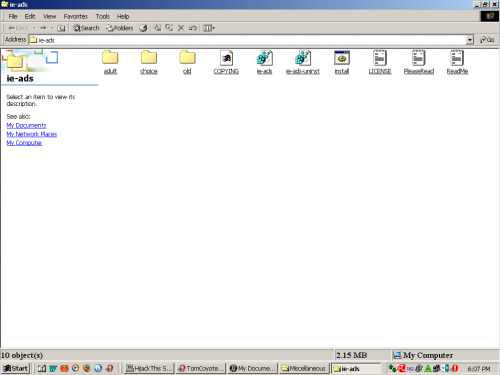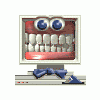Scan saved at 21:43:55, on 05/03/2005
Platform: Windows XP SP1 (WinNT 5.01.2600)
MSIE: Internet Explorer v6.00 SP1 (6.00.2800.1106)
Running processes:
C:\WINDOWS\System32\smss.exe
C:\WINDOWS\system32\winlogon.exe
C:\WINDOWS\system32\services.exe
C:\WINDOWS\system32\lsass.exe
C:\WINDOWS\System32\Ati2evxx.exe
C:\WINDOWS\system32\svchost.exe
C:\WINDOWS\System32\svchost.exe
C:\WINDOWS\system32\spoolsv.exe
C:\Program Files\Common Files\EPSON\EBAPI\eEBSVC.exe
C:\Program Files\Alwil Software\Avast4\aswUpdSv.exe
C:\Program Files\Alwil Software\Avast4\ashServ.exe
C:\Program Files\Common Files\EPSON\EBAPI\SAgent2.exe
C:\WINDOWS\System32\tcpsvcs.exe
C:\WINDOWS\System32\svchost.exe
C:\WINDOWS\system32\ZoneLabs\vsmon.exe
C:\Program Files\Alwil Software\Avast4\ashMaiSv.exe
C:\Program Files\Alwil Software\Avast4\ashWebSv.exe
C:\WINDOWS\system32\Ati2evxx.exe
C:\WINDOWS\Explorer.EXE
C:\Program Files\ATI Technologies\ATI Control Panel\atiptaxx.exe
C:\WINDOWS\SOUNDMAN.EXE
C:\PROGRA~1\ALWILS~1\Avast4\ashDisp.exe
C:\WINDOWS\System32\spool\DRIVERS\W32X86\3\E_S10IC2.EXE
C:\Program Files\MSN Apps\Updater\01.02.3000.1001\en-gb\msnappau.exe
C:\Program Files\Java\j2re1.4.2_06\bin\jusched.exe
C:\Program Files\Zone Labs\ZoneAlarm\zlclient.exe
C:\Program Files\RedStrike\UltraWipe\Launcher.exe
C:\Program Files\MSN Apps\Updater\01.02.3000.1001\en-gb\msnappau.exe
C:\Program Files\MSN Messenger\MsnMsgr.Exe
C:\Program Files\Java\j2re1.4.2_06\javaws\javaws.exe
C:\Documents and Settings\RICHARD BROOKS\Local Settings\Temp\Temporary Directory 2 for hijackthis.zip\HijackThis.exe
R1 - HKCU\Software\Microsoft\Internet Explorer\Main,Search Bar = http://uk.red.client...fo/bt_side.html
R1 - HKCU\Software\Microsoft\Internet Explorer\Main,Search Page = http://uk.red.client...www.yahoo.co.uk
R0 - HKCU\Software\Microsoft\Internet Explorer\Main,Start Page = http://www.planetrock.com/
R1 - HKLM\Software\Microsoft\Internet Explorer\Main,Default_Page_URL = http://www.ntlworld.com/
R1 - HKLM\Software\Microsoft\Internet Explorer\Main,Default_Search_URL = http://uk.red.client...www.yahoo.co.uk
R1 - HKLM\Software\Microsoft\Internet Explorer\Main,Search Bar = http://uk.red.client...fo/bt_side.html
R1 - HKLM\Software\Microsoft\Internet Explorer\Main,Search Page = http://uk.red.client...www.yahoo.co.uk
R1 - HKCU\Software\Microsoft\Internet Explorer\SearchURL,(Default) = http://uk.red.client...www.yahoo.co.uk
R1 - HKCU\Software\Microsoft\Internet Explorer\Main,Window Title = Microsoft Internet Explorer provided by ntl:
R3 - URLSearchHook: ICQ Toolbar - {855F3B16-6D32-4fe6-8A56-BBB695989046} - C:\Program Files\ICQToolbar\toolbaru.dll (file missing)
O2 - BHO: Yahoo! Companion BHO - {02478D38-C3F9-4efb-9B51-7695ECA05670} - C:\PROGRA~1\Yahoo!\COMPAN~1\Installs\cpn0\ycomp5_3_12_0.dll
O2 - BHO: AcroIEHlprObj Class - {06849E9F-C8D7-4D59-B87D-784B7D6BE0B3} - C:\Program Files\Adobe\Acrobat 6.0\Reader\ActiveX\AcroIEHelper.dll
O2 - BHO: (no name) - {53707962-6F74-2D53-2644-206D7942484F} - C:\PROGRA~1\SPYBOT~1\SDHelper.dll
O2 - BHO: (no name) - {5C8B2A36-3DB1-42A4-A3CB-D426709BBFEB} - (no file)
O2 - BHO: ST - {9394EDE7-C8B5-483E-8773-474BF36AF6E4} - C:\Program Files\MSN Apps\ST\01.02.3000.1002\en-xu\stmain.dll
O2 - BHO: Google Toolbar Helper - {AA58ED58-01DD-4d91-8333-CF10577473F7} - c:\program files\google\googletoolbar1.dll
O2 - BHO: MSNToolBandBHO - {BDBD1DAD-C946-4A17-ADC1-64B5B4FF55D0} - C:\Program Files\MSN Apps\MSN Toolbar\01.02.3000.1001\en-gb\msntb.dll
O3 - Toolbar: &Radio - {8E718888-423F-11D2-876E-00A0C9082467} - C:\WINDOWS\System32\msdxm.ocx
O3 - Toolbar: MSN - {BDAD1DAD-C946-4A17-ADC1-64B5B4FF55D0} - C:\Program Files\MSN Apps\MSN Toolbar\01.02.3000.1001\en-gb\msntb.dll
O3 - Toolbar: ICQ Toolbar - {855F3B16-6D32-4fe6-8A56-BBB695989046} - C:\Program Files\ICQToolbar\toolbaru.dll (file missing)
O3 - Toolbar: &Google - {2318C2B1-4965-11d4-9B18-009027A5CD4F} - c:\program files\google\googletoolbar1.dll
O3 - Toolbar: &Yahoo! Companion - {EF99BD32-C1FB-11D2-892F-0090271D4F88} - C:\PROGRA~1\Yahoo!\COMPAN~1\Installs\cpn0\ycomp5_3_12_0.dll
O4 - HKLM\..\Run: [BluetoothAuthenticationAgent] rundll32.exe irprops.cpl,,BluetoothAuthenticationAgent
O4 - HKLM\..\Run: [ATIPTA] C:\Program Files\ATI Technologies\ATI Control Panel\atiptaxx.exe
O4 - HKLM\..\Run: [SoundMan] SOUNDMAN.EXE
O4 - HKLM\..\Run: [PinnacleDriverCheck] C:\WINDOWS\System32\PSDrvCheck.exe -CheckReg
O4 - HKLM\..\Run: [avast!] C:\PROGRA~1\ALWILS~1\Avast4\ashDisp.exe
O4 - HKLM\..\Run: [EPSON Stylus CX3200] C:\WINDOWS\System32\spool\DRIVERS\W32X86\3\E_S10IC2.EXE /P19 "EPSON Stylus CX3200" /O6 "USB001" /M "Stylus CX3200"
O4 - HKLM\..\Run: [msnappau] "C:\Program Files\MSN Apps\Updater\01.02.3000.1001\en-gb\msnappau.exe"
O4 - HKLM\..\Run: [SunJavaUpdateSched] C:\Program Files\Java\j2re1.4.2_06\bin\jusched.exe
O4 - HKLM\..\Run: [Zone Labs Client] "C:\Program Files\Zone Labs\ZoneAlarm\zlclient.exe"
O4 - HKLM\..\Run: [ScriptSentry] C:\Program Files\Script Sentry\ScriptSentry.exe /check
O4 - HKCU\..\Run: [Yahoo! Pager] C:\Program Files\Yahoo!\Messenger\ypager.exe -quiet
O4 - Global Startup: Ultra Wipe Launcher.lnk = C:\Program Files\RedStrike\UltraWipe\Launcher.exe
O8 - Extra context menu item: &Google Search - res://c:\program files\google\GoogleToolbar1.dll/cmsearch.html
O8 - Extra context menu item: &ICQ Toolbar Search - res://C:\Program Files\ICQToolbar\toolbaru.dll/SEARCH.HTML
O8 - Extra context menu item: &Yahoo! Search - file:///C:\Program Files\Yahoo!\Common/ycsrch.htm
O8 - Extra context menu item: Backward Links - res://c:\program files\google\GoogleToolbar1.dll/cmbacklinks.html
O8 - Extra context menu item: Cached Snapshot of Page - res://c:\program files\google\GoogleToolbar1.dll/cmcache.html
O8 - Extra context menu item: Similar Pages - res://c:\program files\google\GoogleToolbar1.dll/cmsimilar.html
O8 - Extra context menu item: Translate into English - res://c:\program files\google\GoogleToolbar1.dll/cmtrans.html
O8 - Extra context menu item: Yahoo! &Dictionary - file:///C:\Program Files\Yahoo!\Common/ycdict.htm
O9 - Extra button: (no name) - {08B0E5C0-4FCB-11CF-AAA5-00401C608501} - C:\WINDOWS\System32\msjava.dll
O9 - Extra 'Tools' menuitem: Sun Java Console - {08B0E5C0-4FCB-11CF-AAA5-00401C608501} - C:\WINDOWS\System32\msjava.dll
O9 - Extra button: Messenger - {4528BBE0-4E08-11D5-AD55-00010333D0AD} - C:\Program Files\Yahoo!\Messenger\yhexbmes0527.dll
O9 - Extra 'Tools' menuitem: Yahoo! Messenger - {4528BBE0-4E08-11D5-AD55-00010333D0AD} - C:\Program Files\Yahoo!\Messenger\yhexbmes0527.dll
O9 - Extra button: Messenger - {FB5F1910-F110-11d2-BB9E-00C04F795683} - C:\Program Files\Messenger\MSMSGS.EXE
O9 - Extra 'Tools' menuitem: Messenger - {FB5F1910-F110-11d2-BB9E-00C04F795683} - C:\Program Files\Messenger\MSMSGS.EXE
O14 - IERESET.INF: START_PAGE_URL=http://www.ntlworld.com/
O16 - DPF: ChatSpace Full Java Client 3.1.0.246 - http://chat-a2.wanad...va/cfs31246.cab
O16 - DPF: {0E5F0222-96B9-11D3-8997-00104BD12D94} (PCPitstop Utility) - http://www.pcpitstop...p/PCPitStop.CAB
O16 - DPF: {1842B0EE-B597-11D4-8997-00104BD12D94} (iCC Class) - http://www.pcpitstop...cpConnCheck.cab
O16 - DPF: {30528230-99F7-4BB4-88D8-FA1D4F56A2AB} (YInstStarter Class) - http://us.dl1.yimg.c...s/yinst0401.cab
O16 - DPF: {4F1E5B1A-2A80-42CA-8532-2D05CB959537} (MSN Photo Upload Tool) - http://by24fd.bay24....es/MsnPUpld.cab
O16 - DPF: {9A9307A0-7DA4-4DAF-B042-5009F29E09E1} (ActiveScan Installer Class) - http://www.pandasoft.../as5/asinst.cab
O16 - DPF: {B9191F79-5613-4C76-AA2A-398534BB8999} (YAddBook Class) - http://us.dl1.yimg.c...utocomplete.cab
O16 - DPF: {EF791A6B-FC12-4C68-99EF-FB9E207A39E6} (McFreeScan Class) - http://download.mcaf...431/mcfscan.cab
O16 - DPF: {F58E1CEF-A068-4C15-BA5E-587CAF3EE8C6} (MSN Chat Control 4.5) - http://chat.msn.com/bin/msnchat45.cab
O17 - HKLM\System\CCS\Services\Tcpip\..\{27A8EAF2-3714-4E86-94F7-BB97105A38E1}: NameServer = 194.168.4.100 194.168.8.100
O17 - HKLM\System\CS1\Services\Tcpip\..\{27A8EAF2-3714-4E86-94F7-BB97105A38E1}: NameServer = 194.168.4.100 194.168.8.100
O23 - Service: Adobe LM Service - Unknown owner - C:\Program Files\Common Files\Adobe Systems Shared\Service\Adobelmsvc.exe
O23 - Service: avast! iAVS4 Control Service (aswUpdSv) - Unknown owner - C:\Program Files\Alwil Software\Avast4\aswUpdSv.exe
O23 - Service: Ati HotKey Poller - Unknown owner - C:\WINDOWS\System32\Ati2evxx.exe
O23 - Service: ATI Smart - Unknown owner - C:\WINDOWS\system32\ati2sgag.exe
O23 - Service: avast! Antivirus - Unknown owner - C:\Program Files\Alwil Software\Avast4\ashServ.exe
O23 - Service: avast! Mail Scanner - Unknown owner - C:\Program Files\Alwil Software\Avast4\ashMaiSv.exe" /service (file missing)
O23 - Service: avast! Web Scanner - Unknown owner - C:\Program Files\Alwil Software\Avast4\ashWebSv.exe" /service (file missing)
O23 - Service: EpsonBidirectionalService - Unknown owner - C:\Program Files\Common Files\EPSON\EBAPI\eEBSVC.exe
O23 - Service: EPSON Printer Status Agent2 (EPSONStatusAgent2) - SEIKO EPSON CORPORATION - C:\Program Files\Common Files\EPSON\EBAPI\SAgent2.exe
O23 - Service: TrueVector Internet Monitor (vsmon) - Zone Labs LLC - C:\WINDOWS\system32\ZoneLabs\vsmon.exe
very slow hope u can check my log for possible trouble ta outlaw



 This topic is locked
This topic is locked